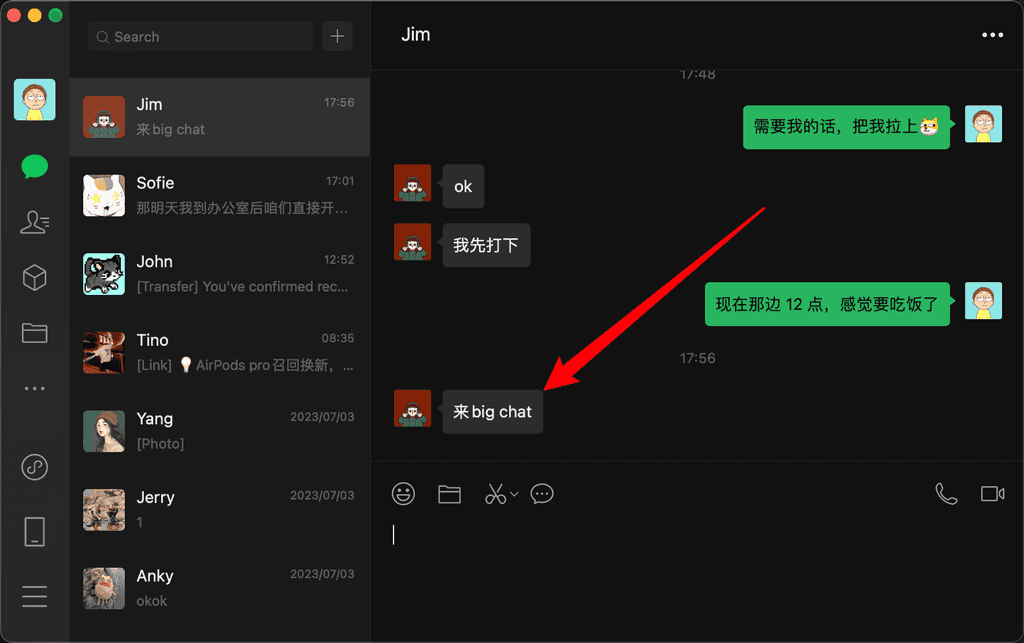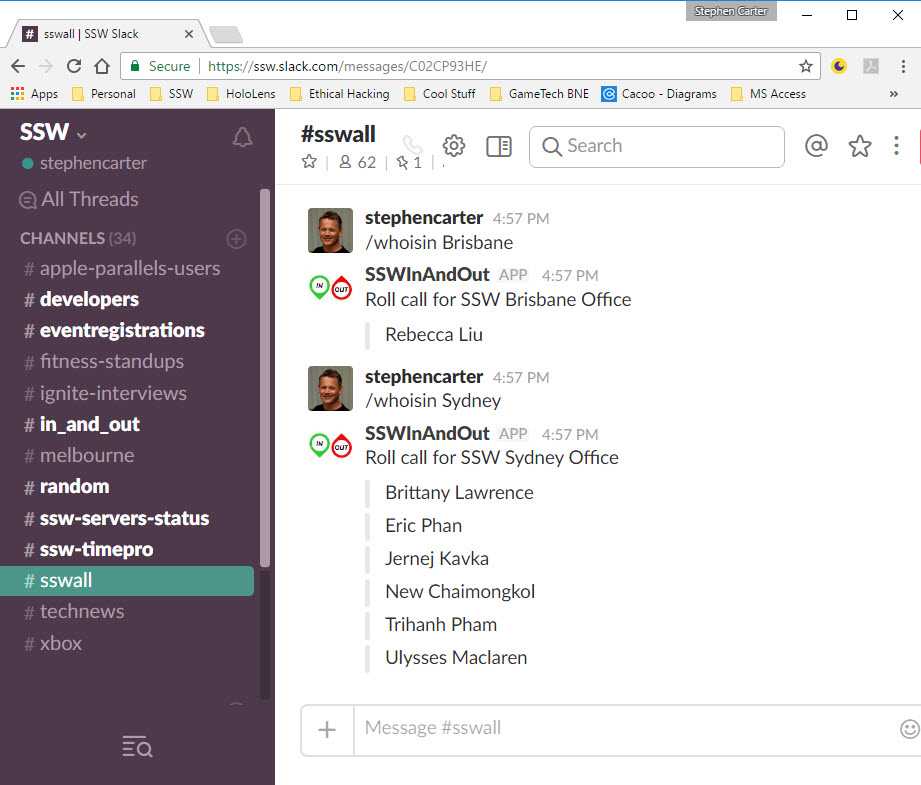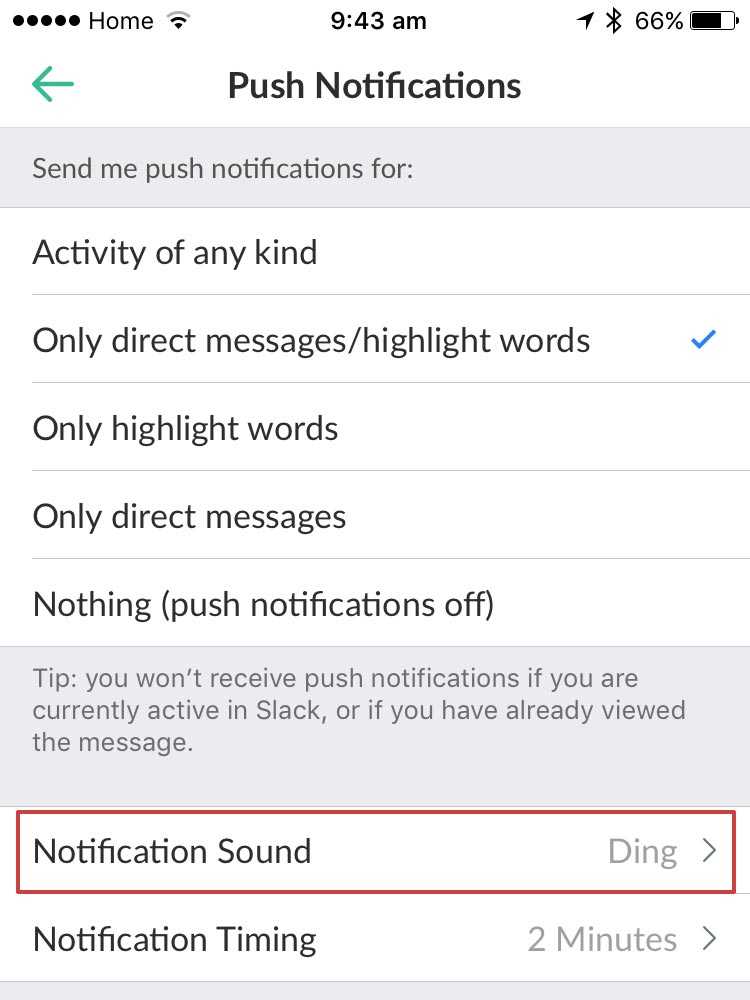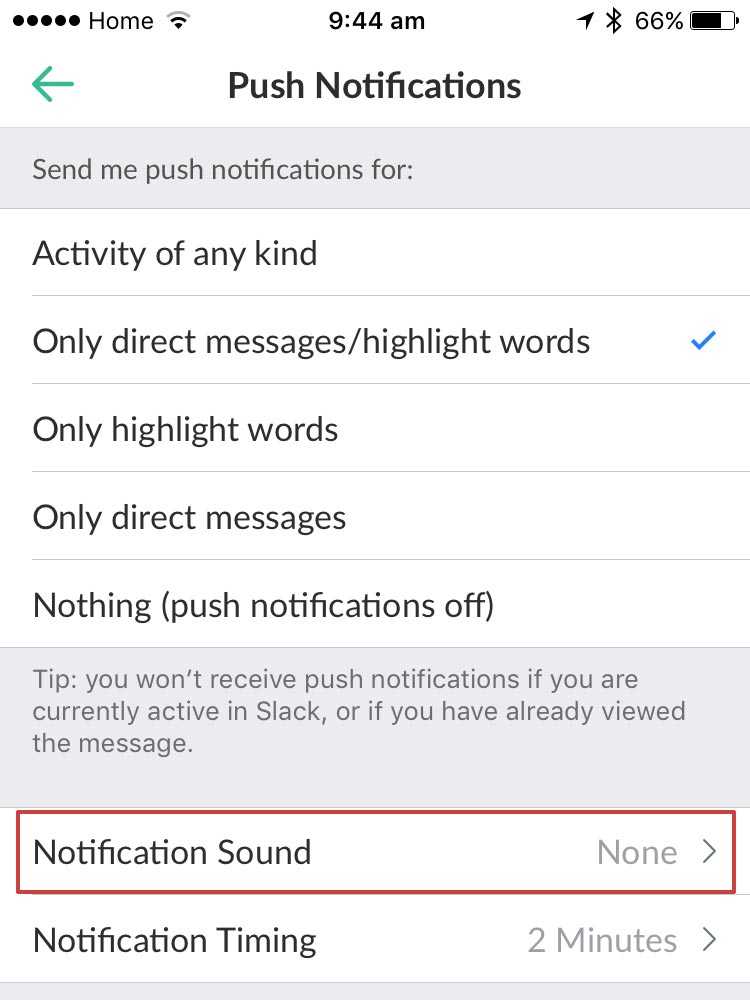Rules to Better Slack - 4 Rules
Enhance your team's communication and productivity with these Slack best practices. From managing channels to optimizing notifications, these rules will help you get the most out of Slack.
There are many tools used to communicate and collaborate online. The most efficient platforms for chats and calls are:
We think Viva Engage could soon be decommissioned to reduce confusion.
When adopting a new technology it can sometimes help to include a familiar paradigm. This helps users see how their understanding of the old technology applies to the new one.
Companies should have Email Groups for the main offices, and one for the rest of the world. To help figuring out what channels to be posting to and what content is appropriate, recreate these groups as Slack channels.
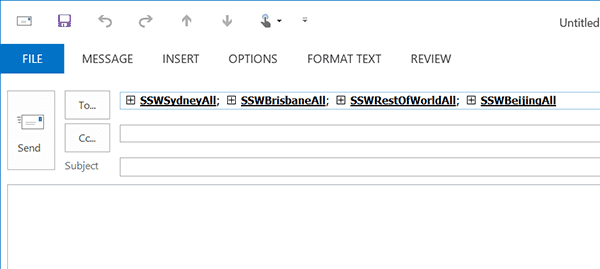
Figure: Our Main Office Email Groups 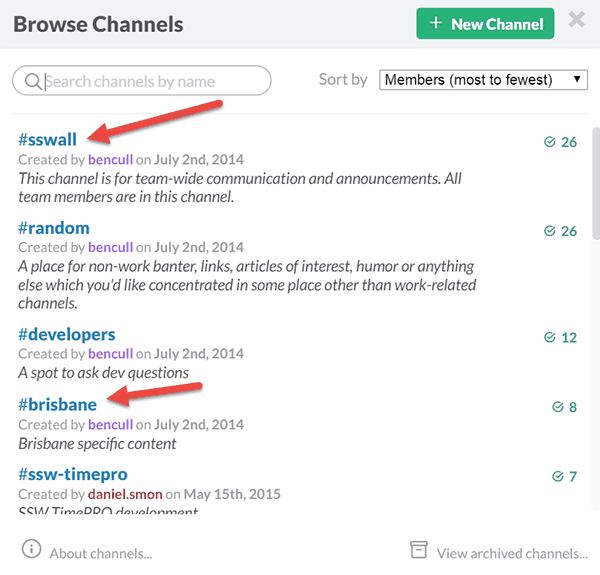
Figure: Our Main Office Email Groups recreated as Slack Channels You should create an #in-and-out channel on Slack and use the employees' MAC Addresses to identify who entered and left the office.
Although there is one bug with the solution:
Figure: Ubiquity Access Point BugOne of the main strengths of Slack is that, unlike SMS, Microsoft Teams, and to some extent email, it is a pull based system, meaning that you only go to it in your own time to look at topics you’re interested in, rather than having the information pushed to you with attention grabbing notifications. For this reason, it’s important that you turn off the sounds on the iOS app, and potentially all notifications all together.