Rules to Better SQL Databases - Indexing - 6 Rules
Heres how to get started with indexing. This covers the basics to help a developer get started creating indexes on SQL databases.
Want to develop your SQL Server Database with SSW? Check SSW's Databases Consulting page.
It's hard to understand what indexes are on SQL Databases. Find out how to visualize what's happening so you can easily follow what your database queries are doing.
Database indexes get their name from book indexes because they work similarly. To grasp how they function, imagine the rows in your table as pages in a book. Then, consider what kind of index in the book would help you quickly find the information you need.
Video: How to visualize SQL indexes? | Bryden Oliver | SSW Rules (3 min)For instance in a recipe book that contains many types of dishes, you might want an index of the type of recipe. You may also have an index based on the recipe name, or maybe by ingredient.
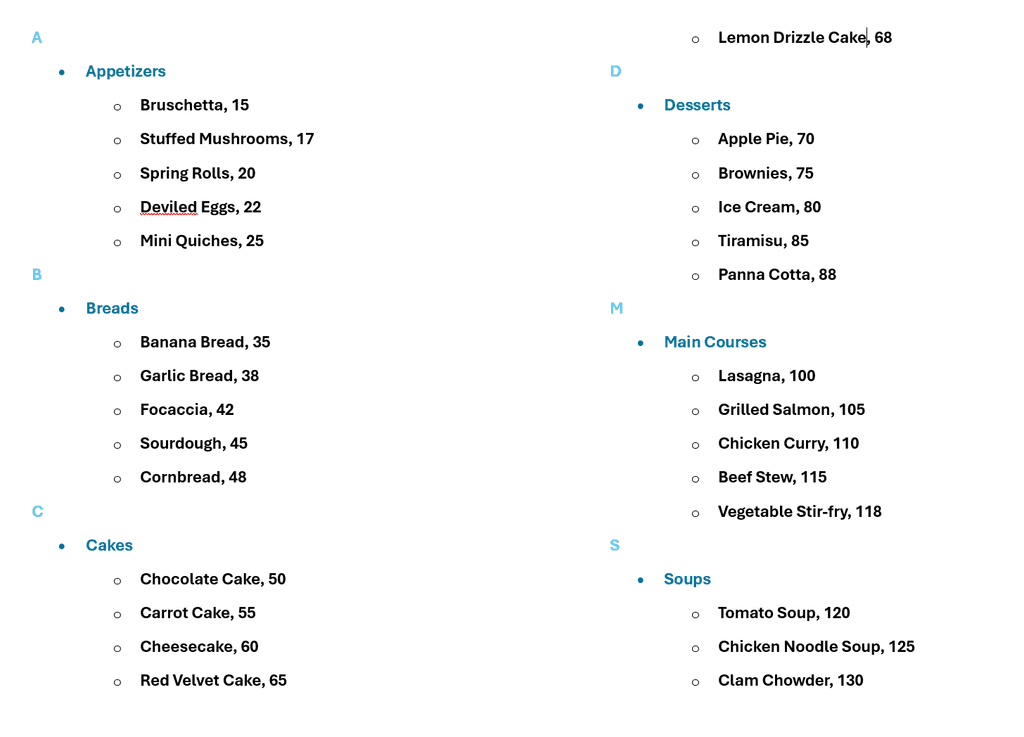
Figure: Typical book index SELECT * FROM Badges WHERE Name = 'John Doe';Bad example: Using a table scan - the DB needs to look at every row to find the result
CREATE INDEX IX_Name_Date ON dbo.Badges(Name) INCLUDE (Location); SELECT * FROM Badges WHERE Name = 'John Doe';Good example: Using an index - DB can quickly find the result
By using the index, the database can quickly locate the rows where "Name" is 'John Doe' without scanning every row. This approach significantly improves query performance.
Visualizing indexes
Another useful thing to know is that if you'd like to see what the index looks like and try using it manually to fulfil your query (this a great way to verify you got the index correct) then you can do the following.
Just write a
SELECTstatement that contains all the columns you are including in the index. Use anORDER BYbased on the columns in the Index Key to get the data sorted just like the index you are planning to create.Then try fulfilling some simple queries. A good way to know if your index is going to significantly improve performance is if you can quickly seek to the exact record/s you need rather than having to look at every single row one by one.
For example if you are planning the following index:
CREATE INDEX IX_Name_Date ON dbo.Badges(Name,Date) INCLUDE (Location);Then you can visualise the index by running the following query:
SELECT Name, Date, Location FROM dbo.Badges ORDER BY Name, DateNote how the "Name" and "Date", which are the index keys, are included in the
ORDER BYclause and the "Location" is only in the requested columns.If you'd like to know more or see this in action, check out How to Plan for Database Performance
So you've identified that you need to improve the performance of a SQL ORDER BY clause. How can you create an index to improve the performance?
When creating indexes for your SQL tables, creating indexes to improve the performance of ORDER BY clauses is by far the easiest index to create.
Creating the index
Basically just take the columns from the ORDER BY and drop them into the index definition in the same order.
So for example if you want to optimize the following query by providing an appropriate index:
SELECT DisplayName, Location, FullName FROM dbo.Users ORDER BY DisplayName, LocationThe corresponding index definition would look like:
CREATE INDEX IX_DisplayName_Location ON dbo.Users (DisplayName, Location)Including extra columns
One other thing you can do when creating indexes is to include extra columns not related to the order of the rows in the index. So in the example above, the FullName column appears in the list of columns requested by the query.
If you don't include FullName in the index at all, then the database engine then has to go back to the orginal table to retrieve the values for that column.
You can include the FullName column in the index by adding an INCLUDE clause to the index definition.
CREATE INDEX IX_DisplayName_Location ON dbo.Users (DisplayName, Location) INCLUDE (FullName)Be aware that including columns in an index does make the index bigger. So deciding whether to include extra columns or not is a tradeoff between disk space, the extra time it takes to write the index, the extra disk io required when reading back the index, against the improvement achieved for the queries in question.
If queries consistently want the same small subset of the columns on a table then this will generally be a good optimization.
Also, it is often better to include the included columns at the end of the index key as there is very little benefit unless the size of the included columns is quite large (think large fixed length strings).
So you've identified that a WHERE clause is causing query performance issues. How can you create an index to alleviate the problem?
Indexing a single comparison in a WHERE clause
-- Here's our querySo let's say we have the following query:
SELECT Id, DisplayName, Location FROM dbo.Users WHERE DisplayName = 'Frank'We want to quickly be able to skip to data matching the DisplayName, so we should create an index on that column.
CREATE INDEX IX_DisplayName ON dbo.Users (DisplayName)But the original query was also reading the location column. It may be worth verifying whether including the location column is valuable.
CREATE INDEX IX_DisplayName_Includes ON dbo.Users (DisplayName) INCLUDE (Location)Having created 2 options, it's important to evaluate which of the options works better.
So test the query as shown.
SET STATISTICS IO ON; SELECT Id, DisplayName, Location FROM dbo.Users WITH (Index = 1) -- use the primary key for a baseline WHERE DisplayName = 'Frank' SELECT Id, DisplayName, Location FROM dbo.Users WITH (Index = IX_DisplayName) WHERE DisplayName = 'Frank' SELECT Id, DisplayName, Location FROM dbo.Users WITH (Index = IX_DisplayName_Includes) WHERE DisplayName = 'Frank'This returns data like the following.
(704 rows affected) Table 'Users'. Scan count 9, logical reads 45184, physical reads 0, page server reads 0, read-ahead reads 0, page server read-ahead reads 0, lob logical reads 0, lob physical reads 0, lob page server reads 0, lob read-ahead reads 0, lob page server read-ahead reads 0. (704 rows affected) Table 'Users'. Scan count 1, logical reads 2171, physical reads 0, page server reads 0, read-ahead reads 0, page server read-ahead reads 0, lob logical reads 0, lob physical reads 0, lob page server reads 0, lob read-ahead reads 0, lob page server read-ahead reads 0. (704 rows affected) Table 'Users'. Scan count 1, logical reads 6, physical reads 0, page server reads 0, read-ahead reads 0, page server read-ahead reads 0, lob logical reads 0, lob physical reads 0, lob page server reads 0, lob read-ahead reads 0, lob page server read-ahead reads 0.So in this example using no index was more than 20 times worse than the first index. However the second index with the location column included was another 300 times better again. This shows that it's always worth testing whether using an INCLUDE clause on an index is effective.
Indexing multiple comparisons in a WHERE clause
So if the query becomes a bit more complicated then how would we index that. So for the following:
SELECT Id, DisplayName, Location FROM dbo.Users WHERE DisplayName = 'Frank' AND Location = 'United States'Based on the index created in the previous section, it looks like the index might be optimal. But if you were to run the following.
SELECT Id, DisplayName, Location FROM dbo.Users WHERE DisplayName = 'Frank' -- AND Location = 'United States'You will see it's not actually optimal. If it were then all the United States records would be grouped together.
CREATE INDEX IX_DisplayName_Location ON dbo.Users (DisplayName,Location)This is a better index for the query.However reversing the order of the 2 keys may be better. The key that has more uniqueness is the better one to have first.This index may be better:
CREATE INDEX IX_Location_DisplayName ON dbo.Users (Location,DisplayName)To test this then try the following:
SET STATISTICS IO ON SELECT Id, DisplayName, Location FROM dbo.Users WITH (Index = 1) WHERE DisplayName = 'Frank' AND Location = 'United States' SELECT Id, DisplayName, Location FROM dbo.Users WITH (Index = IX_DisplayName_Location) WHERE DisplayName = 'Frank' AND Location = 'United States' SELECT Id, DisplayName, Location FROM dbo.Users WITH (Index = IX_Location_DisplayName) WHERE DisplayName = 'Frank' AND Location = 'United States'Read the io stats from the messages returned by the query to identify which query performed less logical reads. That is the better index for this query.
So you've created some indexes. How can you go about verifying that the indexes have actually improved the performance of your queries?
So the previous rule talked about whether or not to INCLUDE extra columns in the index or not. When doing so, it would be great to be able to evaluate different options and identify which provide the best balance.
For SQL Server there is what is called a query hint. This particular query hint can be used to force the Query Optimizer to use a particular index on a table.
So if you create an index called IX_Index and you'd like to see if using the index improves a particular query, you can do something like the following. NB: The table itself is designated as Index 1.
SET STATISTICS IO ON; # Grab the IO statistics for the query SELECT Id, DisplayName FROM dbo.Users ** WITH (INDEX = 1) # Use the primary key. SELECT Id, DisplayName FROM dbo.Users ** WITH (INDEX = IX_Index) # Use the primary key.You'll get back output like this:
(704 rows affected) Table 'Users'. Scan count 9, logical reads 45184, physical reads 1, page server reads 0, read-ahead reads 44526, page server read-ahead reads 0, lob logical reads 0, lob physical reads 0, lob page server reads 0, lob read-ahead reads 0, lob page server read-ahead reads 0. (704 rows affected) Table 'Users'. Scan count 1, logical reads 2171, physical reads 0, page server reads 0, read-ahead reads 0, page server read-ahead reads 0, lob logical reads 0, lob physical reads 0, lob page server reads 0, lob read-ahead reads 0, lob page server read-ahead reads 0.So the output contains 1 line for each of the 2 queries that got run. The important value is the number of logical reads performed. Logical reads are a measure of the number of data pages that were read by the query. Logical reads cover every page that was read while physical reads only counts pages that had to be read from disk. Because caching can be inconsistent and the hit ratio for the cache will reduce as the data becomes larger, it's always better to know the logical reads rather than the physical ones.
So you've identified that you need to improve the performance of a SQL JOIN. How can you create an index to improve the performance?
Joins behave just like a where clause. So for this statement:
SELECT u.DisplayName, c.CreationDate, FROM dbo.Users u INNER JOIN dbo.Comments c ON u.Id = c.UserId Where u.DisplayName = 'Jernej Kavka'The following index would provide a performance increase.
CREATE INDEX IX_UserId_INCLUDES_CreationDate on dbo.Comments (UserId, CreationDate)Note the fact that rather than including CreationDate in an included column it's been included in the indexed columns. That's because dates are a nice small column type, so the extra storage in the index tree nodes is negligible.
Feel like you don't know enough to manage the indexes on your SQL databases? SQL Server and Azure SQL databases have that covered for you.
In SQL Server 2022 there are lots of features that make day to day database management much easier. These were introduced in SQL Server 2017 and are continually being improved. The Automatic Tuning features can either be used to make recommendations of changes to indexes and query plans, or it can be allowed to take control and make the recommended changes without user intervention.
In small organizations without a dedicated database administrator, turning these features on is strongly recommended. Also for less important servers it can free up the database administrator's time to deal with only the most business critical databases and servers.