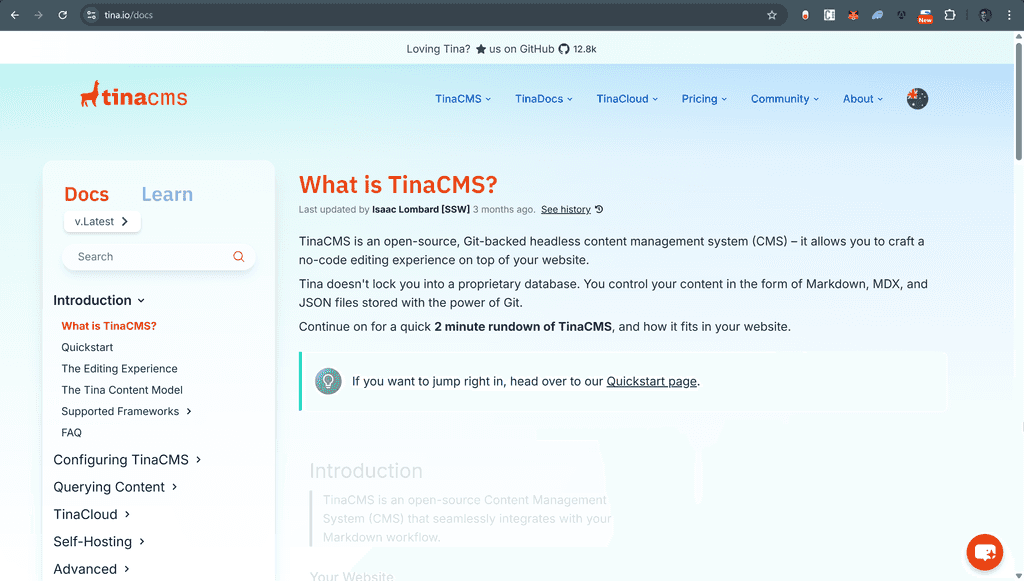Rules to Better Support - 5 Rules
Great support is not just about solving problems; it is about building trust, clear communication, and lasting relationships. Learn how SSW delivers fast, consistent, and friendly support through our Support Plans.
Established projects typically include several layers of documentation, collectively known as a Knowledge Base (KB):
- FAQs (Frequently Asked Questions) - Quick questions and their answers
- Documentation (Docs) - In-depth guidance and references
- Q&A Articles - More detailed question/answer pairs for more specific use cases
- Roadmap - Outlines upcoming goals, features, and milestones to show the project’s direction and priorities
For example, one of the most useful feature on Microsoft website is their knowledge base.
When a problem arises, documentation should be your first port of call as it allows you to help yourself.
Video: Document your findings | Jeoffrey Fischer | CTF (2 min)Why you need a Knowledge Base
If you’re constantly answering the same customer questions about your product, you’re wasting valuable time without a Knowledge Base/FAQ's. A well-organized KB empowers customers to find answers themselves, meaning they wouldn’t have to contact you in the first place.
Sure, some customers will always reach out directly. But with a KB in place, you can drastically reduce repetitive emails and focus on solving the truly unique problems.
How to respond to support emails
The basic rule is: don't send back the answer in your email - instead send back the link. More specifically:
-
If you can answer a support email then reply to the support email with the Knowledge Base link
- To: the client
- Cc: the developer and your manager
-
If you can't answer the question then reply to the support email:
- To: the client and the developer
- Cc: your manager
- Ask the customer if they can get diagnostics to all green ticks.
- Ask the developer to “Please action?"
Dear Harry,
Thanks for reporting this issue to TinaCMS. I'm happy to let you know that this is a known issue and has been addressed in our our Knowledge Base.
Thanks,
BobFigure: Good example - Responding to a known issue when the KB is already updated
Dear Harry,
Thanks for reporting this issue to TinaCMS. I've reproduced it and updated the docs on our Knowledge Base.
Please let me know if this has resolved your issue.
Thanks,
BobFigure: Good example - Responding to a known issue when you need to update to the KB
Dear Harry,
Thank you for taking the time to report the issue to TinaCMS.
I am sorry to let you know that I cannot reproduce this. Could you please provide me with more details or, even better, would I be able to connect to your PC? It is simple and you can see everything I do. To do so, you can send me an appointment for an appropriate time or add me to Teams.
Kind Regards,
BobFigure: Good example - Responding when you cannot reproduce the issue
Dear Harry,
Thank you for reporting this bug - our software only gets better with help from our customers. This fix will be available in the next version shortly.
You can follow our version history page.
Kind Regards,
BobFigure: Good example - Informing user of a fix
Note: If the user is technical, you might want to include code changes.
See how by just giving them the URL, these emails encourages them to use your documentation in the future. You need to make sure the support staff are aware they should send these types of emails to customers.
Important: Don't write a KB article if fixing the bug and making a new version solves the problem. You'll have to fix the problem anyway, so don't waste time writing a KB — just email the new version.
What to include in your Knowledge Base
Things are running well when you have support staff adding new KB for:
- Known issues
- Hot tips
- Performance tips KBs also play a very important role in getting a product released. You will never get every feature done or bug fixed - we all know it
Focus on getting a version out. It is usually more important to have a version available than having no version at all. When you are looking down the Project Plan, decide on what the must-haves are. The other features and known bugs will have to remain outstanding. All the longer-term bugs should go into the KB. We also put in the feature requests that we plan on doing.
This way our customers know of our exciting features coming in future versions of our software.
Responding to feature suggestions
Dear Harry,
Thanks for the suggestion for TinaCMS!
This has been added it to our GitHub Discussions, where it will be reviewed and considered for inclusion in our backlog.
Thanks, Bob
Figure: Good example - Responding to a feature request
Dear Harry,
Thank you for taking the time to submit a feature request to YakShaver. This feature is already part of our YakShaver roadmap
We’ll keep you updated as progress is made and appreciate your input in helping shape our future releases.
Kind Regards, Bob
Figure: Good example - Responding to a feature request which is part of the roadmap
Where to host your Knowledge Base
You don't need to be Microsoft to build a KB. A Knowledge Base does not need to be complicated but it needs to be easily accessible.
❌ Don't use a simple knowledge base e.g. pdi-ssw.zendesk.com/hc/en-us.
✅ Make your knowledge easy to find by using a well-designed docs system like TinaDocs
Tips for maintaining a useful Knowledge Base
- Keep articles concise, accurate, and up to date
- Use searchable titles and keywords
- Link related KBs to improve discoverability
- Periodically review and retire outdated content
When offering support to customers using your product, think about whether this problem has occurred before or could happen again. If it has, there should be documentation available. This not only helps customers resolve their issues faster but also reduces the repetitive workload for the support team.
You should never have to answer the same question twice.When you get a new question e.g. "Can I have co-authoring in TinaCMS?" these are the steps you should follow:
- Check for existing documentation.
- If it doesn't exist, create the documentation.
- Reply with a link to the documentation.
Every support message should include a link to the relevant documentation or, if applicable, to a Product Backlog Item (PBI).
Yes - you can do co-authoring in TinaCMS.
You can do it by going to your TinaCloud account settings, filling out the Git co-author name and email, and then enabling it.Let me know if you have any issues with this!
Figure: Bad Example - explaining how to solve the problem when there are already documentation
Yes - you can do co-authoring in TinaCMS.
Here is the link to the documentation: How to enable co-author on Git commits?.Figure: Good Example - Replying with a link
Sometimes, you might get questions about bugs, upcoming features, or other things that are not documented. In this case,
Not yet - We are still working on mermaid diagram support in TinaCMS. Check out this issue to see the status https://github.com/tinacms/tinacms/issues/4733
Figure: Good Example - Sending a link to a PBI is also acceptable
After a while, you will build a great library of documentation that customers will use to self-serve their questions. This practice will also get you to read your documentation and improve it more often.
Exceptions to this rule:
- Do not write a documentation page if fixing the bug and releasing a new version solves the problem. In this case, create a PBI (or find an existing one) and reply with the link to it.
- Do not write a documentation page or PBI if the question/answer is irrelevant to your product, e.g., "Next.js - how do I deploy my app?" (This is not relevant to TinaCMS.)
🤖 AI Tip: Consider training a chatbot on your documentation to help answer common questions automatically. Learn more about implementing a chatbot
Just like a car, applications need servicing and tuning every now and then to stay in top condition. They might need alterations to deal with new business problems, or just tuning to increase efficiency.

Figure: What happens after the software has been delivered and the development team moves on. The next phase is maintenance So you’ve done 10 good Sprints and the software has been delivered (it's ready!) and the team is winding down. It will need maintenance.
Different clients need different levels of support. Offer your clients a few different support offerings.
1. Ongoing Maintenance
1 day per week (or whatever quantity suits), a developer will work on enhancements and bug fixing. This is useful because the client always knows when work will next be done.
2. Support Plan
For a small monthly cost, plus a multiple of the hourly rate, you can guarantee specific response and resolution times. This way your client will be guaranteed that they can get out of a fix quickly when needed.
Learn more on Support Plan
3. Time and Materials or Prepaid
A client can simply call for bug fixing or support as and when needed. However, unless it's a show stopper, this model can involve waiting for developer availability.
4. Fixed Price Warranty
For a fixed price project, a warranty commences after the Sprint Review. The warranty length is half the length of the Sprint and, during this period, any bugs reported will be fixed for free.
Warranty on a Fixed Price Contract
Once the Sprint Review is complete, the Product Owner has half the Sprint period again to report any bugs. The conditions are:
-
The warranty period pauses when the client reports a bug that stops them testing further. The warranty period resumes when a new version is sent
For example, the client may report a bug on a Wednesday morning on "Day 4" of the warranty. The bug is fixed on Friday and a new version is sent late in the afternoon. The warranty period resumes on Monday morning, at "Day 4". Therefore Wednesday through Friday was not included in the warranty
- During the warranty period, all feedback from clients should be moved to backlog unless they fall into the bug definition
- There is no warranty on a time & materials contract
-
If you need more than 20 minutes of work to perform a task, then it's not free, and you need to get approval for it.
Follow this template to reply:
To: Charlie Subject: Request to fix bug Figure: Good Example - Ask for billable hours approval if a support request demands more than 20 minutes
Providing remote customer support is essential for IT administrators and support teams, especially when users are scattered across the globe. However, choosing the right tool can make or break the support experience.
Remote Desktop Support
For supporting end users' workstation machines remotely, consider the following tools in order of preference:
1. Microsoft Teams (Recommended)
- Microsoft Teams allows you to share screens and give remote control access securely
- It integrates seamlessly with the Microsoft ecosystem, making it ideal for organizations already using Microsoft 365
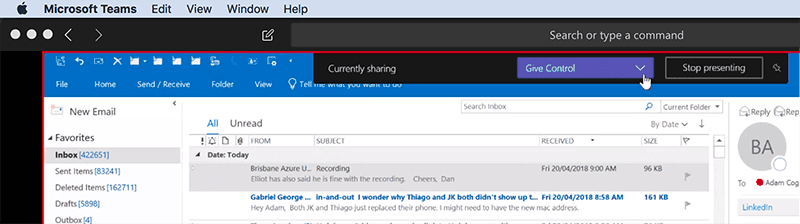
Figure: Teams allow you to give remote control, making it the best option for giving support 2. AnyDesk
- Lightweight and fast, AnyDesk is excellent for quick remote support sessions
- It supports cross-platform functionality and offers strong encryption for secure connections
3. Splashtop
- A cost-effective alternative to TeamViewer, Splashtop is easy to use and provides robust remote access features
- It is particularly useful for IT teams managing multiple devices
4. TeamViewer
- A popular choice for remote support, TeamViewer offers a wide range of features, including file transfer and multi-monitor support
- However, it can be expensive for commercial use
Remote Server Management
For managing server machines, the following tools are recommended:
1. Windows Remote Desktop (RDP)
- Built into Windows, RDP is a reliable choice for managing servers remotely
- It allows authenticated users to access a dedicated Windows login session without disrupting others
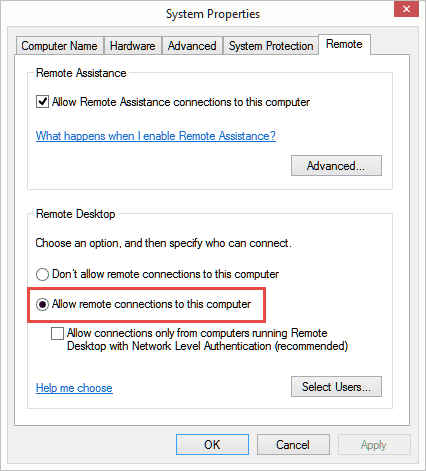
Figure: Enable Remote Desktop Remote Desktop works for workstations, but it's not recommended due to a security risk if Remote Support isn't disabled. Also, because of the End User License Agreement (EULA), only allows 1 user at a time, if you log in to client's Windows machine, the client will be logged off.
2. VNC-Based Tools
- Tools like TightVNC and UltraVNC are useful when RDP is not an option
- VNC tools share the same session as the logged-in user, making them suitable for collaborative troubleshooting
If you can't use TeamViewer, Teams, or Remote Desktop, you can try VNC. There are a number of VNC servers and clients available. VNC-based sessions typically behave as if you're physically using the computer. This means that it shares the same login session with the user who is currently logged on the machine. VNC software allows you to configure a specific username and password for remote access, which means that you don't have to share Windows usernames and passwords or create a temporary Windows user account. Some clients may also prefer this as they can sit in and watch what is happening.