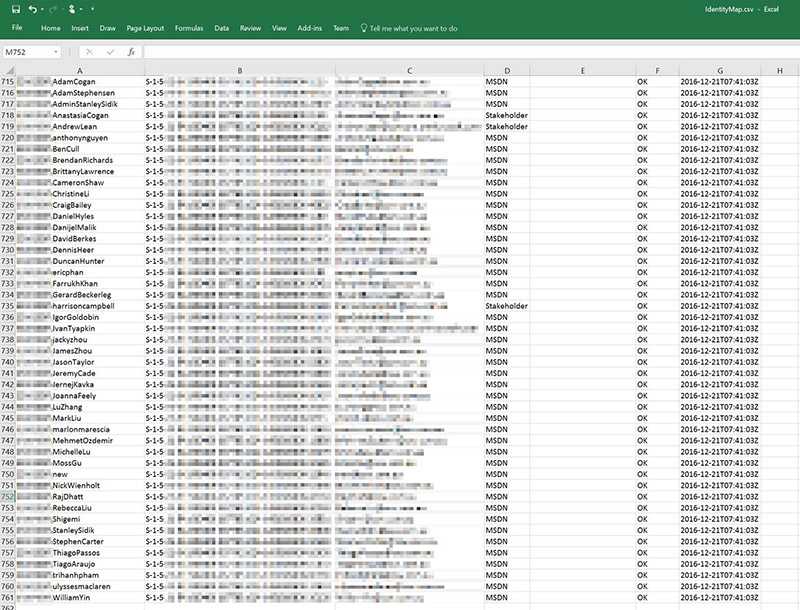Rules to Better TFS Migration to the Cloud - 4 Rules
Successfully migrate your TFS to the cloud by understanding various migration methods and the essential steps involved. Assess whether to retain your TFS Build Server and consider appropriate actions for managing data related to former employees.
The 7 options are:
- Option 1: Take the latest version
- Option 2: + Migrate Work Items using Excel
- Option 3: Convert TFVC to Git
- Option 4: + Community Tool: VSTS Sync Migrator (includes Work Items) by Martin Hinshelwood (ex-SSW)
- Option 5: OpsHub
- Option 6: Timely Migration
- Option 7: TfsMigrator - Microsoft
Watch the video:
Planning is an important part of your TFS Migration to the cloud therefore it is highly recommended to read the TFS Migration Guide.
After you migrate to the cloud you will want to keep your TFS Build Server because you Build Definitions are preserved during the migration. All you have to do is to reconnect the Build Controller and Build Agents to the new account.
Read this rule to learn more about agent limitations.
When migrating from TFS to the cloud you will find that a list of historical users may be quite long.
Many of these users are likely to be gone but they are preserved in TFS for historical purposes. What are you going to do with them?A) All account stays active (total 700 in AD) – this is a hard one because you need to bring all accounts in Azure AD and generally you don’t need those users B) Old employees are carried over as phantom (so only 40 are migrated) – Recommended because you will still see the history but not those accounts are not active anymore Eg. If Paul Stovell comes back he needs a new account (because you can't reuse the SID)