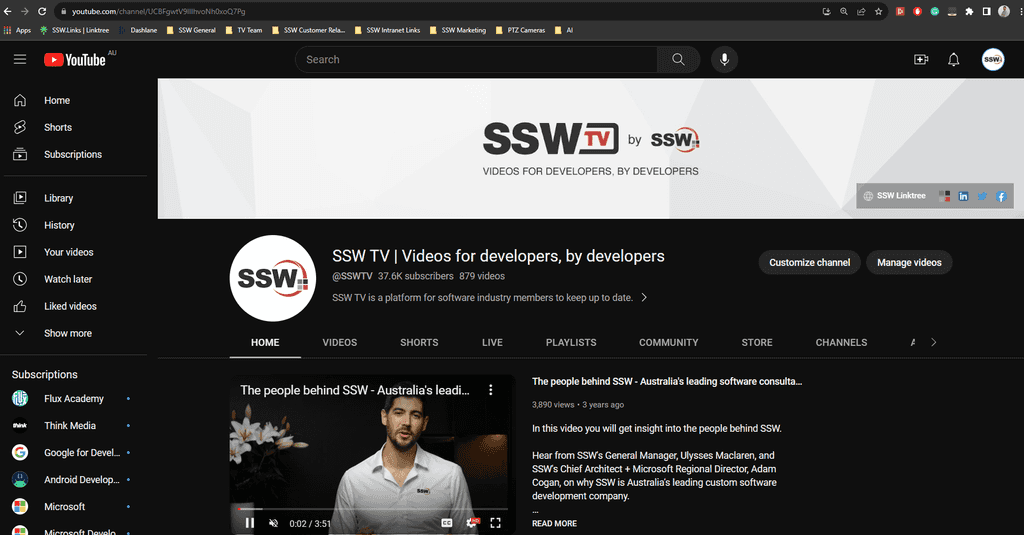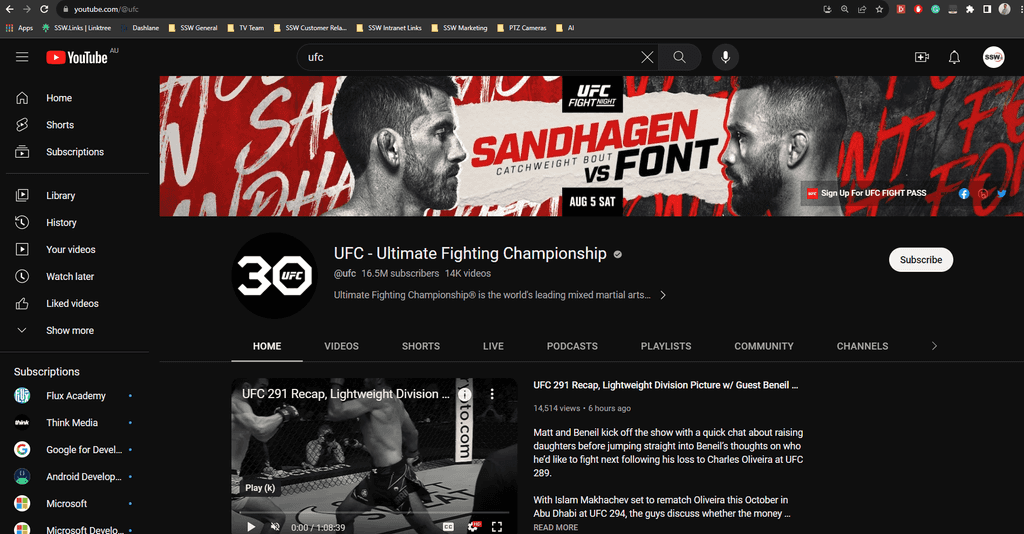Rules to Running Better User Groups - 10 Rules
Maximize the effectiveness of your user groups with these key rules, focusing on venue management, speaker coordination, and effective promotion to ensure a successful event.
At least a month before a user group talk the room for the presentation should be booked.
- Book the room at the venue via a phone call
- Send a meeting request "as per our conversation" to reserve the room to the admin staff at the venue, cc the presenter and the user group organizer
- If a speaker has not yet been appointed for the month, add them to the appointment when they are booked in
Make sure that the venue is prepared for the speaker to arrive.
On the day of the presentation (or the day before for a morning presentation).
- Call the venue and confirm the room will be available and that the seating will be organised in a 'lecture' or 'classroom' style
- Send an as per our conversation email to the admin staff at the venue, cc the presenter and the user group organiser.
Many of our speakers have hundreds or thousands of followers on social media. To get the best attendance for the user group, the speaker should announce their presentation using as many media channels as possible that they are presenting at the user group.
Each venue is a little different and has different requirements. Don't expect presenters to know how each user group runs, especially if the user group organizers will not be available on the day/night.
For example:
Sydney .NET User Group Presenter Information
- Presenters will require a HDMI output, you will need an adaptor if you do not have this output.
Canberra .NET User Group Presenter Information
- Presenters can use full-size HDMI, Mini-display port or USB-C to project. There is a monitor on the lectern which duplicates the projector screen, so it is possible to use “Presenter Mode” if you want to.
- Wifi is available on the MSFTGUEST network, but you will need the reception staff or MS sponsor to create an event access code that you can use to authenticate. 3. Attendees arrive around 5:30. Meet-and-greet until 5:45, then start the user group.
Brisbane .NET User Group Presenter Information
- Presenters will require a HDMI output, you will need an adaptor if you do not have this output.
Melbourne .NET User Group Presenter Information
- Presenters will require a HDMI output, you will need an adaptor if you do not have this output.
A successful event requires attendees to show up, or it won't reach its full potential. You will have to promote your event in a way that makes sense to your topic and approach.
The most cost-effective way is to use a large variety of online services that are available and to talk about the event.
Meetup
This is the best way to increase the discoverability of your event. Meetup provides the following:
- Allows people to search and discover events
- Allows people to join your group to get updates
- You can easily list your upcoming events and have people join them
- Comes with an automatic mailing list so you can send out announcements
Social Media
In some circumstances, it is worth setting up one or more accounts on social media for promoting and corresponding as the event identity. In technical circles, it is especially popular to use Twitter as a way to create awareness about events. SSW uses a combination of X, Facebook, LinkedIn, and Instagram to promote our events, that way we have a much larger and diverse audience to draw from.
Tip: Get your staff to tweet at events and to re-tweet your events to help reach a larger audience!
Word of Mouth
Don't underestimate the power of one friend or colleague telling another. DDD Melbourne sold out in 10 hours with almost no promotion except for Twitter and Word of Mouth. If you are creating a recurring event, Word of Mouth becomes extremely important as past experiences flow through the grapevine.
A great way to increase your overall audience, as well as your attendance at each User Group, is to use social media and online forums like MeetUp to advertize your events.
You can use MeetUp, as well as the social media platforms, Twitter, Facebook, Instagram and LinkedIn to announce all of our upcoming User Groups and keep track of attendance.

Figure: An example of SSW promoting the .NET User Group on Twitter For tips on taking great photos for social media promotions, see Do you know how to take great photos for your socials?
You can read more about promoting your events here in our Rules to Better Social Media and in Promotion - Do people know about your event?
Imagine a potential client visiting your YouTube channel, keen to engage with your content but clueless about the next event you're hosting. You skip a valuable chance to connect with your audience if you don't highlight upcoming events on your banner. It's a great way to show off what you're promoting or hosting!
Why?
- Engagement and connection: A visual and current home page creates anticipation and informs your audience about your next event.
- Professionalism: A timely and well-designed banner shows commitment to quality and consistency.
- Relevance: It keeps your channel relevant and gives viewers a reason to check out your content.
How?
- As soon as you confirm an event, you should begin the design process. This could mean sending a task to your designers.
- Make sure the banner gets approved by the relevant people.
- Set yourself a reminder to update the banner on the day following the prior event. Note: If your event is next in line, use the new banner as soon as it's ready.
Audience shots are great except when you don’t have a full house. In this case you should move people to be next to each other.

Figure: Bad example – The audience shot shows the bad numbers. It would be better to not use this view 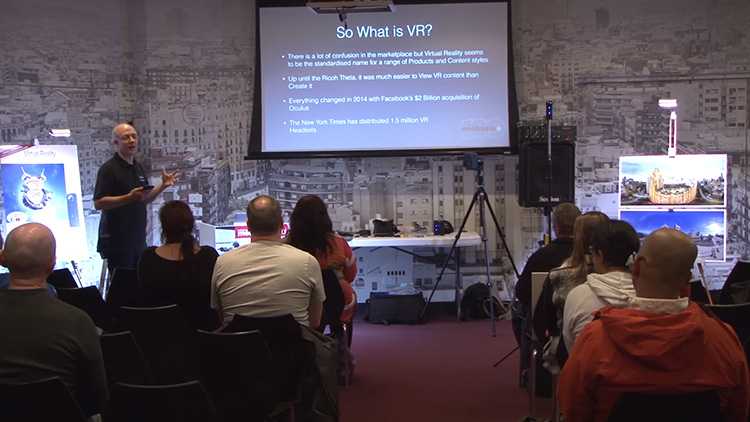
Figure: Bad example – The audience shot shows the bad numbers. You want to use this wide shot, but you need to make sure the attendees not in the shot are moved so their head is visible 
Figure: Good example – A shot from the SSW Chapel where the audience has been moved so they are in shot Tip: To ensure you get the best shot possible, fill seating from the front back. It's a good idea to use VIP signs and place them on the back row to prevent people sitting there initially. These can be moved later when all seats are filled at the front.

Figure: Using a VIP sign on the back row to prevent people sitting there initially In order to make your next event even better, you need to be able to collect feedback on the day from the people that were there.
There are a few options on how to collect the information.
- Set-up a QR code for people to scan which links to a Microsoft Form
- Set up an online survey using services like TypeForm
- Use an evaluation forms such as the one from SSW
Another great way to obtain feedback is to use a reward system: for example, at SSW after our events we organize QR codes for SSW Rewards App - where attendees can scan their attendance and obtain a number of points which they can use to claim prizes. We use the QR codes for feedback as another great incentive for our attendees to give their feedback so we can iterate and improve the experience for future events!
The best time to get attendees to fill out the feedback form is before the last session of the event. This is when people are still reasonably engaged and the people wanting to leave early haven't left yet.
Sometimes it is also worth getting attendees to evaluate individual speakers. This can be done with something as simple as red, yellow and green tokens to indicate how well a speaker did after each talk, or you can set up an elaborate online rating system. It really depends on what you are trying to achieve and what information you need.
After the event it is also critical that you analyse the feedback. Why else would you be gathering it?
Look for trends in the data and evaluate what you can do better next time and what you should possibly leave out.
You should then send a retrospective email to relevant team members, and let them know how you feel the event went, and ask for their feedback.
Remember to include important feedback like:
- Any great comments from the evaluation forms
- Any not so great feedback from the evaluation forms
- Points for improvement
- Stats on the free demand generation (how 'Googleable' is your event)
- Stats on the paid demand generation (if applicable)
- The demand generation of the speaker (for example did they Tweet your event & what engagement did it get)