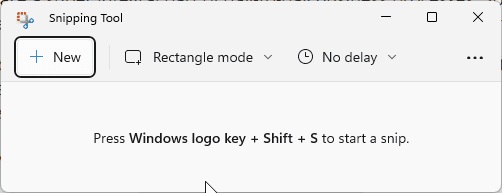Do you know the best screenshot tools?
Last updated by Tiago Araújo [SSW] over 1 year ago.See historyA picture says a thousand words, so using screenshots to provide context is invaluable. However, it isn't always clear to others what part of the screenshot they need to be looking at. So, it is important that you edit your screenshots to add extra info such as highlighting critical information.
Windows provides a built-in tool for taking and editing screenshots called the Snipping Tool. However, it is quite limited in functionality. For example, it doesn't provide the ability to draw a neat rectangular box quickly and easily.
There are heaps of great tools that provide much more advanced functionality:
- Snagit - ⭐ Recommended
- ShareX
- GoFullPage (Chrome Extension)
- Greenshot
- Lightshot
- Flameshot
- Shottr (MacOS only)
- Snipaste
- CleanShot (MacOS Only)
- Preview (MacOS only - built-in)
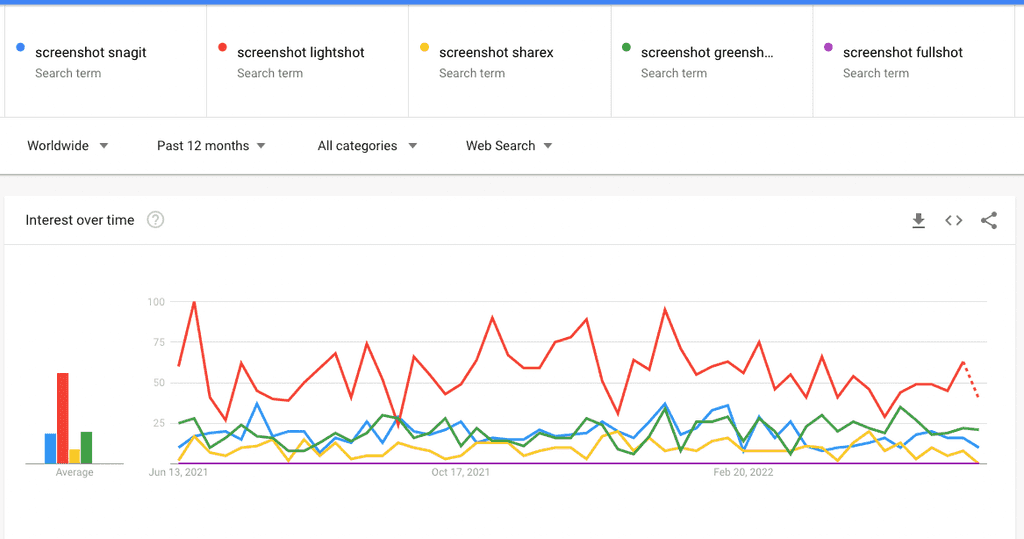
Source: Google Trends