Do you use a flat hierarchy in SharePoint?
Last updated by Tiago Araújo [SSW] over 1 year ago.See historyIn the days of classic SharePoint, subsites were a popular way of organising your intranet. Modern SharePoint architecture leans toward a flatter hierarchy, where sub-sites are generally not recommended.
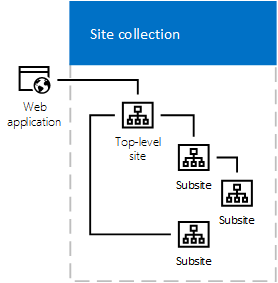

There are several reasons why sub-sites are no longer recommended. Callum Crowley talks about some of the important benefits of a flat hierarchy, including:
Flexibility – Sub-sites are a pain to move - you'll never need to do this with a flat hierarchy. Using Hub sites, it’s easy to change links and use dynamic content to make sure your SharePoint architecture matches your organisational structure.
Microsoft Teams & 365 Groups – Every Microsoft Team you create has its own SharePoint site, and SharePoint integrates with Microsoft 365 groups. So with a flat hierarchy, users and admins have a consistent experience across apps and Document Libraries.
It is worth noting that this flexibility comes at a cost - permissions can be more difficult to manage, as each site will need permissions set separately, and you cannot use nested groups.
Links
Introduction to SharePoint information architecture - SharePoint in Microsoft 365 | Microsoft Docs


