Do you know how to format dates to include the weekday in SharePoint?
Format dates to include weekdays using calculated columns and formulas in SharePoint.
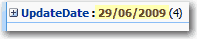
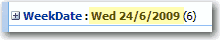
How do you do this?
By default, the date type column only have two format options:
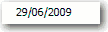
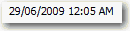
To add the week day(eg.Wed) you need to:
- Select List Settings | Columns |Create column | Calculated (calculation based on other columns)
- See the columns of this list in the "Insert Column", add the column you want to change format, and custom the code in "Formula" like below:
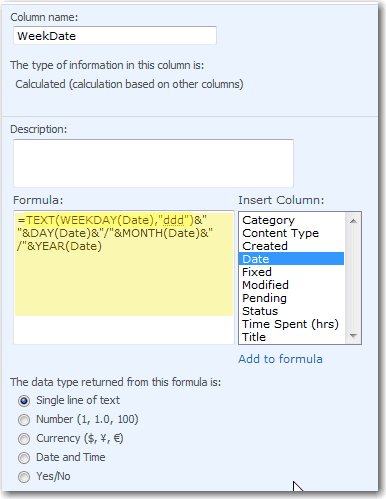
- Change the views of the list to use the new Calculated column (WeekDate) instead of the original date column (Date):

