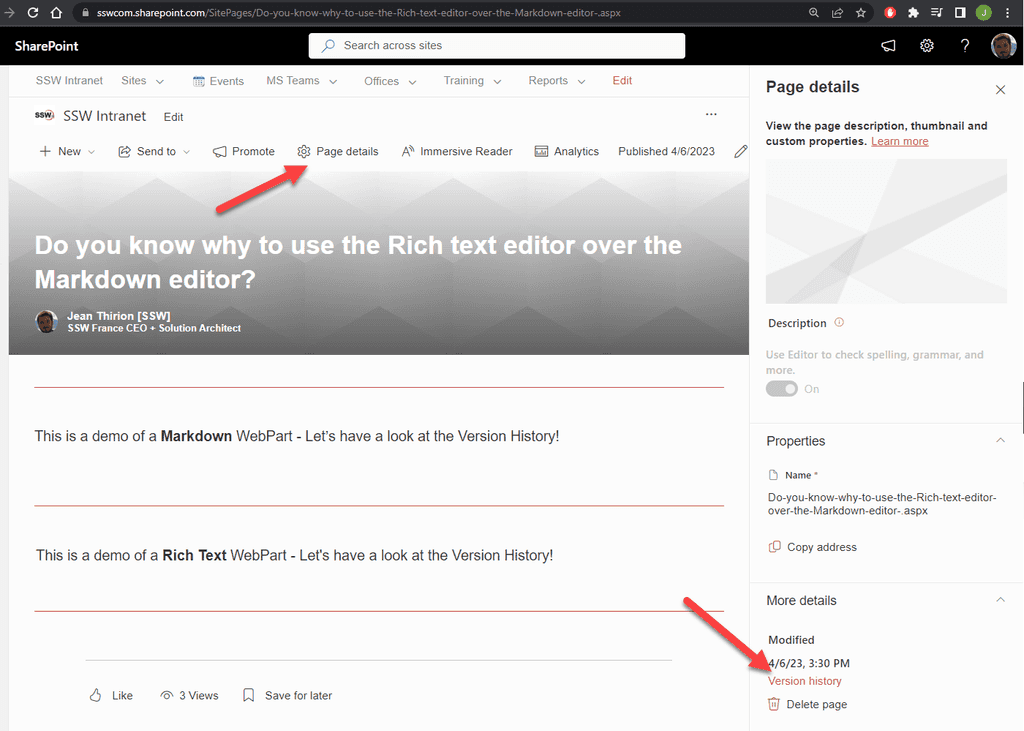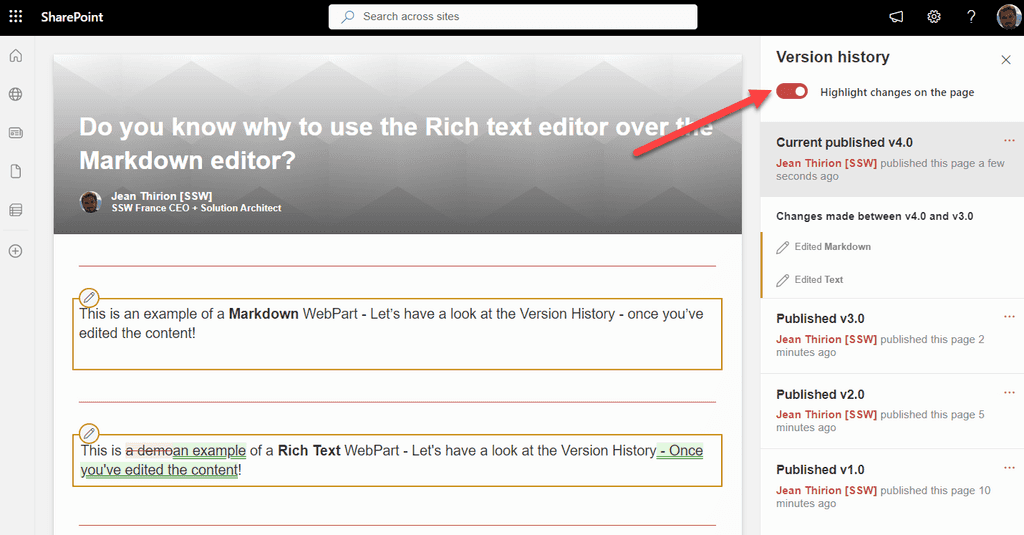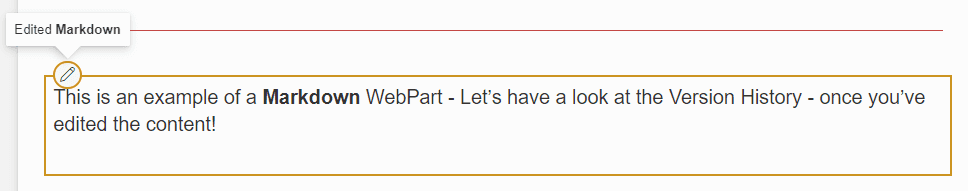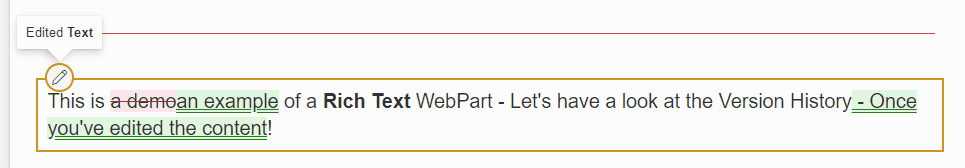Do you know why to use the Rich text editor over the Markdown editor?
Last updated by Chris Schultz [SSW] almost 2 years ago.See historyWhen creating a SharePoint Modern page, you can use many different webparts to enrich your content - Videos, Embedded PowerBI, and many more.
When you want to add plain text to a page, you have two choices: Text (or Rich Text) Webpart, or Markdown WebPart.
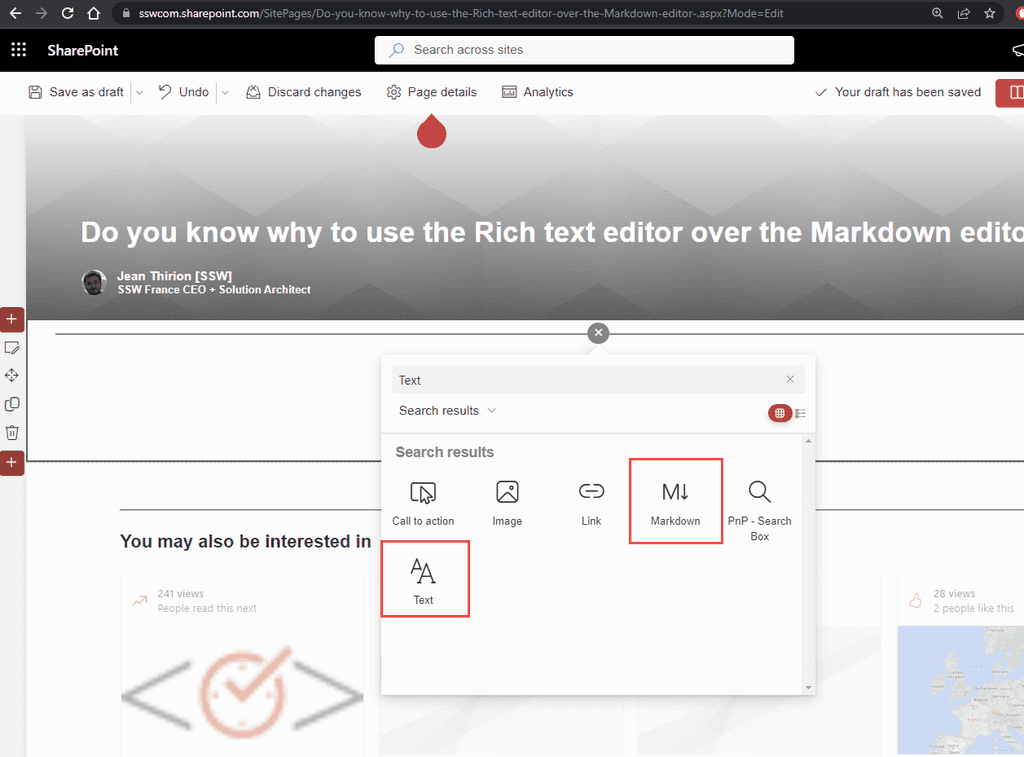
Whenever possible, you should use the Text WebPart as it offers a much nicer editing experience, but more importantly provides a detailed Version History.