Usage analytics is quite important - it allows you to identify popular and unused pages or sites, but also helps measuring users' engagement.
There are 3 places to check for Usage reports in SharePoint:
- Page Usage
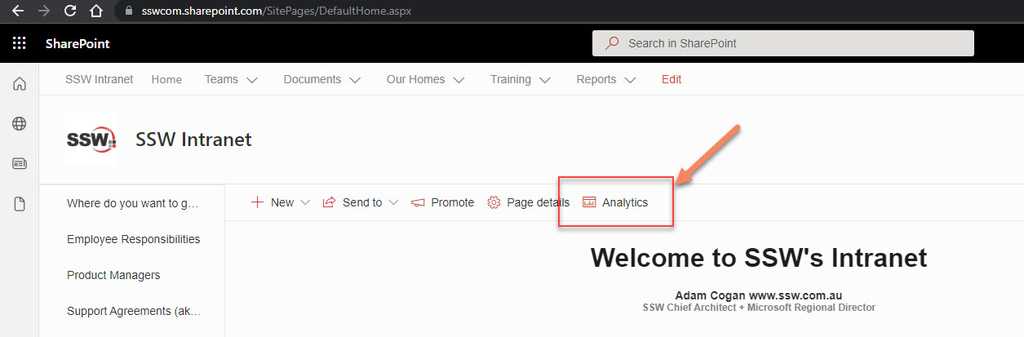
- Site Usage
Site owners can access global site usage reports:
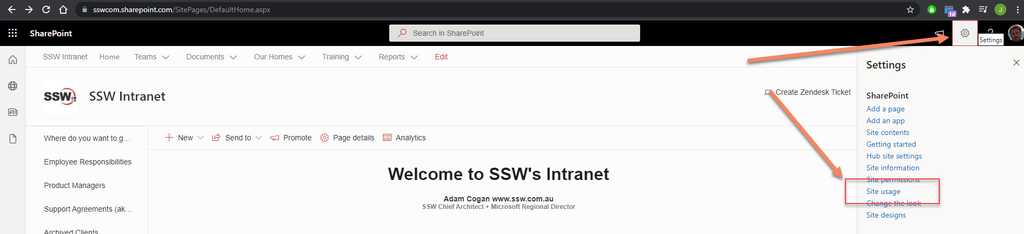
- Tenant Usage
This is by far the most interesting and import report. You need special (tenant-level) permissions to access those usage reports
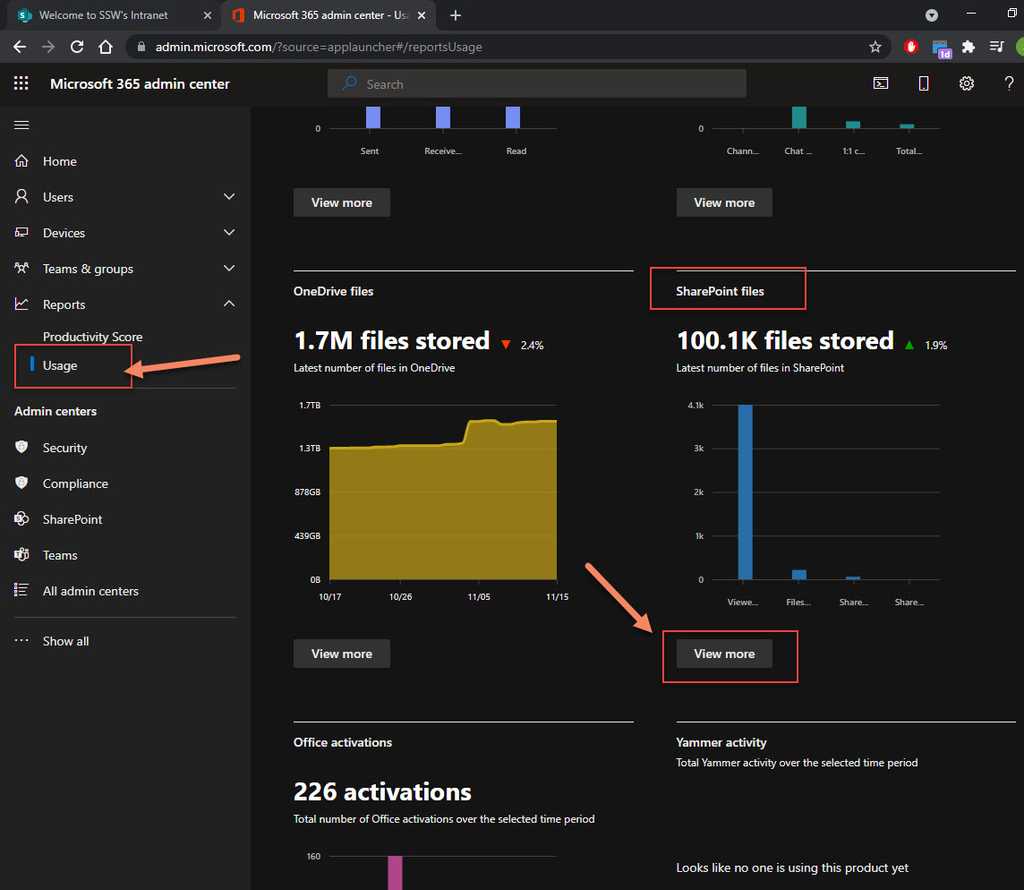
Now enjoy the full power of SharePoint usage analytics !
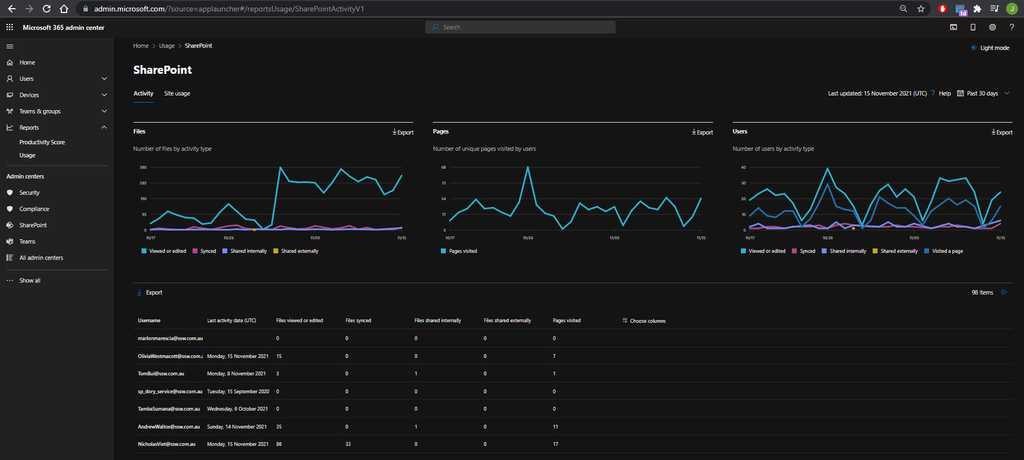
You will need SysAdmin help to get access to those reports.
