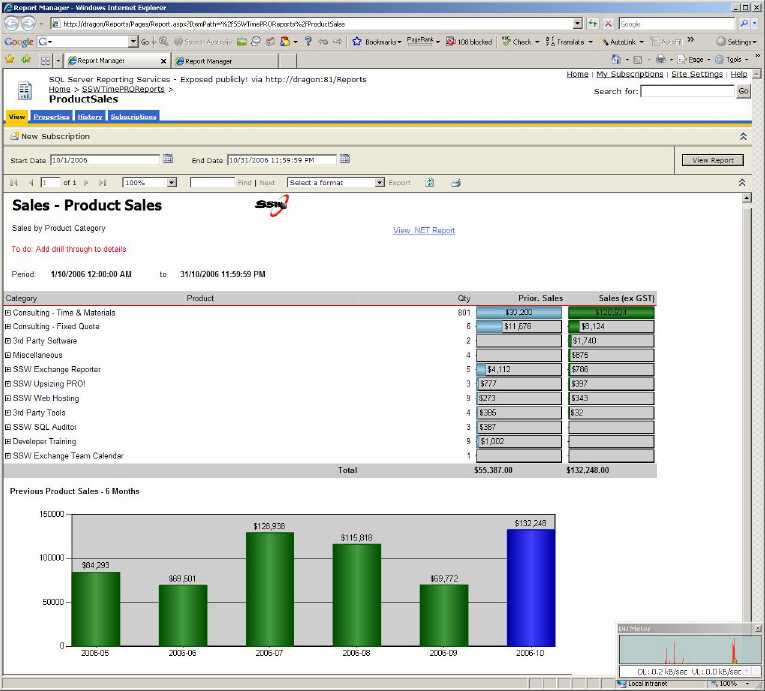Data Layout - Do you show change in your reports?
Last updated by Jeoffrey Fischer [SSW] over 1 year ago.See historyIt is important to show previous and current data, as well as the changes between the two.
There will be cases in which the Change column has no meaning then you'd better to make this column invisible in your reports. In one of our reports we use an expression on Hidden property of this column to determine whether to show it based on the value of a parameter.
=iif(Parameters!ComparedExtractionID.Label = "N/A",true,false)Expression for Hidden property