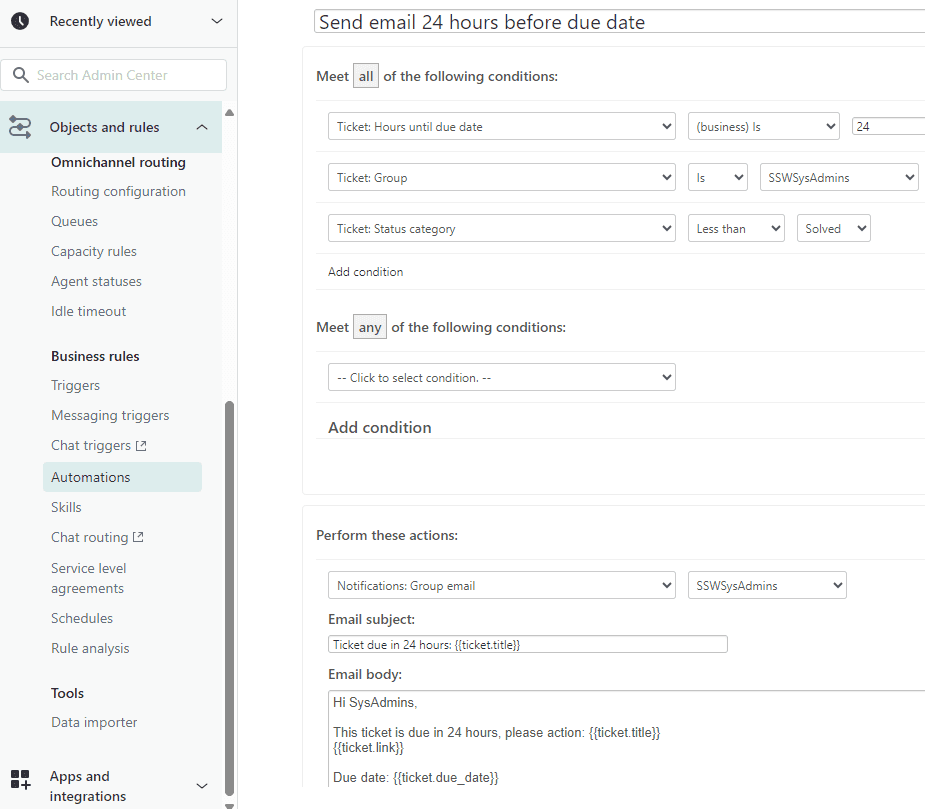Do you know how to deal with tasks with a ticking clock ⏰?
Last updated by Seth Daily [SSW] about 1 year ago.See historySysAdmins get through many tasks in a day. These tasks are generally prioritized based on their importance, but some tasks will have a due date - or a ticking clock ⏰. It's important to have a system in place to make sure these tasks are done on time.
Otherwise, you might not get a new starter's account created before their start date, or you might not give a dev the access they need to complete their Sprint goal.
Of course, this does not just apply to SysAdmins - use this rule for any teams or tasks that fall outside of Scrum.
Option 1: Using Outlook
Everyone receives tasks in their inbox, so it's good to know how to set a due date on your emails. Just like following up effectively, there are a many ways to do this - let's look at 3 ways:
A. followupthen.com
followupthen.com is a simple way to get an email reminder when you need to start working on something.
Just email {{ TIME/DATE }}@followupthen.com, and you'll get an email in your inbox when you need it. Of course, you'll need to give yourself time to complete the task before it's due!
Note: You can BCC @followupthen.com on any email with other people, and the reminder will only go to you.
| To: | 1week@followupthen.com |
| Subject: | New Starter - Sophie Belle |
B. Follow up flags
Follow up flags are Outlook's built-in way to set a due date on an email. Add a follow up flag from the red flag icon in the ribbon, or by right-clicking on an email | Follow up. From there you can also set a custom reminder.
The only downside is that you only get a notification (not an email) - so you might miss it.
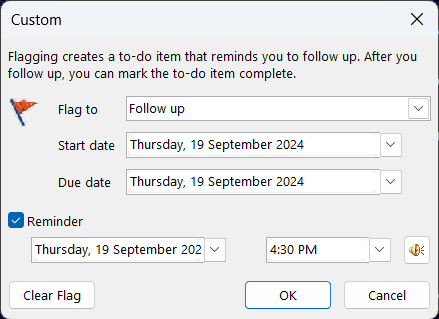
C. Microsoft To Do
Microsoft To Do is available within Outlook, as a separate app, or on the web. It's a great way to keep track of tasks, reminders and other lists. It can also integrate follow up flags from Outlook.
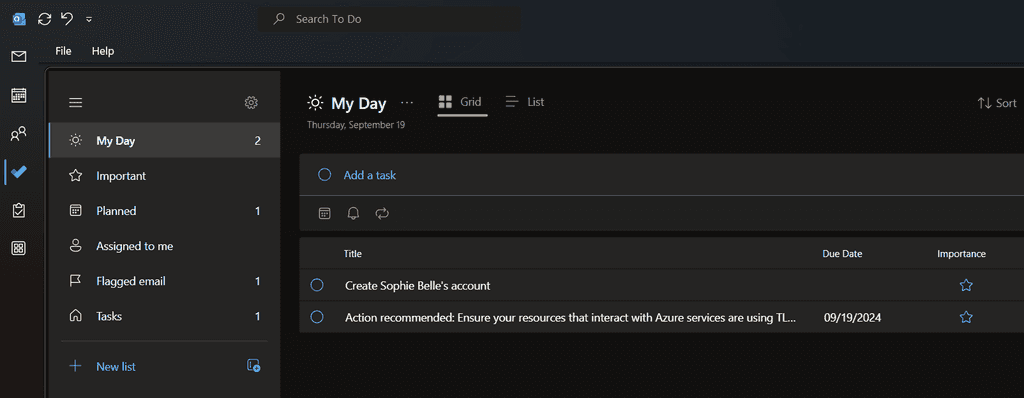
Option 2: Using Zendesk
SysAdmins will mostly work out of a ticketing system like Zendesk. Other ticketing systems likely have similar functionality to the below.
In Zendesk, it's easy to add a due date to a task. Agents can do this in their Agent workspace. You can also give users the ability to set their own due date from the web interface or the Teams app.
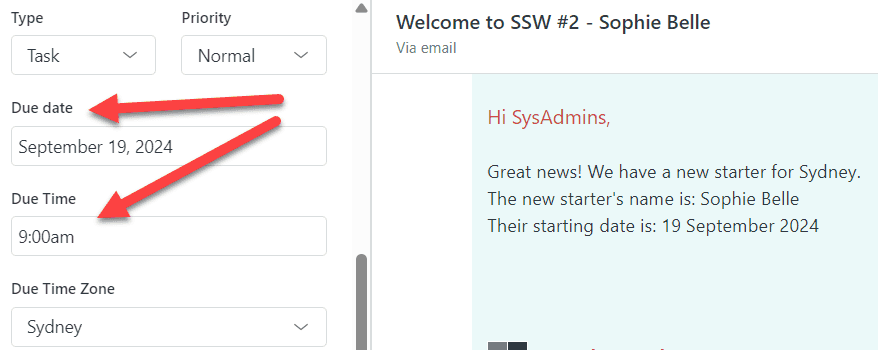
Then, you can set up an automation to send an email reminder a certain number of hours before the task is due. See Zendesk's documentation for how to set it up.