Do you review Microsoft Teams usage reports?
Last updated by Tiago Araújo [SSW] over 1 year ago.See historyUsage analytics is quite important - it allows you to identify popular and unused teams, and helps figuring out Microsoft Teams adoption across your business (i.e. How many meetings? How many chats? etc...)
There are 2 places to check for usage reports in Teams:
Team Usage
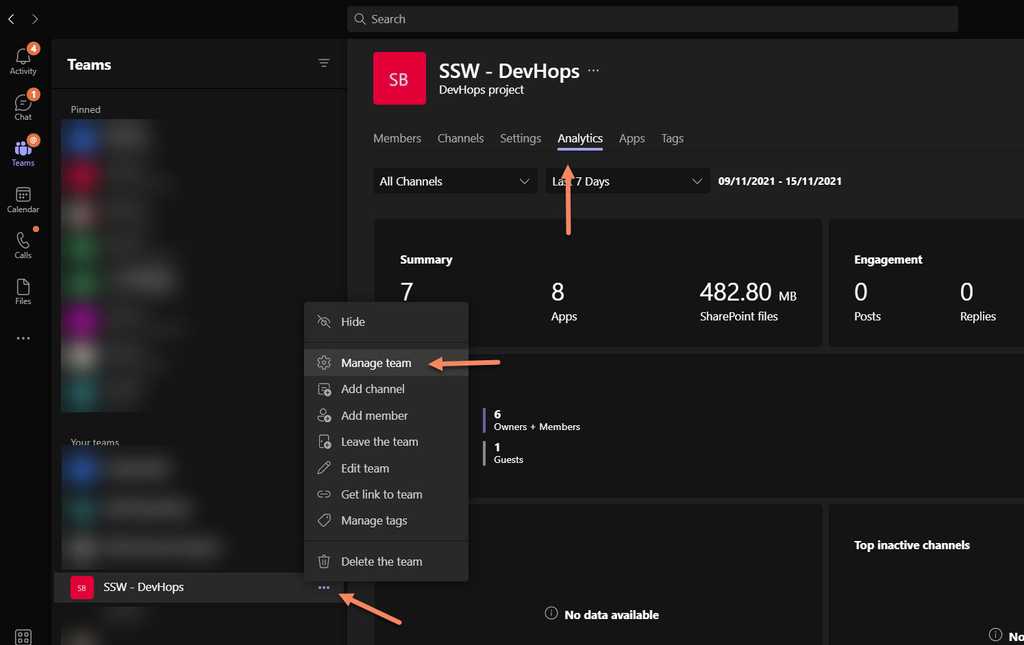
Tenant Usage
This is by far the most interesting and import report. You need special (tenant-level) permissions to access those usage reports.
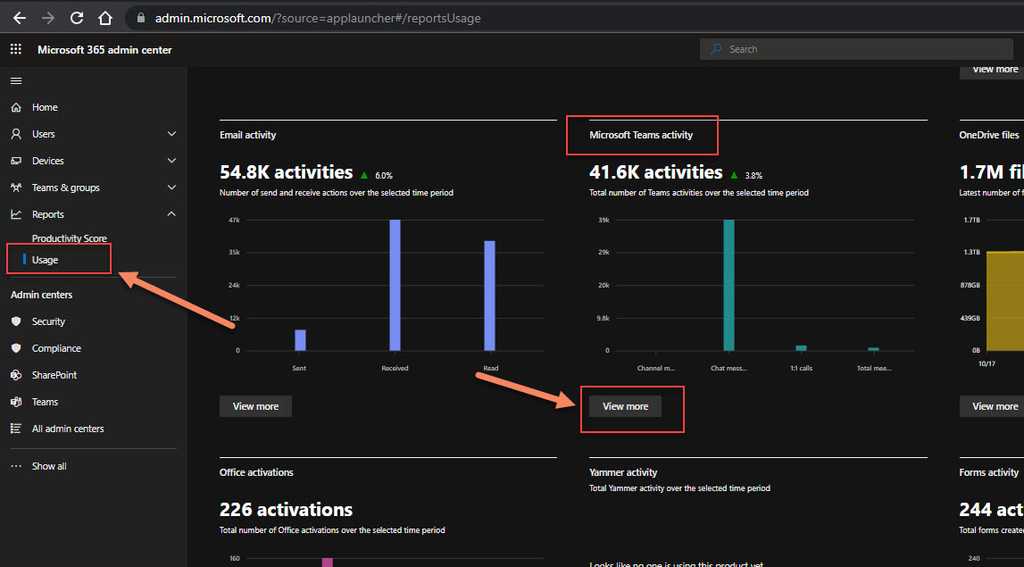
Now enjoy the full power of Teams usage analytics!
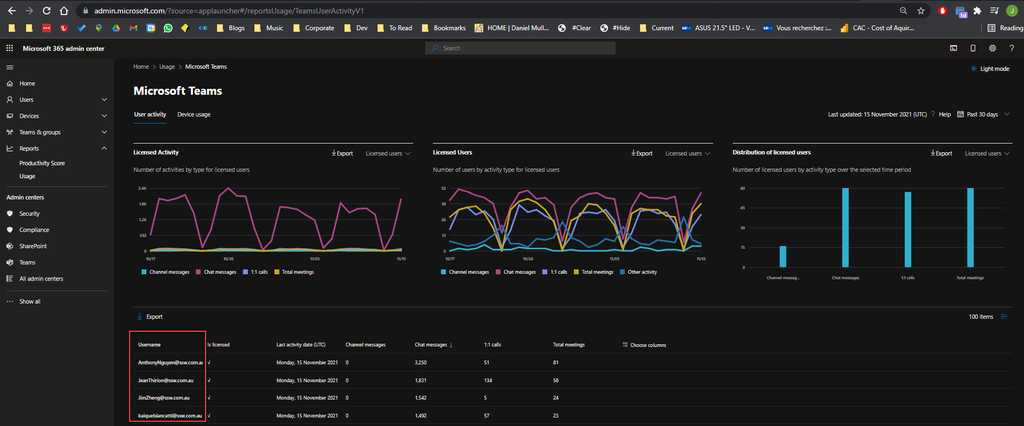
Important: If you can't see users logins such but GUIDs instead, you will need some SysAdmin magic to make it happen. Simply follow these steps: Show user details in the reports
...and unlock the power of full O365 reporting!
