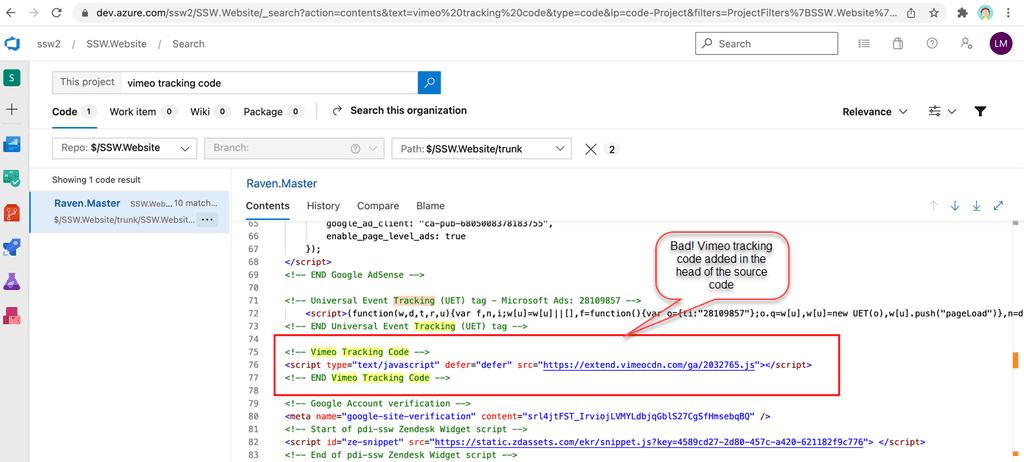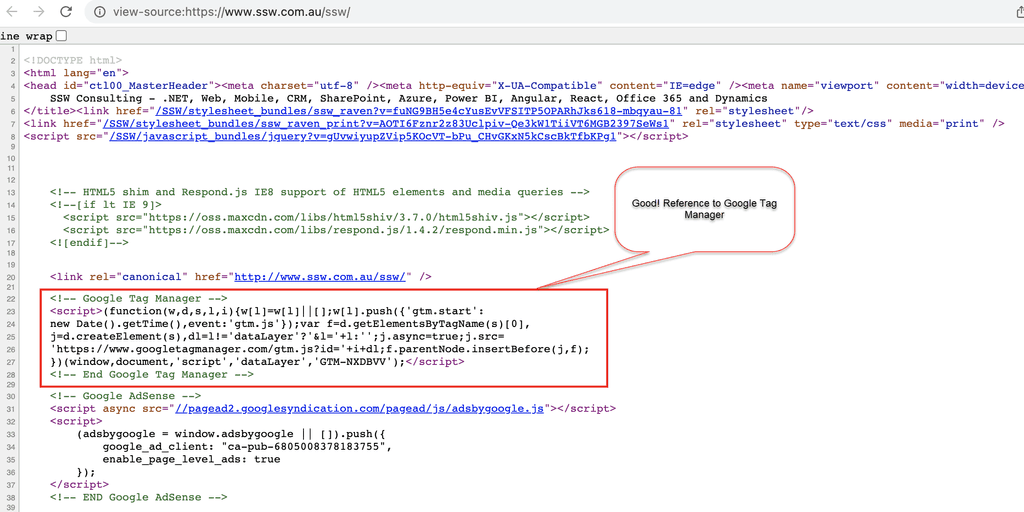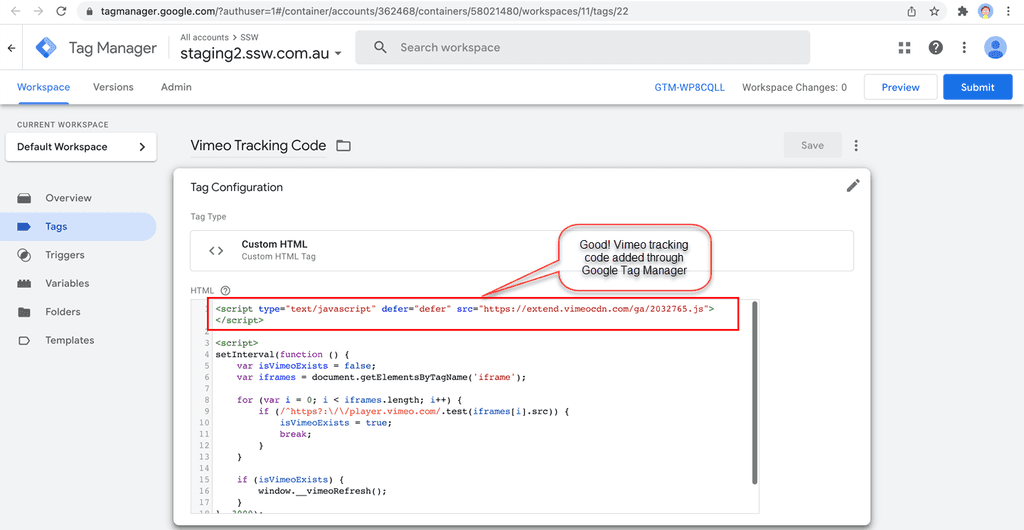Do you use Google Tags Manager (GTM) to manage your tags?
Last updated by Chloe Lin [SSW] almost 2 years ago.See historyMany website integrations will require an HTML tag in added to your website. This can be painful to manage when dealing with the code. To add those tags, we recommend using Google Tag Manager.
Google Tag Manager is a tag management system (TMS) that allows you to quickly and easily update measurement codes and related code fragments collectively known as tags on your website or mobile app.
Multiple marketing tools can be added in a website using Google Tag manager.
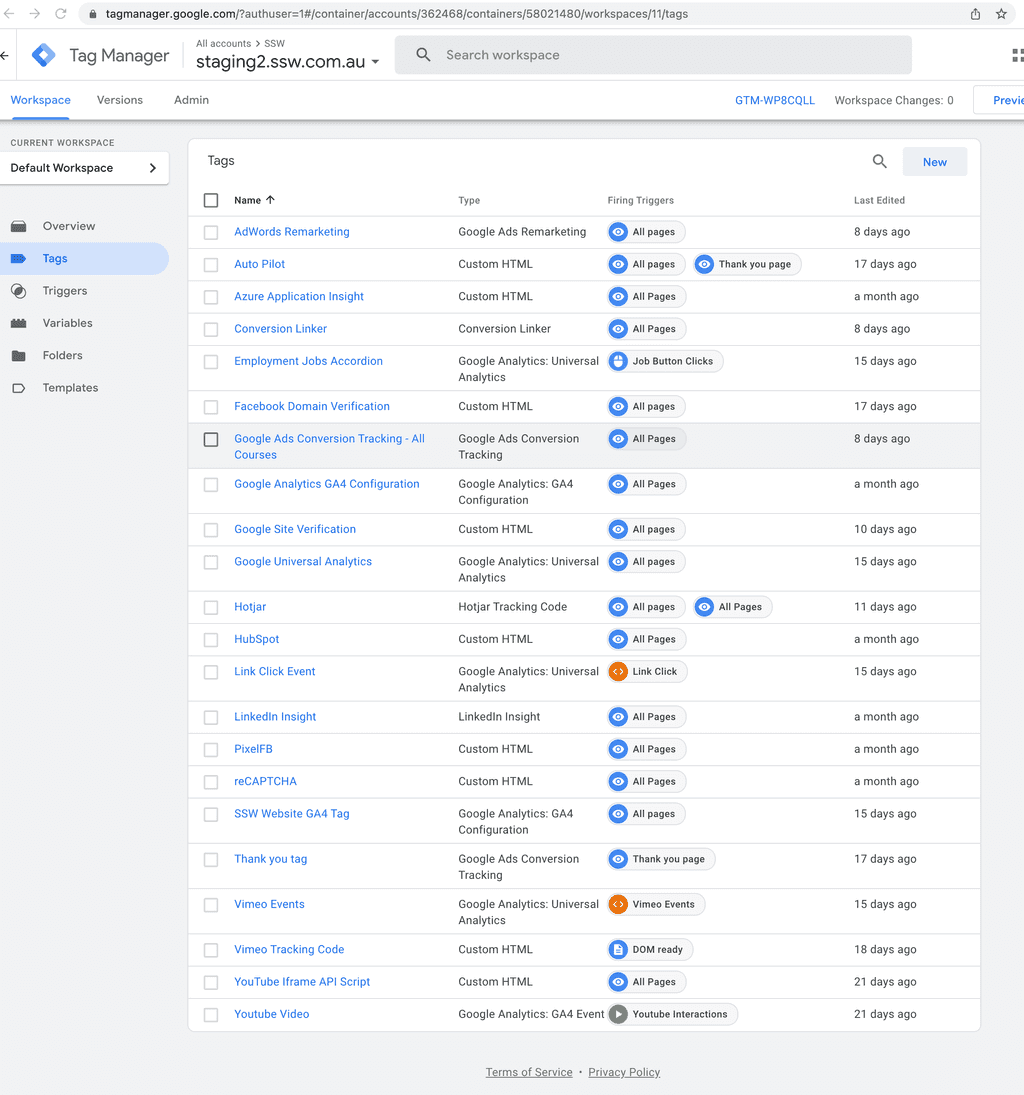
Data and analytics result has recorded by Google Analytics on new SSW.Website. Universal Analytics and GA4 are configured in Google Tag Manager.
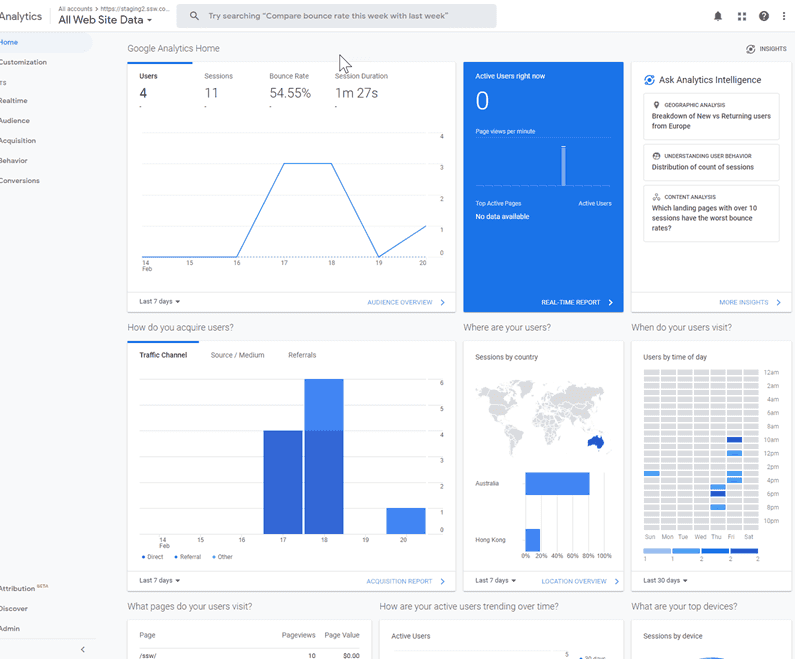

Learn more on Google Tag Manager official site.
Drawbacks
While Google Tag Manager is great for non-tech people to easily embed tracking code, you must be careful to not introduce functionality to the website that may interfere with existing systems.
Some things to consider when adding GTM scripts to a container:
- Performance - some scripts may have a large performance impact, and result in the slowing of the site. The more scripts you add, the slower the site becomes.
- Disconnected functionality - some functionality may require developer modifications in the code that are not possible in GTM to ensure that it works correctly. (e.g. Application Insights)