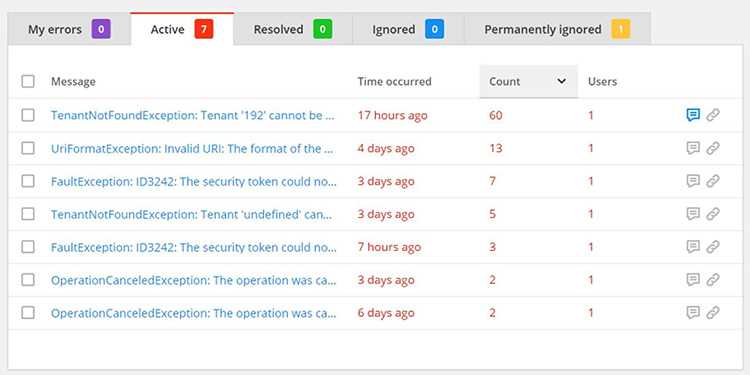Do you know what errors to filter out?
Last updated by SSW.Rules.SharePointExtractor almost 5 years ago.See historyYou should always keep on top of your RayGun crashreporting and not let the errors spiral out of control. If use RayGun with a web application, then you’ll frequently get a lot of errors with robots scanning the site and creating 404s.

Luckily RayGun has built-in filtering to hide these frequent exceptions.
To enable filtering:
- Under Crash Reporting > select Filtering
-
SSW recommends you turn on the following rules
- Discard any requesters where the user-agent is a known crawler bot
- Discard any request for non-existent resources (404)
- Discard any requests related to phpMyAdmin access attempts
Now you should have a nice clean crash report page with actual errors.