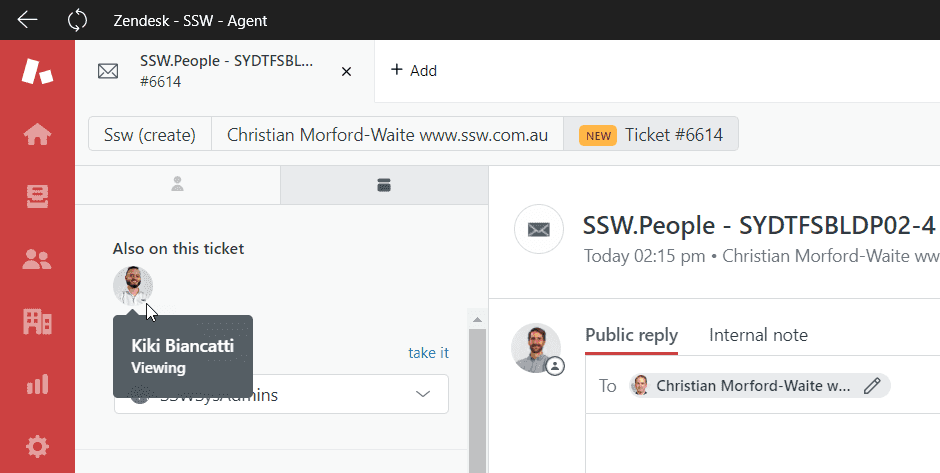Do you assign yourself Zendesk tickets before working on them?
Last updated by Chris Schultz almost 4 years ago.See historyOne of the advantages of Zendesk (and other ticketing systems) is that requests go to a number of people, but one person is assigned. This stops requests getting blocked as anyone can pick it up - but there is also ownership once it is assigned.
To avoid two people working on a ticket at the same time, you should assign a ticket to yourself before you start working on it.
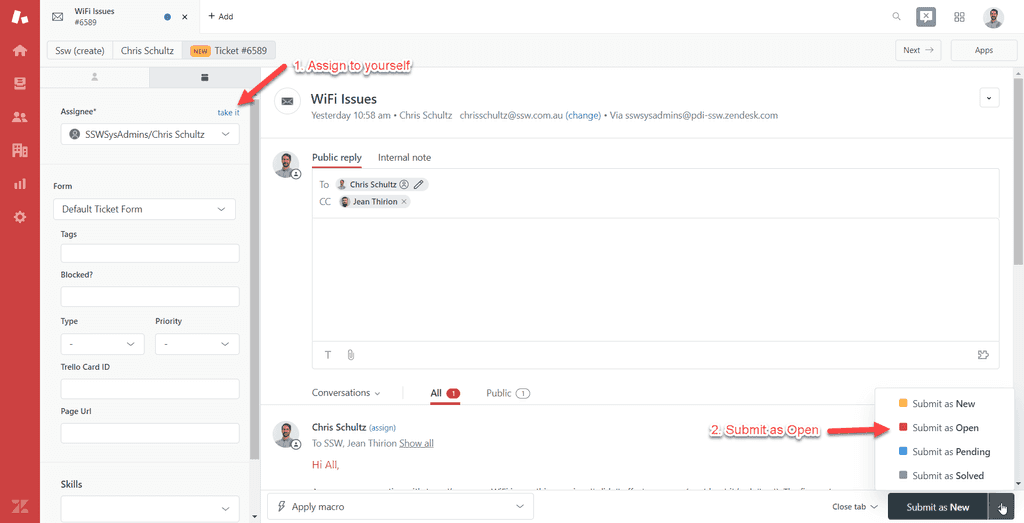
It can be tempting to quickly solve a ticket and then assign it to yourself after, when you're marking the ticket as solved - especially when you receive the requests as emails. However, this can mean that two people will start working on the ticket at the same time - doing the work, and taking screenshots ready for a good response. Even for a quick ticket, this will double the amount of work done. The process should be:
- Receive the request
- Assign it to yourself, and add a priority (if appropriate)
- Submit as Open
- Work on the ticket
- Once solved, send a detailed reply and submit as Solved.
Remember you can always re-assign the ticket to someone else if required.
It's also worth noting that you can see if someone else is currently viewing a ticket. This can also help to avoid duplicating work - if you see that someone else is viewing a ticket, have a chat with them before you start working on it.