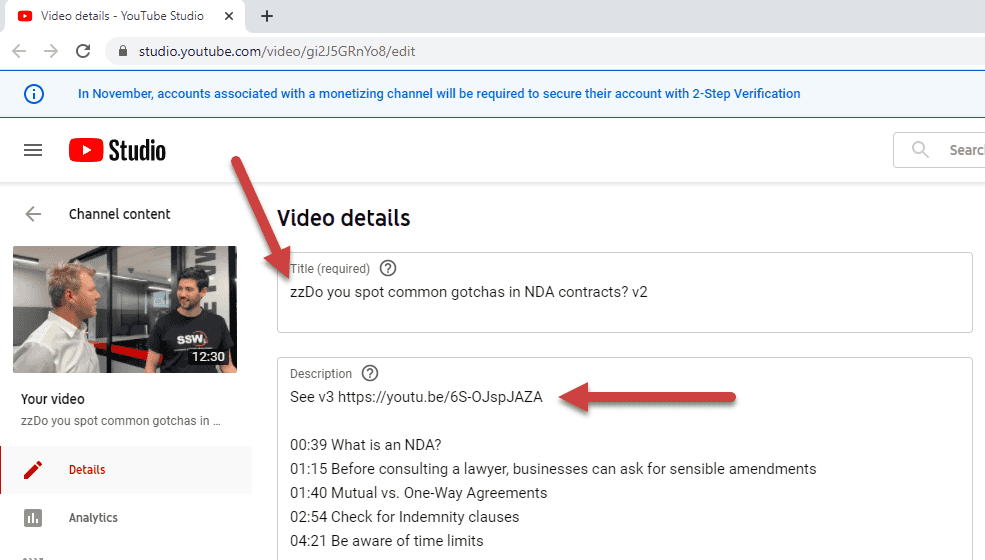Do you 'zz' old files rather than deleting them?
Last updated by Ben Neoh [SSW] almost 2 years ago.See historyWhen you are regularly creating new releases of a cool .NET application or simply producing new proposals in Microsoft Word, files will inevitably become outdated. Rather than deleting them, put a 'zz' at the front of the filename. These old versions should not be deleted straight away - it is just an unnecessary risk! The zz'd files can remain there until you need more space, then you should delete them.
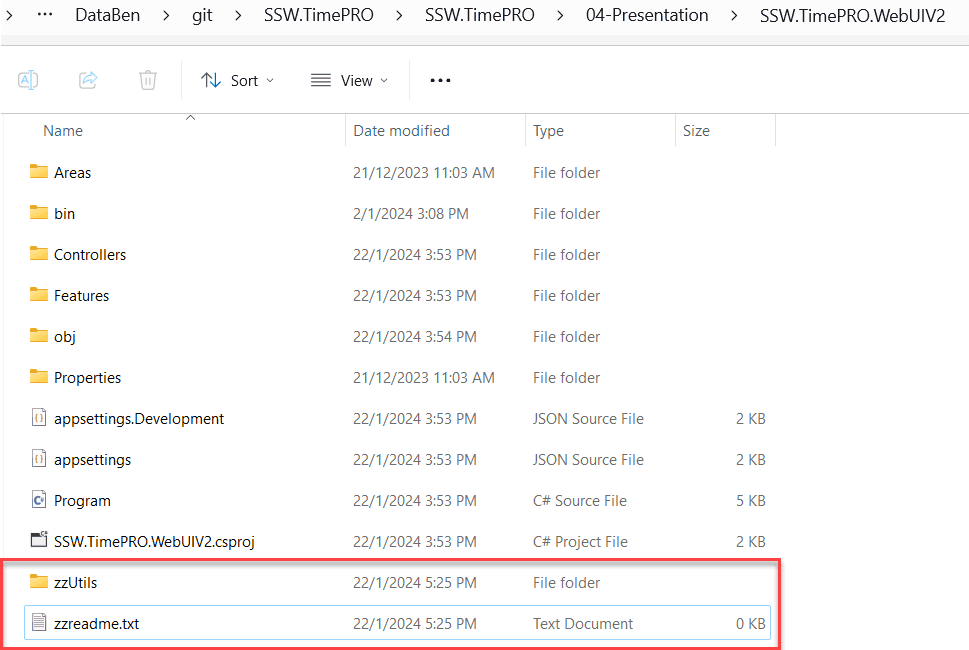
Warning: You should not zz if you are using source control.
Tip: Use a follow up to remind yourself to delete it after a reasonable amount of time.
Videos versioning - Using 'zz' on YouTube
When uploading to some video hosting sites, like Vimeo, you can update a video by replacing the original video while keeping the same URL and view count.
In YouTube an uploaded video can't be replaced, so to create a new version of a video it will be uploaded as a new video with a new URL.
So that there are no broken or missing links, the video status is set to "unlisted", and we use the 'zz' process.
Once a new version of the video is ready to be uploaded, do the following:
New version:
- Upload the new version and set its visibility to "public"
Old version:
- Title - Go to the old version and add "zz" at the beginning of the title
- Description - Add a link to the latest version at the top of the description
- Visibility - Set its visibility to "unlisted"
'Zz' videos for viewers
When you see ‘zz’ in the title of the video description, it’s important to know how to access the latest version of the video so you're not watching old content.
On YouTube click the ‘New Version’ link in the description.
Not ready to 'zz'? Use 'yy'
Other systems are used that are less aggressive than this 'zz' rule.
- In .NET, the keyword "obsolete" is used to mark types and members of types that should no longer be used - these then turn up as a compiler warning
- In HTML content, the keyword deprecated is often used
Both allow for some backward compatibility. In these cases, use 'yy' instead.