Rules to Better Bench Management - 4 Rules
When developers are not on client work, they can be working on internal projects to improve the company. These are our best practices to ensuring that internal projects are run well.
In any organization that juggles multiple projects, having clear coordination and allocation of resources is essential. The role of a "Bench Master" is critical in ensuring a smooth transition for developers between client projects, minimizing downtime, and promoting ongoing learning and development.
What does a Bench Master do?
A Bench Master's primary responsibility is to ensure that all developers know what they are working on when they are not on client projects. In order to accomplish this, the Bench Master has these responsibilities:
- Responsibility - This role is a Bench Masters number 1 responsibility
-
Responsibility - Allocating new employees or employees finished on a project to a Scrum team
- The Bench Master should make the internal booking for the developer
- Tip: Starting on a new project is costly, try not move developers too frequently
- Customer bookings override any internal projects
- Customer bookings should not be last minute, they should ideally be 1 day in advance
- Responsibility - Maintaining a list of internal projects in priority order
- Responsibility - Scrum Master for the Small Projects Team
- Professional development - Allocating people projects based on what they want to learn
- Coaching - The Bench Master should coach Product Champions around the Scrum ceremonies
- Process - Across all internal projects at a high level
- Process - Knowing the priority of internal projects
- Process - Knowing what skills are required for each project
- Process - Bench Backup - Keep someone in the loop for when Bench Master is unavailable
- Process - Weekly Priority Alignment meeting with stakeholders
-
Process - Morning meeting for anyone not on client work
- This is for people not already assigned to an internal project or have finished work on an internal project
- You should make sure this happens across all timezones
Some other terms that are commonly used for this type of role are:
- Bench Coordinator
- Resource Coordinator
- Operations Manager
- Allocation Manager
- Capacity Manager
- Scheduling Manager
How do developers know what to work on?
Developers love certainty, it's important for them to know what projects they'll be working on in-between client projects. Knowing in advance what projects they'll be working on minimizes the time it takes to get up to speed on a project as they could be looped into communications for the project before they start so they have some recent context when they join.
As you can imagine there is a lot of information that would be required for a Bench Master to be effective. The following would be useful for a Bench Master to have:
-
Developers and their skills - Your CRM likely has this information already
-
Developer client bookings - You can get this information from your staffing report,
-
Internal projects - It's important to know their priorities as well as tech stacks, if it's a big project, knowing the actively developed portions tech stack would be helpful
- Developer bench bookings - Your staffing should be able to tell you which developers are working on which internal projects
This covers the basics of what a Bench Master would need to know, there is other factors that would influence the Bench Master's decisions such as developer personal goals. For example, if a developer wants to learn React, the Bench Master could try place the developer on a project that uses React.
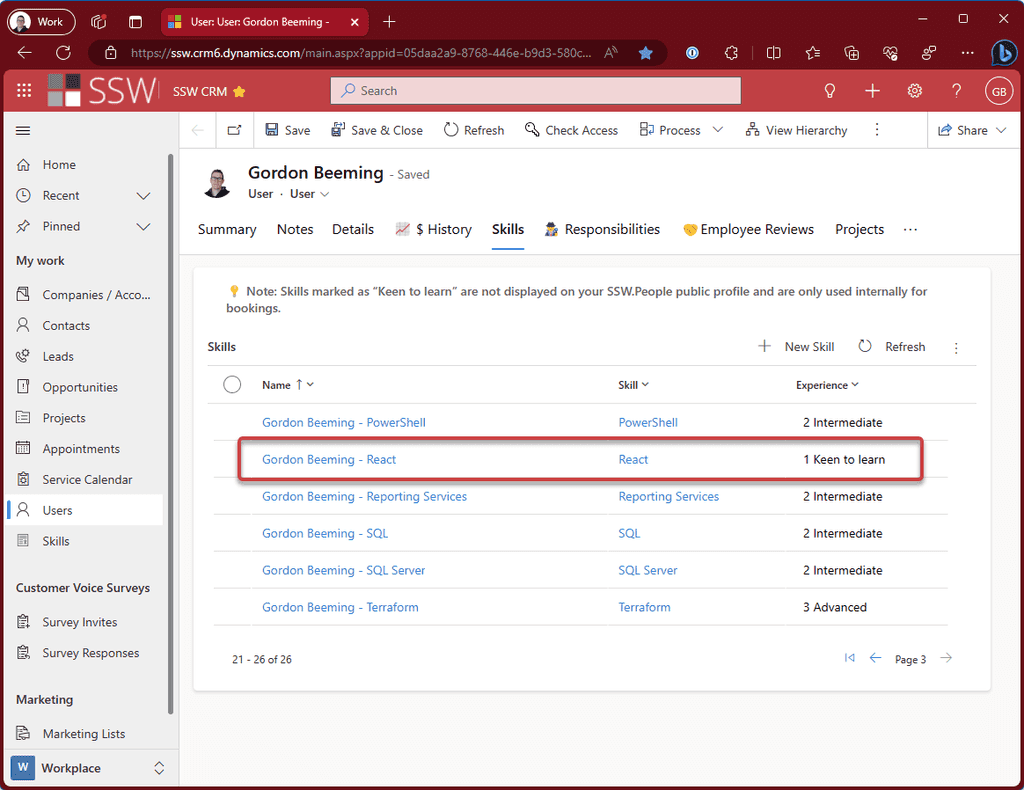
Figure: Developers can add Keen to Learn skills in CRM | Users | {{ User }} | Skills to inform the Bench Master Here are some considerations the Bench Master would keep in mind for every developer:
- Client needs - Is there any client work that tentatively needs the developer?
- Time between now and next client?
-
Inbox count?
- Current skillset
-
Personal Development Time
- Check Long Term goal tracker e.g. Trello board, anything important? Anything doable in the time between now and next client?
- Are there any languages you want to learn? "I want to learn Blazor please" (Bench Master puts person on Blazor project)
- Internal Projects - What is most important?
- Internal Projects - What teams are looking for a Dev?
What happens when the Bench Master is not available?
Ensuring seamless continuity of operations in the absence of the Bench Master is essential for streamlining approvals.
- The backup Bench Master should be someone who is familiar with the internal projects and the skills of the developers.
- A semi-regular catchup between the Bench Master and the backup Bench Master would be a good idea to ensure that the backup Bench Master is up to date with the current state of the bench.
- Always CC a distribution list that has the Bench Master and backup Bench Master on any emails regarding the bench.
- If the Bench Master knows they will be unavailable for a period of time they should ask the backup Bench Master to monitor the distribution list for any emails regarding the bench.
Tip: If you have multiple offices, consider having a backup Bench Master that covers each timezone you have an office location
Limiting the number of internal teams
Projects should be broken down according to size and scope:
- Long projects (>4 weeks) with >3 active developers should be run as a separate team. Every standalone project should have a Product Champion.
- Other projects should form a single team. This team is Scrum Mastered by the Bench Master. This allows the developers to maintain adapted process ceremonies and while still working on different products, see Do you ensure your client projects who don't use full Scrum, at least have a "Mini-Review"?. This team should adapt the standard Scrum emails (Do you create a Sprint Review/Retro email?) to send a collective email to internal stakeholders after every Sprint. This team should still do a retro as the nature of their more ad-hoc environment will help them be more effective.
Bench Masters are responsible for ensuring that developers get put on projects that align with the companies goals and the developers' career goals. This means they need to stay aligned with the company' stakeholders and keep them informed of the developers' focus. Bench Masters also help employees blocked by a company stakeholder to get unblocked.
This alignment can be achieved through a weekly meeting with the Bench Masters and stakeholders called the Priority Alignment meeting.
The following meeting structure should be followed
To: {{ COMPANY STAKEHOLDERS }} Subject: ⚖️ Bench Master Priority Alignment - {{ DATE }} Hey {{ COMPANY STAKEHOLDERS }},
- Watch the recording {{ RECORDING URL }}
The goal is to use our internal devs on the best project.
Attendees
{{ ATTENDEES }}
Summary - Have there been any staffing changes for any of our internal projects in the past week?
- {{ PROJECT 1 }} - {{ STATUS 1 }}
- {{ PROJECT 2 }} - {{ STATUS 2 }}
- {{ PROJECT 3 }} - {{ STATUS 3 }}
- ❓{{ PERSON 1 }} - from {{ PREVIOUS PROJECT }} to {{ NEW PROJECT }} - {{ NOTE }}
- {{ PERSON 2 }} - Back on {{ PROJECT NAME }} next {{ DATE }}
🛑 Blocked people (times we proxied for {{ COMPANY STAKEHOLDER }})
- {{ BLOCKED PERSON 1 }} - {{ ISSUE DESCRIPTION }}
- {{ BLOCKED PERSON 2 }} - {{ ISSUE DESCRIPTION }}
✅ The highlights
- {{ PERSON }} - {{ DETAILS }}
❌ The lowlights – any issues or concerns?
- {{ PERSON }} - {{ DETAILS }}
Ad hoc topics
- {{ TOPIC }}
Priorities - any new tasks that need to get done and who should do it?
Copy from last week and make changes as needed
Legend:
✅ Done since last meeting, remove in next week's summary
⭐️ New/Status Change since last meeting
⚠️ Warning - Something might not be correct here
❌ Remove next meeting - Consider removing these as the team is not working on itProduct Projects Team {{ PRODUCT 1 }} {{ PROJECT DETAIL }} {{ TEAM MEMBERS }} {{ PRODUCT 2 }} {{ PROJECT DETAIL }} {{ TEAM MEMBERS }} <This email was sent as per the rule: ssw.com.au/rules/internal-priority-alignment>
After the meeting, the Bench Masters should record a quick summary and send it out to the stakeholders. This is especially important for stakeholders who couldn't attend.
Where do I store the meeting artifacts?
Microsoft loop is a good option, but its important to copy them into an email and send them out to the stakeholders.
Ensuring that clients see and receive value from work is one of the top jobs of a consultant or employee. Thus, as a manager and team member you should make sure that each day you:
- Ensure you know which client each staff member is working on
- If they are not working on client work, they should be working for a manager or internal client
- Make sure that your team are booked into new work by sending calendar invites to staff, CC the client contact. This way staff know where to go and when, and also have a contact name they can reach out to with questions.
- Make any changes to existing client bookings as required.
Daily Scrum is an important part of operations, and making sure that your staff has participated in Daily Scrum activities helps to keep projects and team operations on track.
Daily Scrum meetings can be conducted in person or virtually (by email or tools like Microsoft Teams), and should be completed every day to make sure Product Owners are stakeholders are up to date on what is happening. See Do you do Daily Scrums (aka stand up meetings)?
- If you participate in any Daily Scrum meetings, ensure you are prepared to discuss your planned work, your prior period’s work, and any blockers you need help with.
- If you are the Scrum Master, ensure that you are responding to any team blockers or taking action on individual matters as they impact your Scrum team.
- If sending a Daily Scrum update by email or other virtual communication, ensure that it's done by noon. This allows your Scrum Master or Product Owner to be fully informed of what's going on in a timely manner.
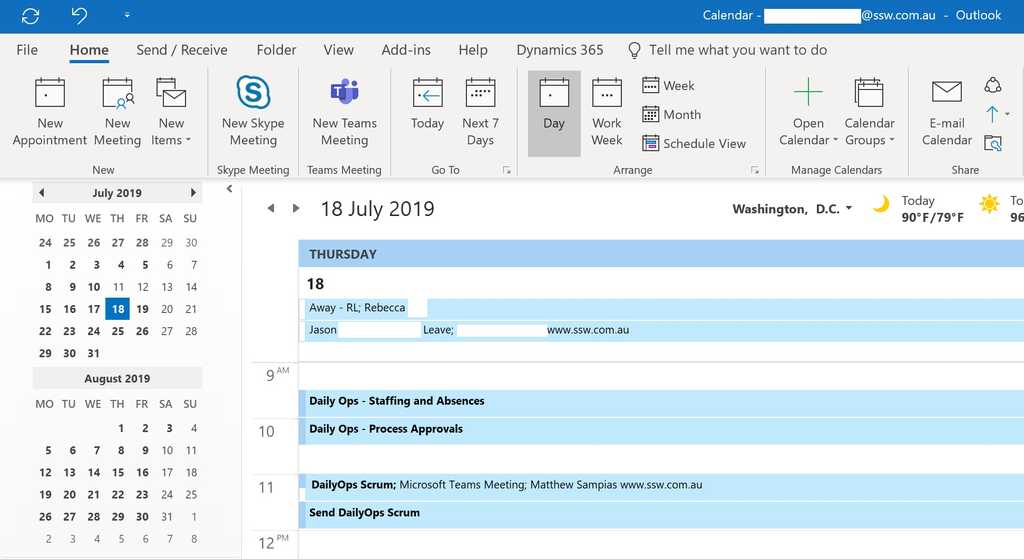
Figure: Schedule your Scrum meetings to take place at the same time each day. If sending Daily Scrum by email or Teams, make sure to schedule it in your calendar the same time each day, just as you would a normal Daily Scrum meeting - Ensure your staff sends their Daily Scrum to their Product Owners as per specifications. Make sure to check that all staff have participated in or submitted their Daily Scrum activities so that Product Owners are kept up-to-date. If staff is sending in Daily Scrum emails, consider sending them to a company Daily Scrum inbox where you can check quickly to see who has sent their Daily Scrum email.
- If your staff is sending a Daily Scrum email, ensure you use a consistent format from day to day to prevent any confusion.
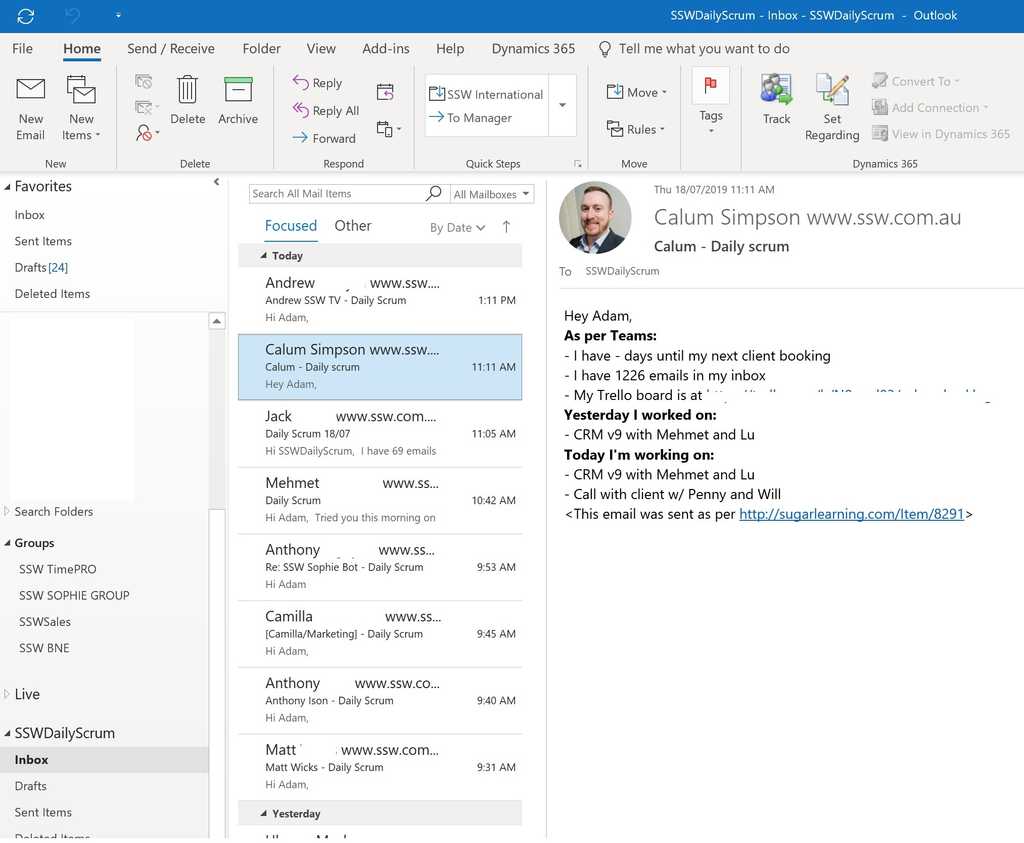
Figure: Daily Scrums can be sent to a company 'Daily Scrum' inbox account where you can check which staff have sent them and which ones are missing