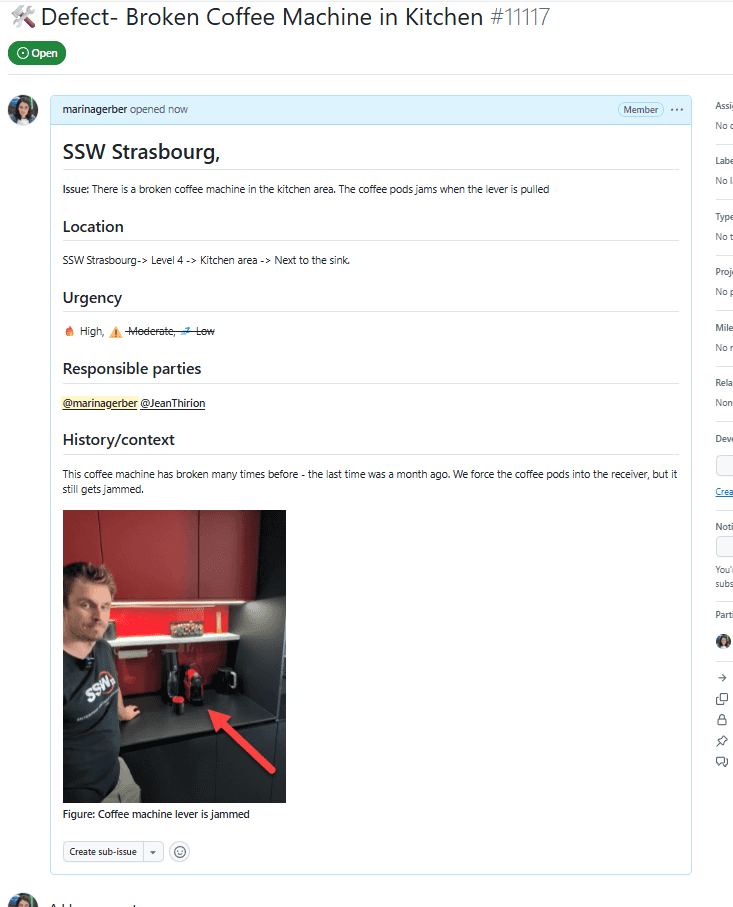Rules to Better Office Operations - 12 Rules
DevOps is about keeping software healthy by releasing often and inspecting stats each day from the live system.DailyOps or ConsultingOps is about managers keeping a consulting company of engineers working well every day.
Your office reflects your business and provides a consistent experience to both current and potential customers. Much like your house, you usually wouldn't invite guests over if your house isn't clean or organized. The same with your office space, you should make sure everyday that if your customers walked in, at any time they would be impressed by your team's professional appearance.
You should have "Daily Office Maintenance: Morning and Evening" checklist.
Below is a sample DailyOps checklist:
- Ensure your office is open and closed on time as per your advertised business hours. The start time of the first and last time should be in sync with your Google Maps account
- Ensure your office is clean and tidy. The first person in should do a walk through to check on the evening cleaner
-
Perform a client ready walk through each day. It is all about the experience.
- Pretend you are a client walking through the office
- Make sure someone is sitting at Reception, ready to welcome clients
- TV monitors, Bots, and other featured office gadgets should be turned on and working
- Marketing material should be present, available, and neatly arranged, where appropriate
- All conference room whiteboards should be clean and clear and conference room tables empty of debris
- All conference room cords should be hidden to the best of ability
- Conference room chairs and furniture should be arranged neatly
- Ensure that everything else in sight would be appropriate to a visiting client.
- Make sure you follow and improve the procedures - speak to whoever is involved in the DailyOps activity, agree and then update the standard
You should ensure that any building related issues are attended to, this can include:
- Any security or access issues
- Any tradespeople or maintenance staff visiting the building
- Issues with internet, utilities such as power/water or trash
- Any body corporate issues or other localized issues
- Contact your financial controller or corporate contact for assistance of to notify them of any issues requiring more detailed attention
When a defect occurs in an office (e.g. a broken coffee machine, faulty air conditioning, or leaking tap), it’s crucial to report it with enough detail so that the Property Manager can take quick and accurate action. Many issues get delayed or mishandled because the initial report is missing key details like location, urgency, or who has been informed.
Video: YakShaver - fix the broken Coffee Machine ☕️ ❌ (1 min)Good reporting not only helps the Property Manager resolve issues faster, it also improves turnaround time (TAT), feedback, and follow-up communication.
When reporting a defect, always make sure your message is clear, complete, and actionable.
Use a backlog
- Create a PBI (Product Backlog Item) in your maintenance backlog titled “Defect – {{ BRIEF DESCRIPTION }}"
-
Add a note to the broken item (e.g. sticky note) with the PBI number as per the rule: Office environment - Do you label broken equipment?
This is so that others can track progress and updates.
Example: “Created PBI: Defect – Broken coffee machine in SSW France kitchen”
Tip: Use a tool like YakShaver on your phone to create PBIs in seconds! This will ensure your issues are logged, tracked, and resolved efficiently - saving time, reducing confusion, and improving everyone’s work environment.
Key details to be included
1. Location
Start broad and zoom in:
- Office name → floor → area → exact item
Example: “SSW Brisbane→ First floor → Kitchen area → The counter next to the sink”
2. Urgency and impact
Does the defect affect your productivity or safety? If yes:
- Clearly state the impact
Example: “Can’t use meeting room due to flickering lights” - Mention any temporary fix you’ve applied
Example: “Taped over the exposed wire until repaired”
3. Ensure you inform responsible parties
Inform the people who is aware of the problem. Always include:
- The Head of Office
- The Property Manager
Tip: Use @mentions in the PBI, or if you’re reporting via Teams or email, e.g. “@John Smith @Sarah Jones”.
4. Historic information
- Note any past occurrences or related maintenance
Example: "Coffee Machine keeps jamming; it was repaired in last month with the same issue"

Figure: What information should you include when reporting a defect
Examples
From: Hugo To: Jean Subject: Coffee machine is broken Figure: Bad example - Emails are easily lost or forgotten. The coffee machine will never get fixed!
Consistency in reporting helps ensure that all offices communicate defects in the same clear way - improving turnaround time, transparency, and accountability.
It's frustrating when you're in the middle of a project and need a reliable plumber, electrician, or handyman - but can't remember who you used last time or where their details went. Valuable time gets wasted searching emails, texts, or asking around again.
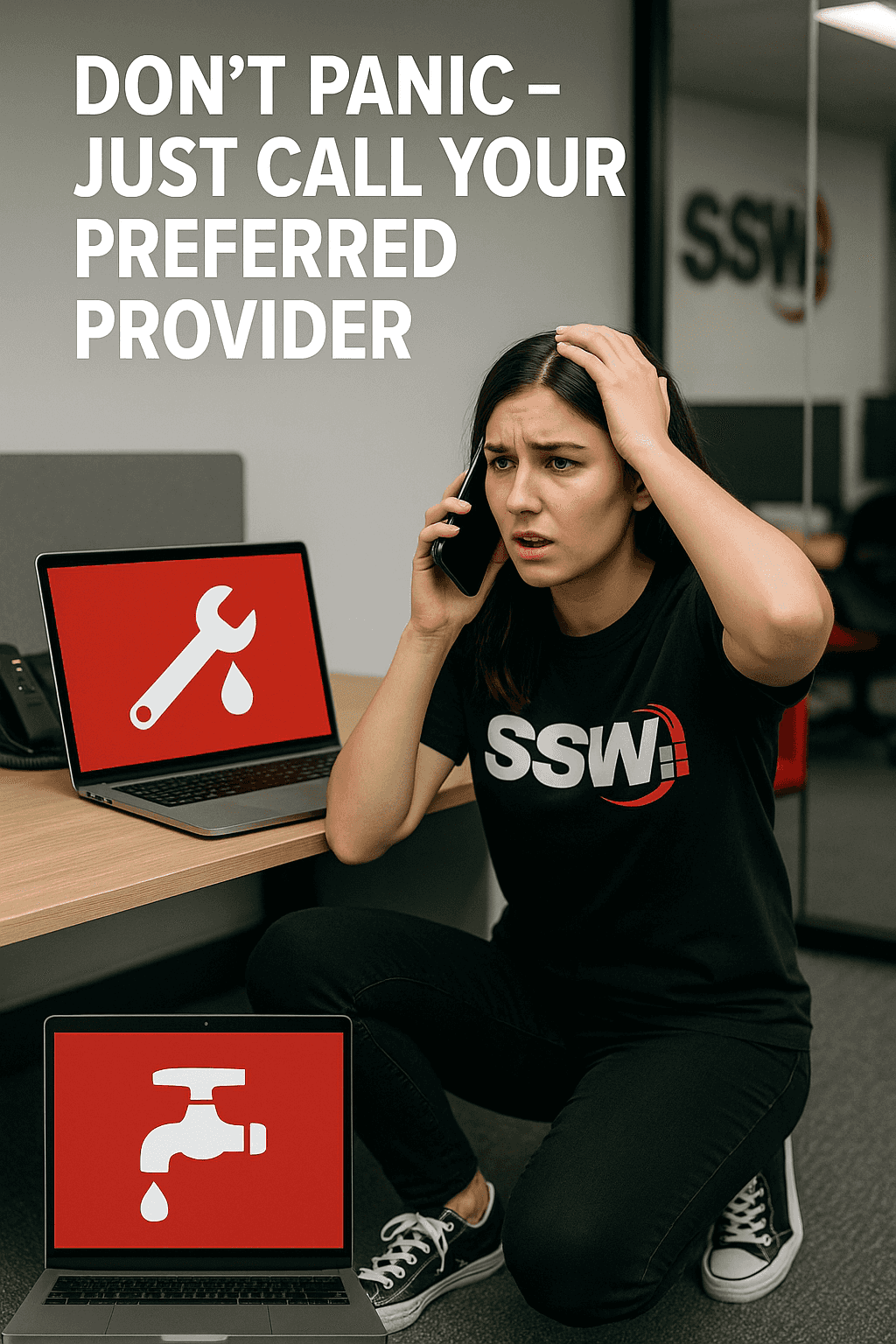
Figure: Error 404 - Plumber "Not found" (unless you saved it) When you find a great service provider, especially in trades, make sure you record their details in a central location and share them with your team. These professionals are often busy and booked weeks in advance, so having quick access to trusted contacts can make or break a deadline.
What details should you capture?
At a minimum, store the following:
- Full name
- Company name
- Phone number and email
- Specialty/trade (e.g. "bathroom waterproofing" or "split system installs")
- General availability (e.g. "only available weekdays after 3pm")
- Notes (e.g. "Always arrives early. Takes card payments.")
Where should you store it?
Store in a shared location such as:
- A dedicated Teams OneNote or SharePoint list
- A shared CRM or internal wiki
- A recurring calendar note with the supplier's contact attached
Avoid storing them in personal devices, unshared email threads, or private notes - these are easy to lose and inaccessible to others.
Plumber: Dave from "ClearFlow Plumbing" – 0412 345 678 – does emergency callouts. Used on the Office Fitout 2023 and delivered on time.
Electrician: Tanya from "WireRight" – tanya@wireright.com.au – Available Tues–Thurs. Installed the server room UPS.
Figure: Good example – Contact details are stored clearly and include job history and availability
Keep your list current
Every time you need assistance, do a quick check that:
- The provider is still in business
- Their contact details are up to date
- They’re still your preferred choice (quality or pricing may have changed)
If you replace a provider, note why (e.g. pricing too high, quality dropped), so others don't revert to old habits.
Having a reliable, up-to-date list of service providers improves project flow, reduces stress, and helps new team members onboard faster.
Tradespeople often carry out important maintenance or repair work in our offices and project sites. If they are left unsupervised, the result can be poor workmanship, incomplete jobs, or changes made without approval. This leads to frustration, wasted money, and extra time spent fixing mistakes.
To prevent these issues, a staff person should always supervise the tradesperson, be present at their arrival and departure, facilitate a handover conversation with the Maintenance Manager or Property Owner, and then clearly report back with the outcome.

Figure: Always supervise tradespeople on site Why supervision matters
- Tradespeople may not be familiar with our standards or priorities
- They may make assumptions about what needs to be done
- Supervision ensures the job is completed to expectations the first time
- Consistency matters — having the same person supervise across multiple visits avoids confusion and miscommunication
Responsibilities of the supervising staff member
- Be there when trades arrive – Welcome them, confirm the job details, and set expectations
- Stay available during the work – Answer questions and ensure they follow agreed instructions
- Be there when trades leave – Check the work is correct, ensure the area is neat and tidy, and confirm with the Maintenance Manager or property owner what “done” looks like
- Facilitate a final conversation – Before the tradesperson leaves, bring in the Maintenance Manager or property owner (in person or via phone/Teams) to confirm the definition of done and sign off on the work
- Confirm continuity – Where possible, the same person should supervise all visits by the same tradesperson
- Notify the Maintenance/Property Manager – If they are not on site, send a quick message when trades arrive and again when they leave
- Communicate results – Report what was completed, any issues, and if follow-up is required. Photos, Videos and Video Calls are encouraged
Examples
“The plumber came in today.”
Figure: Bad example – Too vague, no confirmation of quality, tidiness, or definition of done
“The electrician replaced the faulty light in the Level 3 meeting room. I supervised the work, confirmed it was functional, and ensured the space was tidy. Before the electrician left, I had a quick call with the Maintenance Manager to confirm the job met the definition of done. Photos sent for record.”
Figure: Good example – Supervised, tidy outcome, and definition of done confirmed with Maintenance Manager
Supervision checklist workflow
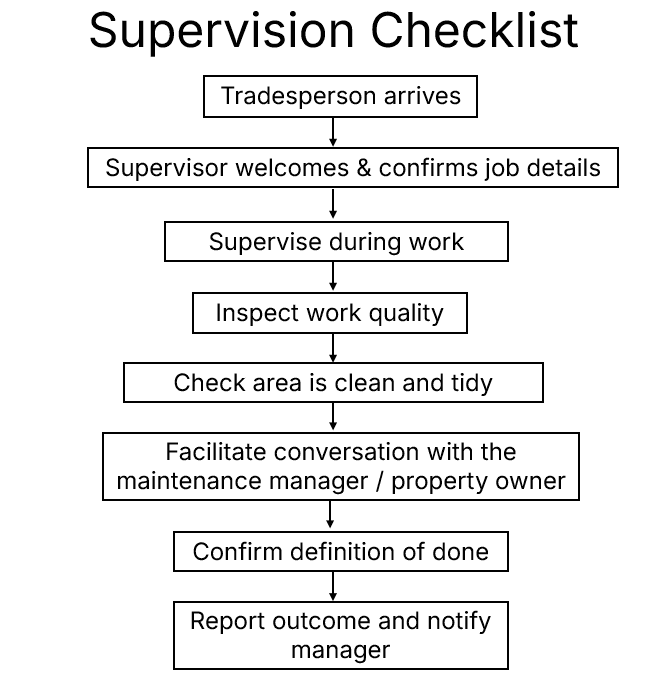
Figure: How to supervise tradesperson step by step Timesheets are essential as they are required to bill clients or to document the work that is done, and record progress against projects. Making sure that timesheets are in on time help keep things running smoothly and prevent major gaps in reporting, billing, or client value.
See Rules to Better Timesheets.
- You should remind your team each week to turn in timesheets as required by the deadline
- Remind your team of the benefits of turning in timesheets early
- If you find there is someone you have to remind constantly, please follow https://www.ssw.com.au/rules/reduce-your-admin/
Communication is key in any business, but what’s most important is that team members are given a voice and encouraged to participate in communications that have an impact on how they work and do business.
See Rules to Better Communication.
- You should ensure that staff know about, respond to, and are included in relevant company communications such as surveys, training, and announcements
- Remind your team of communications that require time sensitive follow-ups
It's been said that in order to succeed you have to show up – nowhere is that more true than the workplace. Knowing where your staff are is paramount.
At the beginning of each day you should:
- Review a staffing report – consider a report in Power BI or a similar tool that shows which of your staff are booked for what activities on any given day
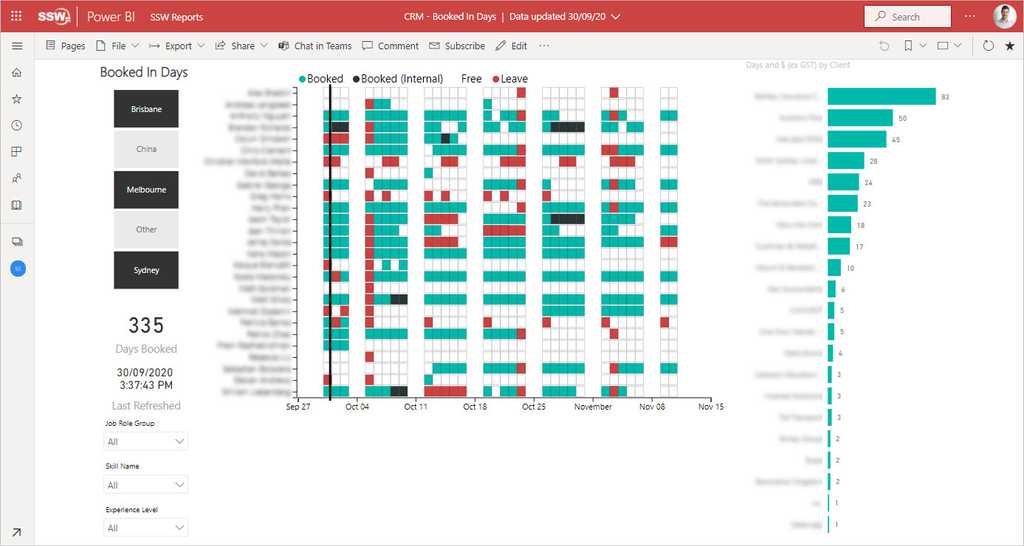
Figure: Green is booked, Black is booked for internal work, and Red is leave - Make updates to staff bookings as required in the source calendars so that the booked in days report is an accurate representation of what clients staff are assigned to. Ensure that any other staffing or service calendars are also updated to accurately reflect the day's planned activities.
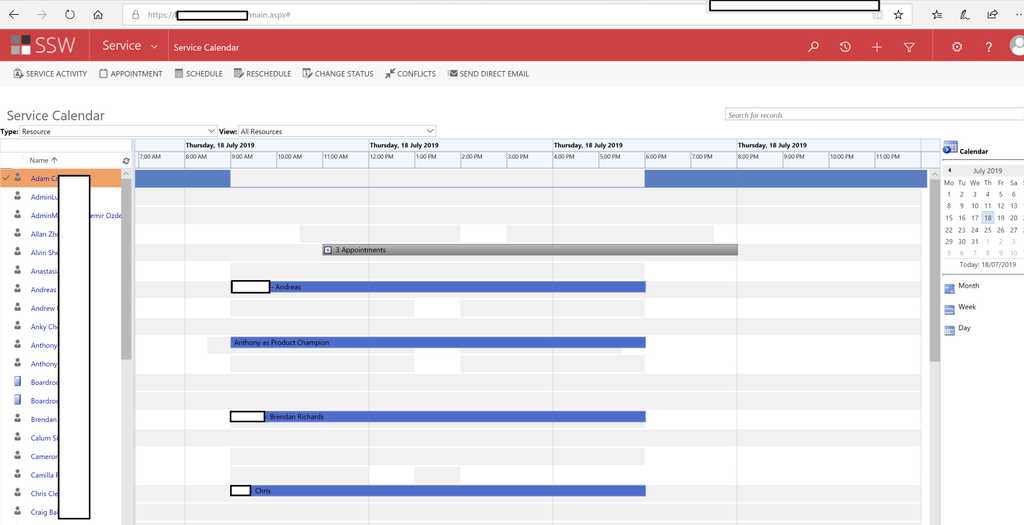
Figure: See 4 blue bars. This means they are booked. Not easy eh! - Review your absence calendar. Each business should have a calendar where employees can note any upcoming absences or leave so that it's easy for other team members to know where folks are at any given time.
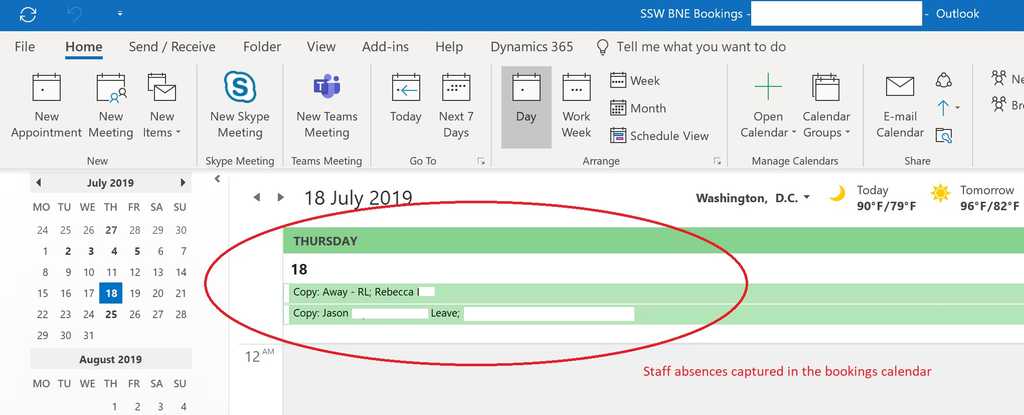
Figure: Here are the 2 people on leave - Check who's in the office. Have a look at who's currently in the office and if someone's not present or doesn't have an absence or booking, find out where they are. You can use a tool like SophieBot or other tools to find out who's physically in your office at any time
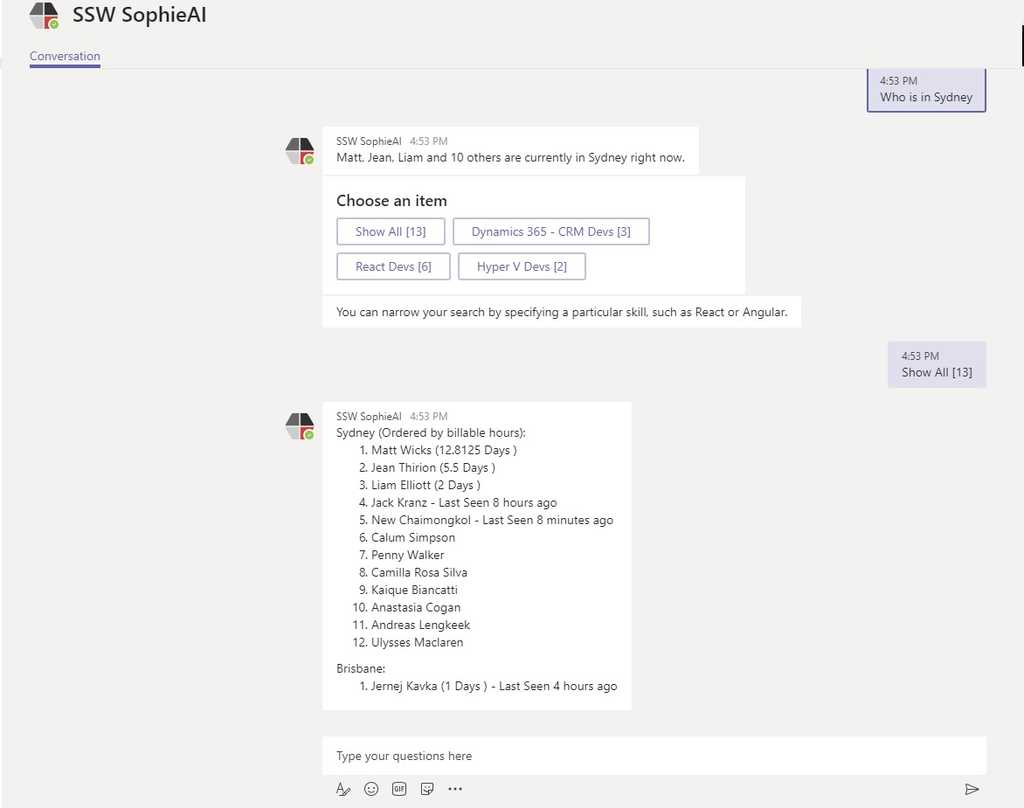
Figure: You can use SophieBot to provide a staffing report of who is physically in the office today 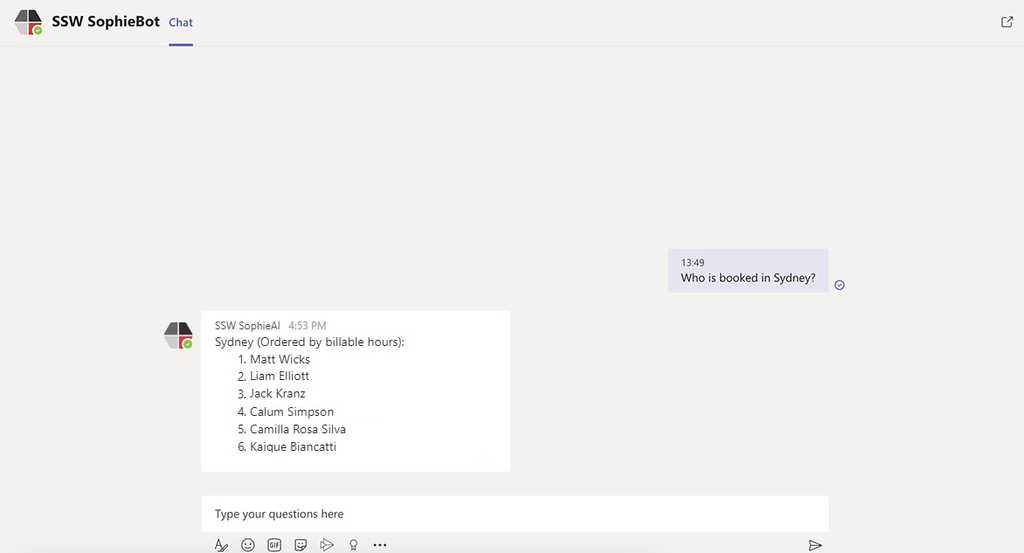
Figure: SSW SophieBot to answer “Who is booked? [ANSWER: 6 people] 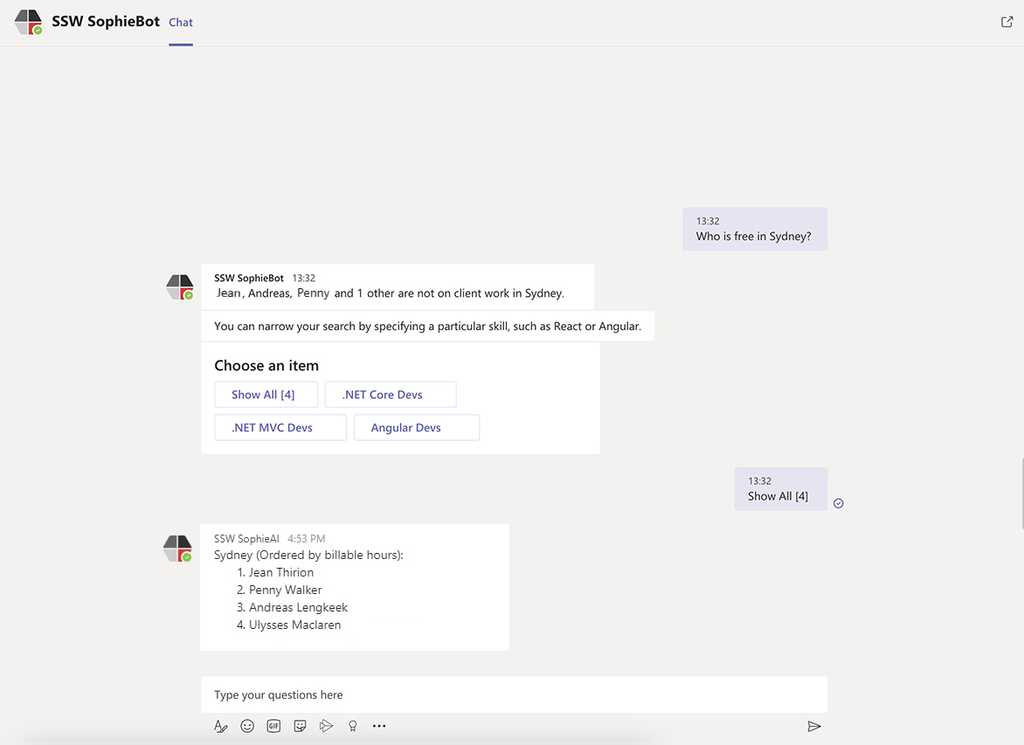
Figure: SSW SophieBot to answer “Who is free? [ANSWER: 4 people] 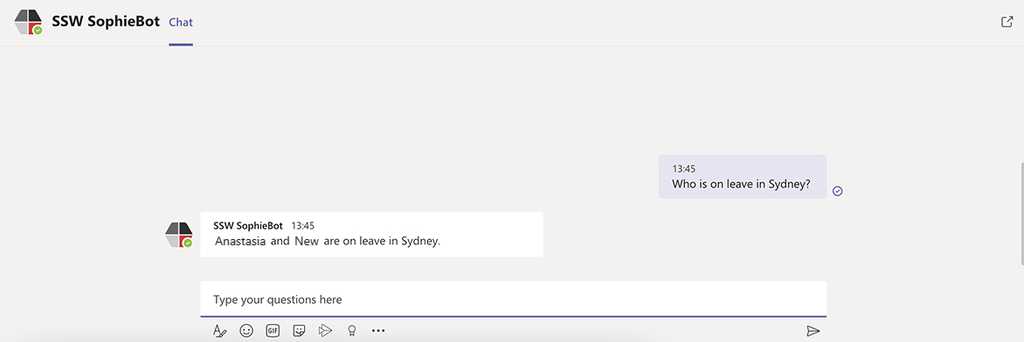
Figure: SSW SophieBot to answer “Who is on leave? [ANSWER: 2 people] - If staff are missing or otherwise unaccounted for, make sure to take appropriate action to find out where they are and why they haven't been in communication
- Get your staff to set their working location (i.e. in the office or remote), as per Calendar - Do you set your working location?
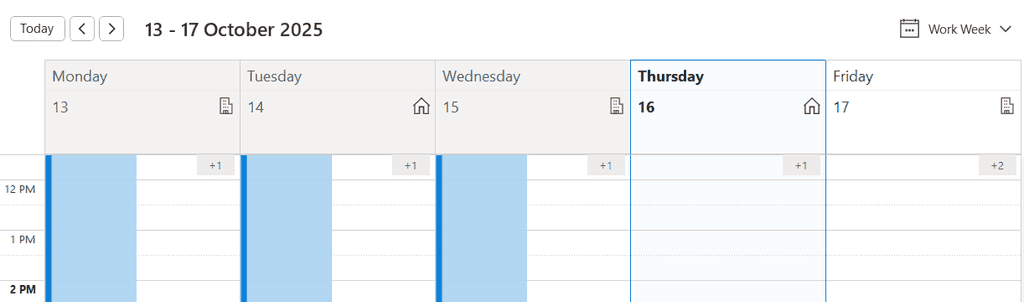
Figure: Calendar with location set - If you find you are having to constantly remind someone they are missing without the paperwork e.g. on leave with no appointment, WFH with no email, etc. then please follow: https://www.ssw.com.au/rules/reduce-your-admin/
The way you and all members of your team present themselves is a crucial part of creating a good impression for your clients, particularly in their first encounters with you.
Sometimes people may need a reminder to follow the dress code. If you notice someone is not dressed accordingly:
- Speak to them in person or send them a gentle reminder with a link to your dress code.
"Hey Bob, I noticed you're wearing blue jeans today and it's a Wednesday. Don't forget we dress our best on a Wednesday because we invite clients in. Please avoid wearing those again. Here's the dress code to help you: SSW dress code
Tip: If there is someone you need to constantly remind, a great way to get them to remember is to tell them about helping with reduce admin pain and keep them accountable.
A lot of management time is spent chasing people for things like Daily Scrums, wearing the correct attire, and completing their timesheets. Did you know there's an easy way to reduce this admin pain?
Most people miss doing their everyday admin responsibilities not out of spite, but because it's not on the forefront of their minds. They would likely be more mindful if they knew what it costs the company in admin $$ and the Manager in admin pain to chase them.
A great way to remind people of this internal cost is to ask them to help reduce the admin tasks.
There's no harm in reminding people as a one-off, but if you have to do this more than 3 times in a short space of time, it's time to send an email and track it via a tool like SSW Eagle Eye for performance reviews. Doing this gives the behaviour a known consequence which will help reduce the amount of times they do it.
- Send them a friendly reminder on Teams e.g. "Hi Bob, Just a reminder to get your Daily Scrum in for today. It's now late :)"
- If they continue to forget the same thing send an email with the tag (Save me admin 🙏), which can be tracked via Outlook and SSW Eagle Eye
To: {{ STAFF MEMBER }} Cc: Adam Cogan Subject: {{ TASK THEY'VE FORGOTTEN }} (Save me admin 🙏)
Hi {{ NAME OF STAFF }},
We have spoken about this before…
- Please {{ WHAT YOU NEED TO REMIND THEM OF }}
Thanks!
<Sent as per ssw.com.au/rules/reduce-your-admin >
Figure: Good example - Use an email to remind people of repeatedly forgotten tasks
Imagine being the person who has to scramble for a last-minute cake or hunt for obscure Serbian food because someone’s birthday popped up without warning. Now multiply that by two or three birthdays a week.
That might seem manageable in a small team, but it quickly becomes unscalable as your company grows. Celebrating every birthday on the exact day sounds nice in theory—but it drains time, attention, and money.
Make birthdays scalable
Celebrating birthdays is important—it shows appreciation and builds team morale. But like any good process, it should scale as your team grows.
Here are some common approaches:
🎂 Option A – Same-day celebration
This is the classic approach: celebrate someone’s birthday on the actual day with cake or a special lunch.
Why it’s not scalable
- Hard to maintain once you have 1+ birthday per week
- Easy to forget or miss someone
- Last-minute planning stresses whoever is responsible
Use this only if:
You have a very small team (fewer than 10 people) and someone loves managing birthday logistics.🎁 Option B – Let individuals choose how they celebrate
Some teams give the birthday person a choice—e.g. pick the Friday lunch venue, get a small gift, or have a shout-out.
Why it may/may not work
- Adds admin complexity—requires someone to follow up and remember preferences
- Not all team members enjoy making these decisions
- Still requires manual coordination
Use this if:
Your culture is very personalized and you can handle the overhead.✅ Option C – Monthly grouped celebrations (Recommended)
Group all birthdays into a single celebration at the end of each month, ideally during something already on the calendar (e.g. Friday Free Lunch).
Why this works best
- Scales well as your team grows
- No one gets forgotten
- Easy to delegate and automate
The best way to do this is with a monthly summary email to the organizers using an automated Power Automate flow, scheduled for the last Monday of each month.
| To: | SSWFreeLunchMasters@ | | Subject: | Monthly Birthday Summary |
Hi Free Lunch Masters,
The following birthdays happened this month:
- Organize a celebration with/after Free Lunch this Friday
Tip: check any dietary needs in CRM | Users | {{ PERSON }}
Name Site Birthday Dietary Note {{ NAME }} {{ CITY }} {{ DATE }} N/A --
Notes:
- This data is driven from {{ URL TO THE REPORT }}
- The people responsible are: {{ LINK TO THE CRM RESPONSIBIILITY }}
<This email is sent as per https://www.ssw.com.au/rules/celebrate-birthdays>
Figure: Good example – Automatically generated monthly birthday email that makes celebrations easy and scalable
Technology is a fluid industry, with new tools and techniques being developed all the time. To stay ahead of the curve, it is important to continuously learn and improve your skills. This can be done through a variety of methods, such as attending conferences, reading books, watching videos, and participating in online courses.Companies should encourage their employees to continuously learn by providing them with the resources and opportunities to do so.
An example of this is SSW's Chewing the Fat. This is a weekly Microsoft Form that is sent out to all employees educating them on a new topic. This is a great way to keep employees up to date with the latest technologies and trends.It is also an opportunity for employees to share their knowledge and ideas to help improve the company.
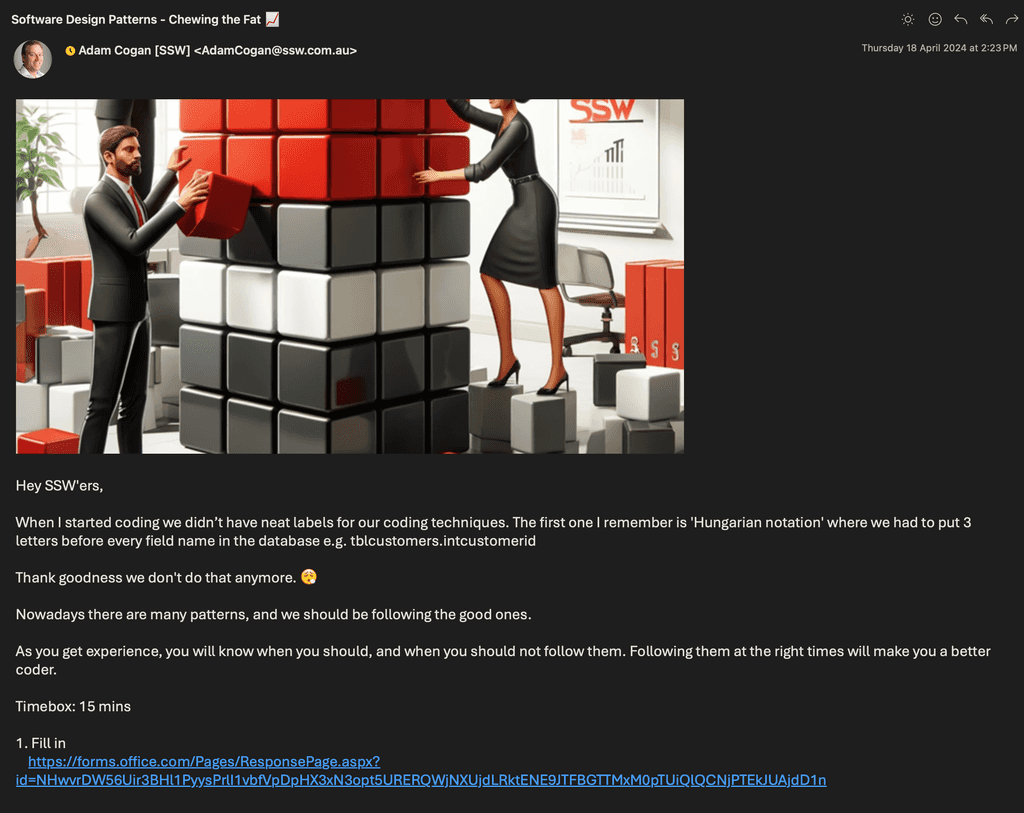
Figure: Chewing The Fat - weekly email and form sent to every SSW Employee SSW also gets employees to do at least one induction item per week until there are none left.

Figure: Every weeks SSWers are encouraged to learn and improve