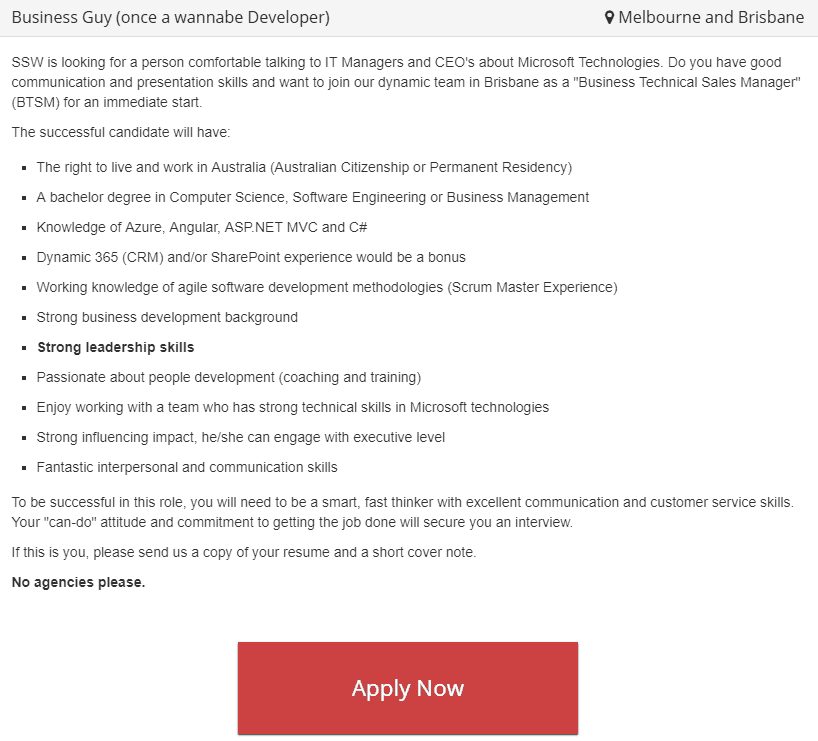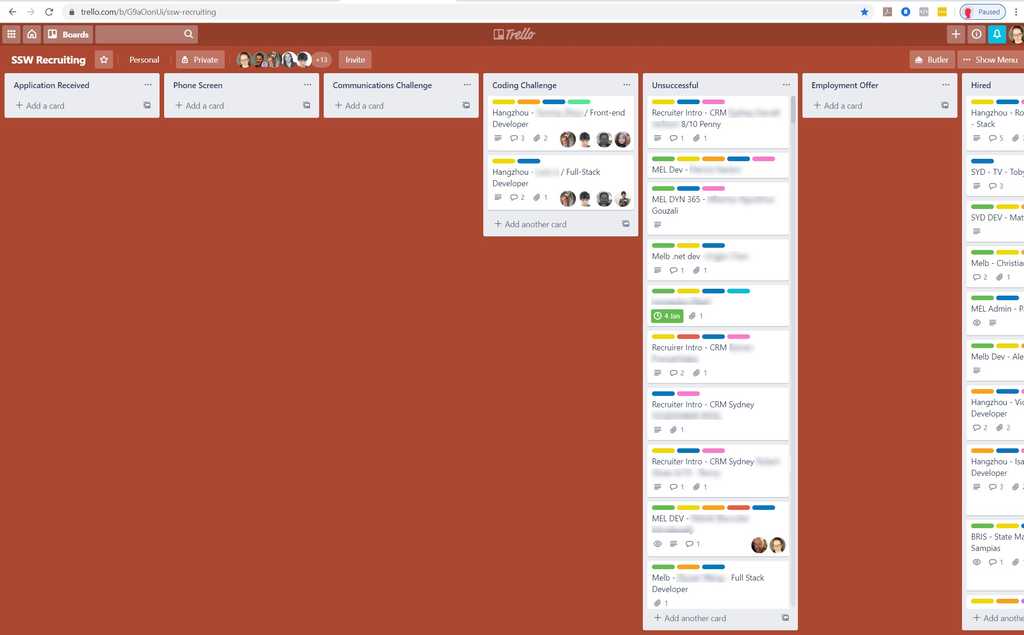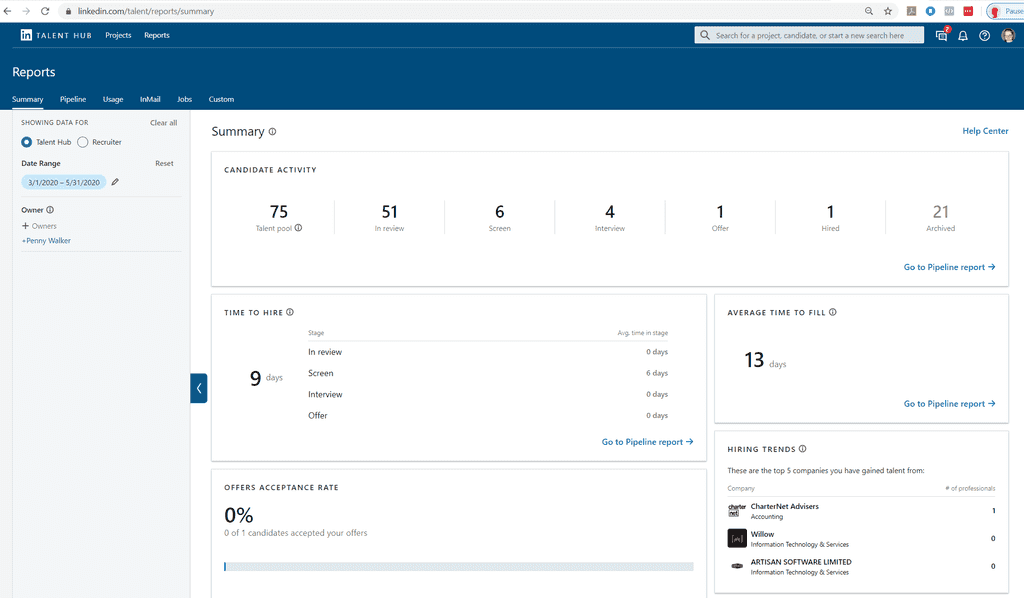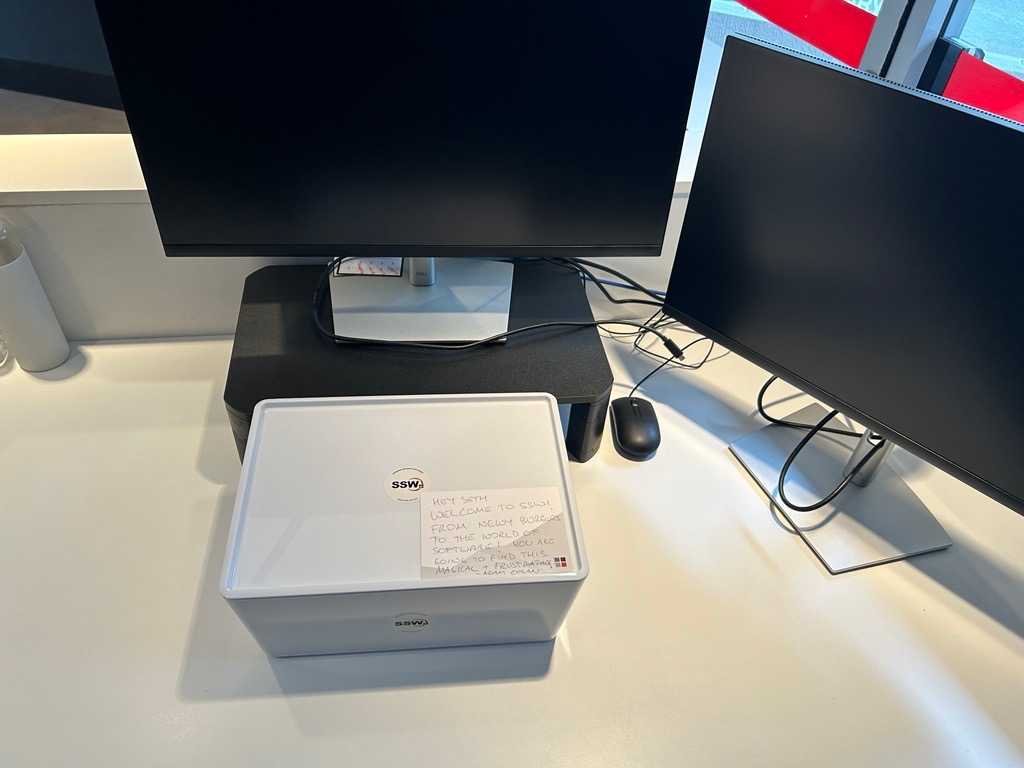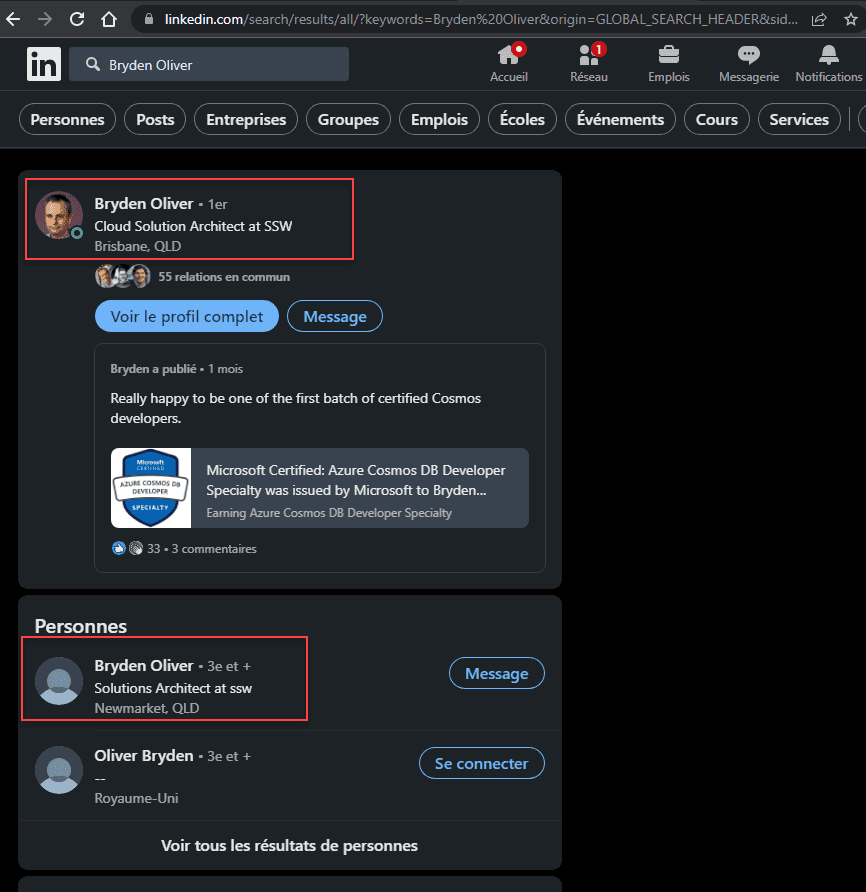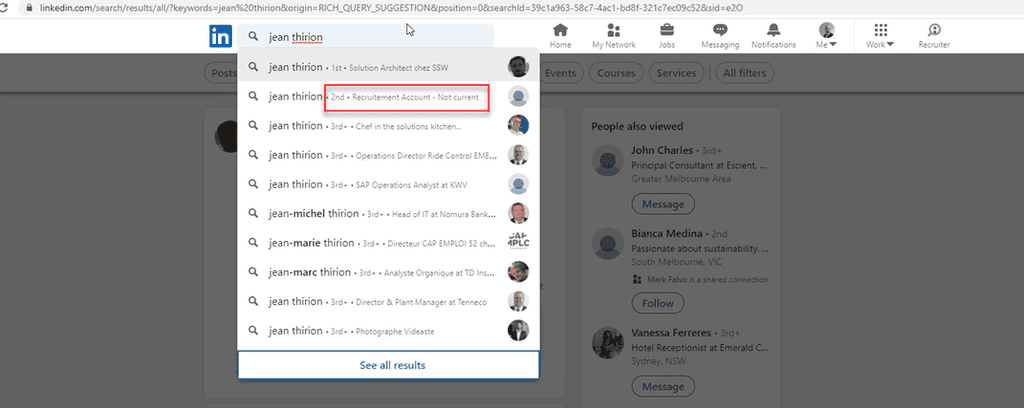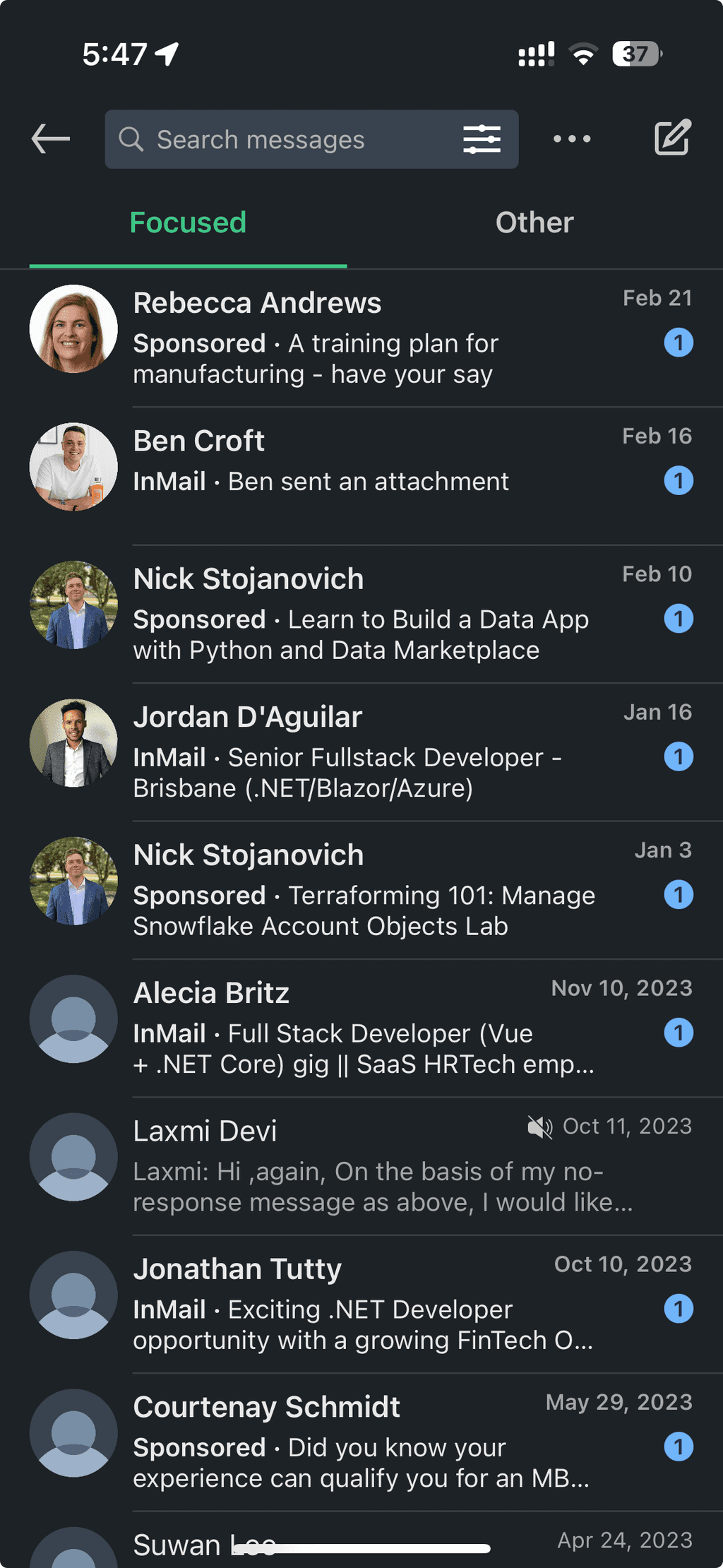Rules to Better Recruiting - 15 Rules
Identify the right time to hire, utilize LinkedIn Recruiter for finding candidates, and track applicants using an effective Applicant Tracking System (ATS). Analyze recruitment data to enhance your process and ensure a warm welcome for newcomers while maintaining strong communication with departing employees.
In a consulting company, you're always balancing having either not enough work or too much. When you're approaching full capacity (i.e. full utilization), either overall or in a particular skill niche, you should make sure you get approval to hire more people.
When you do this, make sure you show your evidence so it's not just a gut feel.
To: Bob Subject: New devs Figure: Bad example - Lack of information
To: Bob Subject: Time to recruit and hire new developers Hi Bob
As per our conversation, we need more developers. I just lost 3 months of work (full-stack, React + .NET).
- Please approve recruiting and hiring more devs ASAP
For more proof, check out our current bookings:
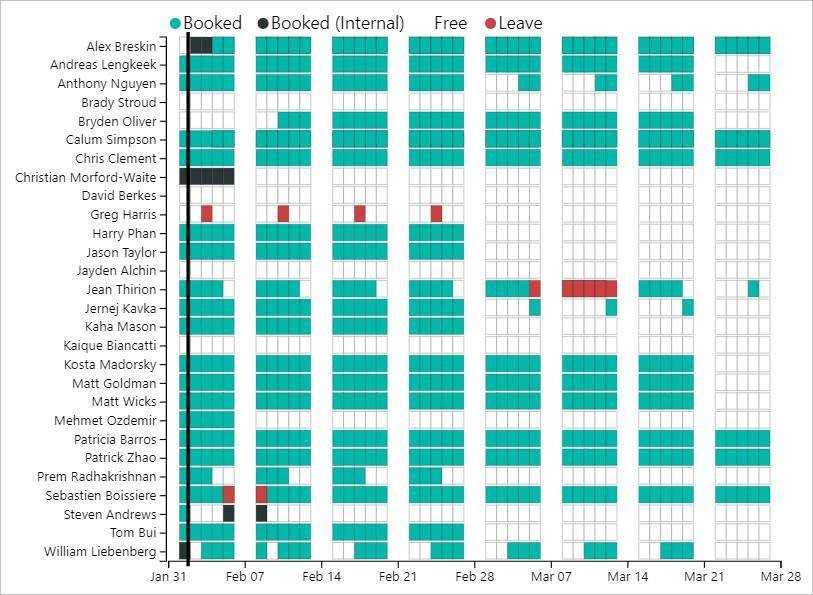
Figure: The people who are not booked above are SysAdmins or Work Experience See the Power BI report
<This email was sent as per the rule https://ssw.com.au/rules/when-to-hire-more-people>
Figure: Good example – Shows current bookings to give weight to the decision. This email shows you are out of resources
Trouble finding amazing developers?! Here is how we do it!
At SSW we do not use recruiters, instead we rely on word of mouth for referrals, or we advertise a position using LinkedIn. We find that the filters on LinkedIn are a good way of attracting people with the correct skills. You can choose up to 10 skills per ad, saving you a lot of time.
We also try to make our ads interesting and fun to help them stand out. For example, when we needed a new State Manager for Brisbane, we wanted someone with a Business mind, who also knew our industry inside and out. So we created the title "A Business Guy (once a wannabe developer)". This got people's attention, and got us the right person for the job!
Once we have our candidates, we call them for a chat, put them through a communications challenge, and then a coding challenge. This ensures that we find people who are the right cultural fit for our company, as well as a kick-arse consultant and coder.
While you can find great candidates in very creative ways, like through events or networking; sometimes you need a little help reaching out. So how can you get an introduction without paying for a recruiter?
The advantage of using a Recruiter to help you find awesome staff is that they already have access to an excellent network of great people.
LinkedIn is a modern way of meeting new like-minded professionals, but it relies on you knowing someone that they know. With a normal LinkedIn Profile, you can only contact people that are connected with you or within 2-3 connections. So, while standard LinkedIn is great for people you already know, it makes it hard to headhunt anyone new.
This is where LinkedIn Recruiter is a game-changer. Some of the unique features are:
- You can search for people that you do not know using keywords like “NET Developer”, “Sydney”, or “University of Technology”.
- It shows you if people are open to being prospected
- You can look at a profile without the owner knowing
- Post your Ads on LinkedIn and manage your applications
- Manages the application pipeline for you (but it is not customizable like in Talent Hub)
- Gives you applicant suggestions based upon your ads
-
Allows you to directly message candidates via InMail
- You should use InMail templates for this, and for an even more personal touch, link to a video
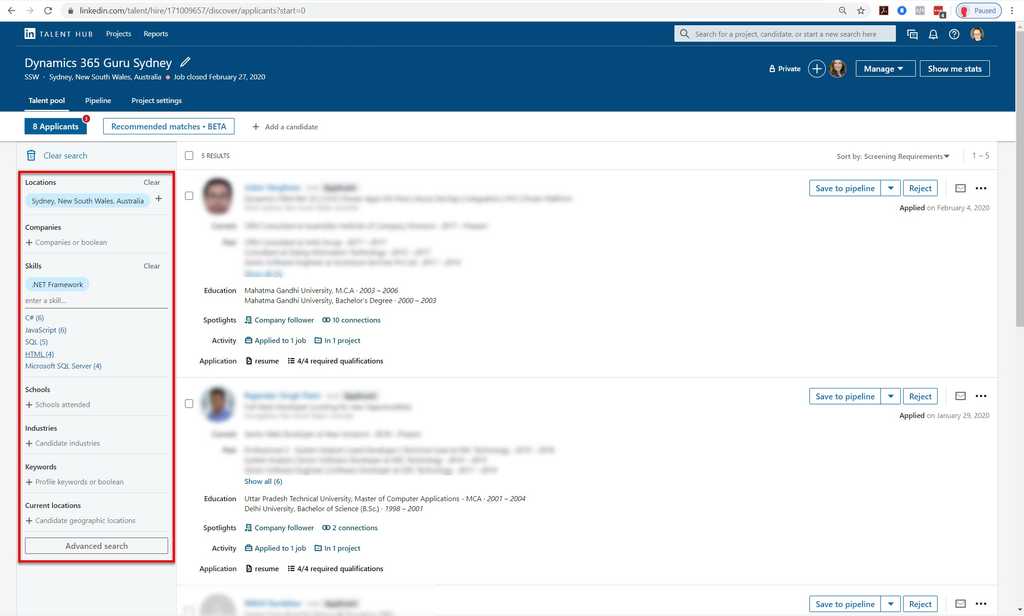
Figure: A screenshot of the Recruiter search that you can use. The red box shows you the keyword searches that you can do to filter applicants and suggestions 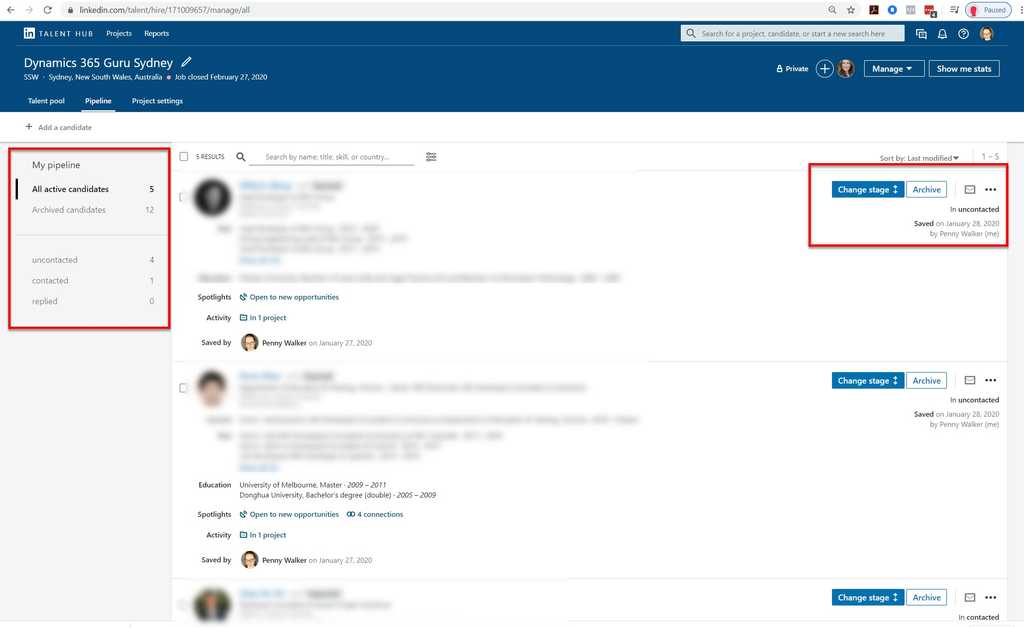
Figure: Showing the non-customizable funnels used by LinkedIn Recruiter In LinkedIn Recruiter you can easily move the candidates from one stage to another, and some of them are automatic like “Contacted” This is triggered by you sending an InMail to a candidate or them replying. If you want a fully customizable funnel, we recommend the ATS LinkedIn Talent Hub.
If you are still having trouble finding great candidates either by searching via keywords or by posting jobs, here is a great "how-to" video from Ross Carvalho from LinkedIn to help you find those hidden golden candidates:
You can also watch a great 5-minute demo by LinkedIn Talent Solutions of the main features and search functionality below:
An ATS (Applicant Tracking System) is a way in which you can track your candidates during your recruitment process. It can be as simple as a Trello board, or a custom designed system. There are a lot of options on the market, some of the more popular ones are:
- LinkedIn Talent Hub
- Greenhouse
- Lever
- Workable
- Beamery
- Jobadder
If you are a small company, you might get away with using something simple, like a Trello board, or you could simply use the built-in recruitment funnels in Seek or LinkedIn. However, if you need data to test the efficiency and cost of your recruitment, or if you need to integrate your ATS with a database, we recommend that you use a custom ATS, like LinkedIn Hub.
Advantages of using LinkedIn Talent Hub:
- You can track your candidates throughout the recruitment process.
- You can add candidates directly from LinkedIn Recruiter, applications, or import them from elsewhere.
- It automatically looks for a LinkedIn profile for imported resumes.
- You can export their details to another ATS if you decide to change without a lot of manual data entry.
- You can make notes about your candidates, so that if you speak to 10 people in a row, you can remember their strengths and weaknesses and also rank them in order of preference.
- You can share a candidate’s details with other members of staff without the need to move data or download a resume.
- You can customise the recruitment funnel to reflect your own process
- You can send candidates emails or InMail’s directly from LinkedIn Hub
- It integrates with Outlook so that you can invite candidates or interviewers via an appointment and view your calendar.
- It has reporting services that you can use to analyse your recruitment process and implement improvements based upon your recruitment data.
Figure: Bad example - An ATS system that doesn’t allow you to import candidates into CRM, or allow you to analyse data. It does allow you to contact candidates and track where they are in your recruitment process.
Figure: Good Example - LinkedIn Hub that is used alongside LinkedIn Recruiter. You can see how many candidates go into your pipeline, how many make it to each stage of your recruitment process, and how long it takes at each stage, including the “time to hire”. This should show how efficient your process is, and if you lose too many candidates at certain stages in your process.
The Microsoft landscape changed when it announced it was dropping its Dynamics 365 HR apps in favor of the LinkedIn alternative.
Microsoft is dropping some of its Dynamics 365 HR apps in favor of LinkedIn alternative...
... and Microsoft is Retiring Dynamics 365 Talent: Attract and Dynamics 365 Talent: Onboard Apps.
Bad examples - Dynamics 365 Talent: Attract and Dynamics 365 Talent: Onboard
LinkedIn Talent Solutions and LinkedIn Talent Hub - a new Application Tracking System (ATS) that lets you source, manage, and hire – all in one place.
Talent Hub gives hiring teams complete visibility into every stage of the hiring process and how candidates have engaged with your company - from candidate pipeline, interviews, feedback to extended offers. It also uses the actions, skills, and experience of the half a billion LinkedIn members to deliver insights about your candidates, the talent pool, and the market at every stage of the hiring process. This means you can get timely insights throughout your hiring process to help you make better talent decisions and gain an edge over the competition.
Good example - LinkedIn Talent Hub
Note: Feb 2020 will see the launch of a new Dynamics 365 Human Resources offering.
Does your ATS allow you to store all of your candidates in the same place? Even if they applied from another source?
One of the definite perks of using an ATS like LinkedIn Talent Hub for recruitment is the import functionality.
If candidates apply via a LinkedIn job ad, they will automatically appear at the beginning of your recruitment funnel on LinkedIn Talent Hub. If you have put your job ad on more than one platform, LinkedIn Talent Hub allows you to import the candidates from your other sources.
To do this, you can either search the available LinkedIn profiles to add a candidate, or you can import them using their resume which auto populates the important information for you. This means you can add candidates from any source imported into your ATS funnels, you can even tag the source if you would like to remember who came from where.
A fun new feature of the LinkedIn Talent Hub import search, is that it identifies when an imported candidate also has a LinkedIn profile. The system then prompts you if a candidate has a LinkedIn profile and if you would prefer links the resume to a profile.
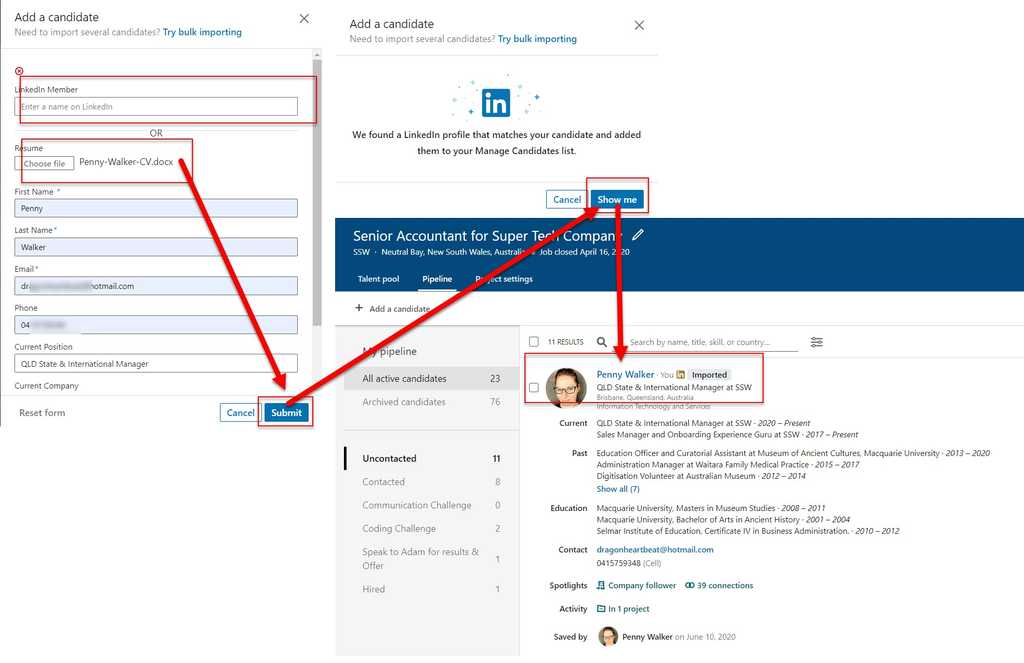
Figure: An example of using Talent Hub's candidate import to pre-populate a candidate’s information into the LinkedIn Talent Hub LinkedIn Talent Hub is huge! So do you know the main features?
LinkedIn Talent Hub brings LinkedIn Recruiter and Jobs together into a new ATS platform that lets you source, manage, and hire – all in one place. You can post a job and immediately source quality candidates using Recruiter in the same view, as well as keeping track of applicants and managing the hiring process in one place.
It can help you to:
- Open requisitions and determine job targeting.
- Source candidates via Recruiter Search.
- Manage your complete pipeline.
- Schedule interviews.
- Collect feedback from hiring committees.
- Extend offers to candidates.
To see the main features and see the Hub in action, watch this video from LinkedIn Talent Solutions:
In order to give you candidates the best experience, you need to be constantly analysing your process and improving it where you can.
An Applicant Tracking System (ATS) system like LinkedIn Talent Hub gives you the ability to track your recruitment data, as well as your candidates. It allows you to analyse things like:
- How many people applied for particular roles during the process, when, and were there any trends?
- Your candidate funnel - how many candidates went into the top of the funnel, and how many made it through to each stage of the process.
- How long it took to recruit someone, from posting the job ad, to signing the contract.
- When they applied & when they were hired.
- Where candidates dropped out of your process.
- Where you candidates came from, and where they may have previously worked.
- If your process has any issues – for example, where you lost the most people, or if a stage took too long to complete.
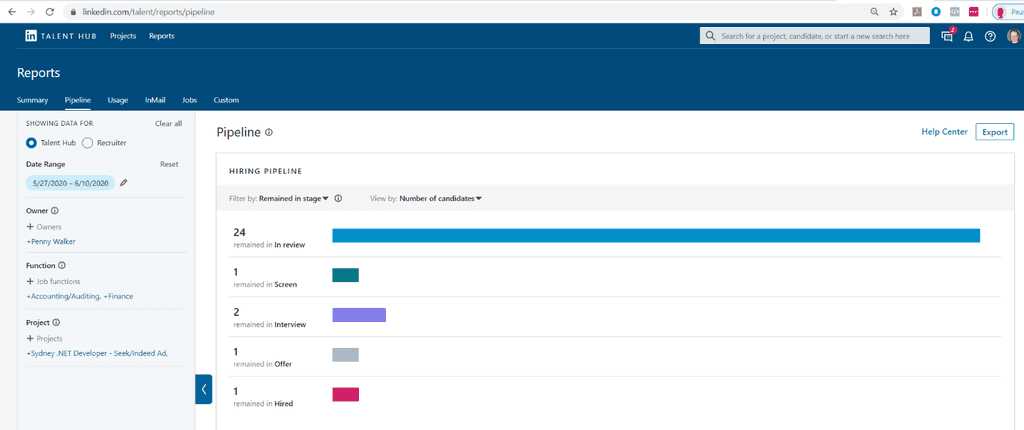
Figure: A report from LinkedIn Talent Hub showing the how many people remain in each stage of your recruitment process 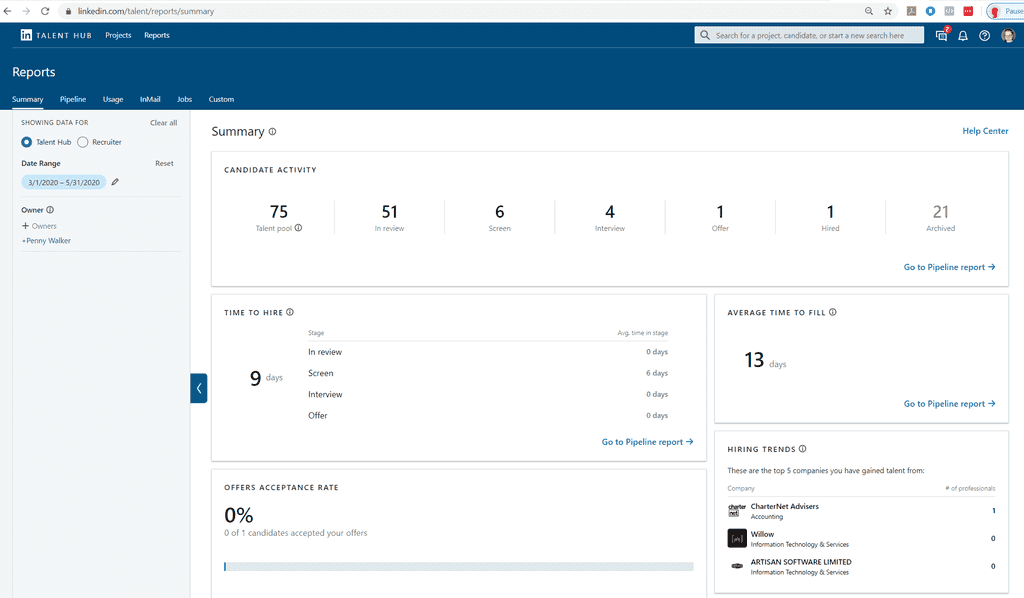
Figure: LinkedIn Hub that is used alongside LinkedIn Recruiter You can see how many candidates go into your pipeline, how many make it to each stage of your recruitment process, and how long it takes at each stage, including the “time to hire”. This should show how efficient your process is, and if you lose too many candidates at certain stages in your process.
Even with a great ATS, reporting on recruitment can be difficult. Tags are a great way to not only track your progress, but they can also help you do some tracking on things like the calls you team are making.
To add Tags on LinkedIn Hub:
- Go to your Product Settings | Tags | Add New
- Enter a name for your new tag | Add
You can then use your tags on the profiles of your candidates to show what action has taken place:
- Go to the tags box in the candidate profile
- Start to type the tag you need | click on the tag in the drop down
- If you don't know which one to use you can "Show all tags"
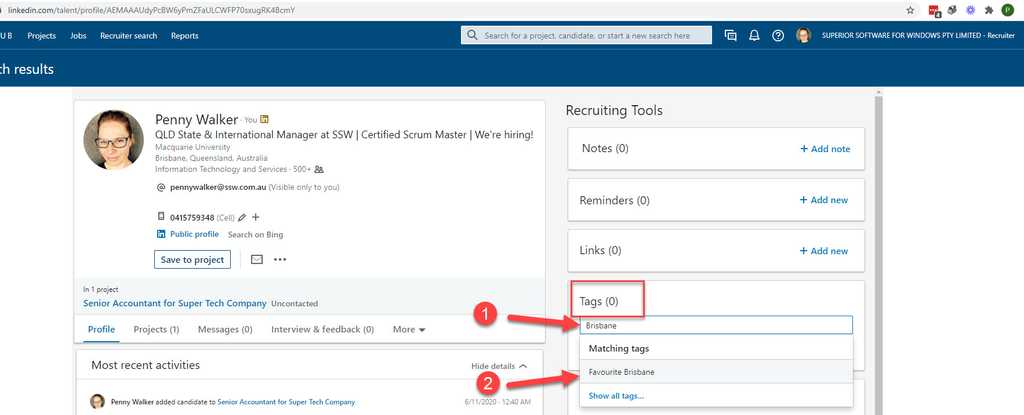
Figure: Tags help you track activity in the LinkedIn Hub Do you rely entirely on the claims of Recruitment Agencies when selecting new employees? If you do, it may be a very costly mistake. We have been giving interview challenges to new employees for 10 years. A candidate has to prove they can walk the walk before they can join our team.
We give a Project Management test to coders as well. Developers should be able to contribute to the working of a project from end to end. They need to communicate with not only sales and marketing staff, but also clients and people that walk off the street! Clients typically think developers (aka computer nerds) come from another planet. Getting Project Managers at the go between is good, but on many jobs it just adds a layer and an unnecessary cost to a job. Recruiting developers that understand the ins and outs of project management means that that developers have less reliance on a Project Manager, they get to speak to customers more (a very good thing) and the customer gets a cheaper solution.
Another thing is that when interviewing you have to go on your instinct a bit. This won't always work, but as Joel says: "a bad candidate will cost a lot of money and effort and waste other people's time fixing all their bugs." It's best to let a good candidate slip occasionally than let a bad one spoil your coding and client relationships. Joel again: "If you have any doubts whatsoever, No Hire."
Automate Interview Process
We use a Microsoft Teams application that provides a seamless coding challenge experience to candidates that apply to SSW. This system ensures a consistent and efficient process for evaluating candidates' skills. It has the following features:
- Step-by-Step Guide: Provides a detailed walkthrough of the interview process, ensuring candidates understand what is expected at each stage.
- Built-in Timer: Helps candidates manage their time effectively during the challenge.
- Automated Tasks: Automates tasks such as provisioning a GitHub repository for candidates to use during their coding challenge.
Track Communication/Technical Challenges
At SSW, we use a dedicated website to manage our candidate challenges. This platform offers several features:
- Create Challenges: Allows you to create Communication/Technical challenges and automatically send out Outlook appointments to candidates.
- Customizable Challenge Types: Supports various types of challenges tailored to different roles, such as Admin, Designer, Developer, SysAdmin, and TV for Communication Challenges. Data Engineer, Full Stack for Technical Challenges.
- Track Progress: Enables you to monitor the progress of challenges, including the information about interviewers and candidates, upcoming challenges, ensuring you have a clear view of your hiring pipeline.
By automating and tracking the candidate testing process, you can ensure a thorough evaluation of each candidate's capabilities and streamline your hiring workflow.
Analyze Tracking Data
Using the tracking data from your candidate assessments can provide valuable insights into your hiring process. By analyzing this data, you can:
- Popular Challenges: Understand which types of challenges are more popular or frequently used, helping you refine your assessment strategy.
- Identify Challenge Managers: Determine who is managing challenges effectively and recognize their contributions.
- Resource Allocation: Optimize resource allocation by knowing which challenges require more attention and which are running smoothly.
By leveraging these insights, you can continuously improve your hiring process, ensuring that you select the best candidates and maintain an efficient and organized system.
Hiring the wrong person can be a costly mistake—especially when working with clients who entrust you with access to secure systems. At SSW, we’ve seen firsthand that a slick résumé or strong interview performance isn’t enough. That’s why we put every candidate through rigorous testing and checks to ensure they have the right skills, communication style, and integrity for the role.
Why background checks matter
Background checks are not just about avoiding “bad hires.” They:
- Protect your reputation with clients
- Safeguard access to sensitive systems and data
- Ensure compliance with government or client-mandated requirements
- Build trust with your team and customers
SSW’s approach to validation
At SSW, our validation process goes beyond standard HR practices:
- Skills Testing – We run practical technical assessments to verify the candidate’s abilities.
- Communication Testing – Clear communication is critical, so we test it directly.
- Reference Checks – We validate every hire with past employer or colleague references.
- Security Vetting (case-by-case) – For employees needing Baseline Security Clearance, we conduct federal police checks.
- Onshore Resourcing – Wherever possible, we use onshore resources, often required by our clients.
- Citizenship Verification – When a project requires Australian citizenship, we ensure compliance before assigning a consultant.
Case-by-case requirements
Not every role requires the same level of vetting. For example:
- A frontend developer on a public website may only need reference checks.
- A consultant working inside a government client’s secure environment may require federal police clearance and proof of citizenship.
By tailoring the level of background checks to the role and client requirements, you balance efficiency with security.
Candidate A is applying for a consulting role with access to a government client’s systems.
- Resume looks strong.
- Skills test passed.
- Communication test shows clarity.
- References confirmed reliability.
- Client requires Baseline Security Clearance and Australian citizenship.
Figure: Good Example – Candidate fully validated, including clearance and citizenship check, meeting client’s requirements
Final tip
Always communicate to clients that you take validation seriously. It reassures them that your consultants won’t become a risk factor and shows that you’re proactive about compliance and trust.
The first day of a new job can be daunting. For the new starter, the workplace is unfamiliar, their colleagues are strangers, and there’s so much to learn they think their heads might explode. All up, it’s a stressful time.
There are a few simple ways to help new hires feel more comfortable as they adjust to their new workspace:
Before they start
Check for:
Active accounts - Set a reminder to check if their accounts are activated before they start, by pinging them on Teams, saying hello and introducing yourself. E.g. “Hi I’m {{your name}}, {{your title}}. I just wanted to say hi, and to let you know to contact me if you need anything”.
Required equipment - Before the new employee starts, ensure you have any equipment ready that they might need. i.e. Laptop, Mouse etc.
Induction buddy - Before they start, you should make sure you have assigned someone to sit next to the new starter (when possible) for the first weeks to help them as much as possible.
Start date - Set a 30-minute appointment before the start of the day for the Induction Manager, Induction Buddy and SysAdmin to remind them of the new employee’s start date.
Friendly hello - It's a great experience if they have already met a team member, prior to the start date, so they have a friendly face to go to! We recommend the Induction Buddy to set up a 15-minute virtual coffee catch-up to introduce themselves and say hello (tip: you can use whatever comms tool your company uses, like Teams or Slack). Order them some coffee/breakfast delivery e.g. Uber Eats for an extra touch for this call! This experience also works for remote employees.
Clean up - Prior to the newcomer’s arrival, make sure their desk and work area are clean by giving the desktop, monitor, mouse and keyboard a wipe with a damp cloth. Then test that the equipment on their desk, such as the computer, phone and any other electronics, is in good working condition.
Plan to welcome on the day - Make sure a team member will be there to greet them on the day!
The day before they start
Give them a call and make sure they're ready and know what to bring with them, what to wear, etc.
If you give newcomers the option to bring their own equipment, make sure to ask them whether they intend to do so before they start.
On their first day
On the newcomer’s first day, have the manager leave a short “welcome to the company” handwritten note and a cup of good coffee at the newcomer’s workstation to greet them first thing (the welcome message could even be written ON the cup if possible). Make sure they have someone looking after them.
Other nice ideas could include:
- A mug ☕
- A map of the area with some cool things pointed out (good coffee spots, restaurants, etc.) 🗺️
- Use a blank notebook to write a welcome note and put handy hints inside, then they can continue to use the notepad during induction! 📓
It’s also a nice idea to take the newbie out to lunch on their first day so they can get to know their co-workers outside of the office.
Note: check if they have any special dietary requirements.For the first day, it's also a good idea to set up a time for a quick meeting to see how they are going and if they need any help - especially if they are remote employees!
oembed: https://twitter.com/SSW_TV/status/1473834799320252421These are some thoughtful ways to show the new hire that the company is pleased to have them on board, and leave them with a good first impression of their new workplace. ⭐
oembed: https://twitter.com/SSW_TV/status/1176056364197658624It can be sad when a co-worker is leaving the job, but you should always find a good reason to celebrate the day and make it special – especially if they worked for the company for a long time.
You should always provide as good of an experience for when your staff leave, as when they joined the organization.
Here are some ideas:
- Have a special lunch with the whole team
- Prepare a card signed by all team members to say goodbye
- Get the team together for drinks after work (if you are working remotely, this can be done via Microsoft Teams or Zoom)
- Get the boss to write a speech about the soon to be ex-employee and make sure everyone can participate in the farewell
Of course, you can personalize it according to each employee’s personality.
As a goodbye could be due to redundancy, or a resignation, it’s always a good idea to ask the employee how they might feel about the situation. This is an important step to ensure they are comfortable.
If you’re working with LinkedIn Talent Hub solutions and don’t want to use your primary LinkedIn account, you will need to create a second one. The issue is that the secondary account will show up when people search for your name:
Unfortunately there is no way to disable/hide your secondary profile if it is associated with Talent Hub:
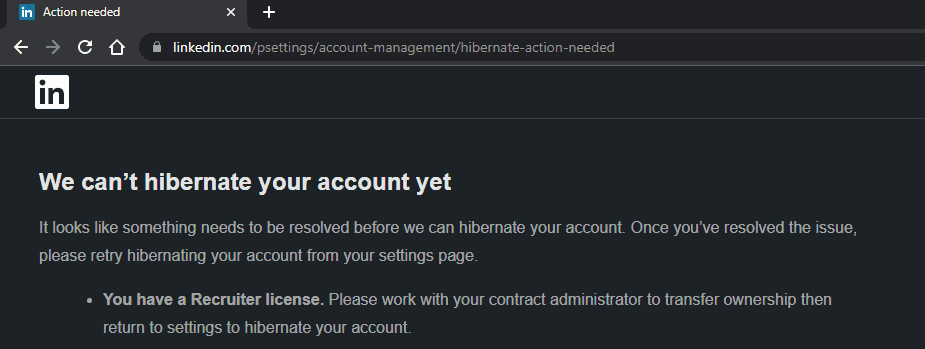
Figure: LinkedIn doesn’t let you disable/hibernate an account that has a Recruiter License The only workaround is to make your secondary account more obvious by adding a clear description:
Developers receive a lot of reachouts. Sometimes they are automated and other times they are a person copying and pasting the same message to everyone.
To have your reachout rise above the noise, you need to make it personal and unique.
Here are some tips to make your reachouts stand out:
- Use emojis - A few emojis can make your message stand out, and feel more personal
- Ask a question - Most reachouts don't have a proper call to action, they simply ask you to "get in touch". Asking a question engages the candidate and makes them more likely to respond
E.g. If you see someone is learning Rust, you could ask "How long have you been learning Rust? We have a few "Rustaceans" in the SSW Brisbane office 🦀"
It's important to ask the question early in the message, as most people will only glance at the message - Add a video - Add a YouTube link to a video that tells the candidate why your company is awesome, this will make them more engaged and more likely to respond E.g., Why work at SSW?
Hi Bob 👋,
I hope you're well! My name is Brady, and I work as a Software Engineer at SSW. I wanted to reach out to you because we're currently looking for a Senior Software Engineer to join our team in Brisbane, and I think you could be a great fit.
How long have you been doing Rust? We have a few "Rustaceans" in the Brisbane office 🦀
Figure: Good example - Message contains emojis and has a relevant question
Hiring the wrong person can be a costly mistake—especially when working with clients who entrust you with access to secure systems. At SSW, we’ve seen firsthand that a slick résumé or strong interview performance isn’t enough. That’s why we put every candidate through rigorous testing and checks to ensure they have the right skills, communication style, and integrity for the role.
Why background checks matter
Background checks are not just about avoiding “bad hires.” They:
- Protect your reputation with clients
- Safeguard access to sensitive systems and data
- Ensure compliance with government or client-mandated requirements
- Build trust with your team and customers
SSW’s approach to validation
At SSW, our validation process goes beyond standard HR practices:
- Skills Testing – We run practical technical assessments to verify the candidate’s abilities.
- Communication Testing – Clear communication is critical, so we test it directly.
- Reference Checks – We validate every hire with past employer or colleague references.
- Security Vetting (case-by-case) – For employees needing Baseline Security Clearance, we conduct federal police checks.
- Onshore Resourcing – Wherever possible, we use onshore resources, often required by our clients.
- Citizenship Verification – When a project requires Australian citizenship, we ensure compliance before assigning a consultant.
Case-by-case requirements
Not every role requires the same level of vetting. For example:
- A frontend developer on a public website may only need reference checks.
- A consultant working inside a government client’s secure environment may require federal police clearance and proof of citizenship.
By tailoring the level of background checks to the role and client requirements, you balance efficiency with security.
Candidate A is applying for a consulting role with access to a government client’s systems.
- Resume looks strong.
- Skills test passed.
- Communication test shows clarity.
- References confirmed reliability.
- Client requires Baseline Security Clearance and Australian citizenship.
Figure: Good Example – Candidate fully validated, including clearance and citizenship check, meeting client’s requirements
Final tip
Always communicate to clients that you take validation seriously. It reassures them that your consultants won’t become a risk factor and shows that you’re proactive about compliance and trust.