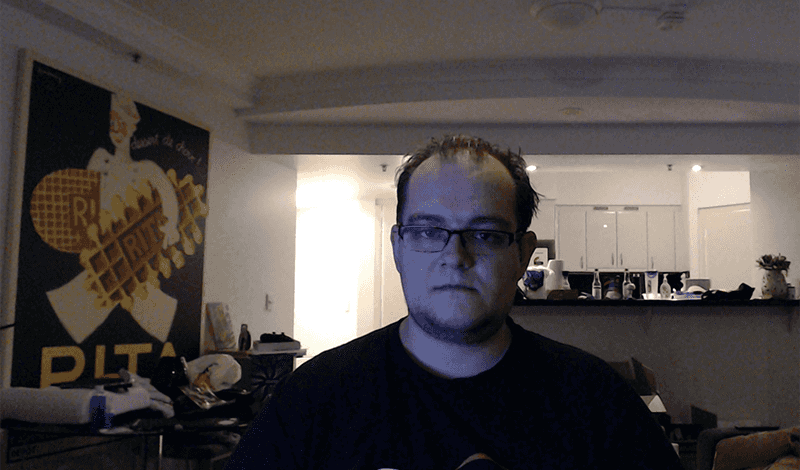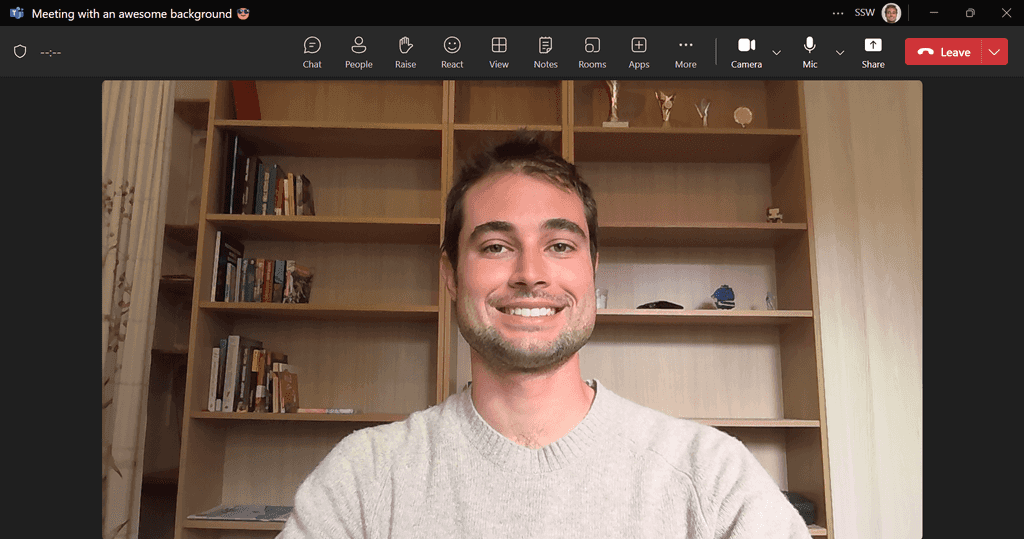You are likely to have constant Teams or Zoom video calls with clients or work colleagues. One of the first things you should think about should be how to have a nice background.
Home offices
For home offices, follow "less is more" - A neutral background, good lighting, and a clutter-free space can significantly enhance the quality of your video.
- Have a neutral wall or setup behind you or with minimal objects - you may be fond of family pictures or band posters, but the person on the other side may be distracted
- Check you don't have a pile of clothes to fold, boxes, or any mess that may be behind your desk
- Good lighting can improve the general quality of your video
- If you want to go the extra mile, designate one wall as your company wall and keep it consistent with the company branding
Test your background - Start by sitting at your desk and taking a selfie to check your background. Use this as a guide to tidy and organize your space for a more professional appearance.
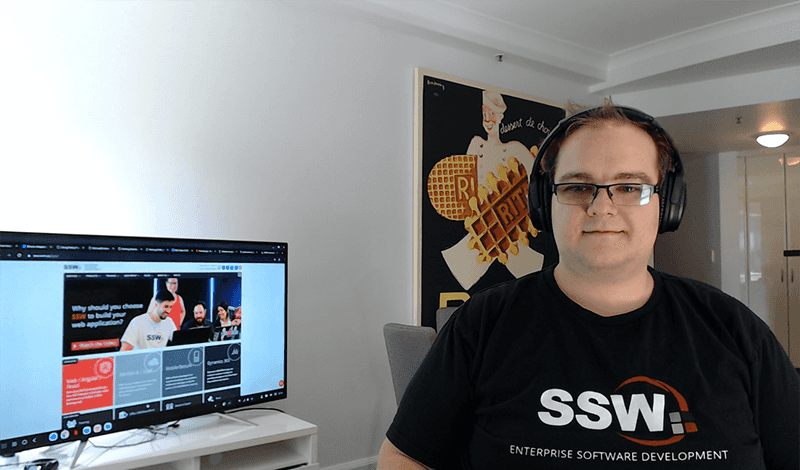
On-site offices
When you're in the office, it's easy to have a professionally branded background, which remains the most effective option.
Virtual/Blur backgrounds (⚠️ not preferred)
Ideally you should have a clean, professional background (like in an office).
While not preferred, virtual/blur backgrounds can be used when your background has unavoidable clutter or distracting elements. The virtual/blur effect should be your last resort - only use it when your physical background is genuinely unprofessional.
- Teams - Custom backgrounds in Microsoft Teams make video meetings more fun, comfortable, and personal
- Zoom - Virtual background feature allows you to display an image or video as your background during a Zoom meeting