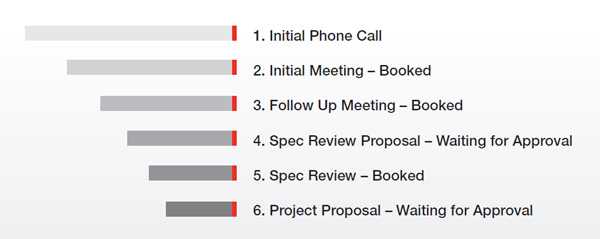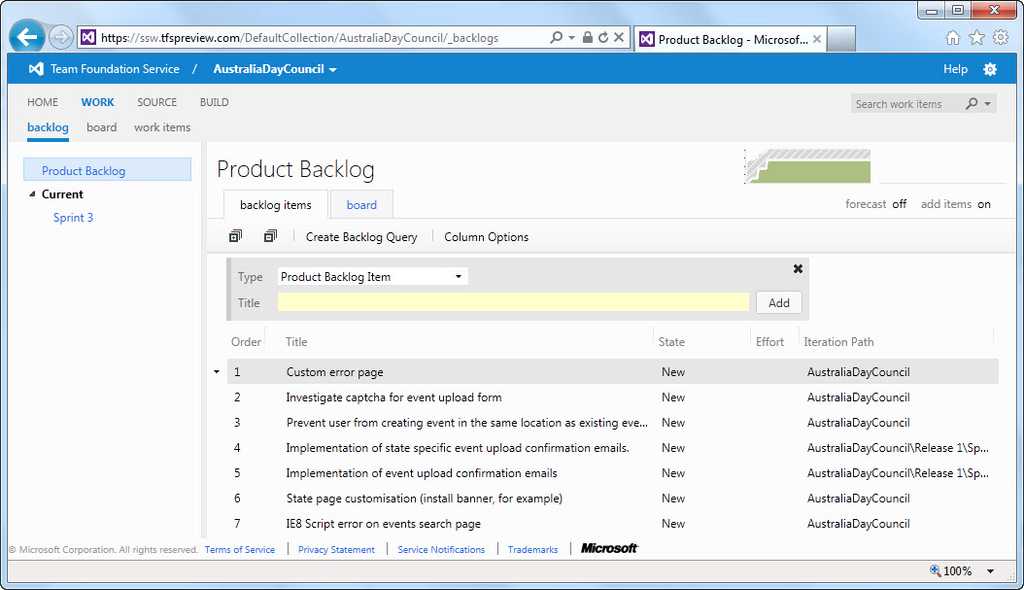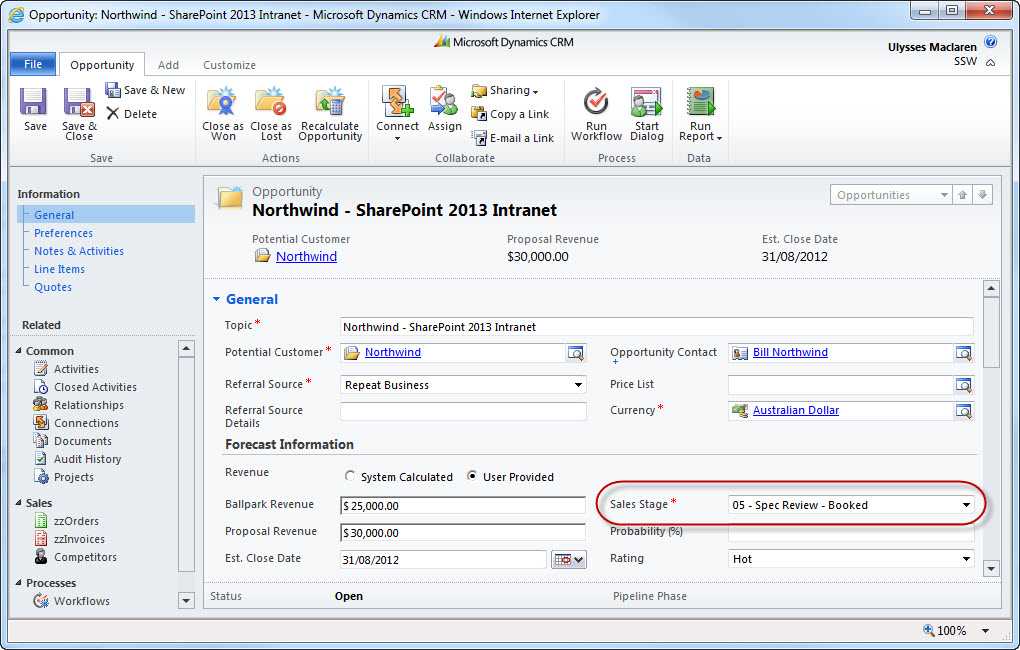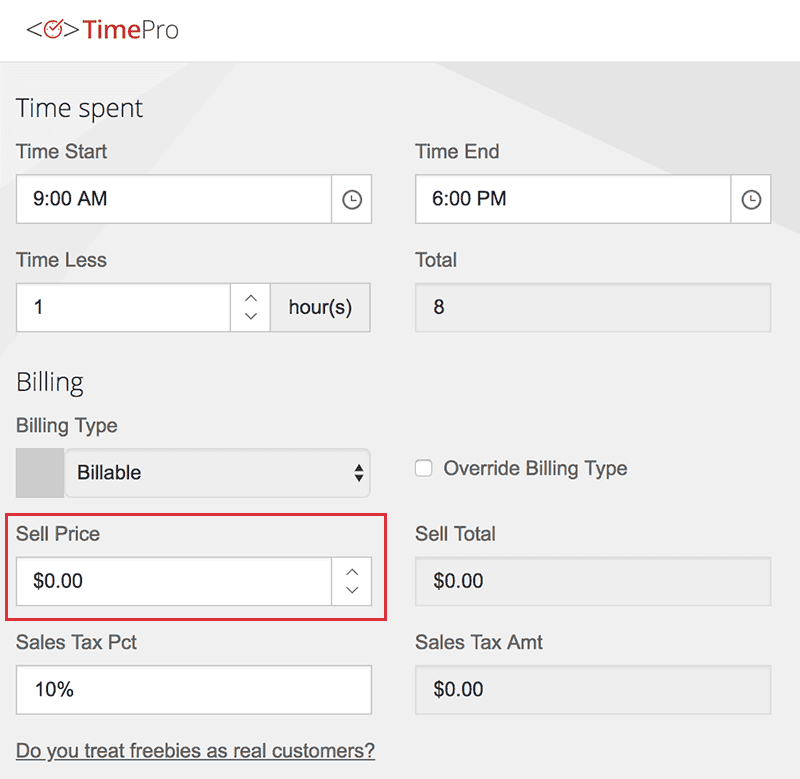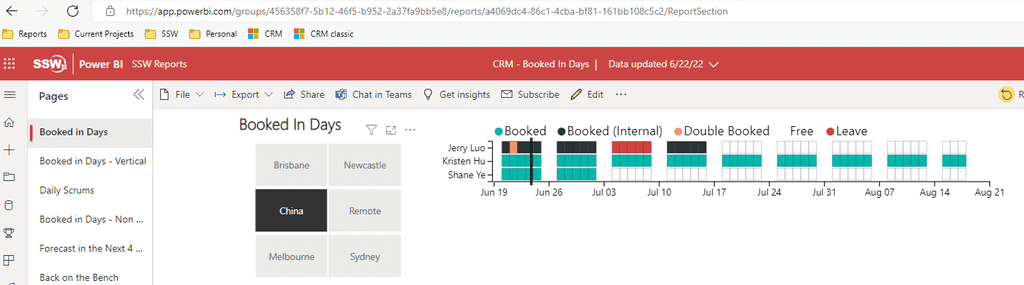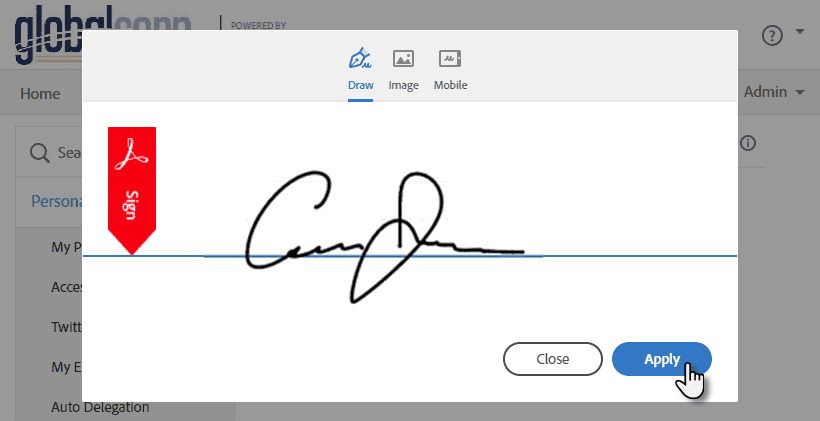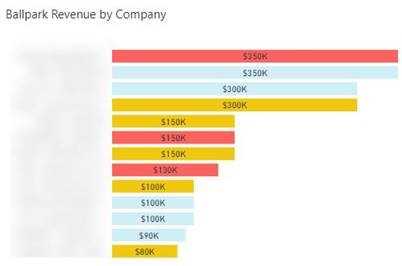Rules to Better Sales - 44 Rules
You can have the best developers in the world, but if you haven't got a good sales process, no-one will ever use them. It's up to the Sales Manager to get this right.
Once you've got the sale, check out Rules to Better Account Management.
Any opportunity that has not yet been converted to a sale will be at one of the following 6 stages:
-
Initial Phone Call
- The client has made contact but no initial meeting has yet been made
-
Initial Meeting – Booked
- You've arranged an initial meeting and it's booked in
-
Follow Up Meeting – Booked
- In some cases, more than one initial meeting may be required before work or speccing commences
-
Spec Review Proposal – Waiting for approval
- After the Initial Meeting, if the work requires it, a Specification Review is proposed
-
Spec Review – Booked
- The specification phase has been approved and booked in
-
Project Proposal – Waiting for approval
- After the Spec Review, the client has been given a proposal for a chunk of work. Once this is approved, the opportunity is closed as won
Note: The old Sales Pipeline was 9 steps, whereas this new one is 6 steps.
-
When users fill out a form to make an appointment or download an ebook, it's common for businesses to collect basic contact details. Unfortunately, many forms neglect to ask for a phone number, or if they do, they don't make it a required field. This oversight can lead to missed opportunities for follow-up and converting a lead into a customer.
By collecting phone numbers and following up with a phone call, you can significantly increase your chances of converting online leads into customers. Make sure your forms are designed to gather all necessary contact information, and prioritize personal, immediate follow-ups to build trust and engagement with your prospects.
⚠️To comply with privacy laws, forms that collect personal information must include a distinct, unselected consent checkbox. This checkbox allows individuals to opt in for additional communications beyond the original purpose for which the data is being collected.
The importance of phone follow-ups
Following up with a phone call can dramatically increase the likelihood of converting a lead into a customer. A phone call adds a personal touch, builds trust, and allows for immediate engagement and clarification. In fact, a majority of sales are completed over the phone, highlighting the importance of this method.
Key points
- Instant connection: A phone call provides a direct line to the prospect, allowing you to answer questions and address concerns in real-time
- Personal touch: Hearing a human voice can create a more personal connection than an email or text message
- Immediate feedback: You can gauge the prospect's interest and adjust your approach based on their responses
Most forms only ask for an email address, leaving out the phone number. This limits the ways you can follow up with a lead.
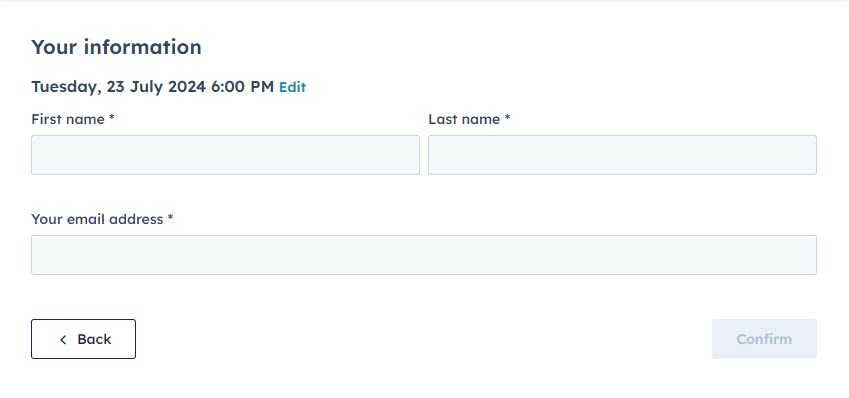
Figure: Bad example - The form misses the opportunity to collect a phone number, reducing follow-up options Even when forms include a phone number field, it's often optional. This results in incomplete contact information for many leads.
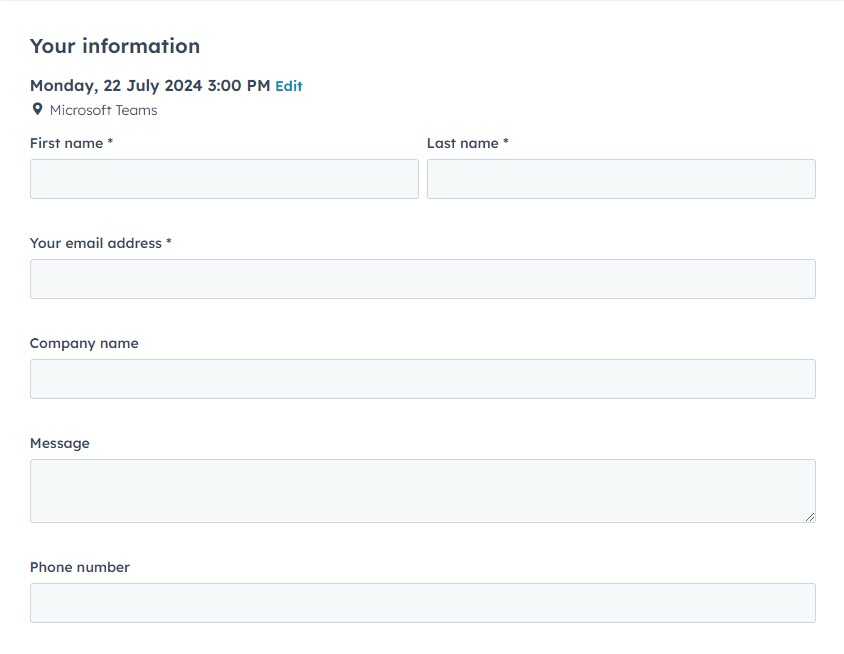
Figure: Bad example - The phone number is not required, leading to many leads without a phone number Include a phone number field in all your forms and make it a required field. This ensures you have the necessary information to follow up with leads effectively.
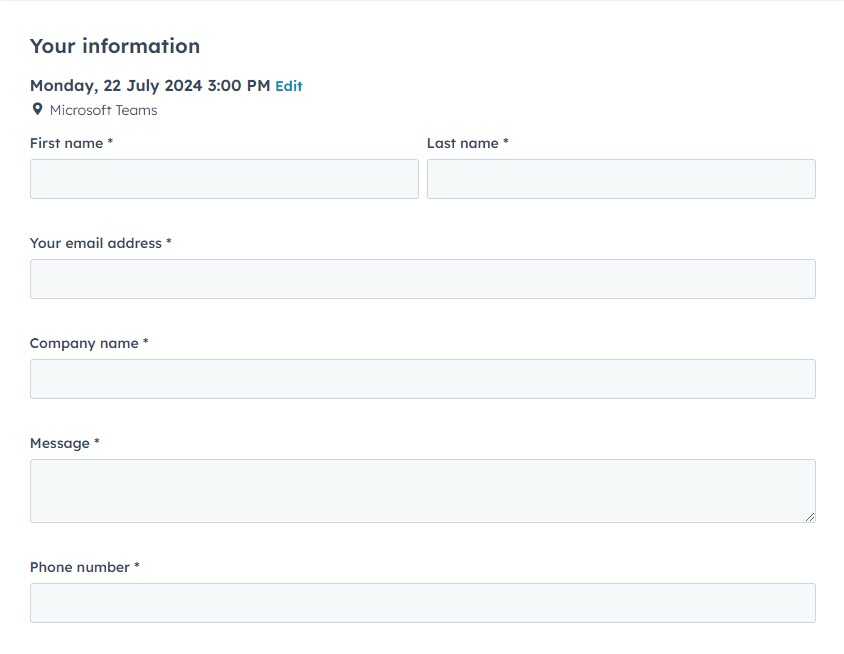
Figure: Good example - The form collects all essential contact information, enabling multiple follow-up methods Boost your sales team’s proficiency
Train your sales team to prioritize phone calls when following up with leads. Here are some important elements to focus on for training sales teams to make effective follow-ups via phone calls:
- Script development: Structured call scripts provide salespeople with key talking points and responses to common objections, ensuring consistency and effectiveness in communication
- Role-playing exercises: These simulate real-life scenarios and help salespeople practice and refine their pitch and response skills, preparing them for actual calls
- CRM utilization: Training on how to use CRM tools effectively helps sales teams track interactions, set reminders, and access customer data, ensuring timely and informed follow-ups
- Personalization techniques: Encouraging personalization of follow-up messages based on previous interactions makes the communication more relevant and engaging for prospects
With the amount of money companies spend on marketing these days, it's vital that, when you receive a phone call enquiring about your services, you know how to handle it.
Be prepared for inbound calls. You should have a script that your phone operators keep close at hand to make sure you ask the necessary qualifying questions. The aim is to determine if you are a good match with the prospect - that way you don't spend time on dead ends and can give more time to the most likely leads.
Once you have qualified the lead, your aim for the remainder of the call should be to arrange a face-to-face Initial Meeting with the client.
- Agree on a time for an initial meeting.
- Send a Pre-Initial Meeting email.
- Send an appointment to the client and everyone attending the meeting (copy the email above).
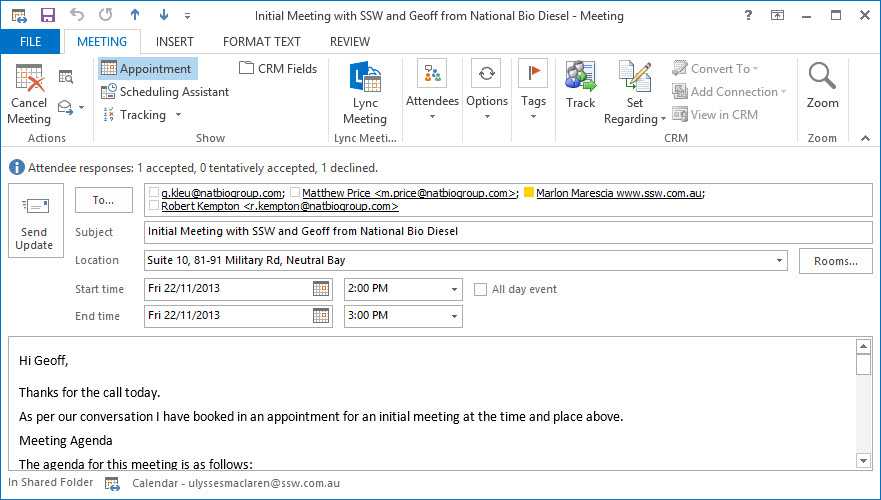
Figure: Send an appointment for your initial meeting If the client wants to commence ad-hoc work (e.g. Consulting) without a meeting, you should immediately:
- Enter a contract with the client.
- Enter the contact information for the lead into your corporate database.
- Book it in by sending an appointment (set regarding to the client if you're using CRM)
Not all clients are created equal, and sometimes it's a good idea to do a quick risk assessment before commencing work.
If a new client calls up in a rush and you've never heard of them, what steps do you take before jumping straight into billable work?
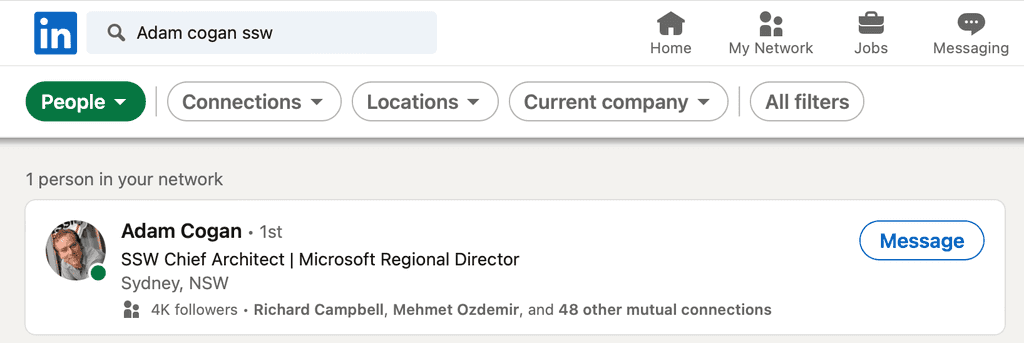
Figure: LinkedIn is your friend The quickest and simplest way of performing a background check is to use the LinkedIn search feature:
- Check their details match the correspondence
- Is their company listed?
- Are their Job Titles the same?
- Do they have mutual connections
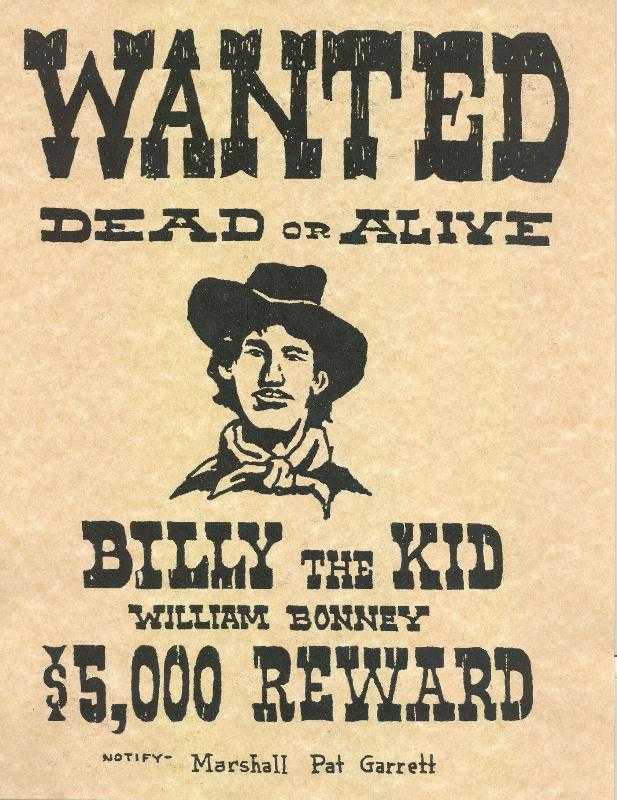
Figure: Make sure you know who you're going into business with For a more in-depth check or to see if their company is legitimate, do a Google search:
- Do they turn up in the results?
- Do they have a webpage?
- Does the webpage look legitimate (not just thrown together)?
- Is the "Contact Us" address and/or phone number the same as the one they provided?
With this information you can then rank them from "Not a Risk" all the way up to "Huge Risk" (the kind with neon flashing lights and all) and decide whether or not to go ahead with the business deal.
It’s important to have clear options for how a client can engage your services.
You need to be clear on any differences between them in both billing and project management:
- Time & Materials: Work to the client's specification, billing for the number of hours you accrue. The benefit of this type of development is flexibility – the client is able to add, remove and reprioritise development tasks during development.
- Prepaid Time & Materials: Time and Materials clients have the option of a prepaid discount – buying blocks of 40 hours per resource in advance entitles them to a $15 per hour discount on the hourly rate of each developer. This discount scales depending on the number of hours bought (e.g. 80 hours = $20 off, 160 hours = $25 off). See the specific terms on Terms & Conditions.
- Fixed Price: Fixed price contracts necessitate having a specification signed off before work commences. This spec can't be altered, so additional items must wait until the fixed price contract is completed. The benefit of this type of development is that your expenditure is fixed. Fixed price projects are charged at a 20% premium to the project cost based on the standard hourly rates.
- Recurring: The client commits to a minimum monthly spend in return for a substantial discount on the hourly rates. This work is managed the same as Time & Materials work.
Unless you're the <1% of companies who competes based purely on price, you will need to be able to explain why your services are more expensive than 1 or more of your competitors.
In the bespoke software space, this is easy, as your clients are not buying something generic, and quality matters. Here's how we do it:

Figure: High price should be balanced out by higher value From our research, our rates are in the top 1/3rd of our Australian competitors, and I understand that this can seem high, so let's try to highlight a few reasons why we more than justify these high rates:
Statistically, more than half of all IT projects fail...
- SSW has been around for over 30 years and has only ever had 2 failed projects!
We ensure this through the following:
- Our Lean Startup methodologies mean we focus clearly on the Minimum Viable Product
- A strong and strict Scrum process gives visibility into priorities, progress, and problems to the whole team and the Product Owner
- Our arduous hiring process ensures we only have the most technically proficient consultants with the best communication skills
- A strong focus on rules and best practices ensure that we are consistently delivering high-quality solutions
- Our community involvement (User groups, Hack Days, MS Events, etc.) helps us to rub shoulders with the other thought leaders in our industry and stay ahead of the game
- Our strong partnership with Microsoft (our owner is 1 of only a few Microsoft Regional Directors in Australia) makes sure we have support when we need it
Be prepared for the initial meeting because first impressions are the most important. Preparation cements your professionalism and underscores your eye for detail and capacity to deliver.

Figure: Preparing for an Initial Meeting - AI is your best friend! Preparing for the meeting includes:
- Punctuality - Turning up early!
- Familiarity - Ensuring the sales staff attending the meeting are familiar with the relevant technologies
- Client research - Reviewing the client's website or other available information, taking special note of the nature of the client's business. It's also useful to remember the office locations (e.g., one office, nationwide, or international) and the year of commencement of business
- Specifications - Reviewing any specification documents the client may have provided
- Presentation - Having the Standard Sales Presentation. Remember, clients don’t want to feel like they're your first project, but they also aren't interested in hearing about all your big clients. They prefer the focus to be on their business. Still, reference relevant past projects to demonstrate your competence.
- Initial call information - Having all the information that was recorded during the initial call
- T&C - A copy of the Consulting Terms and Conditions may be useful for them to review when the meeting is concluded.
- Business cards - Bring a fresh stack of up to date business cards, ready to share with new contacts. Or, even better, use digital business cards.
- Internet access - In case you're onsite, make sure you can hotspot with your phone. In fact, it is preferred you do not connect to the client's network due to time and security issues
AI assistance
Use ChatGPT or a similar AI service to help you think of questions that are relevant to your project's technology or industry. Try our GPT, SSW Sales Pro for an easy and efficient way to prepare - see video below.
You could even use advanced voice mode to practice and do role plays with the AI if needed.
Video: How to plan an initial meeting with Levi Jackson & Luke Cook (8 min)The initial meeting with a prospect often starts as an impersonal interaction—a web inquiry or a phone call. These methods lack the tangible connection of a physical presence. Inviting the prospect to your office for a face-to-face meeting changes everything. Sitting in the boardroom, sharing a coffee, and looking across the table humanizes the interaction and brings your company to life. This is the foundation for building trust and a lasting relationship.

Figure: It is important to greet people with a warm smile in a professional setting at your office Why Face-to-Face Matters
First impressions are everything. In the first 30 to 60 seconds, people form emotional judgments based on your physical presence, your office environment, your smile, and your demeanor. These subconscious judgments create a “gut feel” that influences the entire sales process.
Meeting in person gives you the opportunity to:
- Showcase your professionalism and expertise through body language and environment.
- Build a human connection that can’t be replicated through screens or emails.
- Establish your brand by immersing prospects in your company culture and values.
Best Practices for a Strong First Impression
-
Prioritise Meeting Locations
-
First Choice: At Your Office
- Invite the client to your space if possible. Your office environment—clean, organized, and welcoming—reflects your company’s brand and values.
- Use the boardroom for the meeting to set a professional tone.
-
Second Choice: At Their Office
- If the client cannot visit your office, offer to meet at their office. This demonstrates flexibility and respect for their time.
-
Third Choice: Online
- If neither option is feasible, schedule a video call. While it lacks the physical presence, ensure your virtual setup is professional, with a clean background and good lighting.
-
-
Be Welcoming
- Offer hospitality, such as a coffee or tea, to make the prospect feel comfortable and at ease.
- Provide a warm greeting and engage in light conversation to build rapport before diving into business.
-
Focus on Connection
- Maintain eye contact and smile genuinely. These subtle gestures build trust and demonstrate your confidence.
- Listen actively and ask thoughtful questions to show you value their time and perspective.
The Ripple Effect of a Good First Meeting
A strong initial impression can make subsequent interactions smoother and more productive. The client’s positive perception of you and your company will often persist throughout the relationship, setting the stage for successful collaboration.
You’ve received a web inquiry from a potential client. Instead of setting up a quick video call, you invite them to your office for a face-to-face meeting. They walk into a professional, well-organized space, are warmly greeted, and sit down for a productive conversation. The client leaves impressed, feeling confident in their decision to work with you.
Figure: Good example - A face-to-face meeting builds trust and sets a positive tone for the relationship.
By prioritizing in-person initial meetings, you not only foster stronger connections but also set the foundation for successful long-term relationships with your clients.
The first meeting is on you. While you have 1 - 2 hours to provide the prospective client with enough information to decide whether to pursue a Spec Review, the focus of the initial meeting is the client, their problem, and how you might build a solution.
The best way to action this is to ask questions, listen and take notes: Clients appreciate someone genuinely considering their needs. A Brainstorming session is a fantastic way to give and receive feedback immediately. Even if the client decides not to use you, you should provide them with useful information and a positive impression.
What to do during an initial meeting
- Consider technology options
- Introduce your team, explain how our involvement can help them, and whether you have a 'good fit'
- Explain your rates, including pre-paid
- Explain the strengths and challenges of a Time and Materials or Fixed Price approach
- Explain our Scrumdevelopment method including the importance of a Specification Review
- Potentially explain their role as the Product Owner and show a bit of the Product Owner video
- Ask for the sale: "This project is right up our alley and we'd love to be involved, is there anything stopping you from scheduling a Specification Review?" This will focus the mind of the client on the next step
- Leave a bit of marketing collateral behind. Branded Notepads or USB sticks are ideal.
Things to listen out for
-
Understand the client's motivation for engaging software consultants. Some examples could be:
- To replace an outdated, hard-to-maintain existing system that's core to the business.
- Building new 'nice-to-have' functionality to allow the client to offer a new service to the market.
- Assisting a start-up company with a speculative venture.
- Understand the 'pain level' of the client
- Determine whether scope, time, quality or cost has the highest priority for the client and what level of project management they require. E.g. If a project must be delivered by June 30, a high level of management will be required to ensure enough resources are supplied to achieve this
- Understand as much as you can about the processes/business rules the system has to manage. Every level of detail you can correctly comprehend and confirm back builds your credibility as a good communicator and supplier!
- Assess the overall scope of the project, (is it 'small', 'medium' or 'large'?). The attending Architect should start guessing how many man-months this project might be. This information will help you assess how long the Spec Review should be. These initial thoughts should not be shared with the client at this stage as they are most likely incorrect.
- Determine the client's $ budget and who controls it. E.g. Are you dealing with the business owner or a line manager in a corporation? Do they have a fixed amount to spend? Do they have a time period to spend it in?
Make sure you ask them - it's important - Find out if this is the sort of project you can do and want to do
- Qualify the client to make sure they can afford what they want
Figure: Using recordings to refine sales tactics
Recording sales meetings can be a game-changer for improving team performance and customer relations. It provides a valuable resource for training, review, and ensuring that all commitments made during the meeting are followed through.
Benefits of Recording Sales Meetings
- Training Opportunities: New sales team members can watch past meetings to learn from senior members and quickly get up to speed with your sales tactics and client interactions.
- Record Keeping: It ensures all details discussed are accurately recorded, eliminating disputes over who said what and what was agreed upon.
Best Practices for Recording Sales Meetings
- Secure Storage: Ensure that recordings are stored securely and that access is controlled to protect client confidentiality.
- Inform Participants: Always inform all participants that the meeting is being recorded. This is not only a best practice but also a legal requirement in many regions.
Note: Before recording any meeting, check the local laws regarding consent for recording conversations. In many places, you must have either one-party or all-party consent, which significantly impacts whether you can legally record your sales meetings.
Tools for Recording
- Video conferencing tools: Platforms like Zoom or Microsoft Teams often have built-in recording functions.
- Dedicated recording software: There are tools specifically designed for recording and storing meetings securely that integrate with most conferencing tools.
Using AI for meeting analysis
Using AI for meeting analysis can significantly enhance the efficiency and effectiveness of your sales process and client relationships. At SSW, we have developed a custom GPT (Generative Pre-trained Transformer) to transform meeting transcript notes into sales emails that use our templates.
By following these guidelines and ensuring legal compliance, recording sales meetings can greatly benefit your sales process and client relationships.
There is always something we can learn from our interactions with clients.Initial meetings are a great opportunity to learn how we can fine tune our sales skills. Because there are always 2 SSW representatives in initial meetings with clients (usually an account manager and a developer) you should hold a debrief after the meeting on the way back to the office.
Questions that you should ask each other are:
- Did I do or say anything wrong?
- Was I listening to the client or was I talking too much?
- Did I give the client my full attention?
- Is there anything I could have done better?
- Do you think I connected with the client?
- How can we improve our sales process from what we learned in this meeting?
You should be as honest as possible with each other during the debrief but always use the sandwich rule. Any good ideas or suggested changes should be emailed to the Product Owner.
You've recently had an engaging initial meeting with a prospective client. While you have plans to follow up for a potential sale, you recognize the importance of keeping the relationship warm and showing genuine interest in their project in the interim.
Why is this important?
- Builds Relationship - Sending something educational and relevant to the client's project shows that you're invested in their success
- Stands Out - It differentiates you from competitors who may not take this extra step
- Encourages Engagement - It keeps the conversation going and makes it more likely for the client to think of you when they're ready to proceed
How to implement
-
Set a reminder
Right after the initial meeting, set a reminder for yourself to send a follow-up email in 3 days. You can use various tools for this, but one effective method is to email
3days@followupthen.com.Forward the “post initial meeting” email to
3days@followupthen.comTo Myself,
- Send this: {{ RELEVANT LINK }}
Figure: Good example - Setting a reminder ensures you won't forget this crucial step.
-
Find relevant material
Look for rules, articles, whitepapers, or videos that are directly related to what the client is working on or interested in. Make sure the material is educational and offers value.
-
Send the email
Compose an email that includes the educational material you've found. Make it personal and relevant to the discussion you had during the initial meeting.
Hi {{ CLIENT'S NAME }},
Our recent conversation about {{ TOPIC }} got me thinking. I found this {{ ARTICLE/VIDEO/WHITEPAPER/RULE }} that you might find useful.
Speak soon.
Figure: Good example - Sending a personalized email with valuable content shows you're proactive and invested in the client's success.
Sending some "client love" a few days after the initial meeting is a small but impactful way to build a strong relationship with potential clients. It shows you care, keeps you top-of-mind, and most importantly, adds value to the client's project.
Generally speaking, the more time that passes after an initial meeting, the less likely the Spec Review is to be booked, as momentum falls and the client's enthusiasm for the project wanes.
For this reason, it's a good idea to try and get the Spec Review booked in straight off the back of the initial meeting, or as close to as possible.

Figure: The chance of a Spec Review being successful decreases over time This will often lead to a cycle of you calling and emailing your client to try to book it in, with the client getting less and less responsive as they gradually lose interest and as other things take up their attention.
The best way to ensure they strike while the iron is hot is to offer a simple incentive: the client has 30 days from the initial meeting to book the Spec Review. If they book within this timeframe, they can receive the Spec Review at half rates.
In the process of scheduling a Spec Review, it's not uncommon to encounter a slight delay as we strive to find a mutually convenient time for both parties. Consequently, substantial intervals may transpire between our initial conversation and the actual Spec Review taking place.
This temporal gap can potentially result in a misalignment with the client, where they might perceive the Spec Review as still pending. So, it's important to find ways to stay on the same page and make sure the Spec Review goes smoothly.
To bridge this gap it important to do two things:
- Send a confirmation email & if the Spec Review is more than 1-month in the future BCC @followupthen.com an appropriate follow up for the week before so you can call the client and make sure it's still on
- Send an appointment to both the client and the developers so everyone is clear on the start date
Effective communication with your clients on Microsoft Teams builds credibility, trust and ensures they receive the deserved attention.
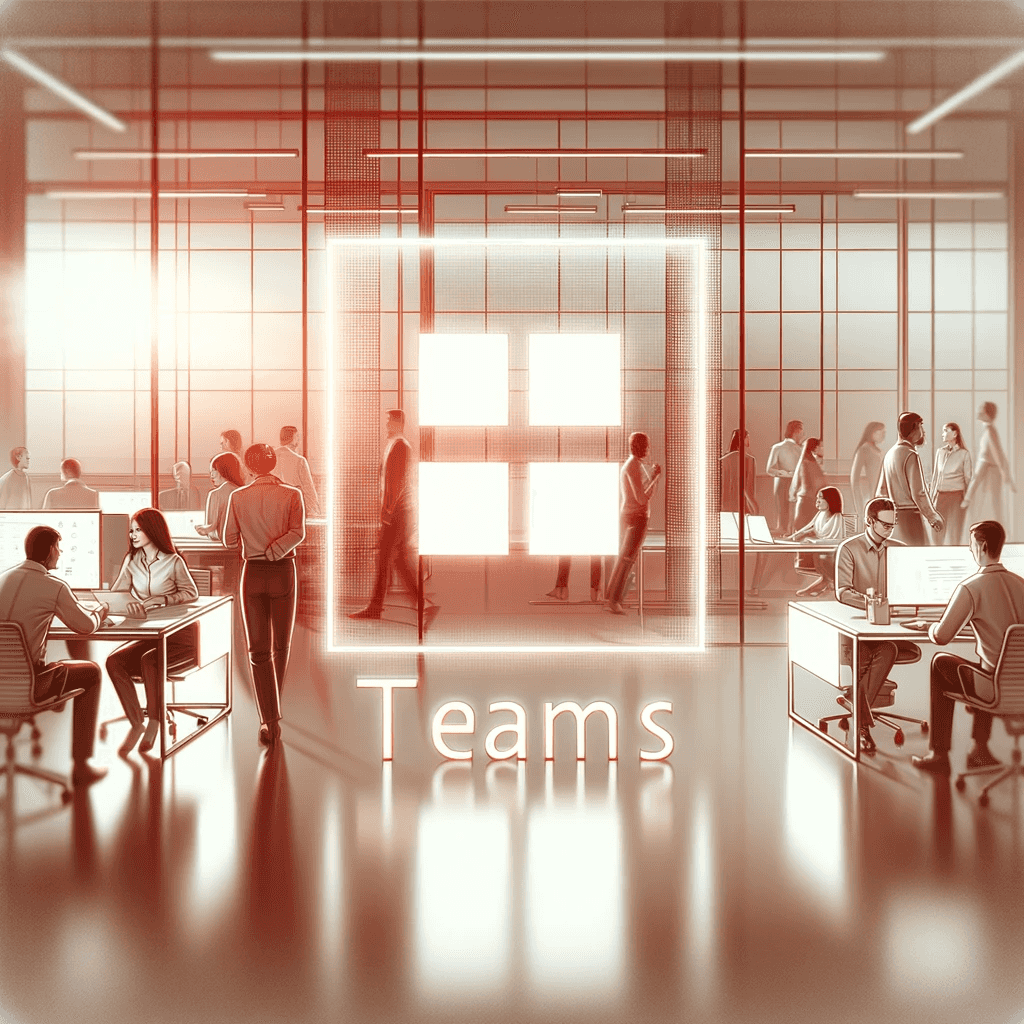
Figure: Keeping Teams at the centre of client communication Talking to clients on Teams
Microsoft Teams is an excellent channel for communicating with clients, especially at the early stage of client development, like after the initial meeting. It encourages the client to reach out and ask you anything about the business, like an upcoming Spec Review. It also gives you an easy way to be able to get hold of them to chase potential work. This impresses the client and can strengthen your relationship.
In other words, Microsoft Teams = buddies :-)
Open vs closed tenants
An open Microsoft 365 (tenant) means any external email address can communicate with you via Teams. However, some organizations have a closed tenant, meaning you can only communicate via Teams with their organization’s consent.
Getting started
Once you’ve arranged an Initial Meeting or before a Spec Review, follow these steps to begin communicating with your client on Teams.
- Open Microsoft Teams
- Open a ‘New Chat’ or press (Ctrl + N)
- Enter the client’s email address
- Create the chat
Figure: Client with open tenant If the client has an open tenant, you should send a welcome message in Teams
Hey thanks for the meeting. Feel free to ping me on Teams or by email any time if you have any questions 😀
Figure: Send an email to your client confirming you will contact them through Teams
If the client has a closed tenant, you should send a closed tenant request email
Figure: Client with a closed tenant To: {{ CLIENT }} Subject: Communication via Microsoft Teams Dear {{ CLIENT }}
As discussed earlier, we should use Microsoft Teams to chat because it ensures quick responses to your queries.
No development question is too big or too small so don’t hesitate to reach out.
Because your Microsoft 365 tenant is ‘closed’, we’ll need your IT team to add my email address to your server. Read this Microsoft Support 'how to' for more information on the topic.
Please copy them your IT into this email chain so I can request access.
Thanks, {{ YOUR NAME }}
Figure: Send an email to your client requesting access to their organization's tenant
It is quite common for a company to do a Specification Review, and then take the resulting estimates back to the business, and spend a long time getting other quotes or weighing up their options.
This often means it's hard to get information out of the client as they tend to go dark, and also makes it hard for you to adjust the offer to ensure they get what they really need.
For this reason, it's a good idea, at the end of the Spec Review, to schedule a follow-up meeting for a week or so later, right off the bat.
- Go through Spec Review document and answer any questions
- Talk about approval process at the company
- Who else needs to get on board?
- What do they need to see?
- Talk about budget
- Is the estimate acceptable?
- Do we just do the MVP?
- Do we need to find a cheaper way to give some of the value if they can’t afford the MVP?
- Talk about prepaid, resourcing and scheduling
Another benefit of this is just having the upcoming meeting can often prompt a decision to be made faster. You can do this meeting in person or over IM, as long as you share screens.
Giving fixed features and a fixed delivery date is very hard. Giving a fixed price is hard too... this is because of the 'Cone of Uncertainty'.
The basic reason is...
Over time, our ability to accurately predict a project's remaining time estimates gets better.
As a team, our understanding of the amount of work remaining on a project becomes more accurate as the project moves along.
At the project's initial conception, there is a lot to be learnt and consequently the estimates are likely to be inaccurate by a large margin. Half way through, however, the team has a much better idea of what will and will not be in scope, the technical issues are starting to get ironed out, and the estimates of the work now remaining become far more accurate.
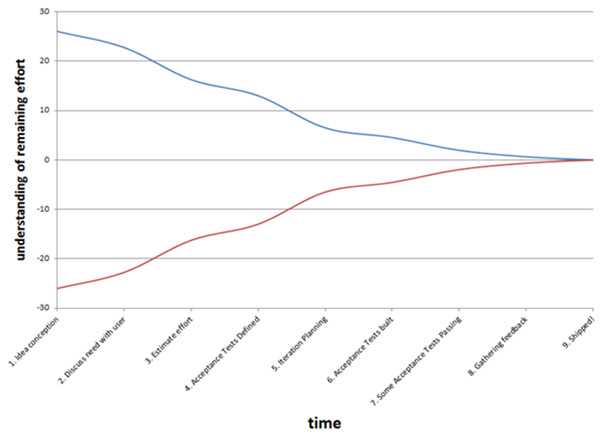
Figure: The further away an event is (task, User Story, job), the harder it is to know how big (effort, time) it is Bad example: Waterfall project - Estimating everything up front, when you know the least about what you will be doing (potentially 6 months of work).
Good example: Scrum Project - Only estimating the top items in the backlog, that could be reasonably done in the next Sprint (1-4 weeks of work)
Before you engage in any billable work, the two parties must enter into a binding written contract. This ensures contractual obligations are clear on both sides, mitigating the potential for disagreements down the line and protecting both you and the client in the event of a disagreement. Binding contracts can take the form of Terms and Conditions, Emails and Instant Messenger or even verbal agreements.
- Terms and Conditions - A signed copy of standard Terms and Conditions are mandatory before billable work commences as they explain the terms on which you work and the rates which will be billed. Some clients may also have their own set of Terms and Conditions which you should consider signing if agreeable. It is also common for clients to ask you to sign a Non-Disclosure Agreement (NDA) which you should always consider. Long term clients should re-sign the Terms and Conditions every couple of years. Signed Terms and Conditions should be stored in your CRM system against the relevant client (you could enter it in as an attachment to a note).
- Proposals - At the conclusion of a Specification Review, you should provide a proposal to the client. This will include all of the relevant information you have discovered during the Specification Review process. The proposal may take the form of a PowerPoint presentation (preferred) or a Word doc. However, the proposal is not a contract. It does not supersede the Terms and Conditions. In effect, the proposal is a sales document which describes broadly the scope of the work to be done and your capacity to complete that work. In an Agile project, it is not a working document from which the project is managed. The project will generally be managed using Scrum, with a backlog in GitHub or Azure DevOps.
Note: You can learn more about using Scrum with your preferred platform with these rules:
- Ad Hoc Emails, Instant Messenger and Verbal Agreements - The most common form of mini-contract is a confirmation email. Email and Instant Messenger are extremely useful in getting decisions confirmed quickly but it is important to follow strict standards to ensure any agreements are clear to everyone. You should not generally rely upon verbal agreements, always confirm anything agreed verbally in writing.
The following are important rules to follow:
- Do you prepare then confirm conversations/decisions?
- Do you document discoveries and decisions
- Do you send yourself emails?
Email, IM and (confirmed) verbal agreements are utilized extensively during a project where newly discovered work, delays, or other work outside the initial scope is required.
Often clients will see a multi-page T&C document with a box at the end that says sign here, and they will think that is the only important page and so sign it and send it back. However this can be a problem when you've got to provide evidence as to the content of the whole document they signed. To fix this issue, you can get them to re-send you through the entire document, but sometimes you don’t want to rock the boat. Here is another solution:
- Print out the section of the contract/T&C's the client sent
- Print off the balance of the pages from the relevant document (e.g. from the website) - of course it has to be the same document the client sent you a part of
- Scan the documents together as one document
- Email that entire document to the client
Note: to do this directly in PDF (without using a printer or scanner) use https://smallpdf.com/ (2 actions a day are free)
Dear Client. Because you only sent me the last page I printed the other pages and scanned all the pages as one document for convenience. If there any problems, please let me know
Figure - Good example: An elegant and helpful solution
When a prospective client gets a quote for a huge price it's like giving them a slap in the face. Break your proposals into a series of releases, where each is 1 or more Sprints, and clients can choose to proceed with a smaller financial commitment (such as just getting the mock-ups done) than if they were committing to the whole project. Often, small financial commitments will lead to bigger ones.
This approach also allows you to side-step common delaying tactics of prospective clients by making it easier to get the project moving. Break down the price:
- A Spec Review price
- Then a give a MVP (minimum viable product) price
- Finally a total price
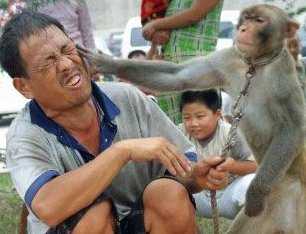
Figure: One big price is like a slap in the face Once you have completed the initial meeting and provided a quote, you have to be careful to keep moving towards your goal of making the sale.
In business, everyone is busy. The prospect you met with has a million things to do, and they may be relying on a decision from someone who also has a million things on their plate. It's easy to get stuck in a 'continuance cycle'. A continuance is basically a stalling tactic.
A prospect will tell you that they're still interested, but they haven't gotten around to making a decision for one reason or another. An advancement is a step that takes you closer to closing the sale. You should always aim for an advancement rather than a continuance. An advancement might be an agreement to complete mock-ups for the application. Often, small financial commitments will lead to bigger ones.
A great example of this practice is having a Specification Review being a stepping stone towards the full sale.
So you had a good initial meeting (like a 1st coffee with a new girl), and you have agreed to have a Specification Review (aka first date).
For the majority of new clients, a Specification Review (also known as a Spec Review) will be your 1st paid engagement with them, and gives the client a smaller first commitment. This is to work out the requirements and put together a broad time and cost estimate.
It is a simple 4 step process:
-
Once you have decided that this is a project you want to work on, you have to convince the client to book in a Spec Review
- This is a 1-5 day exercise for 1-2 people. The general rule is 1 man day per expected 2-week Sprint.
- This process is timeboxed, and so appears to the client as a fixed price.
- Make sure you get Terms and Conditions signed before you start work on this.
- Specification Review - You will create a backlog of tasks, and some form of document (word or ppt) to present to the client explaining your proposed approach.
- Present the Spec Review results to the client (in a meeting with all stakeholders) on site if possible, or over the phone if not, but never just by email.
-
The number you give to a client says a lot about how much room there is to move. Knowing the difference and when to use them can be a valuable tool in securing projects.
Fixed Price Projects
For a fixed price project, exact figures should be used. This makes sure there is no ambiguity between what the client is thinking and what you are thinking.
A round figure gives the impression that it was just plucked out of thin air and you can go lower.
Note: Whether round or exact, make sure your dollar amount is excluding GST, and has "+GST" after it.
The project will take about 6 months to complete and cost $200,000+GST
Bad Example - You've just made that number up, you can go lower
An exact figure gives the impression that you've done your research and there isn't as much room to move.
The project will take 6 months to complete and cost $204,080+GST
Good Example - Everyone knows exactly what they're in for
Time and Materials Projects
For a variable price project, round figures should be used. This gives room for the project scope to be varied with additional items and lends itself more to an agile approach.
The project will take 6 months to complete and cost $204,080+GST
Bad Example - This makes it very hard to vary the project as the client will always have this figure in mind
A round figure gives the impression that this is a ball park estimate and that the price will likely change.
The project will take about 6 months to complete and cost approximately $200K+GST
Good Example - Give the client an indication of how much it will approximately cost without committing to the figure
Hearing "No" from a customer or manager can feel like a dead end, but it can be an opportunity to refine your approach. A rejection doesn't mean you give up.
Use this objection handling model.
Step 1: Understand the real reason behind the "No"
Before pushing back, we need to make sure that we understand why the person declined. Common reasons include:
- Cost concerns
- Timing issues
- Pushing something that the client doesn't want
- Unclear value from the solution
- Pre-existing solution
Instead of immediately trying to resolve their issues with a solution, ask questions to understand their real hesitation:
"We can use a cheaper LLM to ensure the solution is within your budget"
Figure: Bad example – Trying to resolve the issue by assuming the customers concerns
- "Can you help me understand what concerns you have with the current approach?"
- "If I could resolve this issue for you, could we move forward?"
- "Would it be helpful if I asked AI to better understand your concerns before we discuss this further?"
- "Is it alright if I speak to one of my developers about it and let you know about that later today?"
Figure: Good examples – Asking the right questions helps you refine your response
Scenario: A client has rejected your proposal to integrate an AI-powered recommendation engine into their e-commerce platform. They haven’t provided much detail, just saying they’re “not sure about it.”
AI prompt example: A client has declined our proposal to integrate an AI-powered recommendation engine into their e-commerce platform. They didn’t provide specific objections, just mentioned they’re ‘not sure about it.’ What are some common concerns clients might have about AI-driven recommendations, and what clarifying questions can I ask to uncover their hesitation?
Step 2: Return with a better argument
Once you understand their objections, adjust your approach. Here's how:
1. If cost is an issue: show the ROI
- Highlight long-term savings or increased revenue
- Compare the cost of inaction
- Offer a phased approach or a smaller-scale implementation
2. If timing is an issue: keep them engaged
- Ask "when would be a better time to revisit this?"
3. If they don't see the fit: provide better examples
- Use case studies relevant to their industry
- Show how similar clients have benefited
- Incorporate the clients feedback and offer a more tailored solution
4. If they don't see the value: clarify your messaging
- Simplify your explanation
- Use visuals, data, or examples to reinforce your point
- Focus on their issues rather than just listing features and benefits
Step 3: Present with confidence
When you go back, don't just repeat your pitch reframe it based on what you've learned. Emphasise the value from their perspective, and make it clear you're there to solve their problem.
Scenario: "Why do you put 2 developers on the project? This is going to be more expensive isn't it?"
-
Explain the benefits:
- "We can complete the project sooner. Is that important to you?"
- "You get more expertise - One person is more focussed on UI, the other person is stronger with databases"
- "You get better quality code because the team are able to "put their heads together" to solve a problem - this saves maintenance costs down the track"
- "We can continue working if 1 person gets sick"
If they are still unsure, you can offer a small discount off the hourly rate, or offer free support - it's all about managing risk.
Figure: Good example – Addressing concerns with data and real-world examples
Step 4: Accept a final "No" with grace
If the client still says "No", accept it professionally. Leave the door open for future discussions:
"I appreciate your time and insights. If anything changes in the future, I'd love to revisit this conversation."
Figure: Good example – Keeping the relationship positive for future opportunities
You can also "agree to disagree" - in that case send an "as per our conversation" email to state what you disagree with.
Final thoughts
You can turn a "no" into a "yes" when working with clients – it’s all about perspective and understanding their needs!
"One of my favorite examples was when I was a young kid and I learnt that someone can change their mind. It came from the world of cricket 🏏 when the technology was starting to be used. Umpire Steve Bucknor, what was once heavily opposed to the 3rd umpire (aka DRS - Decision Review System), he eventually became one of its biggest advocates.
It taught me that even if somebody sounds strongly opposed to something if you can get them to change their mind they can become your greatest advocate."
- Adam Cogan
Video: Umpire Bucknor's Mistake That Changed Cricket Forever (2 min)You shouldn't charge a client for using your own product as part of the toolkit you take (e.g. we use Upsizing PRO when doing an upsizing job). This is because it's just like a plumber using his wrench. You take it away with you when you leave.
However, you should charge clients when you install or provide one of your products for the ongoing use of the client e.g. Code Auditor, Link Auditor, etc. which the client's staff will use after you leave. This is just like a plumber buying a particular piece of pipe to fix a sink.
Generally, you should avoid discounting product prices to clients since this would devalue the product.
Some clients really want a discount. Most will be happy with a discount for pre-paying. Others won't go ahead until they feel they have got something more.
If a client asks for a further discount, try to add value by offering something else.
Examples:
- One of your products at no charge
-
A Senior Consultant for 2 hours to complete the following tasks:
- Code Review
- UI Review
Also bear in mind that offers like 2 for 1 are better than 50% discount because:
- You sell for the price you wanted instead of losing money - adding an extra person or a licence is inexpensive
- You are adding value to what you are selling e.g. more people will turn up to the event
Sometimes the prospect is not ready at the end of the Initial Meeting to engage you for a Spec Review or ad-hoc work. Even if this is the case, it's really important you leave the meeting with a crystal clear future about the next stage and when that will be. Every prospect needs an intelligently scheduled follow-up activity.
So, at the end, ask the prospect:
:::greybox
- "When would be a good time to meet next?" Oh I'm quite busy at the moment, I'll get back to you
- "Great, let me know when you can" :::
Figure: Bad example: It's unlikely that a follow-up meeting will occur
:::greybox
- "When would be a good time to meet next?" Oh I'm quite busy at the moment, I'll get back to you
- "How about late next week?" Yes that could work
- "Does Thursday or Friday suit better?" Probably Friday
- "Great! How about Friday morning?" I've got a meeting all morning
- "No worries, well I've got a few meetings in the PM so let's book in for 3?" Sure, sounds good
- "Cool, I'll send through an appointment now. Feel free to let me know if you need to change it down the line." :::
Figure: Good example: Leading the prospect to help find what time works for them, highlighting that you are busy and that they are not locked into the meeting
This will ensure that the follow-up meeting or phone call gets a much better chance of happening... Basically, the prospect sets this up and will feel a certain indirect obligation.
The other way to schedule a follow-up is using Followupthen.
Running training courses can be a great way to make sure your site always has new content and show that your company is active publicly. As well as being good for branding, it can also be a great source of lead generation for consulting work.
In order to capitalise on this, you should have a developer in any training course who is there to help out and get to know the attendees, whose job it will be to meet up with some of the attendees a couple of weeks after the course to catch up for a coffee and a chat. This could be the speaker or another personable developer if required. It’s important that this is not just a sales person, as it needs to be someone who can give further advice on the training topic at a later date if needed.
Keep these meetings fairly informal, with the agenda basically consisting of:
- How did you find the course?
- Is there any way we could improve it?
- What are you doing with what you learned?
- Is there anything else you’d like to know?
- Does your company have a need for any consulting work?
The last question is key as it could lead to substantially more work, but you should make sure the person you’re meeting with gets some good value out of the meeting itself, so this does not just seem like a sales exercise.
It's also a good idea to mention that this will happen at the end of the course so that the call doesn't come out of the blue. The speaker could say something like:
Thanks for attending today. You can email either of us after this.
Also in the next few weeks 5 of you will be picked at random for a 'Retro Coffee'
It is about 20 mins. Bring your problems. We will chat about the course and what you still need to know."*
Read how this rule is also useful for presenters on Do you do a Retro Coffee after presentations?
Signing contracts - A Non-Disclosure Agreement (NDA) also known as a Confidentiality Agreement can sometimes have a lot of legal implications and you should be careful before signing one.
Video: Do you spot common gotchas in NDA contracts? (12 min)What is an NDA
A non-disclosure agreement (NDA), also known as a confidentiality agreement (CA), confidential disclosure agreement (CDA), proprietary information agreement (PIA) or secrecy agreement (SA) or 'non-disparagement agreement' is a legal contract or part of a contract between at least two parties that outlines confidential material, knowledge, or information that the parties wish to share with one another for certain purposes, but wish to restrict access to only the participants of the agreement.
Be sensible
All parties are entitled to have legal representation with an NDA, but there are a few simple gotcha's we detail below that we think can keep all parties safe, without any unnecessary dramas.
Remember an NDA is there to foster a sense of trust between the parties, and although it's wise to follow the advice mentioned below remember that to take legal action as a result of a breach is costly and time consuming. It will also no doubt end a reciprocal business relationship.
If they will sign your NDA (recommended)
If a client needs an NDA and are happy to sign yours, this is the optimal situation as you know what's in it, and so can't be caught out. You should always have a boilerplate one stored in your own fileshare (ideally SharePoint) that you can send out as needed.
If they demand you to sign their NDA
Look out for these potential tripping points:
- If the agreement is not mutual you need to be extra careful. One sided agreements makes one of the parties lose out
- Indemnity clauses - Always request that any indemnity be deleted
- Time limits - make sure there is one so this doesn't last for ever
- Funny jurisdiction (at least it should be in the country you are in)
- Specific damages (e.g. $1,000,000 per breach)
- Check that people are not individually liable
- Check what is listed as confidential information
- If you have access to a legal resource - send to them
Once a customised training engagement has been completed, it is important you follow up with your client for the following reasons:
- Get feedback on how the trainer went
- See if the client has any other consulting or training requirements
A few days after the training occurred, call the client and ask the following questions:
- Are you happy with the training provided?
- What did the trainer do well?
- What could the trainer improve?
- Did you learn what you expected to learn?
- Would you recommend SSW?
- Do you need help with anything else?
After you complete the interview send an “as per our conversation email” to the client and CC the trainer. The email should include the answers to the questions above and any recommendations for the trainer.
Losing a sales opportunity doesn't mean losing a connection. Maintaining relationships is key as it can lead to future work. A great, low-pressure way to stay in touch is via LinkedIn.
If you lost a sales opportunity, add them to LinkedIn and send a message (if you have already added them a while ago, ask someone else to).
For example:
Hey Bob - As per my email I'd love to do your xxx project when you are ready.
We are doing some really cool AI projects these days. https://www.ssw.com.au/consulting?tag=AI-Development
Let's keep in touch in the meantime.
Good example - Low pressure, no sales pitch, just a reminder.
When you sell a training engagement you should invoice the client as soon as the training is confirmed by email, as training is always fixed price and the cost will not vary like a time and materials engagement.
Sending an invoice before the training begins acts as a confirmation of the training and allows the invoice to be paid a little earlier than usual.
Sometimes, a client will tell you that they’ve already thought of the easy solution, but that they want you to investigate the more expensive (but more optimal) option - this is so they know much more it would be and can decide which option to go with. They may have already had the cheaper option scoped out by another company.
The trap here would be to the only scope out the expensive option, ignoring quoting the cheaper alternative. Instead, you should scope out and price up *both* options, so that if the client prefers your approach, but thinks your expensive option is not feasible, they can still use you for the cheaper option.
Here's how much the full rewrite of your solution would be: $ XXX
Figure: Bad example – no option to use your company if they don’t want a rewrite
The price to refactor your existing code base would be: $ XXX The price to do a complete rewrite would be: $ YYY
Figure: Good Example – whatever option they choose, they can still use your company
Related Rule
It’s important that salespeople work together to help each other through blockages, and also that they keep each other accountable so that no one drops the ball for an extended period.
You should organize a weekly meeting for all Account Managers. The focus should shift each week between 2 topics:
-
Opportunities
- Look at all current opportunities and make sure there is a plan for a continuance. Agree to close off any that are no longer viable
- Discuss if there is any industry news or hot topics that could be interesting or that might be good for client conversations
-
Current Projects
- Look at the way your current resources are being used and make any adjustments necessary. In the case of a consulting company, identify if all bookings are up to date, and potentially if under-used resources need retraining or re-allocation
If you need to constantly remind someone to enter the data correctly or follow up on a Sale, a great way to get them to remember that it causes you pain is to ask your staff to help you reduce your admin work to help track it and keep them accountable.
-
Great consultants see opportunities and know that once they’re in at a client, they become a trusted advisor, and anything they say will have more weight than the same message coming from a Sales Person or an Account Manager.
Not all software developers are comfortable with “upselling,” but it is important to be on the lookout. There are 2 key scenarios:
- when you see an opportunity for upselling
- or when you come to the end of a booking period
Once a software developer sees an opportunity, they should have a corridor conversation and see if they get a positive bite from the customer. If they do then they should hand it over to the Account Manager to track in CRM (from there the client should be massaged until the new work is booked in).
1 - When selling a product, upsell your most valuable service
Most prospects come to your organization to seek a solution to a problem or need. By doing so, they place a certain amount of trust in you and your judgments. They trust a software developer can alleviate their problems, address their needs, and sometimes suggest an alternative plan of action.
Say you are talking to a customer having problems with a product e.g. Upsizing PRO! - if they are still having problems with upsizing to SQL Server, they probably need some help beyond what our program can provide. Therefore tell them about how SSW has upsized smoothly, so many databases for so many clients, and that we can help them. Though this example may not come across as an up-sell, little suggestions like these can bring in more consulting plus it shows that you're on the ball and looking out for your customers' needs.
Customers normally appreciate this sentiment. You need to remember that prospects don't always know exactly what they want or need and that's exactly why they've gone to the experts - YOU.

2 - Consultants should always be visible when they spot an upsell/cross-sell opportunity
When an Account Manager sells a solution to a customer, they are generally not trusted and have a bunch of competition.
When a developer sells the same solution to a customer they are generally trusted and have no competition - It is easier for a dev to upsell/cross-sell.
Upselling is when you go to McDonald's and ask for a soft drink and they say:
"Would you like a larger soft drink for only 20 cents more?"
Cross-selling is when you go to McDonald's and ask for a burger and they say:
"Would you like fries with that?"
This is the same as when a dev goes to a client to build an Angular application and they notice their dodgy excel reports and say:
"You really could do with a great reporting solution that could give you insights into your business. After this work, I could look at PowerBI for you. What do you think?"
Some developers see lots of opportunities for upselling, and once they get a positive bite from the customer they hand it over to the Account Manager to track in CRM. From there the client should be massaged until the new work booked in. This is important as Account Managers can then track and report on opportunities that have been won or lost.
Scenario: You overhear the client talking about implementing Azure AD. You do nothing and continue with your work.
Figure: Bad example - of upselling
Scenario: You are having an initial meeting with a client about developing a new in-house application. During this meeting, they mention a few additional projects to be completed. These include implementing syncing between their on-premises AD with Azure AD. You advise them that you have some SysAdmins that could assist in this work, and ask if it is ok for your account manager to call them.
Figure: Good example - of upselling
3 - Advice from trenches
From the above video, you can see that the software consultants at SSW completed a Microsoft Form with the question: Your advice: Pretend you are talking to a junior dev about this concept of upselling. What do you say to them? Here were some stand out answers:
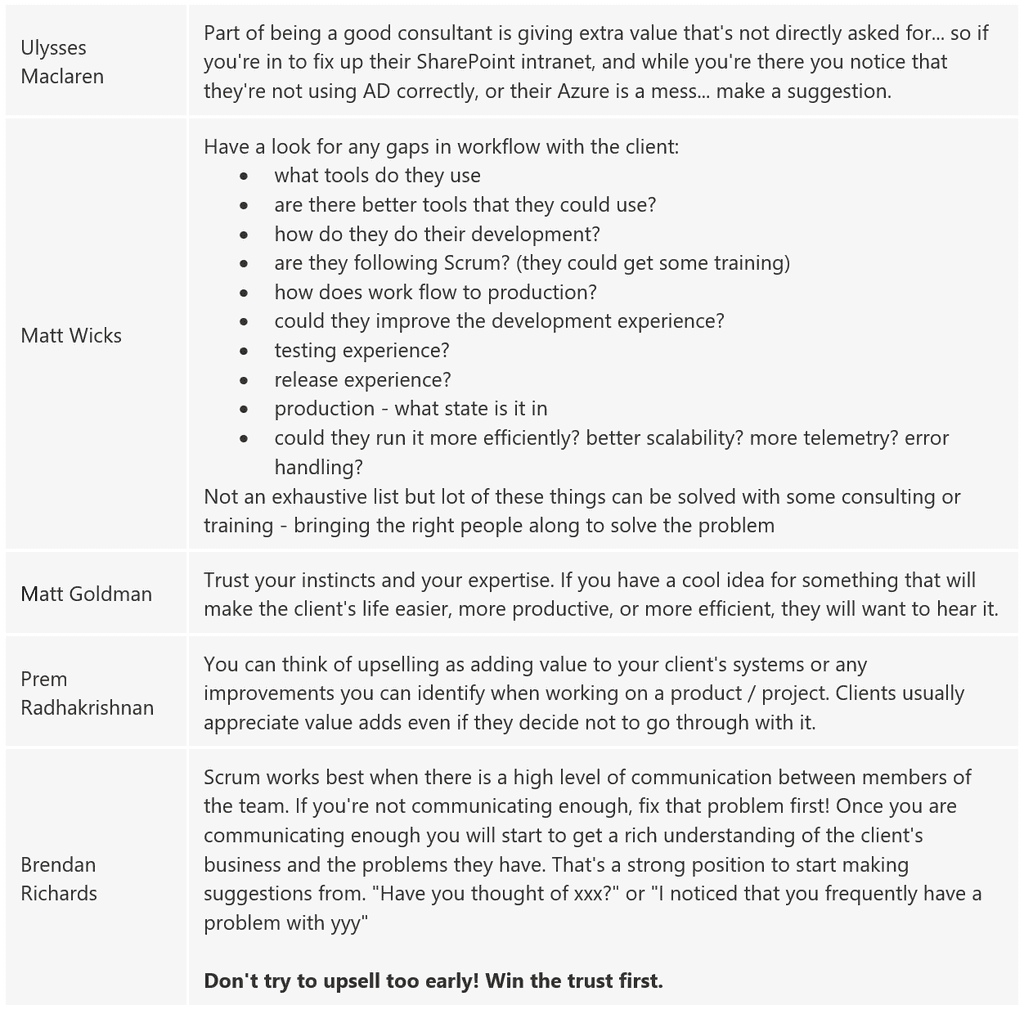
Figure: Good ways to upsell Tip: Show your "Client Love" regularly so that your client are more willing to buy your upsellings.
Tenders, RFP (Request for Proposals), RFQ (Request for Quote) plus other various names, are all a way for an organisation to conduct a buying process with an extensive list of requirements, with the aim to level the playing field. For the most part, certain elements of Tenders can be counter-intuitive to building great software. In many cases, they need the buyer to know exactly what the end product will be. Furthermore, the buying process can require the company submitting the tender to spend large amounts of time with a very low chance of success unless you follow a few principles.
Government departments are a classic example of an organisation that needs to produce Tenders. There is a fiduciary requirement when spending public money that the purchasing process is transparent and allows all suppliers to compete on a level playing field. These can be very time-consuming and expansive documents, they can also limit contact with key stakeholders and decision-makers.
Why is it a problem for software consultancies?
Most Tenders have a few things in common when it comes to software. They can be very rigid and can be structurally counter-intuitive to the Agile method of building software. If Tenders have rigid rules and look for a fixed price, Agile processes would be affected and if the Tender was won, hours of time would be consumed by the processes to alter the agreed-upon framework.
What is the problem for sales teams?
Firstly, there are never any guarantees of winning any work regardless of the efforts taken to win business, but Tenders often invite significantly more competitors than you would generally need to compete with.
Secondly, while Tenders are written documents that are supposed to level the playing field - this is not always the case. When a supplier and vendor relationship is formed, there are 1000's of data points that are factored in - reputation, past client success, culture, displayed skills, communication style, internal disciplines, plus many other intangible items. Tenders often don't ask questions where the relevant strengths of a supplier can be demonstrated, you can only answer the questions that are asked. Therefore, they can favour an incumbent supplier - or suppliers with an intimate knowledge of the client.
Be selective with tenders you reply to
Tenders are time-consuming for a sales team and generally need a process like a Spec Review performed at no cost in order to complete a response and, as a result, the decision to submit a tender needs to follow a few key principles:
- Do you have a pre-existing relationship with the key stakeholders, or does the tendering process allow you to build a relationship where you cannot only complete a document but some of the intangibles are taken into account in person-to-person meetings?
- Do you have developers on the bench that you can commit to upskilling on documentation and working on Tenders whilst not on client work?
- Do you know the competition? - Although organizations will generally be guarded about information about the competitors, if there are any more than 4 known competitors (and the above no. 1 point about the relationship is not strong enough to make the vendor feel that they will be naturally shortlisted) do not respond. You are probably only there to make up the numbers.
- Does the tender fit Agile methodologies? - Look carefully at the process to make changes and how detailed the scope is. Also, see if the client is open to a Spec Review to fine-tune the estimates and scope. If Agile development is not possible, the Tender is not a good fit.
Tenders can be a waste of time, with low-skilled assessment by purchasing people who can overly focus on cost and a narrow set of requirements. Only go for them if you have a good chance of winning.
Review opportunities and processes frequently
At least every 2 weeks the following should be reviewed.
- Review current opportunities
- The team should vote on potential opportunities to be pursued
- Report to the team on the various platforms - any compliance documents needed
- Report on any wins and deal progress
- Review the process and if it can be improved
In the course of business, you may occasionally provide some services or products to selected customers free of charge or at a discount rate. Often, because you're waiving one rule (the "please pay me" one!), people assume all other rules of service are waived - you should avoid that assumption!
Freebies/discounts need just as strict controls as regular projects
When you are giving something away at a discount or for free you are expecting a loss compared with a regular client. If you fail to follow regular processes not only will you incur an even greater loss you provide a lesser standard of service and put greater risk on the success of the project.A discount or freebie should follow all the standard processes such as:
- Initial meetings
- Written contracts
- Specification reviews
- Release plans
- Triaging additional items
- Release debriefs
- Issue a Discount Code for a free ticket to our regular events
Consider the follow scenario:
You have a concreter buddy who offers to do your driveway for mate's rates. He won't accept full price (because you're friends) and he thinks he's doing you a favour. The problem is, he won't commit to a timeframe because he has customers that ARE paying full price. You're quite happy to pay full price, because you know he does great work and you want to support his business. In the end, no one is happy. You have an extended wait to get the job done for a discount you don't want and he feels pressured to do extra work in his spare time.
A better approach is for the concreter to offer the discount AND book you in as a normal customer. He can give dedicated time and professional service and you get the job done with minimal delay. You can also provide excellent feedback and suggestions on the service he delivers, being both a friend and a customer. It is a much better outcome.
Feedback on events, products, or services
Often the people you choose to provide a freebie are the best people to provide feedback on your product or services. When you waive all your standard processes, they have no opportunity to review how you conduct your business.
So if you're offering a freebie (or any discount), you should ensure every normal standard of business is followed (including sending $0 invoices!) and make sure you get valuable feedback to help you run your company better.
To: Bob Cc: Adam Subject: Glad to have you + feedback Hi Bob
Sure we would love to have you at our event for no charge. You may register just like a real client.
You will receive an invoice with the items on it at $0.
It would be great if you could give us feedback on anything that could improve the experience (just as if you were a normal client).
Regards, Adam
Figure: Good example - Asking for feedback
Zero the invoices
When entering timesheets for free work, set your rate to $0.
For almost all projects, there is a need for an additional gathering of requirements. Some clients don't have any kind of specification, while others provide specifications that are lacking in detail or incomplete. Before you can provide an estimated price for completing the project, there is another step that requires the engagement of your resources - the Specification Review .
Scheduling a Specification Review
It is the responsibility of the Account Manager during the Initial Meeting to present the benefits of a Specification Review for the client. Following the Initial Meeting, the Account Manager should send a brief proposal email to the prospective client for a Specification Review approval.
Note: Make sure everyone who was in the meeting from your company checks the email before it's sent.
It may be necessary to conduct a second Initial Meeting with a technical specialist attending as well.
You may also find that some clients are unable to progress to a Spec Review until they have a vague ballpark figure. In these cases, the salesperson is to make the decision whether an extra 4 hours will be spent investigating the solution before the ballpark is given. This should then be sent as part of that "Post Initial Meeting" email mentioned above, with Spec Review info swapped out for ballpark estimate info as required.
A salesperson has 16 hours per month of developer time they can invest in this pre-sales investigation, so this time has to be used wisely.

Figure: Pre-sale meeting - use time wisely Never offer a fixed price at the conclusion of an Initial Meeting, make sure to choose this engagement model before the Specification Review is done.
More on the Rules to Better Specification Reviews.
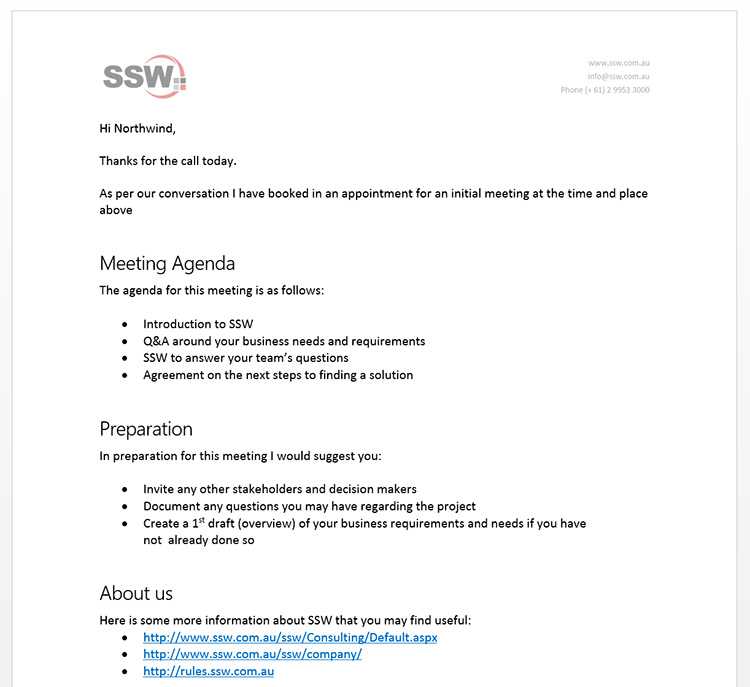
Figure: Send a brief proposal Ad-hoc work/consulting
In case the work is thought to be less than 3 developer days and the scope is well understood, it may be worthwhile for the developers to commence work straight away without a Specification Review. Normal standards for work should be followed, such as daily scrums. This type of work is called 'ad-hoc' work.
You may also immediately commence ad-hoc work if the client is a technical client and you are providing resources for an existing project under the sole direction of the client.
It is the responsibility of Account Managers to book developers for known client work, however anyone can book a developer, including the developer themselves. Also if a developer notices they should be booked, but there's nothing in their calendar, and they can't figure out the below, as a minimum they should ask the Account Manager to book them.
The Rule of the 3 T's
Before booking developers, make sure you talk to them and check that they are cool with:
- The Time - How long is the project?
- The Tech - What skills are required?
- The Team - Who will they be working with?
To see which developers are available for booking:
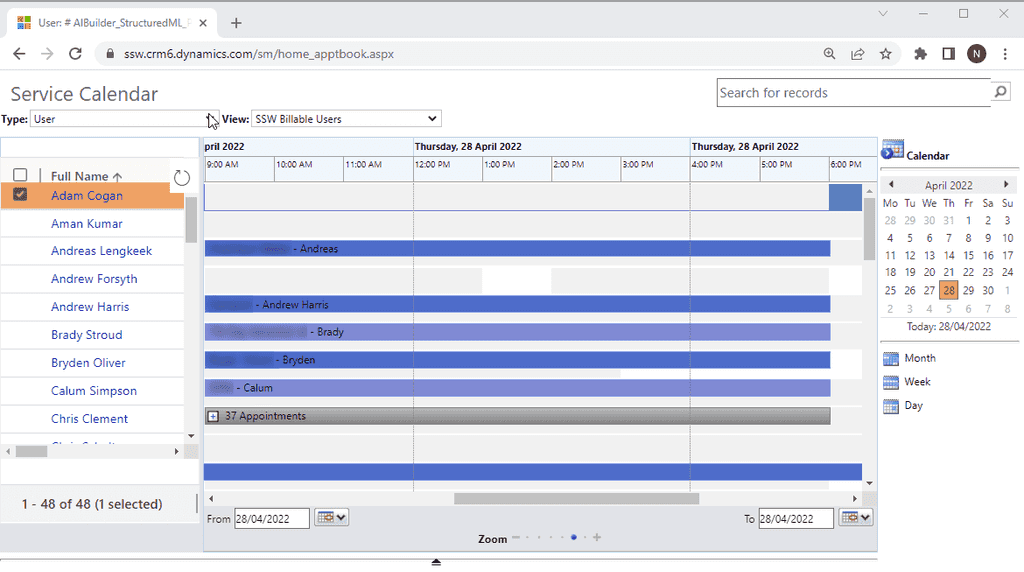
Figure: OK example - Using the Service Calendar, you can see who is and is not available at a given time There are a few different ways of booking developers for project work, either via Outlook or the browser.
Option 1: Use the Outlook Calendar and "Set Regarding" (recommended)
Prerequisite: Do you install the Dynamics 365 App?
This is generally the easiest way for developers to book themselves in as they don't need to leave Outlook and 90% of the steps will already be familiar to them.
- Create a new Outlook appointment (in the Desktop or Web client) and give it a relevant subject
- Invite required resources if there are other people working with you or if you're booking for someone else
Note: If you're booking for someone else, just have them in the "To:" field of the appointment. If you're booking yourself AND someone else, have both of you in the To box - Invite the client as optional. If you do this, also make it a Teams Meeting and add your email signature
- Set the time and location for your appointment
- Set "Show As" to "Free" (so their Teams Status will not show them as "In a Meeting" all day
- Set "Reminder" to "None" so you and they don't get spammed by unnecessary reminders
- Set the recurrence if it’s more than 1 day of work
- Click "Dynamics 365" on the ribbon which will open a side panel and click on "Set Regarding" then search for the company that you want to book the developers to work on (this is the step that syncs it with CRM)
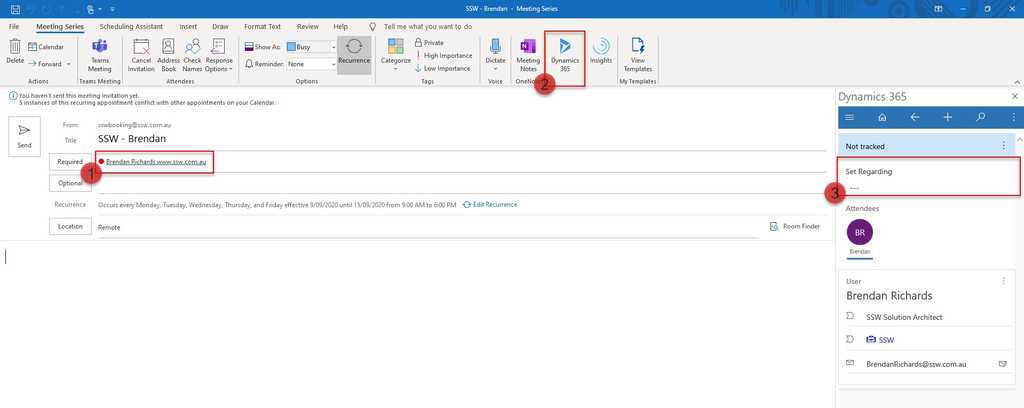
Figure: A complete appointment booking Brendan to work for SSW for 5 days Option 2: CRM Activity Appointments
This is a backup option for anyone who doesn't have access to Outlook with the CRM add-in.
-
Create a new appointment in Dynamics 365 Online
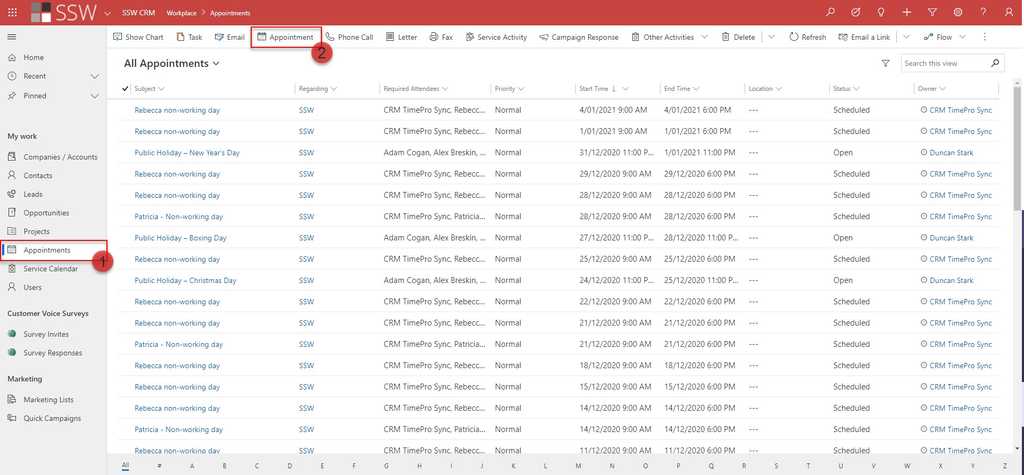
Figure: Click Appointment to create a new appointment in CRM - Set the Subject
- Select the resources that you want to book
- Select the client that you want to book the developers to work on
- Set the location
- Set the Start and End times
- If the booking is for more than 1 day, click “Recurrence” and set the frequency
Tip: If you do not want them to block your calendar, you can change the organizer and owner to the developer you are booking. It will still track to the Service Calendar, but won't add it to your personal calendar, only the developers.
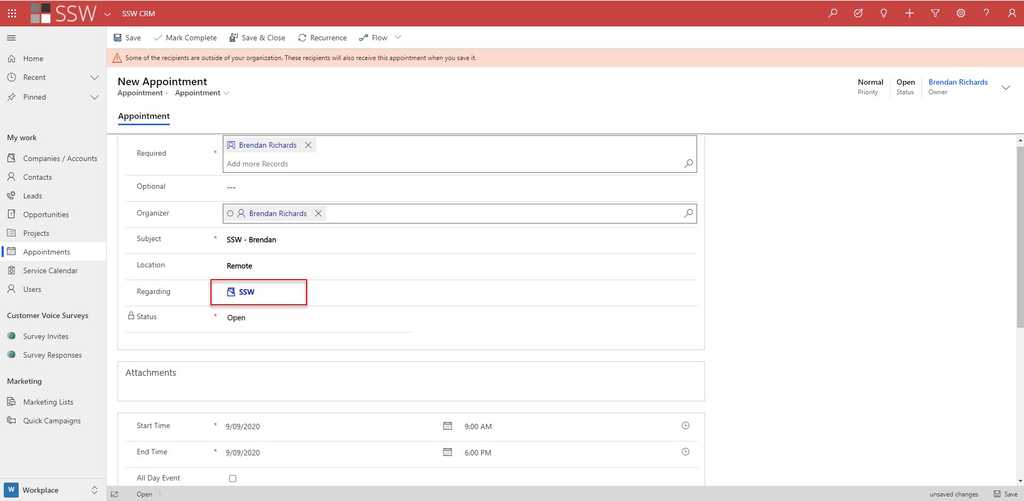
Figure: A complete CRM Appointment for a 1-day booking Adding Tentative Bookings
Sometimes you may want to reserve a consultant for an appointment but are not able to confirm with the client immediately. In this case, create a Tentative Booking which reserves the consultant for the period of the booking without assigning them to the client account. The purpose of a Tentative Booking is to reserve a consultant and trigger a conversation between Account Managers if the consultant is required on confirmed client work over the same period.
To create a Tentative Booking:
- Follow the same steps above to create the Appointment
- Instead of choosing a client account for 'Set Regarding', create and use a pre-defined account for the purpose of tentative bookings (E.g.SSW.PencilledIn)
Tip: Create a "Booked In Days" Report and make the Tentative Bookings display obviously (E.g. a grey color), so Account Managers can easily see it if they need to use that time.
Adding Internal Bookings
If a developer is needed for non-billable work (e.g. urgent internal work) or travelling to teach public training events, their time should be blocked out so it shows as unavailable for client work.
To book someone for internal work:
- Follow the same steps as above to create the Appointment
- Instead of choosing a client account for "Set Regarding", choose your own company (e.g. "SSW").
- Mention which internal project the developer is working on in brackets (e.g. "SSW - Brady (Rules)")
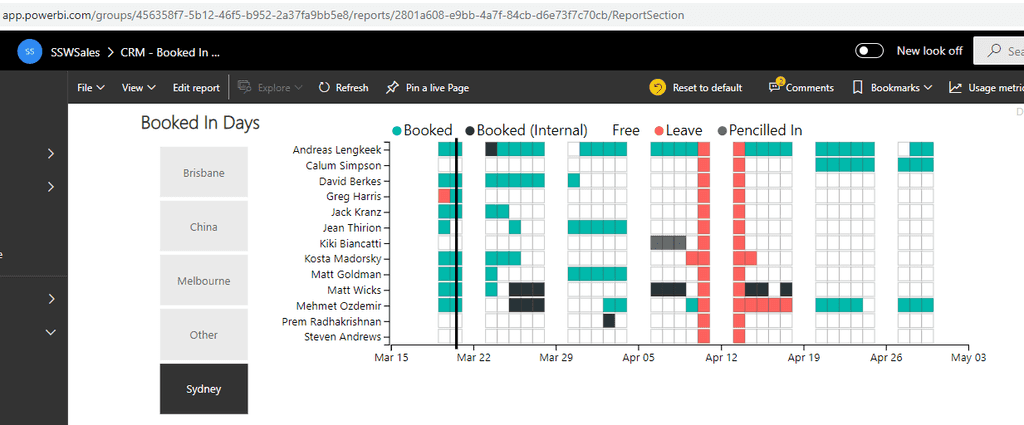
Figure: Internally 'Booked' days show as black and 'Pencilled In' days show as grey Deleting Bookings
Cancelling an appointment in Outlook will not delete the appointment from Dynamics 365. Instead, you need to follow these steps:
- In the appointment, open the Dynamics 365 App
- Click on the menu next to Tracked regarding
- Click Untrack, then Delete
- Wait about a minute for Dynamics 365 to sync, then cancel the appointment
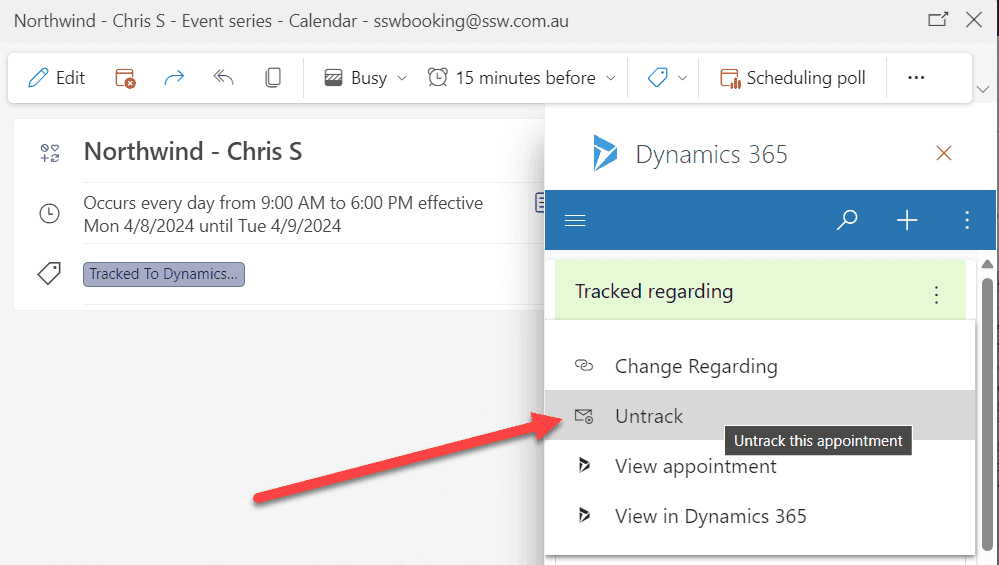
Figure: Outlook | Dynamics 365 App | Click Untrack and then Delete You can't untrack a single occurrence of a series of appointments - instead, you need to cancel the occurrence and delete the appointment from Dynamics 365 manually.
Using a separate Outlook calendar to book appointments
If you have a lot of staff, it can be useful to use a separate calendar to make your bookings - this stops them from covering your everyday calendar and making it hard to read.
Unfortunately, you cannot use a sub-folder to track appointments in Outlook. You need to create a whole new email account and then add it to your Outlook folder.
Using the example of SSW's crmtimeprosync@ account, this account is used to add appointments to the Service Calendar, and these are then added through the SSWBookings calendar in Outlook:
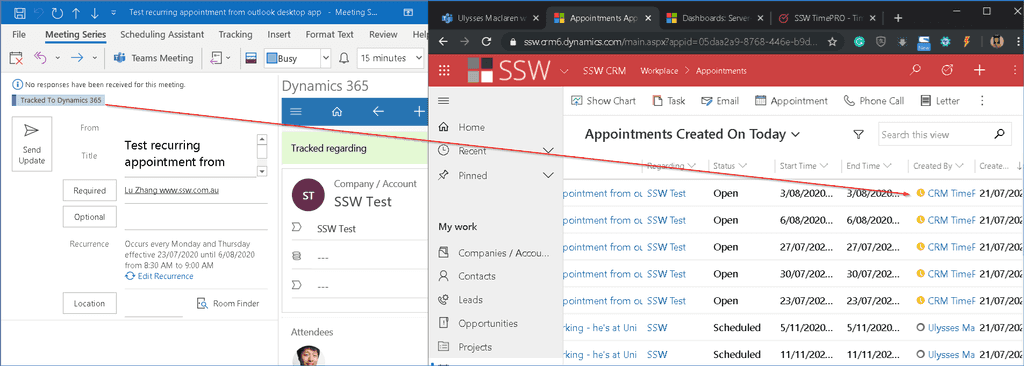
Figure: Appointments tracked from with Outlook desktop Note: If using a separate Exchange calendar, it's highly recommended to login via Outlook Web Access (OWA) rather than loading it up as a shared calendar in your Outlook Desktop client. This is because it handles multiple users much better this way, and will avoid syncing issues.
How to set it up
For OWA
Open browser’s incognito mode | go to outlook.office.com | logon with the crmtimeprosync@ account
For Outlook Desktop
Go to Files | Add an account | Restart Outlook once it completes

Figure: Add account to your Outlook Please note you will need to get the password from your enterprise password manager.
The age of printing, signing, scanning, and sending documents manually is far behind us. You've just been emailed an important contract and are expected to sign it within the hour. The issue? You're nowhere near a printer or scanner. This is where eSignature solutions come into play. They help expedite such processes with increased efficiency and security.
Let's talk about pros and cons of eSignature solutions.
When to use eSignatures
- Employee contracts
- Consultant or contractor agreements
- Client contracts
- Terms and conditions
- Legal documents
- Vendor onboarding forms
Compare DocuSign vs Adobe Sign vs DocSend
DocuSign, Adobe Sign and DocSend are leading eSignature platforms, but they have distinct features and benefits:
Features DocuSign (Recommended) Adobe Sign DocSend User Interface ✅ Great user-friendly interface ✅ Great user-friendly interface ✅ Great user-friendly interface Template Support ✅ Custom templates for repeat docs ✅ Can save editable templates ❌ No reusable templates Integrations ✅ Most integrations with business software E.g. Dynamics 365 ✅ Many integrations with business software E.g. Dynamics 365 ✅ Many integrations with business software E.g. Dynamics 365 Cost (AUD) ❌ $63 per standard user per month
$444 annually when prepaid✅ $24 per standard user per month
$288 annually when prepaid❌ $100 per standard user per month
$828 annually when prepaidBranding ✅ Included in the standard license ❌ Not included in the standard license ✅ Included in the standard license PDF Editing ❌ Cannot edit uploaded PDFs but supports template fields ✅ Full PDF editing included ❌ No PDF editing on platform Real-Time Collaboration ❌ Not included in Standard ❌ Not included in Standard ✅ Commenting and markup tools Automated Signing Workflows ✅ Yes – supports basic workflows (e.g. sequential signing and reminders) ❌ No – no automated workflows, only manual processes ❌ No – manual sharing and tracking only Granular permissions ✅ Per user visibility of documents ✅ Per user visibility of documents ❌ Not included in the standard licence Northwind Pty Ltd wanted to integrate an eSignature solution into their workflow. After comparing features, they chose DocuSign for its broader integrations with their existing business software and robust workflow support.
Figure: Good example – It’s essential to choose an eSignature solution that aligns with your business needs.
If you don’t have access to a paid eSignature tool, a more cost-effective workaround is to print the document to PDF, sign it digitally, and return it via email.While this approach doesn’t offer tracking or automation like DocuSign, it's still far more efficient than printing, signing by hand, and scanning.
Benefits of eSignature Solutions
- Speed - Eliminates the delay caused by printing, signing manually, and scanning
- Efficiency - Streamlines processes and reduces the need for physical paperwork
- Security - Ensures encrypted digital signatures, making it more secure than physical signatures
- Accessibility - Sign documents from anywhere at any time using any device
Implementation Process
When implementing an eSignature solution:
- Choose the right platform - Based on your business needs, select between solutions like DocuSign or Adobe Sign
- Identify Use Cases - Determine all the instances and departments within your organization where eSignature solutions can be used. This can range from HR and legal to sales and external communications
- Determine User Needs - Estimate how many users will need access to the eSignature platform (E.g. in a company of 100 people, you might only need 2 users)
- Cost Estimation - Once you've determined the number of users, assess the cost implications (E.g. 2 users are around $700 per annum)
- Setup - Follow the step-by-step guidelines provided by the chosen platform. Consider registering the license on a shared email account (E.g.
Projects@Northwind.comorAccounts@Northwind.com)
Note: Do not share sensitive documents on a shared email account without ensuring data confidentiality - Integration - Integrate the solution with your existing software and tools for seamless operation (E.g. Microsoft Teams and Dynamics 365)
- Internal Documentation - Create detailed internal documents or guides on how to use the app. This ensures consistency in usage and helps new users get onboarded quickly
The easiest thing to do is to quote the price in your local currency. Go the extra step and convert it to a currency they understand.
If you are not sure what currency to use, just use US Dollars, which is the international currency.
Of course, if you are dealing with somebody regularly, then you should know their preferred currency.
Domestic Transactions
Use local currency. E.g. Australian company billing someone in Australia:
Our price is $1,000
Figure: Bad example - The client doesn't know whether it's AUD or USD
Our price is AUD $1,000
Figure: Good example - AUD makes it more clear
International Transactions
Known Local Currency
Use their local currency. E.g. Chinese company billing someone in Australia:
Our price is CNY ¥1,000
Figure: Bad example - The client will need to convert it
Our price is CNY ¥1,000 (about AUD $160)
Figure: Good example - AUD gives a clear understanding of the costs
Unfamiliar Local Currency
Use USD. E.g. Chinese company billing someone in Brazil.
Our price is CNY ¥1,000
Figure: Bad example - The client will need to convert it
Our price is CNY ¥1,000 (about USD $160)
Figure: Good example - USD gives a clear understanding of the costs
Numbers without decimal places offer a simpler and clearer way to present information. Embrace the principle of "less is more" by rounding off values and leaving out zero cents in money values. This way you can make numbers easier to understand and avoid users getting lost in excessive precision. This approach promotes convenience, efficiency, and better communication, allowing users to focus on the main points without overwhelming detail or unnecessary complexity.
You should generally only include decimal places (especially more than 1) for accountants that will be used for reconciliations.
Hi Dave,
The increase in price from
AUD $45,750.00 + GST
to AUD $51,110.00 + GST is approved by BobFigure: Bad example - Having 0 cents is not necessary
Hi Dave,
The increase in price from
AUD $45,750 + GST
to AUD $51,110 + GST is approved by BobFigure: Good example - Ditch the 0 cents and have a clear number
Note: The examples above are following the rule on changing from "x" to "y".
Including decimal places is unnecessary when numbers are meant to provide a general indication. The purpose of such reports is to efficiently convey easily understandable overall information. Therefore, it is advisable to prioritize simplicity and focus on presenting a comprehensive overview without delving into intricate decimal numbers.
When quoting prices, it's common practice to state daily, weekly, or monthly costs; sometimes per person, per click, etc. It's crucial to provide a full picture by also including the annual cost. The reasons:
- Annual Budget Planning: It helps individuals and businesses in planning their annual budgets
- Comparison Ease: Customers can more easily compare costs with other services or products
- Long-term Perspective: It encourages customers to think about long-term costs and benefits, rather than just immediate expenses
AUD $150 + GST/month
Figure: Bad example - Only include monthly cost
AUD $150 + GST/month (AUD $1,800 + GST/year)
Figure: Good example - Include both monthly and yearly cost
You write a “perfect” cold email, hit send… and get silence. So you push harder: longer copy, bigger claims, a calendar link. Still nothing.
The problem isn’t that email “doesn’t work”, it’s that you aimed at the wrong target. The goal of a cold email is not to pitch, demo, or close. The goal is a reply that starts a buying conversation.
Your subject lines, body, and CTAs should all be focussed on just getting a response.
The mindset: replies over meetings
Don’t aim for: ❌ value dump ❌ demo request ❌ “15–30 mins on your calendar?”
Do aim for: ✅ A short, relevant note that earns a quick “yes,” “no,” or “tell me more.”
Personalization + relevance (by lead quality)
Not every prospect deserves the same effort. Tier your list and match your personalization.
Tier Who Effort Personalization focus 1 High-value lead, decision-makers 1:1 research Mutual context, interests, timely initiatives, buying intent 2 Good-fit lead Semi-automated Industry pain, recent triggers (funding, hiring, tech, location) 3 Everyone else Mostly automated First name, company, role-based pains 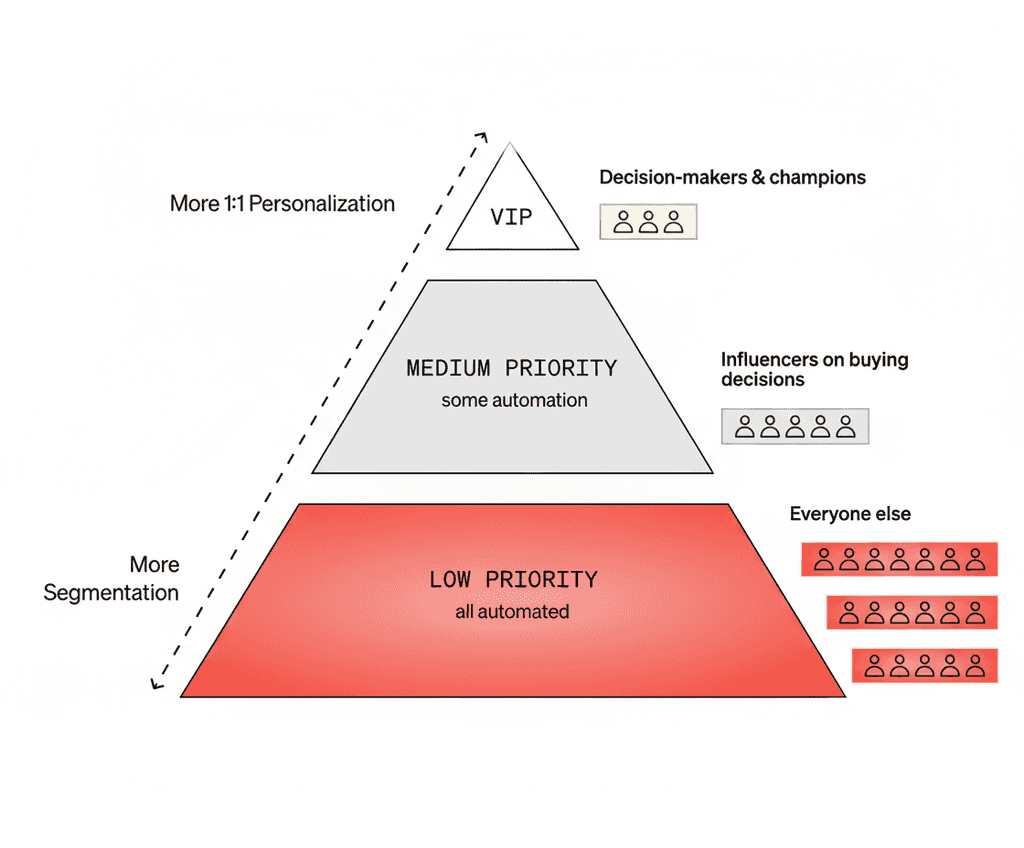
Figure: Prioritize effort. More 1:1 at the top, more segmentation at the bottom. Source: Apollo.io
Anatomy of a cold email
- Subject: Craft a subject line that interrupts their inbox autopilot. For top-tier prospects, use hyper-personalization with details so specific only they would understand, creating a powerful curiosity gap. For broader outreach, you can use personalization tokens like company name to increase open rates
- Opener: The first line must prove you've done your homework. Start with a specific observation about them or their company to show this isn't a generic "spray and pray" email, but a message with a genuine human element behind it. “Show Me You Know Me®”.
- Value: Immediately connect their problem to your specific benefit (no feature dump) Avoid a generic list of your product's features and instead focus on the tangible, personalized value you can provide them.
- CTA: One soft, easy question (no calendar yet). The goal is to make replying feel effortless. Focus on starting a conversation.
- Length: Keep emails concise, ideally between 50 and 125 words, as this range sees the highest response rates. T1 (first email) can be longer if it’s truly personal. Allocate your effort accordingly: spend the most time on hyper-personalized emails for your most valuable prospects and use smart automation with some personalization for lower-tier leads.
SUBJECT: Exploring Synergies with Coupons2Go
Hi [Contact Name],
OPENER: My name is Josh and I am with Coupons2Go, an industry-leading, award-winning digital couponing platform that has been providing innovative solutions since 2015.
We are reaching out to key players in the travel center space to introduce our comprehensive suite of services.
VALUE: Our proprietary platform leverages cutting-edge technology, including AI-driven analytics and machine learning algorithms, to optimize customer engagement and maximize ROI. Our key features include a customizable user interface, robust back-end reporting, seamless POS integration, and a nationwide network of participating brands. We offer multiple service tiers, from our basic package to our enterprise-level solution, all designed to enhance brand loyalty and drive incremental revenue.
CTA: I would like to schedule a 30-minute demonstration of our platform's capabilities with you and your team. Please let me know what time works best for you next week.
Best regards, Josh
Bad Example - Long, generic, self-focused “brochure email” gets skimmed and ignored
SUBJECT: question about your loyalty program
Hi Jim,
OPENER: Just saw on LinkedIn that your team at Pilot/Flying J is hiring for a new loyalty marketing manager — congrats on the growth.
VALUE: Usually when companies expand that team, it means they're struggling to keep their massive customer base engaged beyond the point of sale. It's a huge challenge to make each of your 1.5 million daily visitors feel like an individual.
We recently helped a similar multi-location brand, [Lesser Competitor Name], boost their repeat customer visits by 15% in one quarter by implementing a targeted digital coupon strategy.
CTA: Do you have 15 minutes next week to chat about how you're approaching this? Might be able to share a few ideas that have worked for others.
Cheers,
Josh
Good Example - Short, segmented template: pain → proof → small ask
More examples
Tier 1 (hyper-personalized 1:1)
Subject: Le Dip cheeseburger + {{Your Company}}
Hi Sam, Your post on LinkedIn about the new Le Dip burger made me smile. I noticed you’re hiring 3 CSMs while launching in EU. Teams I help cut onboarding time ~30% by unifying playbooks and usage data.
Worth a quick reply if “faster ramp before Q4” is on your list? If not, I’ll leave you in peace.
Figure: Personal detail + timely company priority + soft, single-question CTA
Tier 2/3 (short, segmented)
Subject: For {{Company}}’s printing leads
Hi {{FirstName}}, Printing services often lose local search traffic to aggregators. We’ve helped peers lift inbound quotes 10–20% by fixing GMB + service pages.
Open to a quick reply if local visibility is a 2025 focus for you?
Figure: Industry-specific pain + outcome + 1 easy question
The 3-email sequence that works
1) The personalized introduction
Use one of the templates above. End with a single question.
2) The follow-up (reply in-thread)
Keep it to one line. No “just checking in.”
Hi {{FirstName}} — curious if “faster ramp before Q4” is on the list?
Figure: Short, direct restatement of the original question
3) The breakup (pattern interruption + give an out)
Re-state value → playful P.S. → permission to say “no.”
If speeding up onboarding isn’t a priority this quarter, happy to close the loop. P.S. If you’re already buried in onboarding fires, just reply with “no” and I’ll vanish faster than free snacks. No hard feelings. 🙂
Figure: ✅ Pattern interruption in the P.S. earns smiles and replies
Keep it human (AI is co-pilot, not autopilot)
AI can help you brainstorm variants, but raw AI copy reads… like AI. Use it to draft, then humanize: Add one real detail, cut flab, end with a question, the crucial step is to infuse them with genuine, human details.
Do’s and Don’ts
A practical framework for putting this philosophy into action:
✅ Do ❌ Don't Research First: Always lead with insight, especially for high-value (Tier 1) prospects. Paste Your Pitch: An email is not the place for your full sales deck. Focus on Them: Frame your message around their problem and the specific outcome you can help them achieve. Ask for Too Much: A 30-minute meeting is a big ask from a stranger. Start smaller. Use a Soft CTA: Ask one simple question that is easy to answer. Create Walls of Text: Avoid long paragraphs and multiple, confusing calls-to-action. Test and Learn: Continuously A/B test your subject lines, opening hooks, and questions to see what resonates. Over-Automate: Don't send the same generic message to everyone. Segment your lists properly. Go Multi-Channel: Combine your email efforts with calls, LinkedIn messages, or video for a significant lift in engagement. Forget the Final Check: Always ask yourself, "Would I genuinely reply to this email?"
Quick Pre-Send Checklist
Before you hit send, run through these final checks:
- Subject Line: Is it specific enough that it would likely only make sense to the recipient?
- Conciseness: Is the email under 100 words (especially for Tier 2/3) and focused on a single problem and outcome?
- ROI Hook: Is there a tangible cost saving, benefit, or other measurable ‘hook’ e.g. We’ve reduced bug fix times on average by 30%
- Call-to-Action: Is there only one soft question without a calendar link?
- The Gut Check: Would you be comfortable receiving this email in your own inbox?