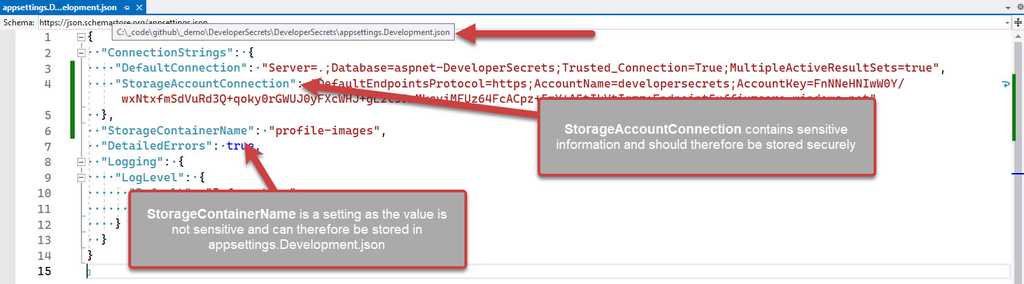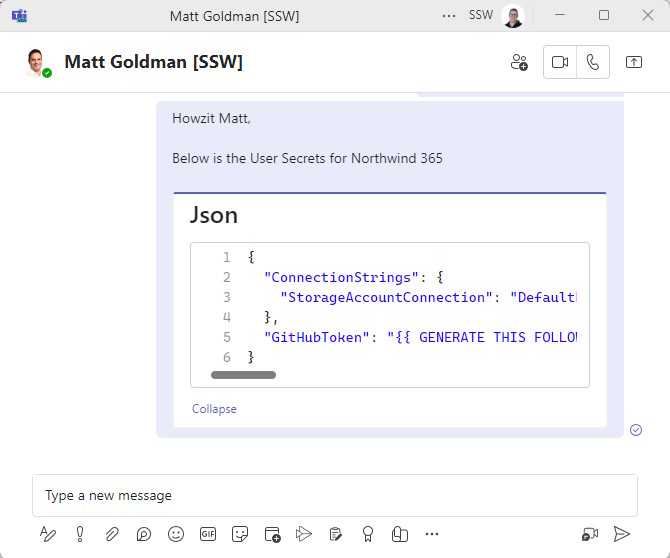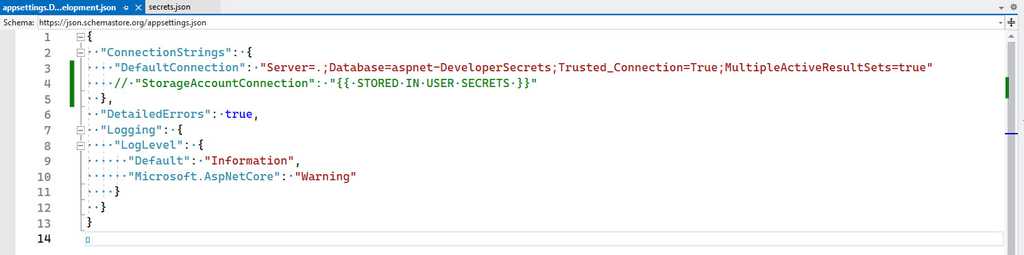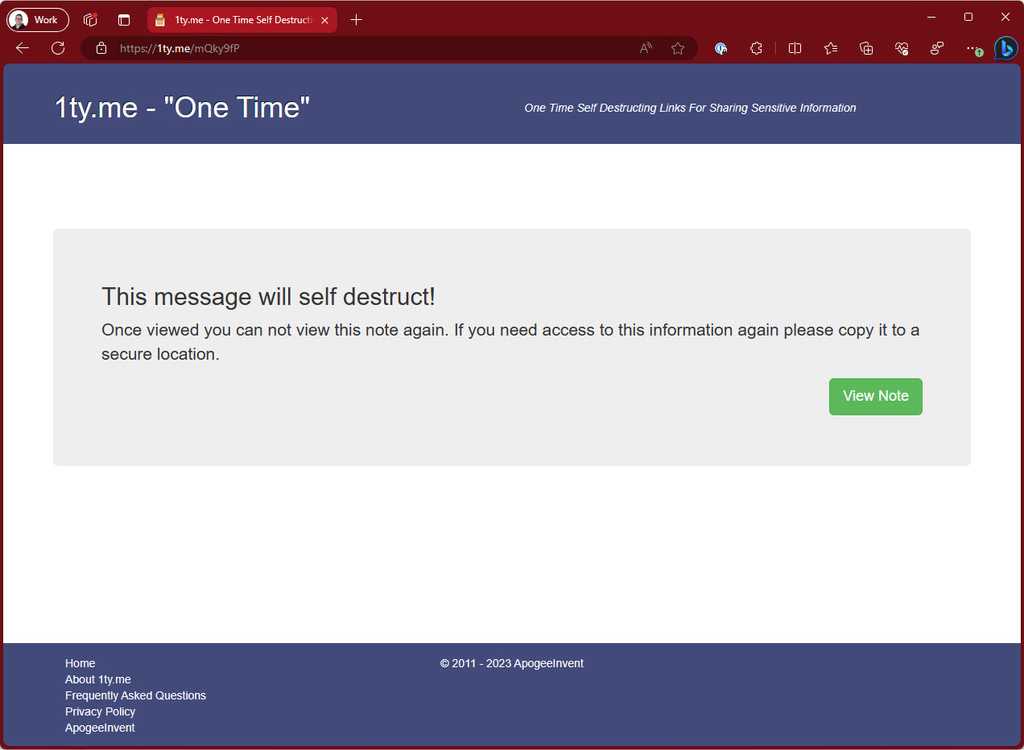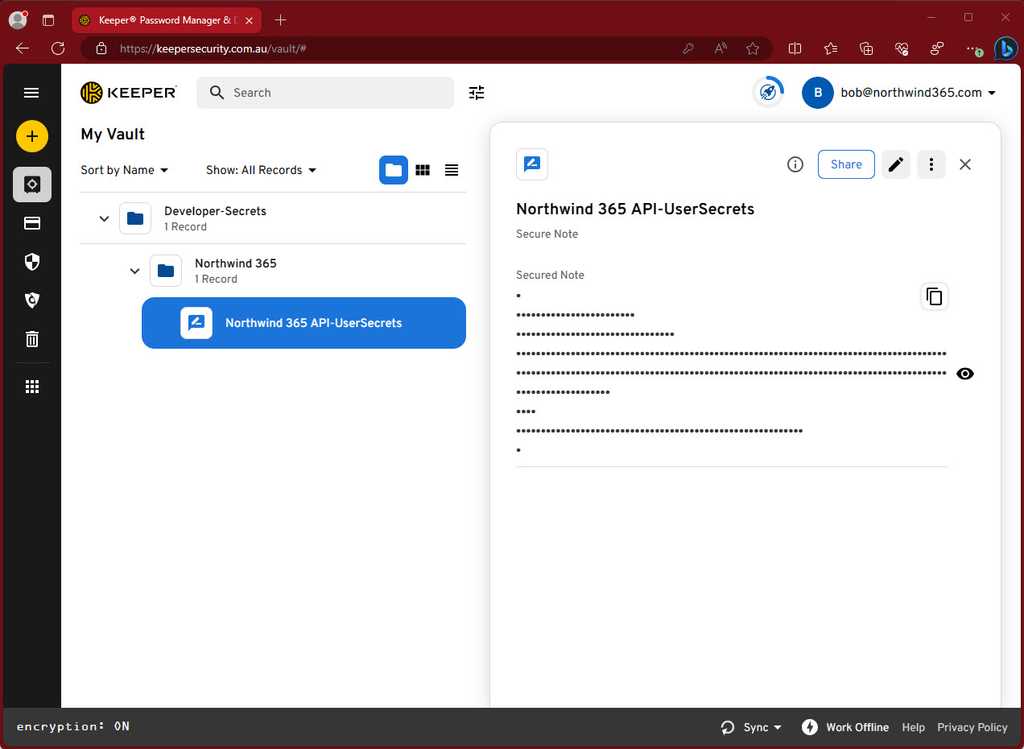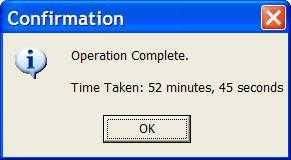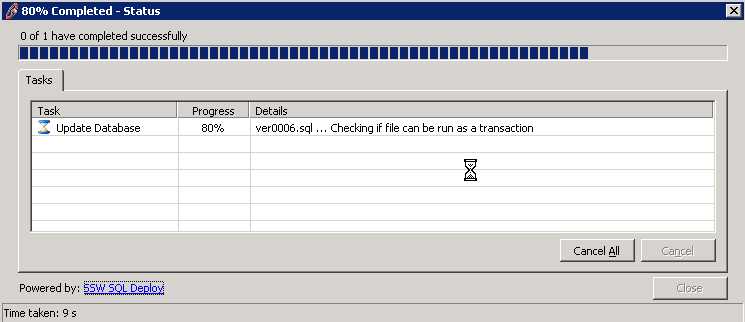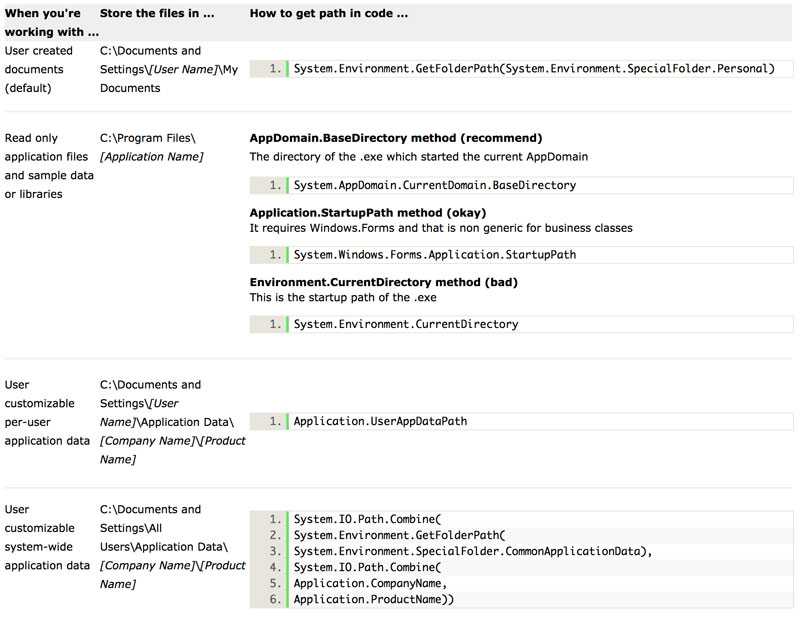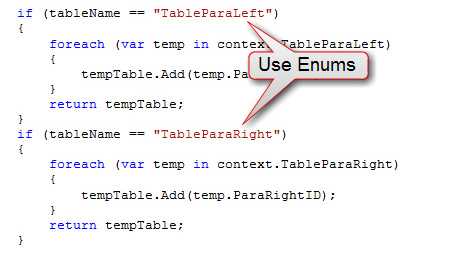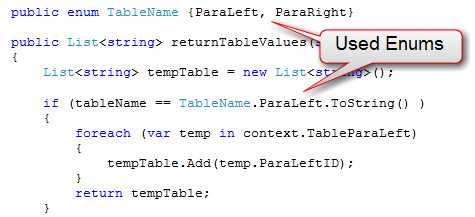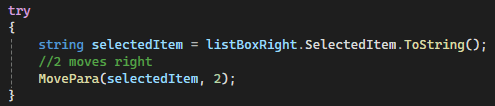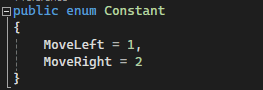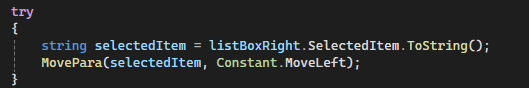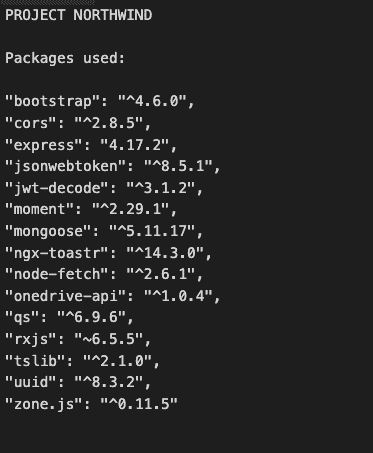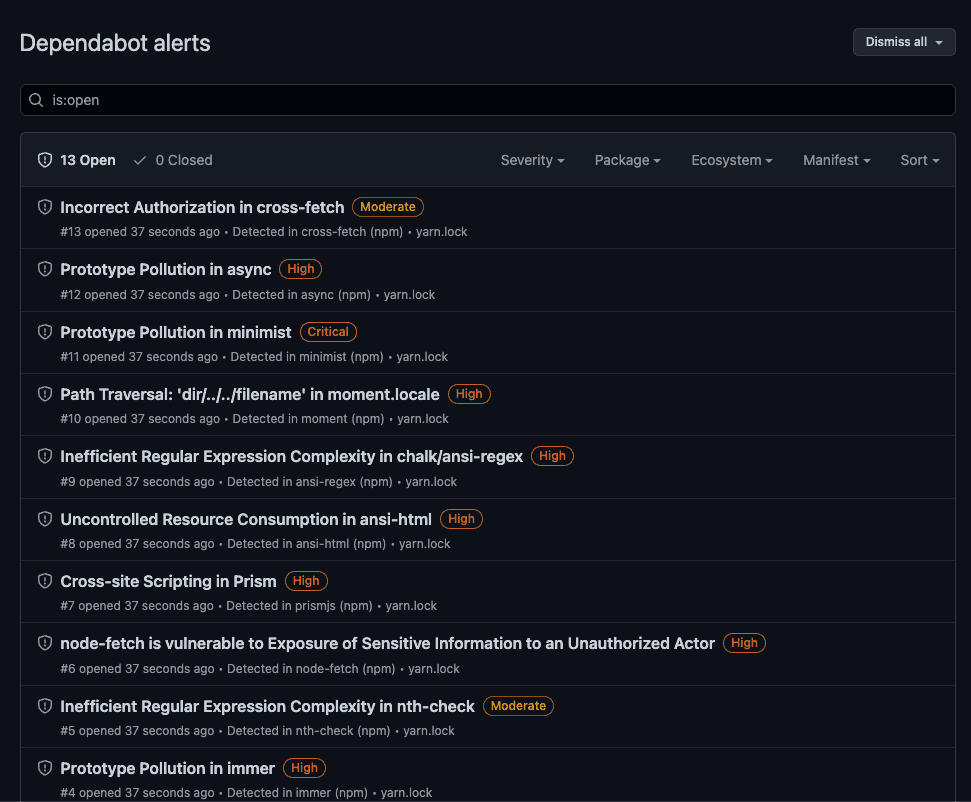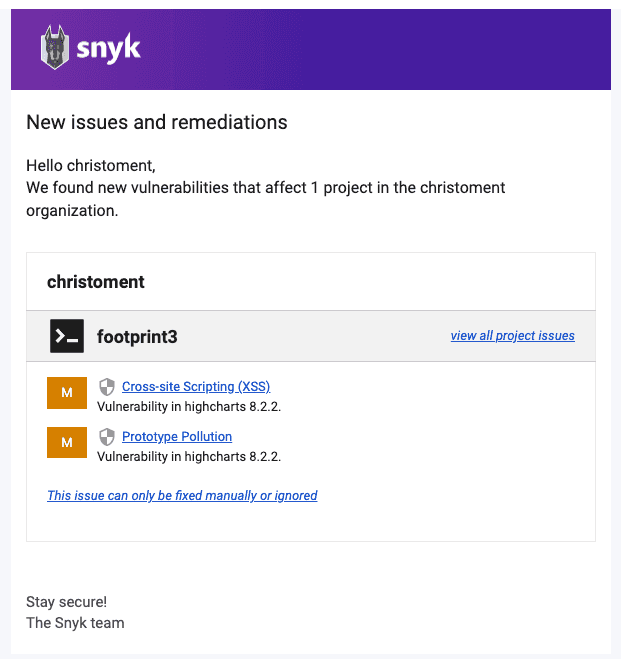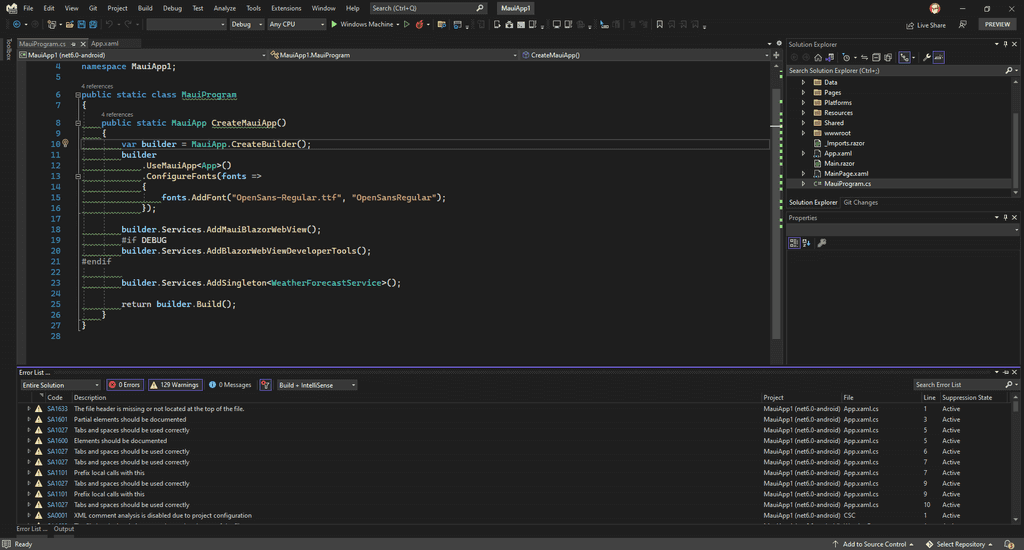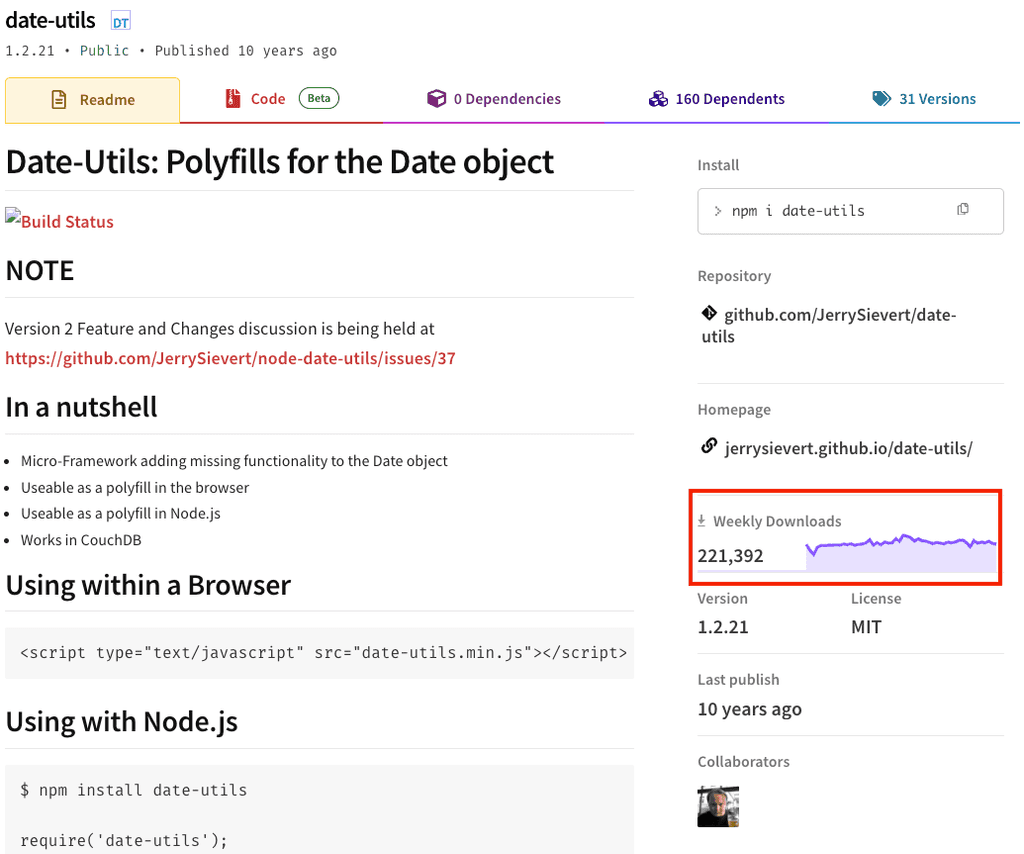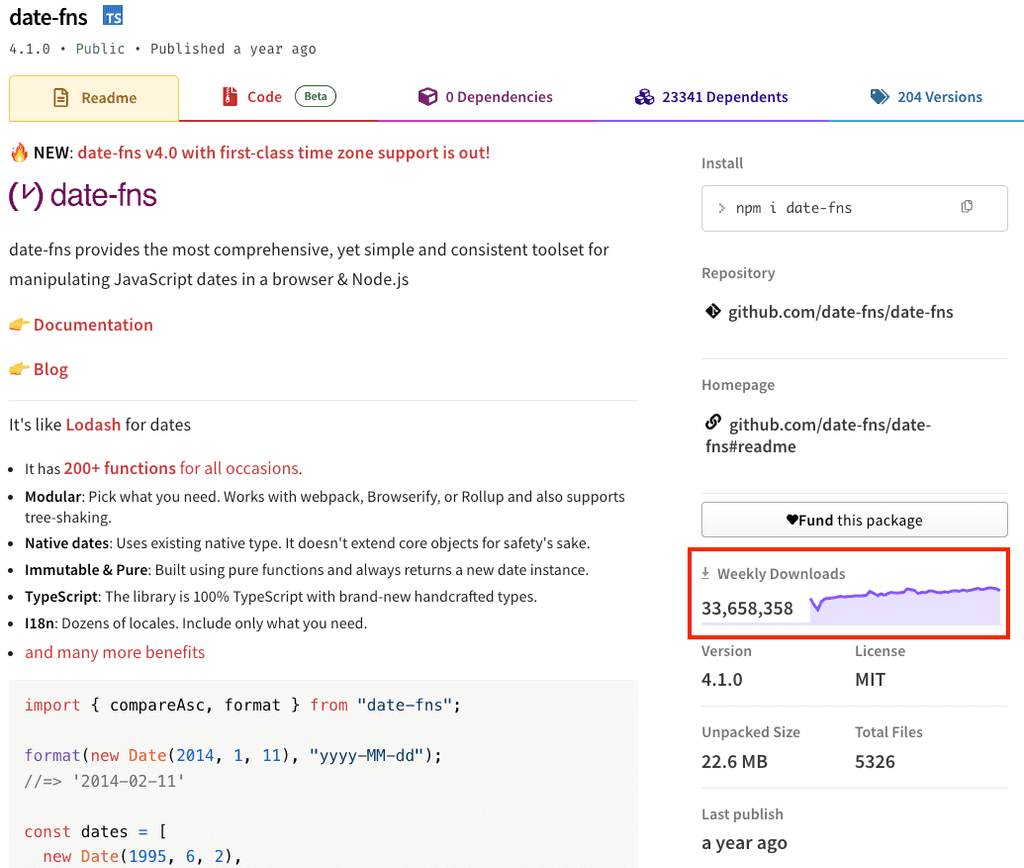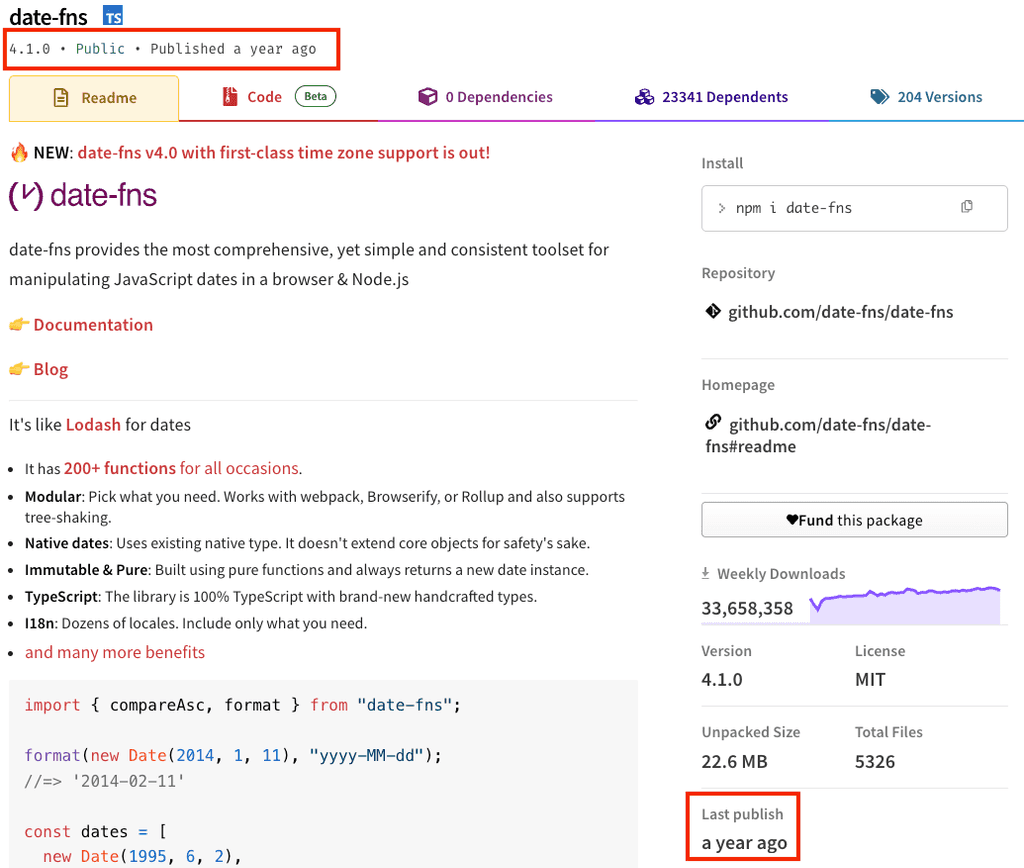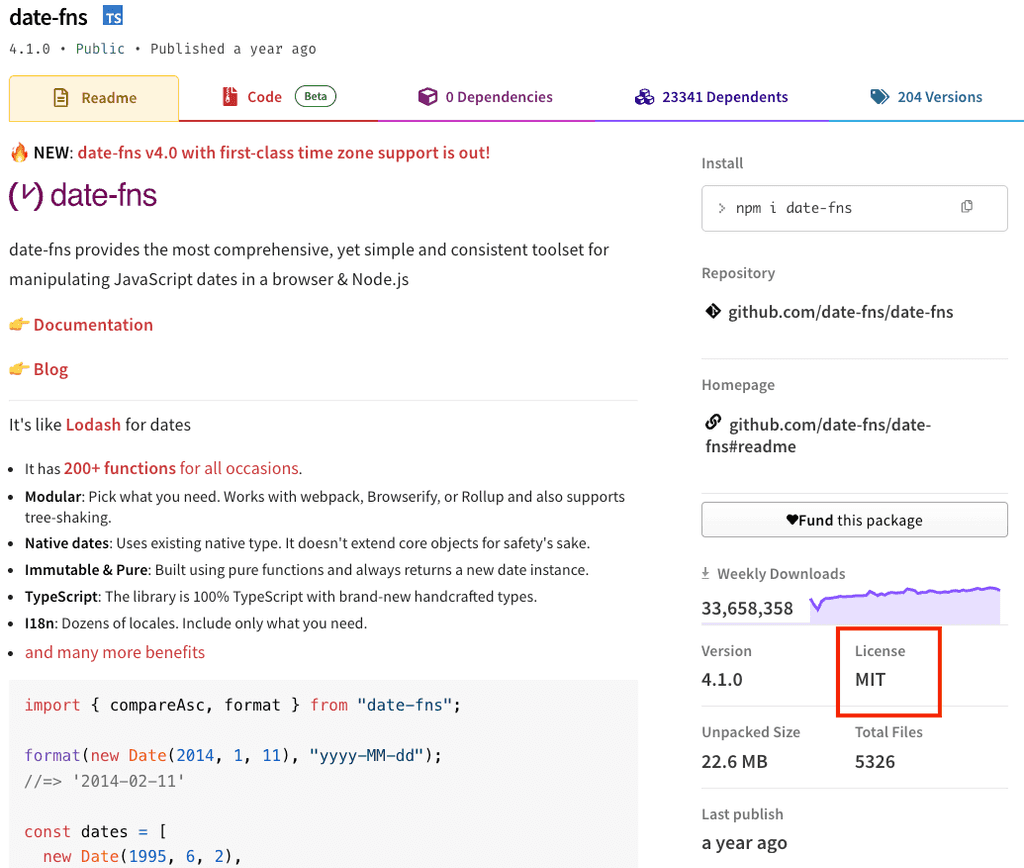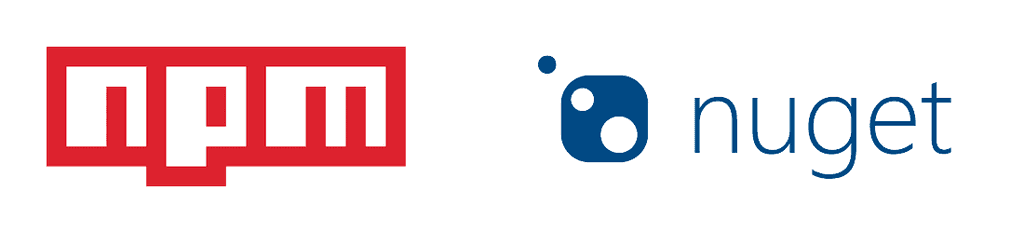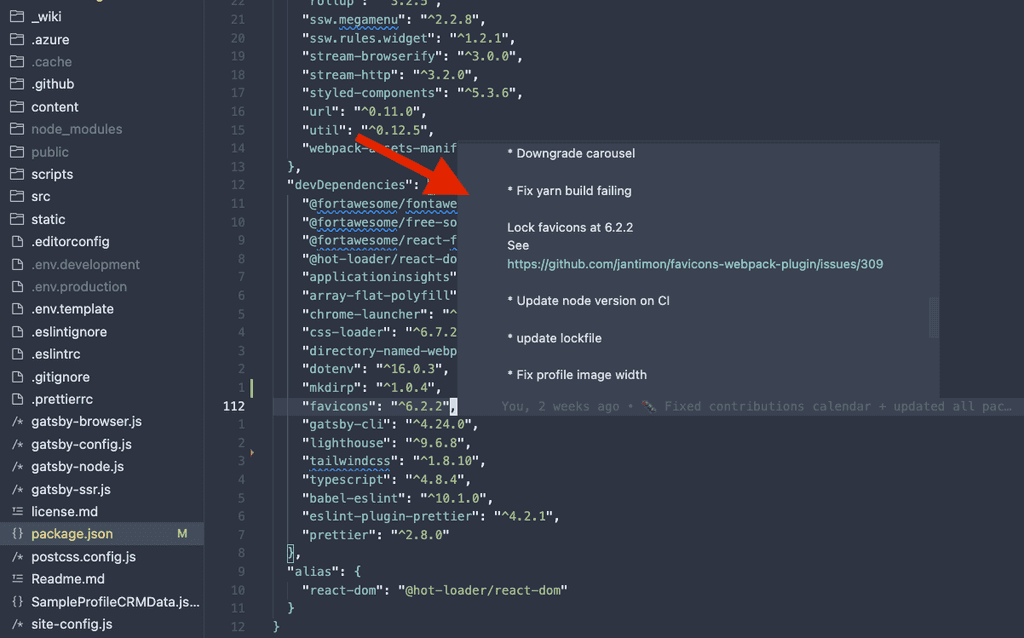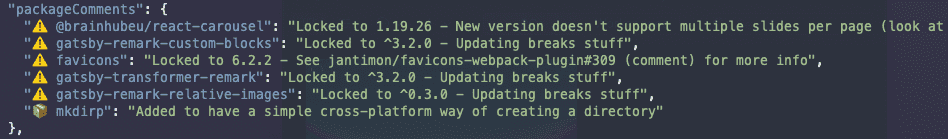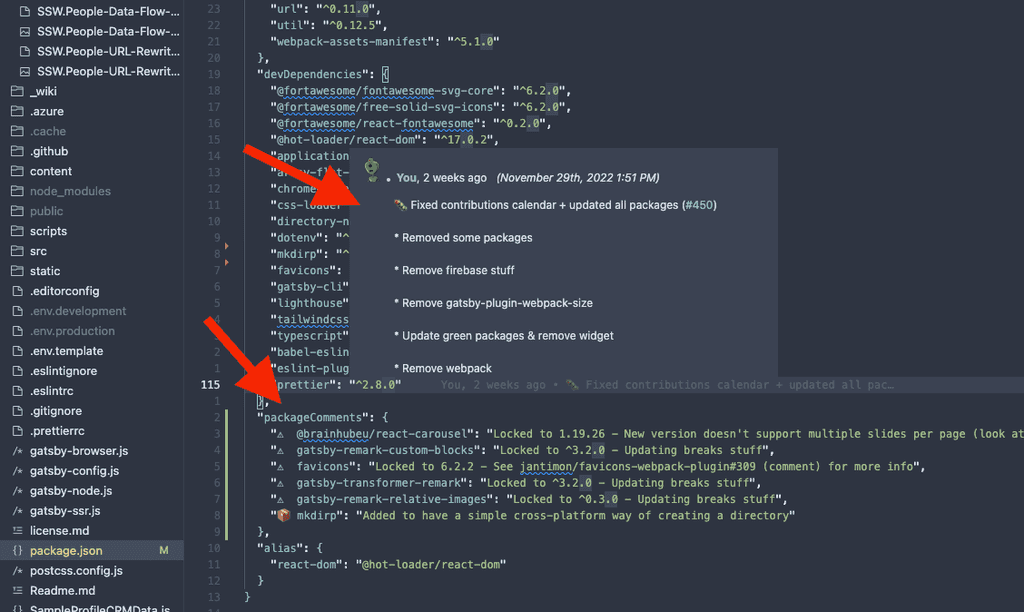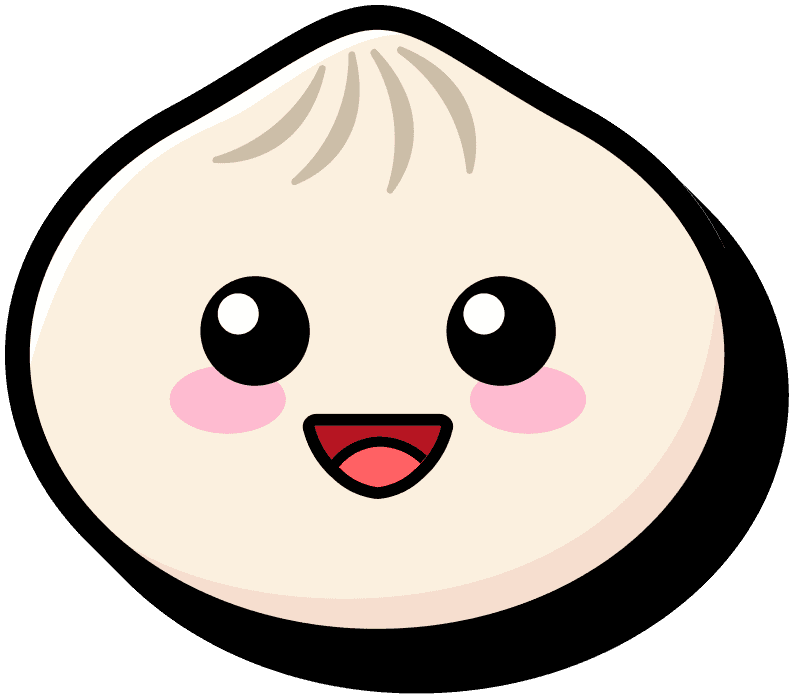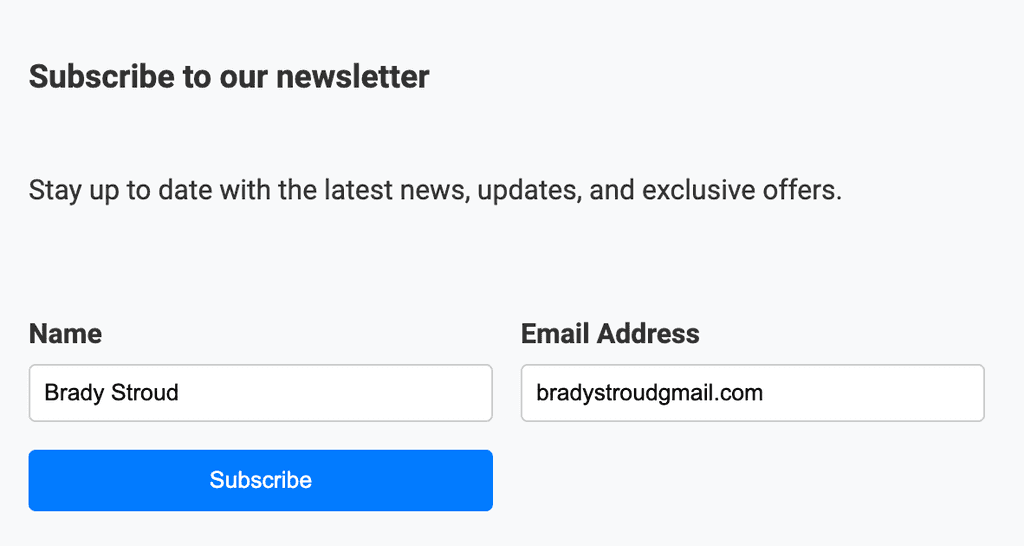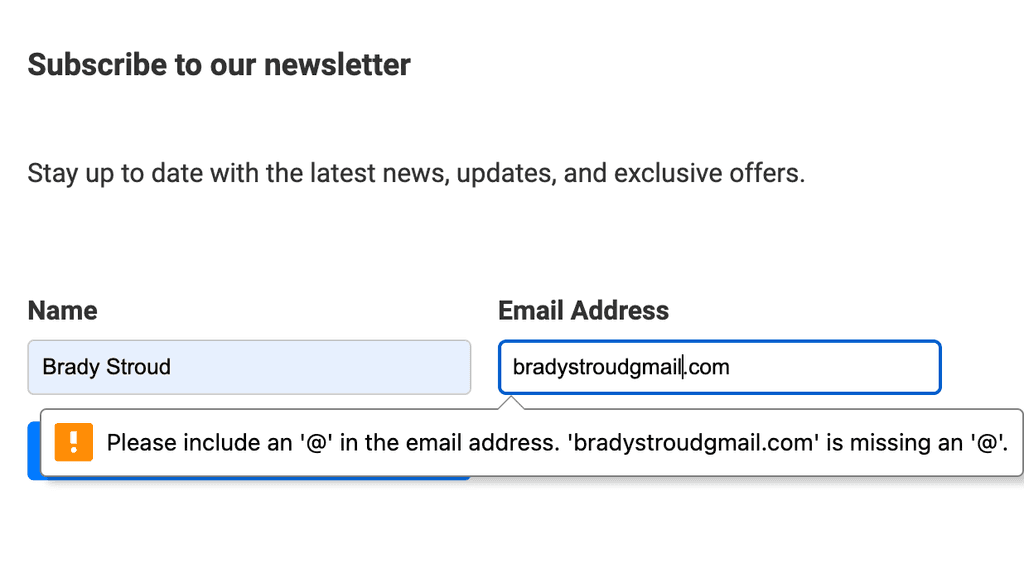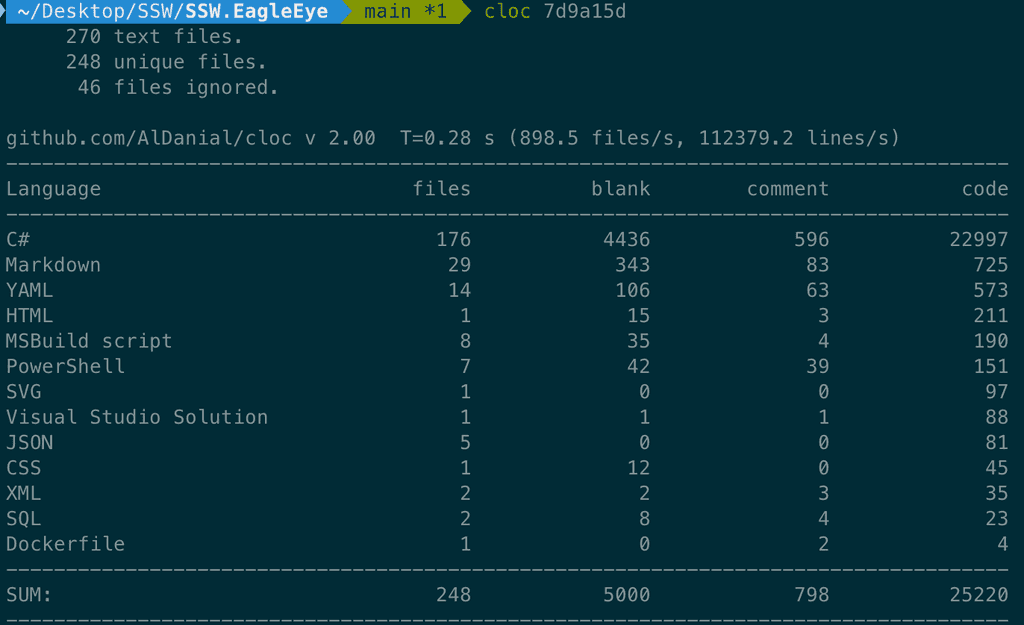Rules to Better Code - 81 Rules
What makes code "cleaner"? What makes the difference between readable code and very readable code?
It can be very painful when needing to modify a piece of code in an application that you never spec'd out or wrote. But it doesn't have to be this way. By following some of these better programming tips your code can be easily read and easily modified by any developer at any time.
Refactoring is all about making code easier to understand and cheaper to modify without changing its behavior.
As a rule of thumb, no method should be greater than 50 lines of code. Long-winded methods are the bane of any developer and should be avoided at all costs. Instead, a method of 50 lines or more should be broken down into smaller functions.
You should generally be looking for ways to simplify your code (e.g. removing heavily-nested case statements). As a minimum, look for the most complicated method you have and check whether it needs simplifying.
In Visual Studio, there is built-in support for Cyclomatic Complexity analysis.
- Go to Analyze | Calculate Code Metrics | For Solution
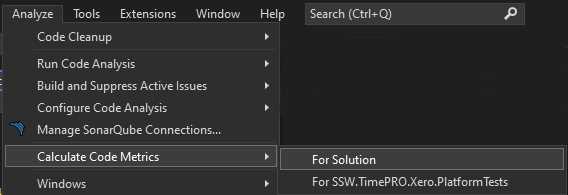
Figure: Launching the Code Metrics tool within Visual Studio - Look at the function with the largest Cyclomatic Complexity number and consider refactoring to make it simpler.
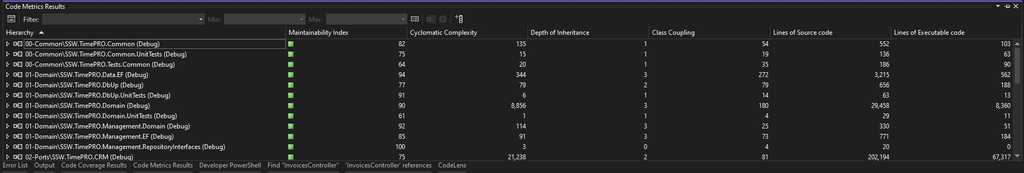
Figure: Results from cyclomatic analysis (and other analyses) give an indication of how complicated functions are Tip: Aim for "green" against each function's Maintainability Index.
Too often, developers are writing a line of code, and they forget that little bit of syntax they need to do what they want. In that case, they usually end up googling it to find the documentation and then copy and paste it into their code. That process is a pain because it wastes valuable dev time. They might also ask another dev for help.
Not to worry, AI pair programming is here to save the day!
Video: 6 ways GitHub Copilot helps you write better code faster (7 min) Video: Say hello to GitHub Copilot Enterprise! (17 min)New tools like GitHub Copilot provide devs with potentially complete solutions as they type. It might sound like it's too good to be true, but in reality you can do so much with these tools.
"It’s hard to believe that GitHub Copilot is actually an AI and not a Mechanical Turk. The quality of the code is at the very least comparable to my own (and in fairness that's me bragging), and it's staggering to see how accurate it is in determining your needs, even in the most obscure scenarios."
- Matt GoldmanWhat can it do?
There is a lot to love with AI pair programming ❤️, here is just a taste of what it can do:
Help with writing code
- Populate a form
- Do complex maths
- Create DTOs
- Hydrate data
- Query APIs
- Do unit tests
GitHub Copilot - Help with reading and understanding code
- Generate Pull Request summaries
- Explore and learn about a codebase
- Understand PBIs and how to implement them
Some tools that offer this are GitHub Copilot or Codeium (not to be confused with Codium).
Why is it awesome?
AI pair programming has so much to offer, here are the key benefits:
- Efficiency - Less time doing gruntwork like repetitive tasks and making boilerplate
-
Learnability - Quick suggestions in heaps of languages, such as:
- C#
- JavaScript
- SQL, and many more
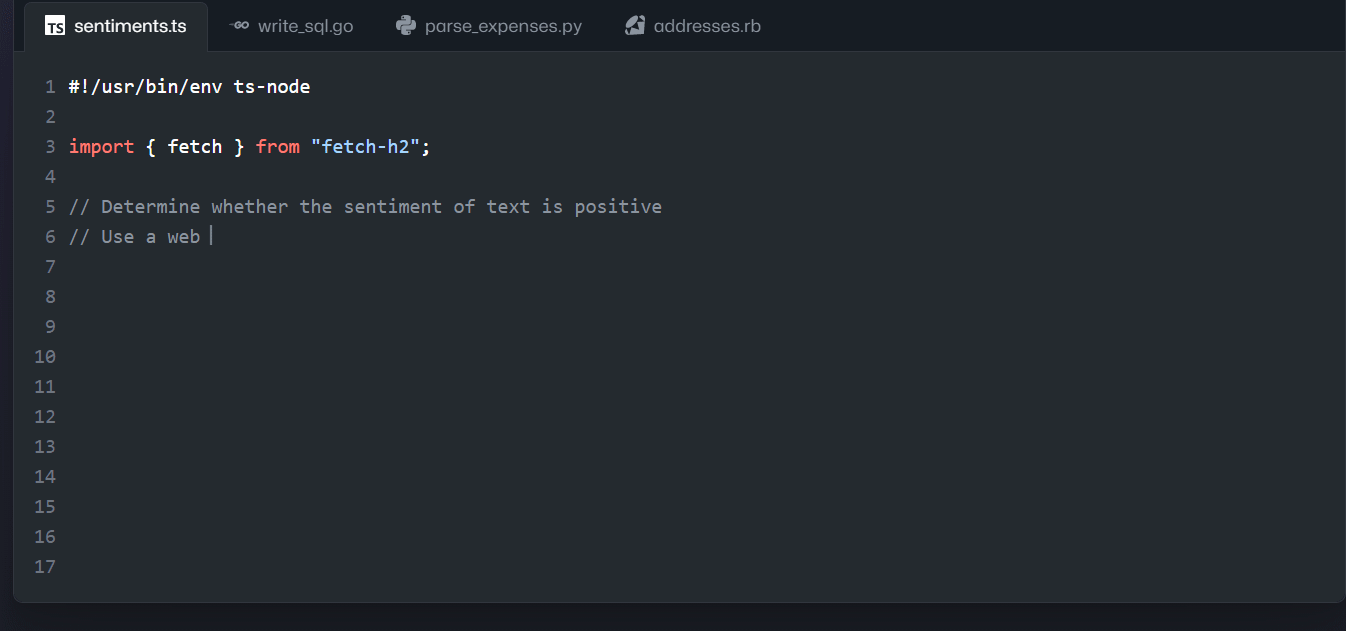
Figure: Good example - GitHub Copilot saves you oodles of time! Code duplication is a big "code smell" that harms maintainability. You should keep an eye out for repeated code and make sure you refactor it into a single place.
For example, have a look at these two Action methods in an MVC 4 controller.
// // GET: /Person/ [Authorize] public ActionResult Index() { // get company this user can view Company company = null; var currentUser = Session["CurrentUser"] as User; if (currentUser != null) { company = currentUser.Company; } // show people in that company if (company != null) { var people = db.People.Where(p => p.Company == company); return View(people); } else { return View(new List()); } } // // GET: /Person/Details/5 [Authorize] public ActionResult Details(int id = 0) { // get company this user can view Company company = null; var currentUser = Session["CurrentUser"] as User; if (currentUser != null) { company = currentUser.Company; } // get matching person Person person = db.People.Find(id); if (person == null || person.Company == company) { return HttpNotFound(); } return View(person); }Figure: Bad Example - The highlighted code is repeated and represents a potential maintenance issue.
We can refactor this code to make sure the repeated lines are only in one place.
private Company GetCurrentUserCompany() { // get company this user can view Company company = null; var currentUser = Session["CurrentUser"] as User; if (currentUser != null) { company = currentUser.Company; } return company; } // // GET: /Person/ [Authorize] public ActionResult Index() { // get company this user can view Company company = GetCurrentUserCompany(); // show people in that company if (company != null) { var people = db.People.Where(p => p.Company == company); return View(people); } else { return View(new List()); } } // GET: /Person/Details/5 [Authorize] public ActionResult Details(int id = 0) { // get company this user can view Company company = GetCurrentUserCompany(); // get matching person Person person = db.People.Find(id); if (person == null || person.Company == company) { return HttpNotFound(); } return View(person); }Figure: Good Example - The repeated code has been refactored into its own method.
Tip: The Refactor menu in Visual Studio 11 can do this refactoring for you.
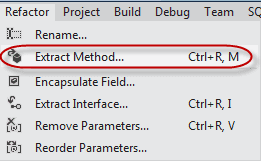
Figure: The Extract Method function in Visual Studio's Refactor menu One of the major issues people had back in the day with ASP (before ASP.NET) was the prevalence of "Spaghetti Code". This mixed Reponse.Write() with actual code.
Ideally, you should keep design and code separate - otherwise, it will be difficult to maintain your application. Try to move all data access and business logic code into separate modules.
Bob Martin explains this best:
When moving through the different stages of testing i.e. from internal testing, through to UAT, you should suffix the application name with the appropriate stage:
Stage Testing Description Naming Convention Alpha Developer testing with project team Northwindv2-3alpha.exe Beta Internal “Test Please" testing with non-project working colleagues Northwindv2-3beta.exe Production e.g. When moving onto production, this naming convention is dropped Northwind_v2-3.exe It is not a good idea to have spaces in a folder or file name as they don't translate to URLs very well and can even cause technical problems.
Instead of using spaces, we recommend:
- kebab-case - using dashes between words
Other not recommended options include:
- CamelCase - using the first letter of each word in uppercase and the rest of the word in lowercase
- snake_case - using underscores between words
For further information, read Do you know how to name documents?
This rule should apply to any file or folder that is on the web. This includes Azure DevOps Team Project names and SharePoint Pages.
- extremeemailsversion1.2.doc
- Extreme Emails version 1.2.doc
Figure: Bad examples - File names have spaces or dots
- extreme-emails-v1-2.doc
- Extreme-Emails-v1-2.doc
Figure: Good examples - File names have dashes instead of spaces
- sharepoint.ssw.com.au/Training/UTSNET/Pages/UTS%20NET%20Short%20Course.aspx
- fileserver/Shared%20Documents/Ignite%20Brisbane%20Talk.docx
Figure: Bad examples - File names have been published to the web with spaces so the URLs look ugly and are hard to read
- sharepoint.ssw.com.au/Training/UTS-NET/Pages/UTS-NET-Short-Course.aspx
- fileserver/Shared-Documents/Ignite-Brisbane-Talk.docx"
Figure: Good examples - File names have no spaces so are much easier to read
Try to avoid problems in if-statements without curly brackets and just one statement which is written one line below the if-statement. Use just one line for such if-statements. If you want to add more statements later on and you could forget to add the curly brackets which may cause problems later on.
if (ProductName == null) ProductName = string.Empty; if (ProductVersion == null) ProductVersion = string.Empty; if (StackTrace == null) StackTrace = string.Empty;Figure: Bad Example
if (ProductName == null) { ProductName = string.Empty; } if (ProductVersion == null) { ProductVersion = string.Empty; } if (StackTrace == null) { StackTrace = string.Empty; }Figure: Good Example
Try to avoid Double-Negative Conditionals in if-statements. Double negative conditionals are difficult to read because developers have to evaluate which is the positive state of two negatives. So always try to make a single positive when you write if-statement.
if (!IsValid) { // handle error } else { // handle success }Figure: Bad example
if (IsValid) { // handle success } else { // handle error }Figure: Good example
if (!IsValid) { // handle error }Figure: Another good example
Use pattern matching for boolean evaluations to make your code even more readable!
if (IsValid is false) { // handle error }Figure: Even better
Strings should be @-quoted instead of using escape character for "\". The @ symbol specifies that escape characters and line breaks should be ignored when the string is created.
Source: Verbatim text - @ in variables, attributes, and string literals
string p2 = "\\My Documents\\My Files\\";Figure: Bad example - Using "\"
string p2 = @"\My Documents\My Files\";Figure: Good example - Using @
Raw String Literals
In C#11 and later, we also have the option to use raw string literals. These are great for embedding blocks of code from another language into C# (e.g. SQL, HTML, XML, etc.). They are also useful for embedding strings that contain a lot of escape characters (e.g. regular expressions).
Another advantage of Raw String Literals is that the redundant whitespace is trimmed from the start and end of each line, so you can indent the string to match the surrounding code without affecting the string itself.
var bad = "<html>" + "<body>" + "<p class=\"para\">Hello, World!</p>" + "</body>" + "</html>";Figure: Bad example - Single quotes
var good = """ <html> <body> <p class="para">Hello, World!</p> </body> </html> """;Figure: Good example - Using raw string literals
For more information on Raw String literals see Raw string literal text - """ in string literals.
You should always add the application name to the connection string so that SQL Server will know which application is connecting, and which database is used by that application. This will also allow SQL Profiler to trace individual applications which helps you monitor performance or resolve conflicts.
<add key="Connection" value="Integrated Security=SSPI;Persist Security Info=False;Initial Catalog=Biotrack01;Data Source=sheep;"/>Bad example - The connection string without Application Name
<add key="Connection" value="Integrated Security=SSPI;Persist Security Info=False;Initial Catalog=Biotrack01;Data Source=sheep; Application Name=Biotracker"/> <!-- Good Code - Application Name is added in the connection string. -->Good example - The connection string with Application Name
There are 2 type of connection strings. The first contains only address type information without authorization secrets. These can use all of the simpler methods of storing configuration as none of this data is secret.
Option 1 - Using Azure Managed Identities (Recommended)
When deploying an Azure hosted application we can use Azure Managed Identities to avoid having to include a password or key inside our connection string. This means we really just need to keep the address or url to the service in our application configuration. Because our application has a Managed Identity, this can be treated in the same way as a user's Azure AD identity and specific roles can be assigned to grant the application access to required services.
This is the preferred method wherever possible, because it eliminates the need for any secrets to be stored. The other advantage is that for many services the level of access control available using Managed Identities is much more granular making it much easier to follow the Principle of Least Privilege.
Option 2 - Connection Strings with passwords or keys
If you have to use some sort of secret or key to login to the service being referenced, then some thought needs to be given to how those secrets can be secured.Take a look at Do you store your secrets securely to learn how to keep your secrets secure.
Example - Integrating Azure Key Vault into your ASP.NET Core application
In .NET 5 we can use Azure Key Vault to securely store our connection strings away from prying eyes.
Azure Key Vault is great for keeping your secrets secret because you can control access to the vault via Access Policies. The access policies allows you to add Users and Applications with customized permissions. Make sure you enable the System assigned identity for your App Service, this is required for adding it to Key Vault via Access Policies.
You can integrate Key Vault directly into your ASP.NET Core application configuration. This allows you to access Key Vault secrets via
IConfiguration.public static IHostBuilder CreateHostBuilder(string[] args) => Host.CreateDefaultBuilder(args) .ConfigureWebHostDefaults(webBuilder => { webBuilder .UseStartup<Startup>() .ConfigureAppConfiguration((context, config) => { // To run the "Production" app locally, modify your launchSettings.json file // -> set ASPNETCORE_ENVIRONMENT value as "Production" if (context.HostingEnvironment.IsProduction()) { IConfigurationRoot builtConfig = config.Build(); // ATTENTION: // // If running the app from your local dev machine (not in Azure AppService), // -> use the AzureCliCredential provider. // -> This means you have to log in locally via `az login` before running the app on your local machine. // // If running the app from Azure AppService // -> use the DefaultAzureCredential provider // TokenCredential cred = context.HostingEnvironment.IsAzureAppService() ? new DefaultAzureCredential(false) : new AzureCliCredential(); var keyvaultUri = new Uri($"https://{builtConfig["KeyVaultName"]}.vault.azure.net/"); var secretClient = new SecretClient(keyvaultUri, cred); config.AddAzureKeyVault(secretClient, new KeyVaultSecretManager()); } }); });Good example - For a complete example, refer to this sample application
Tip: You can detect if your application is running on your local machine or on an Azure AppService by looking for the
WEBSITE_SITE_NAMEenvironment variable. If null or empty, then you are NOT running on an Azure AppService.public static class IWebHostEnvironmentExtensions { public static bool IsAzureAppService(this IWebHostEnvironment env) { var websiteName = Environment.GetEnvironmentVariable("WEBSITE_SITE_NAME"); return string.IsNullOrEmpty(websiteName) is not true; } }Setting up your Key Vault correctly
In order to access the secrets in Key Vault, you (as User) or an Application must have been granted permission via a Key Vault Access Policy.
Applications require at least the LIST and GET permissions, otherwise the Key Vault integration will fail to retrieve secrets.
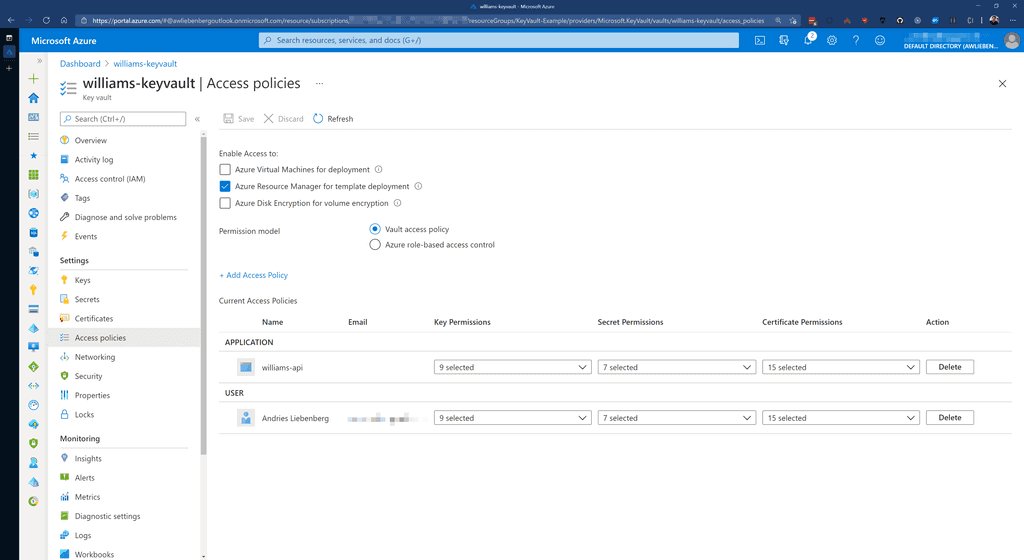
Figure: Key Vault Access Policies - Setting permissions for Applications and/or Users Azure Key Vault and App Services can easily trust each other by making use of System assigned Managed Identities. Azure takes care of all the complicated logic behind the scenes for these two services to communicate with each other - reducing the complexity for application developers.
So, make sure that your Azure App Service has the System assigned identity enabled.
Once enabled, you can create a Key Vault Access policy to give your App Service permission to retrieve secrets from the Key Vault.
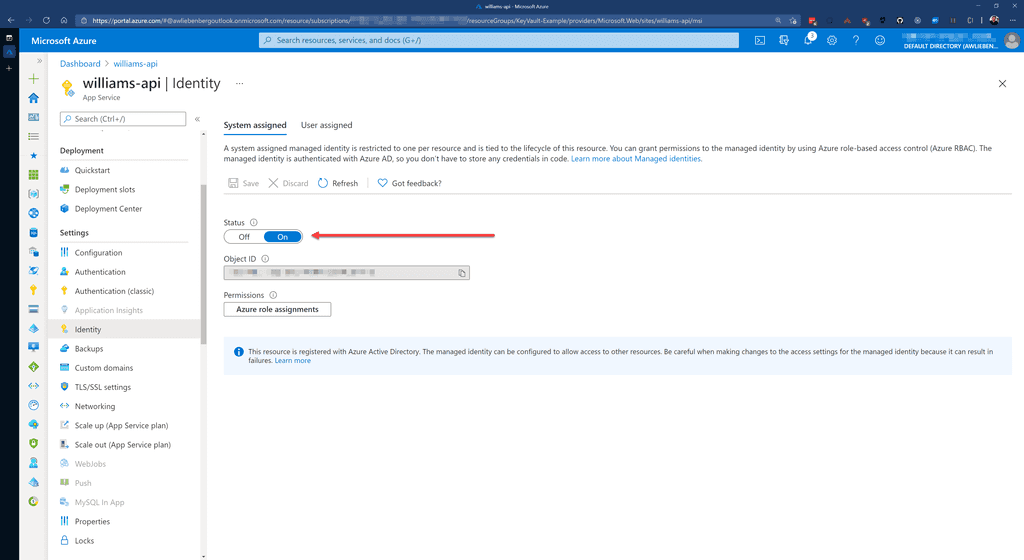
Figure: Enabling the System assigned identity for your App Service - this is required for adding it to Key Vault via Access Policies Adding secrets into Key Vault is easy.
- Create a new secret by clicking on the Generate/Import button
- Provide the name
- Provide the secret value
- Click Create
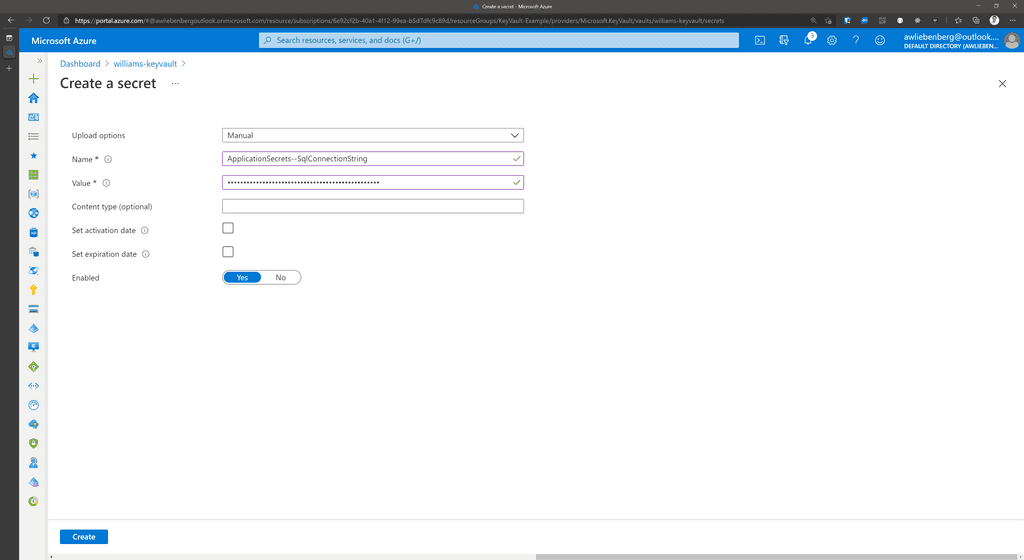
Figure: Creating the SqlConnectionString secret in Key Vault. 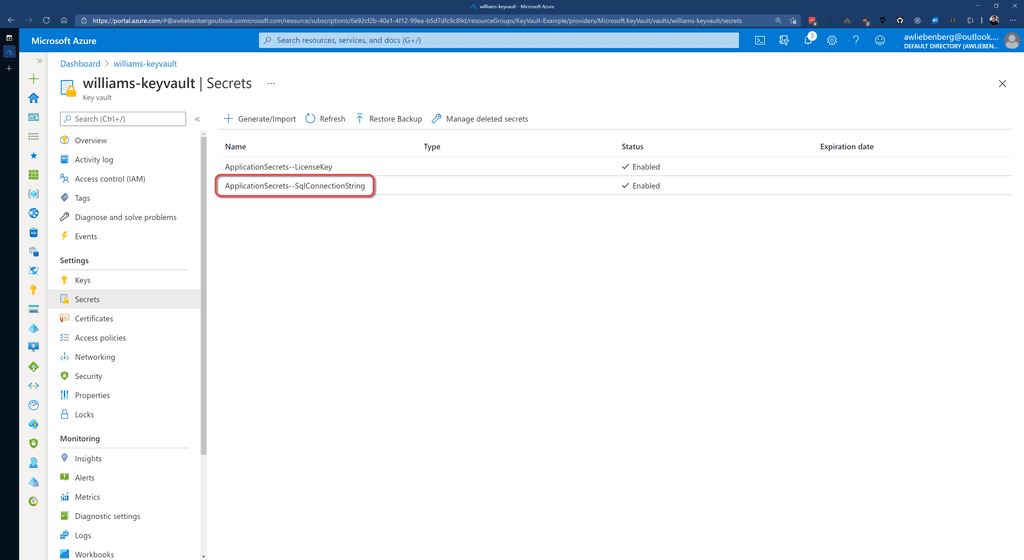
Figure: SqlConnectionString stored in Key Vault Note: The ApplicationSecrets section is indicated by "ApplicationSecrets--" instead of "ApplicationSecrets:".
As a result of storing secrets in Key Vault, your Azure App Service configuration (app settings) will be nice and clean. You should not see any fields that contain passwords or keys. Only basic configuration values.
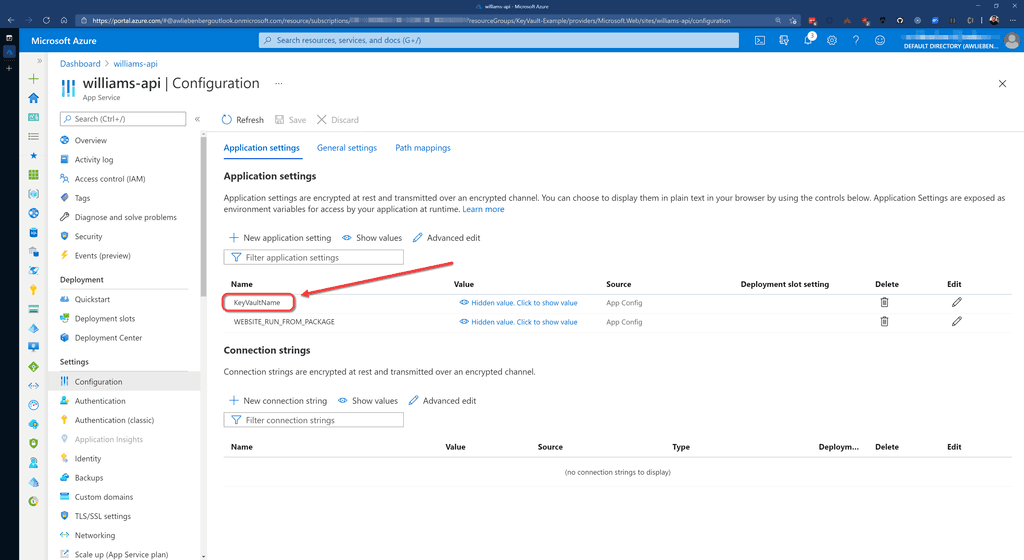
Figure: Your WebApp Configuration - No passwords or secrets, just a name of the Key vault that it needs to access Video: Watch SSW's William Liebenberg explain Connection Strings and Key Vault in more detail (8 min)
History of Connection Strings
In .NET 1.1 we used to store our connection string in a configuration file like this:
<configuration> <appSettings> <add key="ConnectionString" value ="integrated security=true; data source=(local);initial catalog=Northwind"/> </appSettings> </configuration>...and access this connection string in code like this:
SqlConnection sqlConn = new SqlConnection(System.Configuration.ConfigurationSettings. AppSettings["ConnectionString"]);Historical example - Old ASP.NET 1.1 way, untyped and prone to error
In .NET 2.0 we used strongly typed settings classes:
Step 1: Setup your settings in your common project. E.g. Northwind.Common
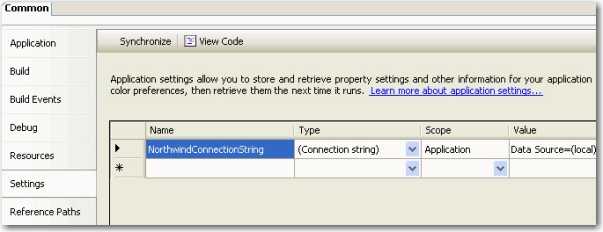
Figure: Settings in Project Properties Step 2: Open up the generated App.config under your common project. E.g. Northwind.Common/App.config
Step 3:
Copy the content into your entry applications app.config. E.g. Northwind.WindowsUI/App.configThe new setting has been updated to app.config automatically in .NET 2.0<configuration> <connectionStrings> <add name="Common.Properties.Settings.NorthwindConnectionString" connectionString="Data Source=(local);Initial Catalog=Northwind; Integrated Security=True" providerName="System.Data.SqlClient" /> </connectionStrings> </configuration>...then you can access the connection string like this in C#:
SqlConnection sqlConn = new SqlConnection(Common.Properties.Settings.Default.NorthwindConnectionString);Historical example - Access our connection string by strongly typed generated settings class...this is no longer the best way to do it
Most systems will have variables that need to be stored securely; OpenId shared secret keys, connection strings, and API tokens to name a few.
These secrets must not be stored in source control. It is insecure and means they are sitting out in the open, wherever code has been downloaded, for anyone to see.
There are many options for managing secrets in a secure way:
Bad Practices
Store production passwords in source control
Pros:
- Minimal change to existing process
- Simple and easy to understand
Cons:
- Passwords are readable by anyone who has either source code or access to source control
- Difficult to manage production and non-production config settings
- Developers can read and access the production password
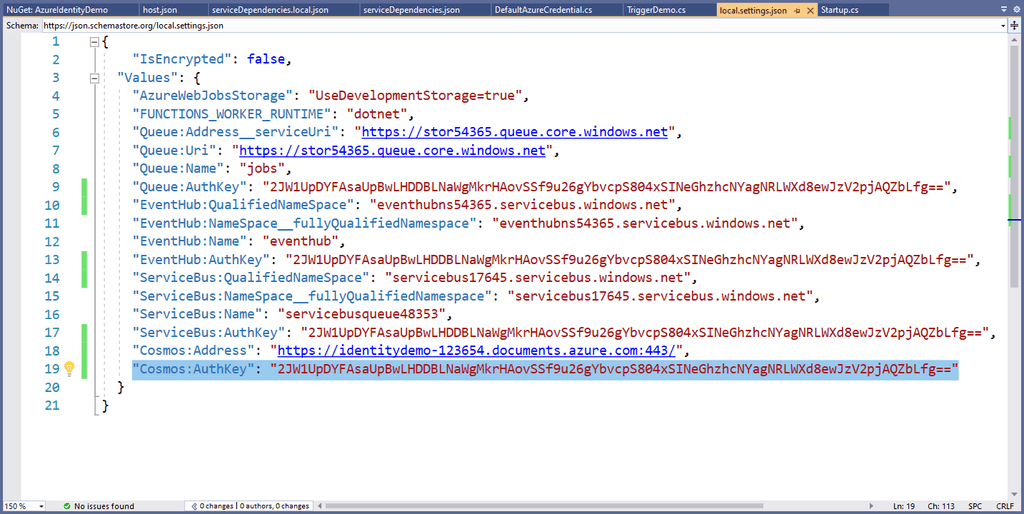
Figure: Bad settings Figure: Bad practice - Overall rating: 1/10
Store production passwords in source control protected with the ASP.NET IIS Registration Tool
Pros:
- Minimal change to existing process – no need for DPAPI or a dedicated Release Management (RM) tool
- Simple and easy to understand
Cons:
- Need to manually give the app pool identity ability to read the default RSA key container
- Difficult to manage production and non-production config settings
- Developers can easily decrypt and access the production password
- Manual transmission of the password from the key store to the encrypted config file
Figure: Bad practice - Overall rating: 2/10
Use Windows Identity instead of username / password
Pros:
- Minimal change to existing process – no need for DPAPI or a dedicated RM tool
- Simple and easy to understand
Cons:
- Difficult to manage production and non-production config settings
- Not generally applicable to all secured resources
- Can hit firewall snags with Kerberos and AD ports
- Vulnerable to DOS attacks related to password lockout policies
- Has key-person reliance on network admin
Figure: Bad practice - Overall rating: 4/10
Use External Configuration Files
Pros:
- Simple to understand and implement
Cons:
- Makes setting up projects the first time very hard
- Easy to accidentally check the external config file into source control
- Still need DPAPI to protect the external config file
- No clear way to manage the DevOps process for external config files
Figure: Bad practice - Overall rating: 1/10
Good Practices
Use Octopus/ VSTS RM secret management, with passwords sourced from KeePass
Pros:
- Scalable and secure
- General industry best practice - great for organizations of most sizes below large corporate
Cons:
- Password reset process is still manual
- DPAPI still needed
Figure: Good practice - Overall rating: 8/10
Use Enterprise Secret Management Tool – Keeper, 1Password, LastPass, Hashicorp Vault, etc
Pros:
- Enterprise grade – supports cryptographically strong passwords, auditing of secret access and dynamic secrets
- Supports hierarchy of secrets
- API interface for interfacing with other tools
- Password transmission can be done without a human in the chain
Cons:
- More complex to install and administer
- DPAPI still needed for config files at rest
Figure: Good practice - Overall rating: 8/10
Use .NET User Secrets
Pros:
- Simple secret management for development environments
- Keeps secrets out of version control
Cons:
- Not suitable for production environments
Figure: Good practice - Overall rating 8/10
Use Azure Key Vault
See the SSW Rewards mobile app repository for how SSW is using this in a production application: https://github.com/SSWConsulting/SSW.Rewards
Pros:
- Enterprise grade
- Uses industry standard best encryption
- Dynamically cycles secrets
- Access granted based on Azure AD permissions - no need to 'securely' share passwords with colleagues
- Can be used to inject secrets in your CI/CD pipelines for non-cloud solutions
- Can be used by on-premise applications (more configuration - see Use Application ID and X.509 certificate for non-Azure-hosted apps)
Cons:
- Tightly integrated into Azure so if you are running on another provider or on premises, this may be a concern. Authentication into Key Vault now needs to be secured.
Figure: Good practice - Overall rating 9/10
Avoid using secrets with Azure Managed Identities
The easiest way to manage secrets is not to have them in the first place. Azure Managed Identities allows you to assign an Azure AD identity to your application and then allow it to use its identity to log in to other services. This avoids the need for any secrets to be stored.
Pros:
- Best solution for cloud (Azure) solutions
- Enterprise grade
- Access granted based on Azure AD permissions - no need to 'securely' share passwords with colleagues
- Roles can be granted to your application your CI/CD pipelines at the time your services are deployed
Cons:
- Only works where Azure AD RBAC is available. NB. There are still some Azure services that don't yet support this. Most do though.
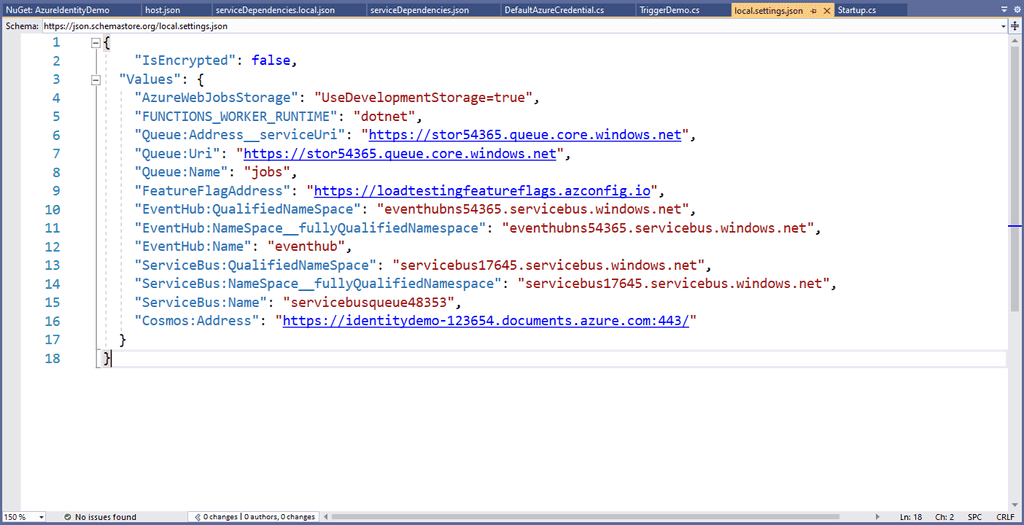
Figure: Good settings Figure: Good practice - Overall rating 10/10
Resources
The following resources show some concrete examples on how to apply the principles described:
- github.com/brydeno/bicepsofsteel
- Microsoft Learn | Best practices for using Azure Key Vault
- Microsoft Learn | Azure Key Vault security
- Microsoft Learn | Safe storage of app secrets in development in ASP.NET Core
- Microsoft Learn | Connection strings and configuration files
- Microsoft Learn | Use managed identities to access App Configuration
- Stop storing your secrets with Azure Managed Identities | Bryden Oliver
You may be asking what's a secret for a development environment? A developer secret is any value that would be considered sensitive.
Most systems will have variables that need to be stored securely; OpenId shared secret keys, connection strings, and API tokens to name a few. These secrets must not be stored in source control. It's not secure and means they are sitting out in the open, wherever code has been downloaded, for anyone to see.
There are different ways to store your secrets securely. When you use .NET User Secrets, you can store your secrets in a JSON file on your local machine. This is great for development, but how do you share those secrets securely with other developers in your organization?
Video: Do you share secrets securely | Jeoffrey Fischer (7min)An encryption key or SQL connection string to a developer's local machine/container is a good example of something that will not always be sensitive for in a development environment, whereas a GitHub PAT token or Azure Storage SAS token would be considered sensitive as it allows access to company-owned resources outside of the local development machine.
❌ Bad practices
❌ Do not store secrets in appsettings.Development.json
The
appsettings.Development.jsonfile is meant for storing development settings. It is not meant for storing secrets. This is a bad practice because it means that the secrets are stored in source control, which is not secure.Figure: Bad practice - Overall rating: 1/10
❌ Do not share secrets via email/Microsoft Teams
Sending secrets over Microsoft Teams is a terrible idea, the messages can land up in logs, but they are also stored in the chat history. Developers can delete the messages once copied out, although this extra admin adds friction to the process and is often forgotten.
Note: Sending the secrets in email, is less secure and adds even more admin for trying to remove some of the trace of the secret and is probably the least secure way of transferring secrets.
Figure: Bad practice - Overall rating: 3/10
✅ Good practices
✅ Remind developers where the secrets are for a project
For development purposes once you are using .NET User Secrets you will still need to share them with other developers on the project.
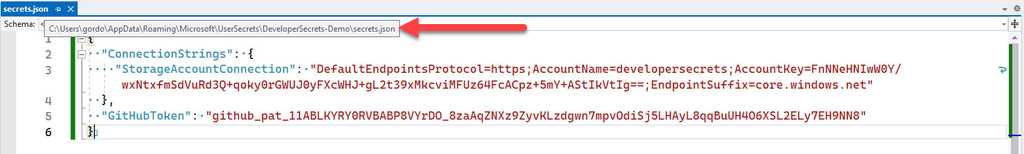
Figure: User Secrets are stored outside the development folder As a way of giving a heads up to other developers on the project, you can add a step in your
_docs\Instructions-Compile.mdfile (see rule on making awesome documentation) to inform developers to get a copy of the user secrets. You can also add a placeholder to theappsettings.Development.jsonfile to remind developers to add the secrets.Figure: Good practice - Remind developers where the secrets are for this project
✅ Use 1ty.me to share secrets securely
Using a site like 1ty.me allows you to share secrets securely with other developers on the project.
Pros:
- Simple to share secrets
- Free
Cons:
- Requires a developer to have a copy of the
secrets.jsonfile already - Developers need to remember to add placeholders for developer specific secrets before sharing
- Access Control - Although the link is single use, there's no absolute guarantee that the person opening the link is authorized to do so
Figure: Good practice - Overall rating 8/10
✅ Use Azure Key Vault
Azure Key Vault is a great way to store secrets securely. It is great for production environments, although for development purposes it means you would have to be online at all times.
Pros:
- Enterprise grade
- Uses industry standard best encryption
- Dynamically cycles secrets
- Access Control - Access granted based on Azure AD permissions - no need to 'securely' share passwords with colleagues
Cons:
- Not able to configure developer specific secrets
- No offline access
- Tightly integrated into Azure so if you are running on another provider or on premises, this may be a concern
- Authentication into Key Vault requires Azure service authentication, which isn't supported in every IDE
Figure: Good practice - Overall rating 8/10
✅ (Recommended) Use Enterprise Secret Management Tool – Keeper, 1Password, LastPass, Hashicorp Vault, etc
Enterprise Secret Management tools have are great for storing secrets for various systems across the whole organization. This includes developer secrets
Pros:
- Developers don't need to call other developers to get secrets
- Placeholders can be placed in the stored secrets
- Access Control - Only developers who are authorized to access the secrets can do so
Cons:
- More complex to install and administer
- Paid Service
Figure: Good practice - Overall rating 10/10
Tip: You can store the full
secrets.jsonfile contents in the enterprise secrets management tool.Most enterprise secrets management tool have the ability to retrieve the secrets via an API, with this you could also store the
UserSecretIdin a field and create a script that updates the secrets easily into the correctsecrets.jsonfile on your development machine.Clear text email addresses in web pages are very dangerous because it gives spam sender a chance to pick up your email address, which produces a lot of spam/traffic to your mail server, this will cost you money and time to fix.
Never put clear text email addresses on web pages.
<!--SSW Code Auditor - Ignore next line(HTML)--> <a href="mailto:test@ssw.com.au">Contact Us</a>Bad - Using a plain email address that it will be crawled and made use of easily
<a href="javascript:sendEmail('74657374407373772e636f6d2e6175')" onmouseover="javascript:displayStatus('74657374407373772e636f6d2e6175');return true;" onmouseout="javascript:clearStatus(); return true;">Contact Us</a>Good - Using an encoded email address
Tip: If you use Wordpress, use the Email Encoder Bundle plugin to help you encode email addresses easily.
We have a program called SSW CodeAuditor to check for this rule.
One of our goals is to make the job of the developer as easy as possible. If you have to write a lot of code for something that you think you should not have to do, you should make a suggestion and add it to the relevant page.
If you have to add a suggestion, make sure that you put the link to that suggestion into the comments of your code.
/// <summary> /// base class for command implementations /// This is a work around as standard MVVM commands /// are not provided by default. /// </summary> public class Command : ICommand { // code }Figure: Bad example - The link to the suggestion should be in the comments
/// <summary> /// base class for command implementations /// This is a work around as standard MVVM commands /// are not provided by default. /// </summary> /// /// <remarks> /// Issue Logged here: https://github.com/SSWConsulting/SSW.Rules/issues/3 ///</remarks> public class Command : ICommand { // code }Figure: Good example - When you link to a suggestion everyone can find it and vote it up
Use casts only if:a. You know 100% that you get that type backb. You want to perform a user-defined conversion
private void AMControlMouseLeftButtonUp(object sender, MouseButtonEventArgs e) { var auc = (AMUserControl)sender; var aucSessionId = auc.myUserControl.Tag; // snip snip snip }Bad example
private void AMControlMouseLeftButtonUp(object sender, MouseButtonEventArgs e) { var auc = sender as AMUserControl; if (auc != null) { var aucSessionId = auc.myUserControl.Tag; // snip snip snip } }Good example
More info here: http://blog.gfader.com/2010/08/avoid-type-casts-use-operator-and-check.html
Empty Visual C# .NET methods consume program resources unnecessarily. Put a comment in code block if its stub for future application.Don’t add empty C# methods to your code. If you are adding one as a placeholder for future development, add a comment with a TODO.
Also, to avoid unnecessary resource consumption, you should keep the entire method commented until it has been implemented.
If the class implements an inherited interface method, ensure the method throws NotImplementedException.
public class Example { public double salary() { } }Figure: Bad Example - Method is empty
public class Sample { public double salary() { return 2500.00; } }Figure: Good Example - Method implements some code
public interface IDemo { void DoSomethingUseful(); void SomethingThatCanBeIgnored(); } public class Demo : IDemo { public void DoSomethingUseful() { // no audit issues Console.WriteLine("Useful"); } // audit issues public void SomethingThatCanBeIgnored() { � } }Figure: Bad Example - No Comment within empty code block
public interface IDemo { void DoSomethingUseful(); void SomethingThatCanBeIgnored(); } public class Demo : IDemo { public void DoSomethingUseful() { // no audit issues Console.WriteLine("Useful"); } // No audit issues public void SomethingThatCanBeIgnored() { // stub for IDemo interface } }Figure: Good Example - Added comment within Empty Code block method of interface class
We see a lot of programmers doing this, they have two conditions - true and false - and they do not consider other possibilities - e.g. an empty string. Take a look at this example. We have an If statement that checks what backend database is being used.
In the example the only expected values are "Development" and "Production".
void Load(string environment) { if (environment == "Development") { // set Dev environment variables } else { // set Production environment variables } }Figure: Bad example with If statement
Consider later that extra environments may be added: e.g. "Staging"
By using the above code, the wrong code will run because the above code assumes two possible situations. To avoid this problem, change the code to be defensive .g. Use an Else If statement (like below).
Now the code will throw an exception if an unexpected value is provided.
void Load(string environment) { if (environment == "Development") { // set Dev environment variables } else if (environment == "Production") { // set Production environment variables } else { throw new InvalidArgumentException(environment); } }Figure: Good example with If statement
Be sure you are aware of what is business logic and what isn't. Typically, looping code will be placed in the business layer. This ensures that no redundant code is written and other projects can reference this logic as well.
private void btnOK_Click(object sender, EventArgs e) { rtbParaText.Clear(); var query = from p in dc.GetTable() select p.ParaID; foreach (var result in query) { var query2 = from t in dc.GetTable() where t.ParaID == result select t.ParaText; rtbParaText.AppendText(query2.First() + "\r\n"); } }Bad Example: A UI method mixed with business logics
private void btnOK_Click(object sender, EventArgs e) { string paraText = Business.GetParaText(); rtbParaText.Clear(); rtbParaText.Add(paraText); }Good Example : Putting business logics into the business project, just call the relevant method when needed
No "UI" in event names, the event raiser should be unaware of the UI in MVVM and user controlsThe handler of the event should then do something on the UI.
private void RaiseUIUpdateBidButtonsRed() { if (UIUpdateBidButtonsRed != null) { UIUpdateBidButtonsRed(); } }Bad example: Avoid "UI" in event names, an event is UI un-aware
private void RaiseSelectedLotUpdated() { if (SelectedLotUpdated != null) { SelectedLotUpdated(); } }Good example: When receiving an update on the currently selected item, change the UI correspondingly (or even better: use MVVM and data binding)
The .NET framework and the C# language provide two methods for conditional handling where multiple distinct values can be selected from. The
switchstatement is less flexible than theif-else-iftree but is generally considered to be more efficient.The .NET compiler generates a jump list for switch blocks, resulting in far better performance than if/else for evaluating conditions. The performance gains are negligible when the number of conditions is trivial (i.e. fewer than 5), so if the code is clearer and more maintainable using if/else blocks, then you can use your discretion. But be prepared to refactor to a switch block if the number of conditions exceeds 5.
int DepartmentId = GetDepartmentId() if(DepartmentId == 1) { // do something } else if(DepartmentId == 2) { // do something #2 } else if(DepartmentId == 3) { // do something #3 } else if(DepartmentId == 4) { // do something #4 } else if(DepartmentId == 5) { // do something #5 } else { // do something #6 }Figure: Bad example of coding practice
int DepartmentId = GetDepartmentId() switch(DepartmentId) { case 1: // do something break; case 2: // do something # 2 break; case 3: // do something # 3 break; case 4: // do something # 4 break; case 5: // do something # 5 break; case 6: // do something # 6 break; default: //Do something here break; }Figure: Good example of coding practice which will result better performance
In situation where your inputs have a very skewed distribution,
if-else-ifcould outperformswitchstatement by offering a fast path. Ordering yourifstatement with the most frequent condition first will give priority to tests upfront, whereasswitchstatement will test all cases with equal priority.Validating an XML document against a schema is expensive, and should not be done where it is not absolutely necessary. Combined with weight the XML document object, validation can cause a significant performance hit:
- Read with XmlValidatingReader: 172203 nodes - 812 ms
- Read with XmlTextReader: 172203 nodes - 320 ms
- Parse using XmlDocument no validation - length 1619608 - 1052 ms
- Parse using XmlDocument with XmlValidatingReader: length 1619608 - 1862 ms
You can disable validation when using the XmlDocument object by passing an XmlTextReader instead of the XmlValidatingTextReader:
XmlDocument report = new XmlDocument(); XmlTextReader tr = new XmlTextReader(Configuration.LastReportPath); report.Load(tr);To perform validation:
XmlDocument report = new XmlDocument(); XmlTextReader tr = new XmlTextReader(Configuration.LastReportPath); XmlValidatingReader reader = new XmlValidatingReader(tr); report.Load(reader);The XSD should be distributed in the same directory as the XML file and a relative path should be used:
<Report> <Report xmlns="LinkAuditorReport.xsd"> ... </Report>By default, the connection timeout is 15 seconds. When it comes to testing if a connection is valid or not, 15 seconds is a long time for the user to wait. You should change the connection timeout inside your connection strings to 5 seconds.
"Integrated Security=SSPI;Initial Catalog=SallyKnoxMedical;Data Source=TUNA"Figure: Bad Connection String
"Integrated Security=SSPI;Initial Catalog=SallyKnoxMedical;Data Source=TUNA;Connect Timeout=5"Figure: Good Connection String with a 5-second connection timeout
Not explicitly specifying the access type for members of a structure or class can be misleading for other developers. The default member accessibility level for classes and structs in Visual C# .NET is always private. In Visual Basic .NET, the default for classes is private, but for structs is public.
Match MatchExpression(string input, string pattern)Figure: Bad - Method without member accessibility declared
private Match MatchExpression(string input, string pattern)Figure: Good - Method with member accessibility declared

Figure: Compiler warning given for not explicitly defining member access level We have a program called SSW Code Auditor to check for this rule.
The return statement can be very useful when used for validation filtering.
Instead of a deep nested If, use Return to provide a short execution path for conditions which are invalid.
private void AssignRightToLeft() { // Validate Right if (paraRight.SelectedIndex >= 0) { // Validate Left if (paraLeft.SelectedIndex >= 0) { string paraId = paraRight.SelectedValue.ToString(); Paragraph para = new Paragraph(); para.MoveRight(paraId); RefreshData(); } } }Figure: Bad example - Using nested if for validation
private void AssignRightToLeft() { // Validate Right if (paraRight.SelectedIndex < 0) { return; } // Validate Left if (paraLeft.SelectedIndex < 0) { return; } string paraId = paraRight.SelectedValue.ToString(); Paragraph para = new Paragraph(); para.MoveRight(paraId); RefreshData(); }Figure: Good example - Using Return to exit early if invalid
You should expose events as events.
public Action < connectioninformation > ConnectionProblem;Bad code
public event Action < connectioninformation > ConnectionProblem;Good code
This rule is inspired by a piece from Robert C. Martin (Uncle Bob) where he identifies an age old boys scouts rule could be used by software developers to constantly improve a codebase.
Uncle Bob proposed the original rule...
Always leave the campground cleaner than you found it.
...be changed to
Always leave the code you've worked on cleaner than you found it.
The reasoning being that no matter how good of a software developer we are, over time, smells creep into code. Be it from tight deadlines, old code that has been changed or appended to in insolation 100's of times over years or just or just newer & better ways of doing things become available.
So each time you touch some code, leave it just a little cleaner than the way you found it.
Here are some simple examples of how you can leave your
campsitecode cleaner:- Remove a compiler warning
- Remove unused code
- Improve variable/method naming to make it clearer
- DRY out some code
- Restructure a code block to make it more readable
- Add a test for a missing use case
Boolean Properties must be prefixed by a verb. Verbs like "Supports", "Allow", "Accept", "Use" should be valid. Also properties like "Visible", "Available" should be accepted (maybe not). See how to name Boolean columns in SQL databases.
public bool Enable { get; set; } public bool Invoice { get; set; }Bad example - Not using naming convention for Boolean Property
public bool Enabled { get; set; } public bool IsInvoiceSent { get; set; }Good example - Using naming convention for Boolean Property
Naming Boolean state Variables in Frontend code
When it comes to state management in frameworks like Angular or React, a similar principle applies, but with a focus on the continuity of the action.
For instance, if you are tracking a process or a loading state, the variable should reflect the ongoing nature of these actions. Instead of "isLoaded" or "isProcessed," which suggest a completed state, use names like "isLoading" or "isProcessing."
These names start as false, change to true while the process is ongoing, and revert to false once completed.
const [isLoading, setIsLoading] = useState(false); // Initial state: not loadingNote: When an operation begins, isLoading is set to true, indicating the process is active. Upon completion, it's set back to false.
This naming convention avoids confusion, such as a variable named isLoaded that would be true before the completion of a process and then false, which is counterintuitive and misleading.
We have a program called SSW CodeAuditor to check for this rule.
You should format "Environment.NewLine" at the end of a line.
string message = "The database is not valid." + Environment.NewLine + "Do you want to upgrade it? ";Bad example - "Environment.NewLine" isn't at the end of the line
string message = "The database is not valid." + Environment.NewLine; message += "Do you want to upgrade it? ";Good example - "Environment.NewLine" is at the end of the line
return string.Join(Environment.NewLine, paragraphs);Good example - "Environment.NewLine" is an exception for String.Join\
This feature is Particularly important if the user runs a semi-long task (e.g.30 seconds) once a day. Only at the end of the long process can they know the particular amount of time, if the time taken dialog is shown after the finish. If the status bar contains the time taken and the progress bar contains the progress percentage, they can evaluate how long it will take according to the time taken and percentage. Then they can switch to other work or go get a cup of coffee.
Also a developer, you can use it to know if a piece of code you have modified has increased the performance of the task or hindered it.
You should import namespaces and shorten the references.
System.Text.StringBuilder myStringBuilder = new System.Text.StringBuilder();Figure: Bad code - Long reference to object name
using System.Text; ... ... StringBuilder myStringBuilder = new StringBuilder();Figure: Good code - Import the namespace and remove the repeated System.Text reference
If you have ReSharper installed, you can let ReSharper take care of this for you:
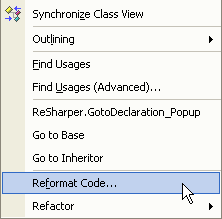
Figure: Right click and select "Reformat Code..." 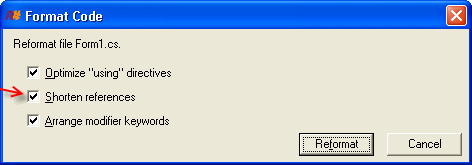
Figure: Make sure "Shorten references" is checked and click "Reformat" You should initialize variables outside of the try block.
Cursor cur; try { // ... cur = Cursor.Current; //Bad Code - initializing the variable inside the try block Cursor.Current = Cursors.WaitCursor; // ... } finally { Cursor.Current = cur; }Bad Example: Because of the initializing code inside the try block. If it failed on this line then you will get a NullReferenceException in Finally
Cursor cur = Cursor.Current; //Good Code - initializing the variable outside the try block try { // ... Cursor.Current = Cursors.WaitCursor; // ... } finally { Cursor.Current = cur; }Good Example : Because the initializing code is outside the try block
This is against the .NET Object Naming Conventions and inconsistent with the framework.
Public Enum ProjectLanguageEnum CSharp VisualBasic End EnumBad example - Enum type is suffixed with the word "Enum"
Public Enum ProjectLanguage CSharp VisualBasic End EnumGood example - Enum type is not suffixed with the word "Enum"
We have a program called SSW Code Auditor to check for this rule.
There are 2 type of connection strings. The first contains only address type information without authorization secrets. These can use all of the simpler methods of storing configuration as none of this data is secret.
Option 1 - Using Azure Managed Identities (Recommended)
When deploying an Azure hosted application we can use Azure Managed Identities to avoid having to include a password or key inside our connection string. This means we really just need to keep the address or url to the service in our application configuration. Because our application has a Managed Identity, this can be treated in the same way as a user's Azure AD identity and specific roles can be assigned to grant the application access to required services.
This is the preferred method wherever possible, because it eliminates the need for any secrets to be stored. The other advantage is that for many services the level of access control available using Managed Identities is much more granular making it much easier to follow the Principle of Least Privilege.
Option 2 - Connection Strings with passwords or keys
If you have to use some sort of secret or key to login to the service being referenced, then some thought needs to be given to how those secrets can be secured.Take a look at Do you store your secrets securely to learn how to keep your secrets secure.
Example - Integrating Azure Key Vault into your ASP.NET Core application
In .NET 5 we can use Azure Key Vault to securely store our connection strings away from prying eyes.
Azure Key Vault is great for keeping your secrets secret because you can control access to the vault via Access Policies. The access policies allows you to add Users and Applications with customized permissions. Make sure you enable the System assigned identity for your App Service, this is required for adding it to Key Vault via Access Policies.
You can integrate Key Vault directly into your ASP.NET Core application configuration. This allows you to access Key Vault secrets via
IConfiguration.public static IHostBuilder CreateHostBuilder(string[] args) => Host.CreateDefaultBuilder(args) .ConfigureWebHostDefaults(webBuilder => { webBuilder .UseStartup<Startup>() .ConfigureAppConfiguration((context, config) => { // To run the "Production" app locally, modify your launchSettings.json file // -> set ASPNETCORE_ENVIRONMENT value as "Production" if (context.HostingEnvironment.IsProduction()) { IConfigurationRoot builtConfig = config.Build(); // ATTENTION: // // If running the app from your local dev machine (not in Azure AppService), // -> use the AzureCliCredential provider. // -> This means you have to log in locally via `az login` before running the app on your local machine. // // If running the app from Azure AppService // -> use the DefaultAzureCredential provider // TokenCredential cred = context.HostingEnvironment.IsAzureAppService() ? new DefaultAzureCredential(false) : new AzureCliCredential(); var keyvaultUri = new Uri($"https://{builtConfig["KeyVaultName"]}.vault.azure.net/"); var secretClient = new SecretClient(keyvaultUri, cred); config.AddAzureKeyVault(secretClient, new KeyVaultSecretManager()); } }); });Good example - For a complete example, refer to this sample application
Tip: You can detect if your application is running on your local machine or on an Azure AppService by looking for the
WEBSITE_SITE_NAMEenvironment variable. If null or empty, then you are NOT running on an Azure AppService.public static class IWebHostEnvironmentExtensions { public static bool IsAzureAppService(this IWebHostEnvironment env) { var websiteName = Environment.GetEnvironmentVariable("WEBSITE_SITE_NAME"); return string.IsNullOrEmpty(websiteName) is not true; } }Setting up your Key Vault correctly
In order to access the secrets in Key Vault, you (as User) or an Application must have been granted permission via a Key Vault Access Policy.
Applications require at least the LIST and GET permissions, otherwise the Key Vault integration will fail to retrieve secrets.
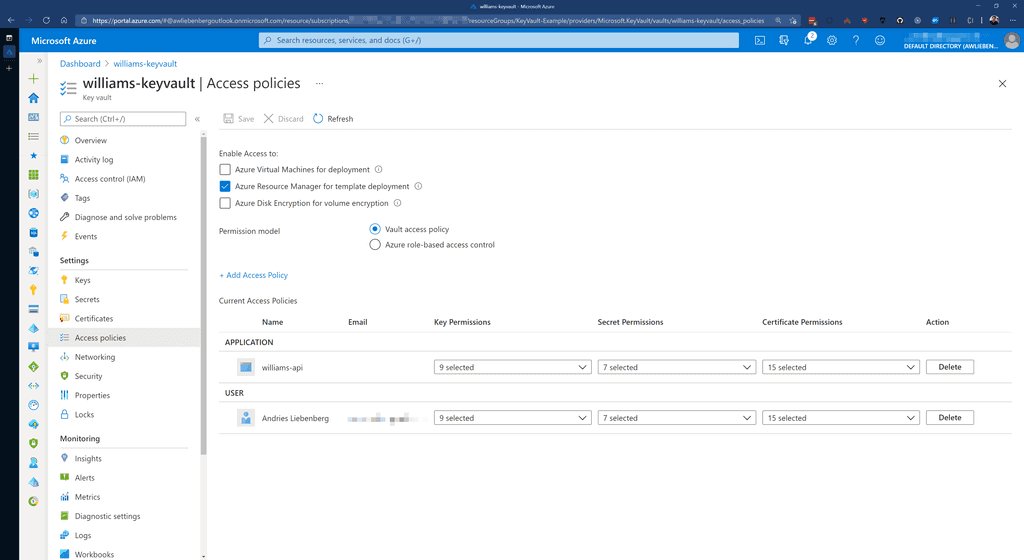
Figure: Key Vault Access Policies - Setting permissions for Applications and/or Users Azure Key Vault and App Services can easily trust each other by making use of System assigned Managed Identities. Azure takes care of all the complicated logic behind the scenes for these two services to communicate with each other - reducing the complexity for application developers.
So, make sure that your Azure App Service has the System assigned identity enabled.
Once enabled, you can create a Key Vault Access policy to give your App Service permission to retrieve secrets from the Key Vault.
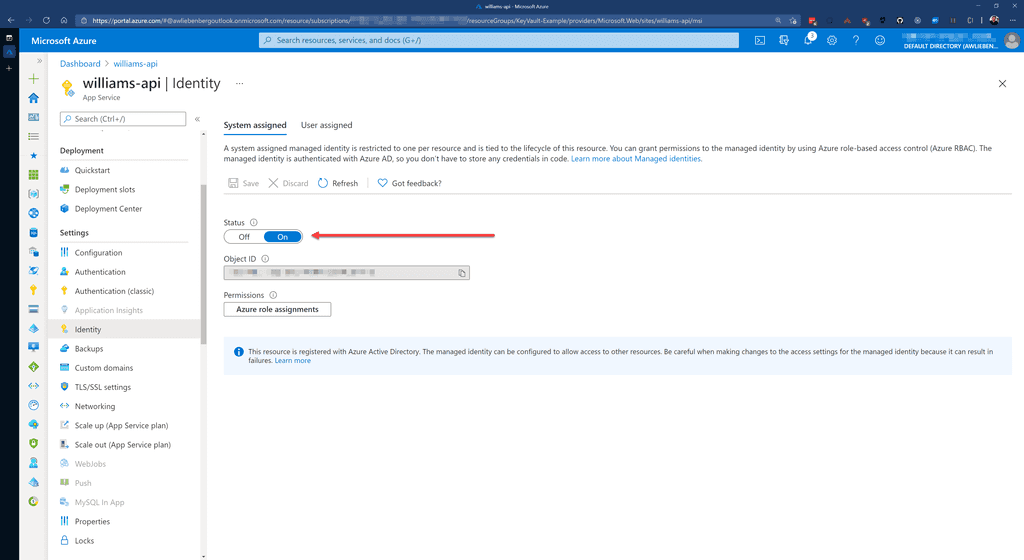
Figure: Enabling the System assigned identity for your App Service - this is required for adding it to Key Vault via Access Policies Adding secrets into Key Vault is easy.
- Create a new secret by clicking on the Generate/Import button
- Provide the name
- Provide the secret value
- Click Create
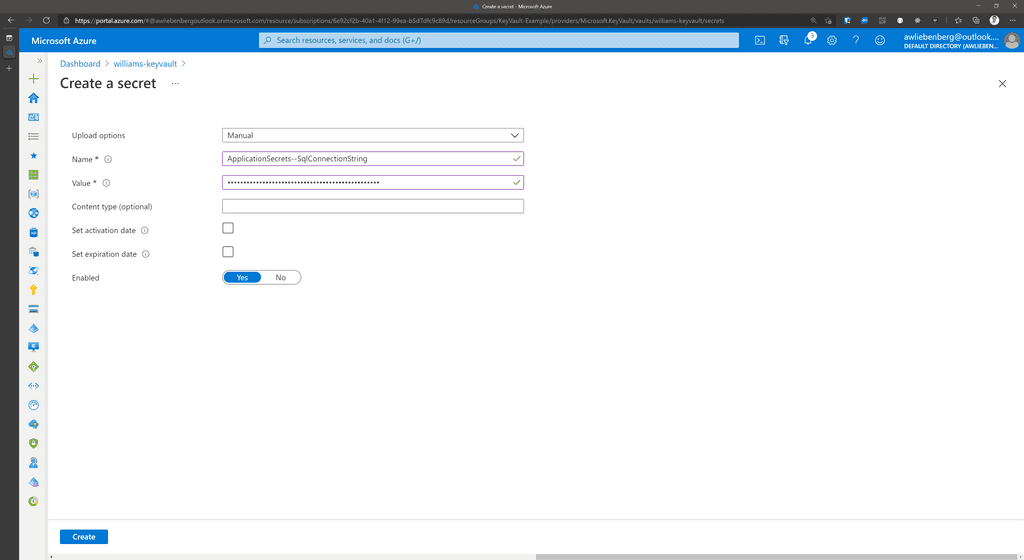
Figure: Creating the SqlConnectionString secret in Key Vault. 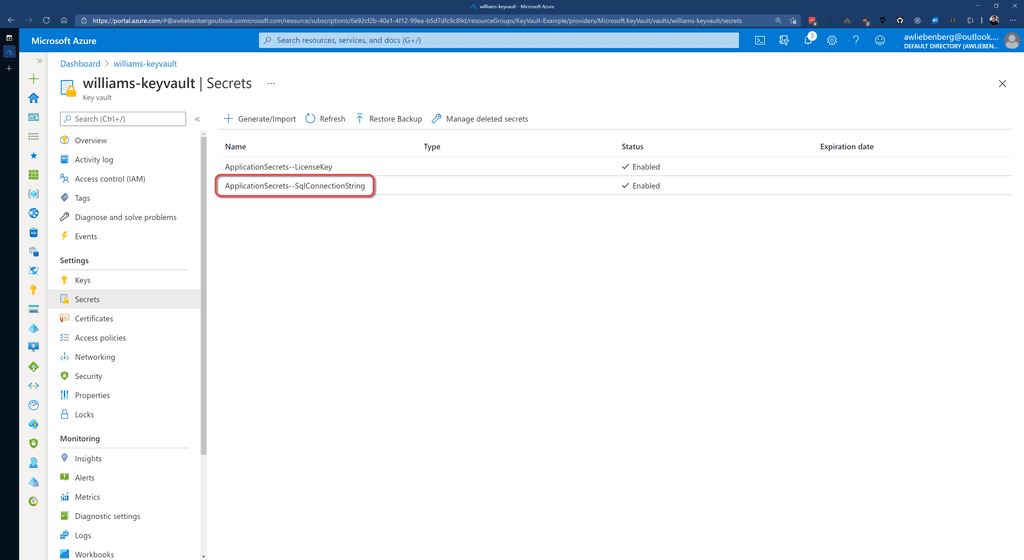
Figure: SqlConnectionString stored in Key Vault Note: The ApplicationSecrets section is indicated by "ApplicationSecrets--" instead of "ApplicationSecrets:".
As a result of storing secrets in Key Vault, your Azure App Service configuration (app settings) will be nice and clean. You should not see any fields that contain passwords or keys. Only basic configuration values.
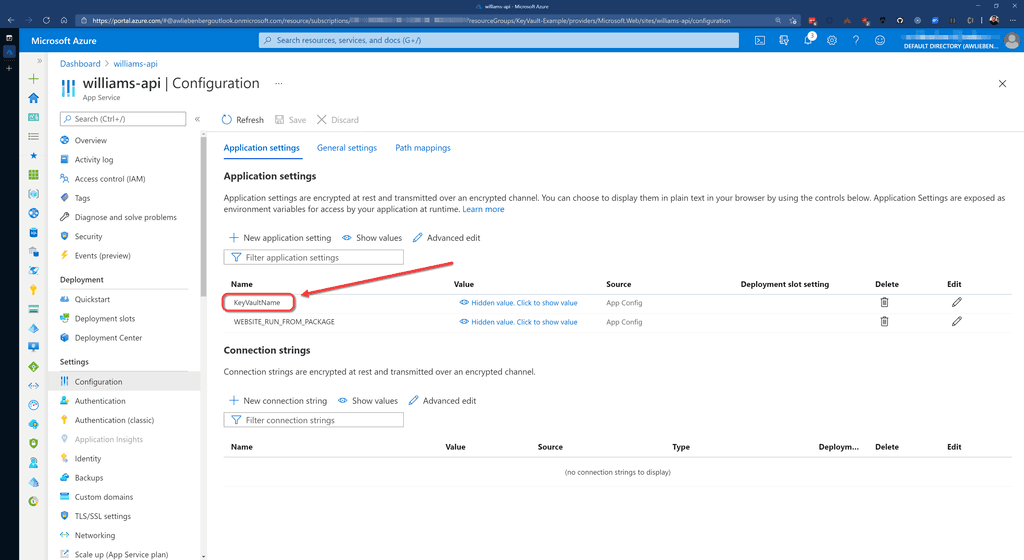
Figure: Your WebApp Configuration - No passwords or secrets, just a name of the Key vault that it needs to access Video: Watch SSW's William Liebenberg explain Connection Strings and Key Vault in more detail (8 min)
History of Connection Strings
In .NET 1.1 we used to store our connection string in a configuration file like this:
<configuration> <appSettings> <add key="ConnectionString" value ="integrated security=true; data source=(local);initial catalog=Northwind"/> </appSettings> </configuration>...and access this connection string in code like this:
SqlConnection sqlConn = new SqlConnection(System.Configuration.ConfigurationSettings. AppSettings["ConnectionString"]);Historical example - Old ASP.NET 1.1 way, untyped and prone to error
In .NET 2.0 we used strongly typed settings classes:
Step 1: Setup your settings in your common project. E.g. Northwind.Common
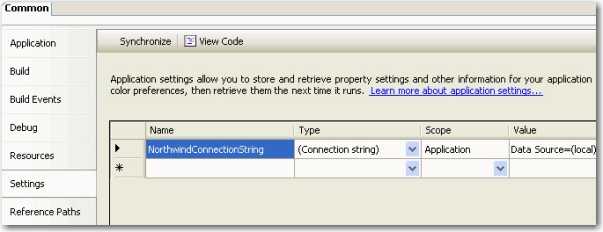
Figure: Settings in Project Properties Step 2: Open up the generated App.config under your common project. E.g. Northwind.Common/App.config
Step 3:
Copy the content into your entry applications app.config. E.g. Northwind.WindowsUI/App.configThe new setting has been updated to app.config automatically in .NET 2.0<configuration> <connectionStrings> <add name="Common.Properties.Settings.NorthwindConnectionString" connectionString="Data Source=(local);Initial Catalog=Northwind; Integrated Security=True" providerName="System.Data.SqlClient" /> </connectionStrings> </configuration>...then you can access the connection string like this in C#:
SqlConnection sqlConn = new SqlConnection(Common.Properties.Settings.Default.NorthwindConnectionString);Historical example - Access our connection string by strongly typed generated settings class...this is no longer the best way to do it
If you have to use a workaround you should always comment your code.
In your code add comments with:
- The pain - In the code add a URL to the existing resource you are following e.g. a blog post
- The potential solution - Search for a suggestion on the product website. If there isn't one, create a suggestion to the product team that points to the resource. e.g. on https://uservoice.com/ or https://bettersoftwaresuggestions.com/
"This is a workaround as per the suggestion [URL]"
Figure: Always add a URL to the suggestion that you are compensating for
Exercise: Understand commenting
You have just added a grid that auto updates, but you need to disable all the timers when you click the edit button. You have found an article on Code Project (http://www.codeproject.com/Articles/39194/Disable-a-timer-at-every-level-of-your-ASP-NET-con.aspx) and you have added the work around.
Now what do you do?
protected override void OnPreLoad(EventArgs e) { //Fix for pages that allow edit in grids this.Controls.ForEach(c => { if (c is System.Web.UI.Timer) { c.Enabled = false; } }); base.OnPreLoad(e); }Figure: Work around code in the Page Render looks good. The code is done, something is missing
Named parameters have always been there for VB developers and in C# 4.0, C# developers finally get this feature.
You should use named parameters under these scenarios:
- When there are 4 or more parameters
- When you make use of optional parameters
- If it makes more sense to order the parameters a certain way
Although many have differing opinions on this matter, Windows applications have standard storage locations for their files, whether they're settings or user data. Some will disagree with those standards, but it's safe to say that following it regardless will give users a more consistent and straightforward computing experience.
The following grid shows where application files should be placed:
Further Information
- The System.Environment class provides the most general way of retrieving those paths
- The Application class lives in the System.Windows.Form namespace, which indicates it should only be used for WinForm applications. Other types of applications such as Console and WebForm applications use their corresponding utility classes
Microsoft's write-up on this subject can be found at Microsoft API and reference catalog.
Events should end in "ing" or "ed".
public event Action < connectioninformation > ConnectionProblem;Bad example
public event Action < connectioninformation > ConnectionProblemDetected;Good example
TimeSpan.Parse() constructs a Timespan from a time indicated by a specified string. The acceptable parameters for this function are in the format "d.hh:mm" where "d" is the number of days (it is optional), "hh" is hours and is between 0 and 23 and "mm" is minutes and is between 0 and 59. If you try to pass, as a parameter, as a string such as "45:30" (meaning 45 hours and 30 minutes), TimeSpan.Parse() function will crash. (The exact exception received is: "System.OverflowException: TimeSpan overflowed because duration is too long".) Therefore it is recommended that you should always pre-parse the time string before passing it to the "TimeSpan.Parse()" function.
This pre-parsing is done by the FormatTimeSpanString( ) function. This function will format the input string correctly. Therefore, a time string of value "45:30" will be converted to "1.21:30" (meaning 1 day, 21 hours and 30 minutes). This format is perfectly acceptable for TimeSpan.Parse() function and it will not crash.
ts = TimeSpan.Parse(cboMyComboBox.Text)Figure: Bad example - A value greater than 24hours will crash eg. 45:30
ts = TimeSpan.Parse(FormatTimeSpanString(cboMyComboBox.Text))Figure: Good example - Using a wrapper method to pre-parse the string containing the TimeSpan value.
We have a program called SSW Code Auditor to check for this rule.
Do not put "Exit Sub" statements before the "End Sub". The function will end on "End Sub". "Exit Sub" is serving no real purpose here.
Private Sub SomeSubroutine() 'Your code here.... Exit Sub ' Bad code - Writing Exit Sub before End Sub. End SubBad example
Private Sub SomeOtherSubroutine() 'Your code here.... End SubGood example
We have a program called SSW Code Auditor to check for this rule.
Optional parameters should be placed at the end of the method signature as optional ones tend to be less important. You should put the important parameters first.
public void SaveUserProfile( [Optional] string username, [Optional] string password, string firstName, string lastName, [Optional] DateTime? birthDate ) {}Figure: Bad example - Username and Password are optional and first - they are less important than firstName and lastName and should be put at the end
public void SaveUserProfile( string firstName, string lastName, [Optional] string username, [Optional] string password, [Optional] DateTime? birthDate ) {}Figure: Good example - All the optional parameters are the end
Note: When using optional parameters, please be sure to use named para meters
When programming in form based environments one thing to remember is not to refer to form controls directly. The correct way is to pass the controls values that you need through parameters.
There are a number of benefits for doing this:
- Debugging is simpler because all your parameters are in one place
- If for some reason you need to change the control's name then you only have to change it in one place
- The fact that nothing in your function is dependant on outside controls means you could very easily reuse your code in other areas without too many problems re-connecting the parameters being passed in
It's a correct method of programming.
Private Sub Command0_Click() CreateSchedule End Sub Sub CreateSchedule() Dim dteDateStart As Date Dim dteDateEnd As Date dteDateStart = Format(Me.ctlDateStart,"dd/mm/yyyy") 'Bad Code - refering the form control directly dteDateEnd = Format(Me.ctlDateEnd, "dd/mm/yyyy") .....processing code End SubBad example
Private Sub Command0_Click() CreateSchedule(ctlDateStart, ctlDateEnd) End Sub Sub CreateSchedule(pdteDateStart As Date, pdteDateEnd As Date) Dim dteDateStart As Date Dim dteDateEnd As Date dteDateStart = Format(pdteDateStart, "dd/mm/yyyy") 'Good Code - refering the parameter directly dteDateEnd = Format(pdteDateEnd, "dd/mm/yyyy") &....processing code End SubGood example
You should always write each parameter of MessageBox in a separate line. So it will be more clear to read in the code. Format your message text in code as you want to see on the screen.
Private Sub ShowMyMessage() MessageBox.Show("Are you sure you want to delete the team project """ + strProjectName + """?" + Environment.NewLine + Environment.NewLine + "Warning: Deleting a team project cannot be undone.", strProductName + " " + strVersion(), MessageBoxButtons.YesNo, MessageBoxIcon.Warning, MessageBoxDefaultButton.Button2)Figure: Bad example of MessageBox code format
Private Sub ShowMyMessage() MessageBox.Show( _ "Are you sure you want to delete the team project """ + strProjectName + """?" _ + Environment.NewLine _ + Environment.NewLine _ + "Warning: Deleting a team project cannot be undone.", _ strProductName + " " + strVersion(), _ MessageBoxButtons.YesNo, _ MessageBoxIcon.Warning, _ MessageBoxDefaultButton.Button2) End SubFigure: Good example of MessageBox code format
If you end up using someone else's code, or even idea, that you found online, make sure you add a reference to this in your source code. There is a good chance that you or your team will revisit the website. And of course, it never hurts to tip your hat, to thank other coders.
private void HideToSystemTray() { // Hide the windows form in the system tray if (FormWindowState.Minimized == WindowState) { Hide(); } }Bad example - The website where the solution was found IS NOT referenced in the comments
private void HideToSystemTray() { // Hide the windows form in the system tray // I found this solution at http://www.developer.com/net/csharp/article.php/3336751 if (FormWindowState.Minimized == WindowState) { Hide(); } }Good example - The website where the solution was found is referenced in the comments
For database applications, it is best to keep application-level values (apart from connection strings) from this in the database rather than in the web.config. There are some merits as following:
- It can be updated easily with normal SQL e.g. Rolling over the current setting to a new value.
- It can be used in joins and in other queries easily without the need to pass in parameters.
- It can be used to update settings and affect the other applications based on the same database.
Unit test classes should be suffixed with the word "Tests" for better coding readability.
[TestFixture] public class SqlValidatorReportTest { }Bad example - Unit test class is not suffixed with "Tests"
[TestFixture] public class HtmlDocumentTests { }Good example - Unit test class is suffixed with "Tests"
We have a program called SSW Code Auditor to check for this rule.
Enter Intro Text
Instead of:
private void RaiseUpdateOnExistingLotReceived() { if (ExistingLotUpdated != null) { ExistingLotUpdated(); } }...use this event extension method:
public static void Raise<t>( this EventHandler<t> @event, object sender, T args ) where T : EventArgs { var temp = @event; if (temp != null) { temp(sender, args); } } public static void Raise(this Action @event) { var temp = @event; if (temp != null) { temp(); } }That means that instead of calling:
RaiseExistingLotUpdated();...you can do:
ExistingLotUpdated.Raise();Less code = less code to maintain = less code to be blamed for ;)
A regex is the best way to verify an email address.
public bool IsValidEmail(string email) { // Return true if it is in valid email format. if (email.IndexOf("@") <= 0) return false; if (email.EndWith("@")) return false; if (email.IndexOf(".") <= 0) return false; if ( ... }Figure: Bad example of verify email address
public bool IsValidEmail(string email) { // Return true if it is in valid email format. return System.Text.RegularExpressions.Regex.IsMatch( email, @"^([\w-\.]+)@(([[0-9]{1,3}\.[0-9]{1,3}\.[0-9]{1,3}\.)|(([\w-]+\.)+))([a-zA-Z]{2,4}|[0-9]{1,3})(\]?)$"; }Figure: Good example of verify email address
A regex is the best way to verify an URI.
public bool IsValidUri(string uri) { try { Uri testUri = new Uri(uri); return true; } catch (UriFormatException ex) { return false; } }Figure: Bad example of verifying URI
public bool IsValidUri(string uri) { // Return true if it is in valid Uri format. return System.Text.RegularExpressions.Regex.IsMatch( uri,@"^(http|ftp|https)://([^\/][\w-/:]+\.?)+([\w- ./?/:/;/\%&=]+)?(/[\w- ./?/:/;/\%&=]*)?"); }Figure: Good example of verifying URI
You should have unit tests for it, see our Rules to Better Unit Tests for more information.
When you need to create a new line in your string, make sure you use Environment.NewLine, and then literally begin typing your code on a new line for readability purposes.
string strExample = "This is a very long string that is \r\n not properly implementing a new line.";Bad example - The string has implemented a manual carriage return line feed pair
\r\nstring strExample = "This is a very long string that is " + Environment.NewLine + " properly implementing a new line.";OK example - The new line is created with Enviroment.NewLine (but strings are immutable)
var example = new StringBuilder(); example.AppendLine("This is a very long string that is "); example.Append(" properly implementing a new line.");Good example - The new line is created by the StringBuilder and has better memory utilisation
Supporting old operating systems and old versions means you have more (and often messy) code, with lots of if or switch statements. This might be OK for you because you wrote the code, but down the track when someone else is maintaining it, then there is more time/expense needed.
When you realize there is a better way to do something, then you will change it, clean code should be the goal, however, because this affects old users, and changing interfaces at every whim also means an expense for all the apps that break, the decision isn't so easy to make.
Our views on backward compatibility start with asking these questions:
- Question 1: How many apps are we going to break externally?
- Question 2: How many apps are we going to break internally?
- Question 3: What is the cost of providing backward compatibility and repairing (and test) all the broken apps?
Let's look at an example:
If we change the URL of this public Web Service, we'd have to answer the questions as follows:
- Answer 1: Externally - Don't know, we have some leads: We can look at web stats and get an idea. If an IP address enters our website at this point, it tells us that possibly an application is using it and the user isn't just following the links.
- Answer 2: Website samples + Adams code demo
- Answer 3: Can add a redirect or change the page to output a warning Old URL. Please see www.ssw.com.au/ PostCodeWebService for new URL
Because we know that not many external clients use this example, we decide to remove the old web service after some time.
Just to be friendly, we would send an email for the first month, and then another email in the second month. After that, just emit "This is deprecated (old)." We'll also need to update the UDDI so people don't keep coming to our old address.
We probably all prefer working on new features, rather than supporting old code, but it’s still a core part of the job. If your answer to question 3 scares you, it might be time to consider a backward compatibility warning.
From: John Cc: SSWAll Bcc: ZZZ Subject: Changing LookOut settings Hi All,
The stored procedure procLookOutClientSelect (currently used only by LookOut any version prior to 10) is being renamed to procSSWLookOutClientIDSelect. The old stored procedure will be removed within 1 month.
You can change your settings either by:
- Going to LookOut Options -> Database tab and select the new stored procedure
- Upgrading to SSW LookOut version 10.0 which will be released later today
Figure: Good Example - Email as a backward compatibility warning
Public/Protected properties have a number of advantages over public/protected fields:
- Data validation
Data validation can be performed in the get/set accessors of a public property. This is especially important when working with the Visual Studio .NET Designer. - Increased flexibility
Properties conceal the data storage mechanism from the user, resulting in less broken code when the class is upgraded. Properties are a recommended object-oriented practice for this reason. - Compatibility with data binding
You can only bind to a public property, not a field. - Minimal performance overhead
The performance overhead for public properties is trivial. In some situations, public fields can actually have inferior performance to public properties.
public int Count;Figure: Bad code - Variable declared as a Field
public int Count { get { return _count; } set { _count = value; } }Figure: Good code - Variable declared as a Property
We agree that the syntax is tedious and think Microsoft should improve this.
- Data validation
Storing all the messages and global strings in one place will make it easy to manage them and to keep the applications in the same style.
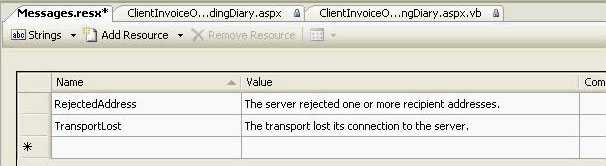
Store messages in the Message.resx Catch(SqlNullValueException sqlex) { Response.Write("The value cannot be null."); }Bad example - If you want to change the message, it will cost you lots of time to investigate every try-catch block
Catch(SqlNullValueException sqlex) { Response.Write(GetGlobalResourceObject("Messages", "SqlValueNotNull")); }OK example - Better than the hard code, but still wordy
Catch(SqlNullValueException sqlex) { Response.Write(Resources.Messages.SqlValueNotNull); 'Good Code - storing message in resource file. }Good example
All messages are stored in one central place so it's easy to reuse. Furthermore, it is strongly typed - easy to type with IntelliSense in Visual Studio.
Module Startup Dim HelloWorld As String = "Hello World!" Sub Main() Console.Write(HelloWorld)Console.Read() End Sub End ModuleBad example of a constant message
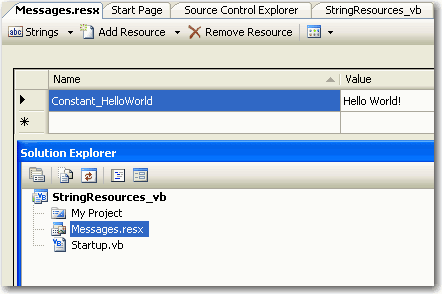
Figure: Saving constant message in Resource Module Startup Sub Main() Console.Write(My.Resources.Messages.Constant_HelloWorld) Console.Read() End Sub End ModuleGood example of a constant message
Since .NET 5+, the choice between using String.Empty and "" is a stylistic decision for the team. In .NET Framework, "" is less efficient than String.Empty from a memory perspective which can result in better performance due to faster garbage collection.
From the team that worked on performance in .NET: String.Empty vs "" in modern .NET language
public string myString { get { return ; } }Figure: Bad code if used in .NET Framework. Low performance
public string myString { get { return string.Empty; } }Figure: Good code if used in .NET Framework. Higher performance
We have a program called SSW Code Auditor to check for this rule.
Don't explicitly use "dispose" to close objects and dispose of them, the "using" statement will do all of them for you. It is another awesome tool that helps reduce coding effort and possible issues.
static int WriteLinesToFile(IEnumerable<string> lines) { // We must declare the variable outside of the using block // so that it is in scope to be returned. int skippedLines = 0; var file = new System.IO.StreamWriter("WriteLines2.txt") foreach (string line in lines) { if (!line.Contains("Second")) { file.WriteLine(line); } else { skippedLines++; } } file.Dispose(); return skippedLines; }Figure: Bad example of dispose of resources
static int WriteLinesToFile(IEnumerable<string> lines) { // We must declare the variable outside of the using block // so that it is in scope to be returned. int skippedLines = 0; using (var file = new System.IO.StreamWriter("WriteLines2.txt")) { foreach (string line in lines) { if (!line.Contains("Second")) { file.WriteLine(line); } else { skippedLines++; } } } // file is disposed here return skippedLines; }Figure: Bad example of dispose of resources
static int WriteLinesToFile(IEnumerable<string> lines) { using var file = new System.IO.StreamWriter("WriteLines2.txt"); // Notice how we declare skippedLines after the using statement. int skippedLines = 0; foreach (string line in lines) { if (!line.Contains("Second")) { file.WriteLine(line); } else { skippedLines++; } } // Notice how skippedLines is in scope here. return skippedLines; // file is disposed here }Figure: Good example of dispose of resources, using c# 8.0 using declaration
Tip: Did you know it is not recommended to dispose HttpClient?
One last note is regarding disposing of HttpClient. Yes, HTTPClient does implement IDisposable, however, I do not recommend creating a HttpClient inside a Using block to make a single request. When HttpClient is disposed it causes the underlying connection to be closed also. This means the next request has to re-open that connection. You should try and re-use your HttpClient instances. If the server really does not want you holding open it’s connection then it will send a header to request the connection be closed.
When your application is about to start a long process (more than 30 seconds) it should first show a warning message to let the user know approximately how long it will take.
You will need to have 2 things:
-
A table to record processes containing the following fields:
- ALogRecord (DateCreated, FunctionName, EmpUpdated, ComputerName, ActiveForm, ActiveControl, SystemsResources, ConventionalMemory, FormsCount, TimeStart, TimeEnd, TimeTaken, RecordsProcessed, Avg, Note, RowGuide, SSWTimeStamp)
- A function to change the number of seconds lapsed to words - see the "1 minute, 9 seconds" in the above messagebox - this requires a
SecondsToWords()function shown
-
Is your code DRY? Any logic that is used more than once, should be encapsulated in a method, and the method called wherever it is needed.
This will reduce redundancy, decrease maintenance effort, improve efficiency and reusability, and make the code more clear to read.
DRY, which stands for ‘don’t repeat yourself,’ is a principle of software development that aims at reducing the repetition of patterns and code duplication in favor of abstractions and avoiding redundancy.
public class WarningEmail { //... public void SendWarningEmail(string pFrom, string pTo, string pCC, string pUser, string pPwd, string pDomain) { //... MailMessage sMessage = new MailMessage(); sMessage.From = new MailAddress(pFrom); sMessage.To.Add(pTo); sMessage.CC.Add(pCC); sMessage.Subject = "This is a Warning"; sMessage.Body = GetWarning(); SmtpClient sSmtpClient = new SmtpClient(); sSmtpClient.Credentials = new NetworkCredential(pUser, pPwd, pDomain); sSmtpClient.Send(sMessage); //... } } public class ErrorEmail { public void SendErrorEmail(string pFrom, string pTo, string pCC, string pUser, string pPwd, string pDomain) { //... MailMessage sMessage = new MailMessage(); sMessage.From = new MailAddress(pFrom); sMessage.To.Add(pTo); sMessage.CC.Add(pCC); sMessage.Subject = "This is a Error"; sMessage.Body = GetError(); SmtpClient sSmtpClient = new SmtpClient(); sSmtpClient.Credentials = new NetworkCredential(pUser, pPwd, pDomain); sSmtpClient.Send(sMessage); //... } }Bad example - Write the same logic repeatedly
public class WarningEmail { //... public void SendWarningEmail(string pFrom, string pTo, string pCC, string pUser, string pPwd, string pDomain) { //... EmailHelper.SendEmail(pFrom, pTo, pCC, "This is a Warning", GetWarning(), pUser, pPwd, pDomain); //... } } public class ErrorEmail { public void SendErrorEmail(string pFrom, string pTo, string pCC, string pUser, string pPwd, string pDomain) { //... EmailHelper.SendEmail(pFrom, pTo, pCC, "This is an Error", GetError(), pUser, pPwd, pDomain); //... } } public class EmailHelper { public static void SendEmail(string pFrom, string pTo, string pCC, string pSubject, string pBody, string pUser, string pPwd, string pDomain) { MailMessage sMessage = new MailMessage(); sMessage.From = new MailAddress(pFrom); sMessage.To.Add(pTo); sMessage.CC.Add(pCC); sMessage.Subject = pSubject; sMessage.Body = pBody; SmtpClient sSmtpClient = new SmtpClient(); sSmtpClient.Credentials = new NetworkCredential(pUser, pPwd, pDomain); sSmtpClient.Send(sMessage); } }Good example - Put the same logic in a method and make it reusable
When we first start out as a developer, we want to show the world what we can do by creating complex solutions. As we gain experience, we learn to show our worth by creating simple solutions.
Developers are like a fine wine, they get better with age.
Lets take this piece of code as an example:
<span className="text-xl"> { targetedDays === 0 ? "Today" : targetedDays === -1 ? "Yesterday" : targetedDays === 1 ? "Tomorrow" : moment().add(targetedDays, 'days').format("dddd D MMMM YYYY") } </span>One liner! Nailed it 🥳 Pity the next developer who has to decipher what is going on! The cognitive load here is really high! and the the maintainability, is really low. What is the first thing you are going to need to do if this piece of code start behaving poorly?
Now lets take the following reformatted code example:
const getTargetedDayAsText = (targetedDays) => { if (targetedDays === -1) { return "Yesterday"; } elseif (targetedDays === 0) { return "Today"; } elseif (targetedDays === 1) { return "Tomorrow"; } else { let days = moment().add(targetedDays, 'days'); let formatted = days.format("dddd D MMMM YYYY"); return formatted; } } <span className="text-xl"> {getTargetedDayAsText(targetedDays)} </span>Now this is nowhere near as terse, but anyone looking at it is able to quickly determine what is going on. And anyone who has to investigate any issue with the code is going to be able to step through and debug this without any issues.
This above is not an overly complicated example but now imagine something like this example
var pixelsQuery = from y in Enumerable.Range(0, screenHeight) let recenterY = -(y - (screenHeight / 2.0)) / (2.0 * screenHeight) select from x in Enumerable.Range(0, screenWidth) let recenterX = (x - (screenWidth / 2.0)) / (2.0 * screenWidth) let point = Vector.Norm(Vector.Plus(scene.Camera.Forward, Vector.Plus(Vector.Times(recenterX, scene.Camera.Right), Vector.Times(recenterY, scene.Camera.Up)))) let ray = new Ray() { Start = scene.Camera.Pos, Dir = point } let computeTraceRay = (Func<Func<TraceRayArgs, Color>, Func<TraceRayArgs, Color>>) (f => traceRayArgs => (from isect in from thing in traceRayArgs.Scene.Things select thing.Intersect(traceRayArgs.Ray) where isect != null orderby isect.Dist let d = isect.Ray.Dir let pos = Vector.Plus(Vector.Times(isect.Dist, isect.Ray.Dir), isect.Ray.Start) let normal = isect.Thing.Normal(pos) let reflectDir = Vector.Minus(d, Vector.Times(2 * Vector.Dot(normal, d), normal)) let naturalColors = from light in traceRayArgs.Scene.Lights let ldis = Vector.Minus(light.Pos, pos) let livec = Vector.Norm(ldis) let testRay = new Ray() { Start = pos, Dir = livec } let testIsects = from inter in from thing in traceRayArgs.Scene.Things select thing.Intersect(testRay) where inter != null orderby inter.Dist select inter let testIsect = testIsects.FirstOrDefault() let neatIsect = testIsect == null ? 0 : testIsect.Dist let isInShadow = !((neatIsect > Vector.Mag(ldis)) || (neatIsect == 0)) where !isInShadow let illum = Vector.Dot(livec, normal) let lcolor = illum > 0 ? Color.Times(illum, light.Color) : Color.Make(0, 0, 0) let specular = Vector.Dot(livec, Vector.Norm(reflectDir)) let scolor = specular > 0 ? Color.Times(Math.Pow(specular, isect.Thing.Surface.Roughness), light.Color) : Color.Make(0, 0, 0) select Color.Plus(Color.Times(isect.Thing.Surface.Diffuse(pos), lcolor), Color.Times(isect.Thing.Surface.Specular(pos), scolor)) let reflectPos = Vector.Plus(pos, Vector.Times(.001, reflectDir)) let reflectColor = traceRayArgs.Depth >= MaxDepth ? Color.Make(.5, .5, .5) : Color.Times(isect.Thing.Surface.Reflect(reflectPos), f(new TraceRayArgs(new Ray() { Start = reflectPos, Dir = reflectDir }, traceRayArgs.Scene, traceRayArgs.Depth + 1))) select naturalColors.Aggregate(reflectColor, (color, natColor) => Color.Plus(color, natColor)) ).DefaultIfEmpty(Color.Background).First()) let traceRay = Y(computeTraceRay) select new { X = x, Y = y, Color = traceRay(new TraceRayArgs(ray, scene, 0)) }; foreach (var row in pixelsQuery) foreach (var pixel in row) setPixel(pixel.X, pixel.Y, pixel.Color.ToDrawingColor());This was fortunately just someone's exercise in proving that they could and happily states
Just because you can, doesn't mean you should!
So what are some of the things that developers learn over time that takes them from being a Clever developer to being a Smart developer?
Avoiding problems
Clever developers fix a problem where Smart Developers stop a problem from happening.
Lets say you receive a PBI saying that XYZ method is always returning a value 0.001 more than it should.
Smart Developer
Identifies that some incoming data is always out and results in the small rounding issue.
return value - 0.001;Clever Developer
Identifies that a method downstream is rounding to 2 decimal places and removes this.
Understanding the whole before they start
Code costs money, not just to create but also to maintain.
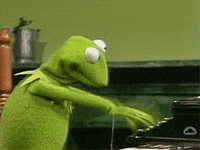
Figure: Clever developer coding away and resolving PBI's Hard coded strings when referencing property and variable names can be problematic as your codebase evolves, and can make your code brittle.
(if customer.Address.ZipCode == null) throw new ArgumentNullException("ZipCode");Figure: Bad Example - Hardcoding a reference to a property
(if customer.Address.ZipCode == null) throw new ArgumentNullException(nameof(customer.Address.ZipCode));Figure: Good Example - Using nameof() operator to avoid hardcoded strings
Null-conditional operators - makes checking for null as easy as inserting a single question mark. The Null-conditional operators feature boils down all of the previously laborious clunky code into a single question mark.
int length = customer != null && customer.name != null ? customer.name.length : 0;Figure: Bad example - Verbose and complex code checking for nulls
int length = customers?.name?.length ?? 0;Figure: Good example - Robust and easier to read code
String Interpolation - greatly reduces the amount of boilerplate code required when working with stringsFormatting strings on the fly was previously a task which required a stack of boilerplate code
var s = String.Format("Profit is ${0} this year", p.TotalEarnings - p.Totalcost);Figure: Bad Example - Using String.Format() makes the code difficult to read
var s = "Profit is ${p.TotalEarnings - p.Totalcost} this year";Figure: Good Example - String Interpolation is very human readable
It's common to add a
TODOcomment to some code you're working on, either because there's more work to be done here or because you've spotted a problem that will need to be fixed later. But how do you ensure these are tracked and followed up?We add a
TODOcomment to our code when we have either identified or introduced technical debt as a way of showing other developers that there's work to be done here. It could be finishing the implementation of a feature, or it could be fixing a bug which (hypothetically) is limited in scope and therefore deprioritized. That's all well and good if another developer happens to be looking at that code and sees the comment, but if nobody looks at the code, then the problem could potentially never be fixed.public class UserService(ApplicationDbContext context) : IUserService { public async Task<UserDto> GetUserByEmailAsync(string emailAddress, CancellationToken cancellationToken = default) { var dbUser = await context.Users .AsNoTracking() .FirstOrDefaultAsync(u => u.Email == emailAddress, cancellationToken); // TODO: handle null user if not found return new UserDto { Id = dbUser.Id, Name = dbUser.Name, Email = dbUser.Email, TenantId = dbUser.TenantId.ToString() } } }Bad example - There is problematic code here, and while the comment is useful as it immediately alerts developers to the problem, but it is not tracked anywhere
Just like with any other technical debt, it's critical to ensure that it is captured on the backlog. When you add a
TODOin your code, it should always be accompanied by a link to the PBI.public class UserService(ApplicationDbContext context) : IUserService { public async Task<UserDto> GetUserByEmailAsync(string emailAddress, CancellationToken cancellationToken = default) { var dbUser = await context.Users .AsNoTracking() .FirstOrDefaultAsync(u => u.Email == emailAddress, cancellationToken); // TODO: handle null user if not found. // https://github.com/Northwind/Northwind.UserManagement/issues/324 return new UserDto { Id = dbUser.Id, Name = dbUser.Name, Email = dbUser.Email, TenantId = dbUser.TenantId.ToString() } } }Good example - The
TODOis tracked on the backlog, so the developers and the Product Owner have visibility of the problem and can plan and prioritise accordinglyTip: If you are reviewing a Pull Request and you spot a
TODOwithout a link to a PBI, you should either create the PBI and update the code (Good Samaritan) or request the change before approving and merging the code.Efficient software developers don't reinvent the wheel and know the right packages to use when monitoring vulnerabilities in both frontend and backend packages.
Using a bunch of third-party libraries as the supporting building blocks to build modern, high-quality applications became a common practice since they save time and money in full-stack projects.
But this comes with an unexpected side effect: out-of-date packages that must be updated and re-tested, and even worse, vulnerabilities can be introduced!
One of the big challenges for developers to address is when a project has been delivered to a client and gone into maintenance mode. With no developer actively working on the project, if a vulnerability is discovered in a library referenced in the project, no one will be aware of it, and it will cause pain.
However, if you monitor the packages you have installed, and a vulnerability is reported, then as developers, we have a duty of care to inform our clients.
Level 0 - Manual tracking (not recommended)
List all installed packages in a file and cross-check with the advisory board and Google it, and change each lines regularly. Not recommended because this consumes time.
Level 1 - Using tools to scan for vulnerabilities
Modern package managers such as npm or NuGet offers a way to check for vulnerabilities in the installed libraries.
See Do you keep your npm and Yarn packages up to date?
- npm:
npm audit - yarn:
yarn audit - dotnet cli:
dotnet list package --vulnerable
Regularly running this command can give a summarised report on known vulnerabilities in the referenced libraries.
This is an improvement over manual tracking but still requires a developer to check out the latest code and then run the command.
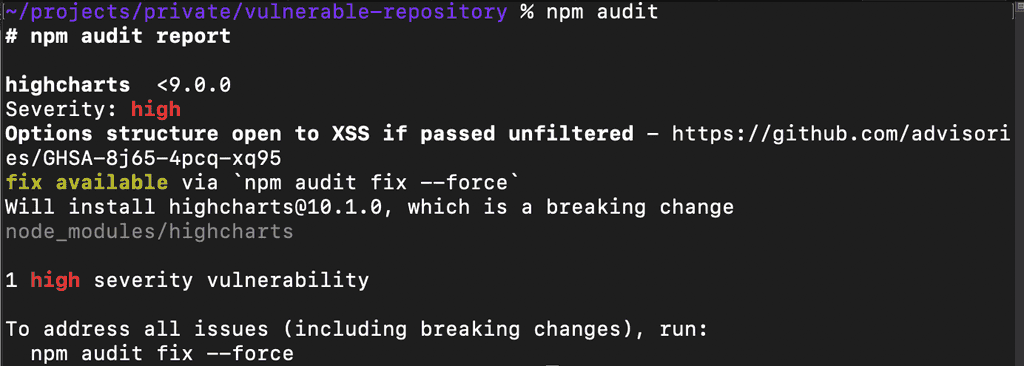
Figure: OK example - This npm audit command informs that there is 1 package with a high severity vulnerability 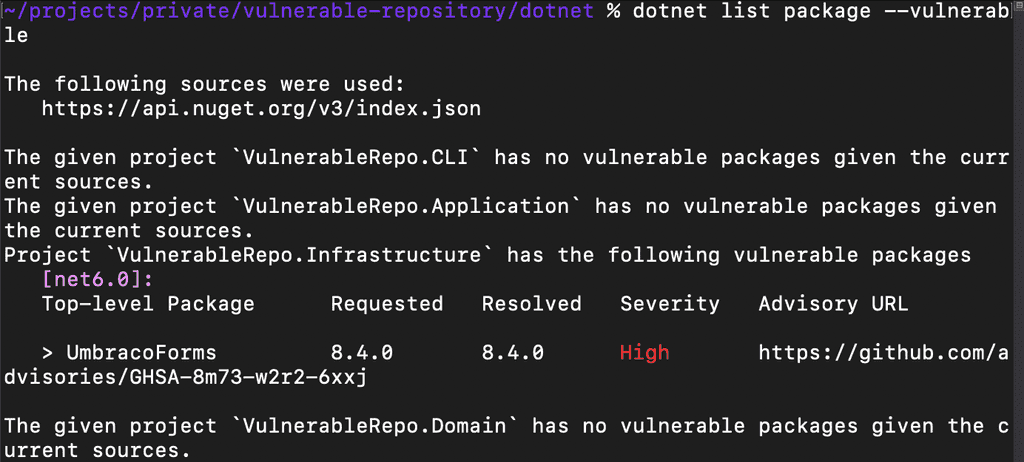
Figure: OK example - This dotnet command informs that there is 1 package with a high severity vulnerability Level 2 - Automate vulnerability scanning (recommended)
Using 3rd party tools can help you to automate vulnerability scanning.
These tools will alert you whenever there's a security vulnerability detected in the project and optionally raise a PR for it.
Some of the available tools in the market:
- Dependabot - free for all repositories under GitHub, easy to set up in the repository settings (recommended). Used in SSW Rules
- GitHub Enterprise Advanced Security - $ includes Dependabot plus additional features like code scanning. See here for more details.
- Snyk - $
- Sonatype - $
- npm:
It's important that the code in a project is kept consistent. This is hard to do when you have developers working in different environments.
Using a .editorconfig file is the best way to manage this.
See the EditorConfig file specification
Most IDEs will automatically find and use a .editorconfig file to format code.
See Keep your code clean, automatically!.
Creating .editorconfig files
In VS 2022
- Open the Add New Item dialog (Ctrl+Shift+A)
- Search for "EditorConfig"
- Select a config file depending on your project
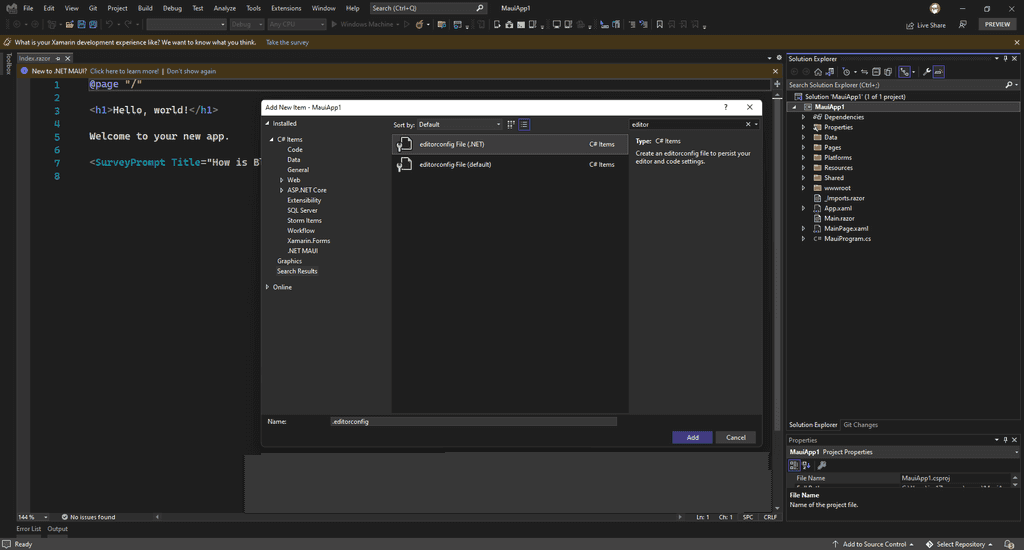
Figure: Creating .editorconfig in VS 2022 Manually
- Create a new file called .editorconfig at the root of your project
- Add styling rules based on your needs
Ensuring compliance
To ensure your team is following this standard, you can add it to your Definition of Done.
Additionally, you can have a PR check that enforces .editorconfig rules, but its always better to do this locally.
Learn more on:
Recognizing the importance of code reading is fundamental in the realm of programming and software development. Similar to deciphering a language, it unveils the intricacies of software design, logic, and functionality. Beyond writing code, this skill enables efficient troubleshooting, collaboration, and continuous improvement in a dynamic technological landscape.
You need to have the following prerequisites so that you can read the code smoothly afterwards.
- Basic knowledge - Knowledge of relevant languages and underlying technologies
- Software function - You must know what the software does, what features it has, and what configurations it has. You need to read the user manual first, then let the software run, and feel it for yourself
- Relevant documentation - Read the relevant internal documents, Readme or Release Notes, Design or Wiki. These documents can let you understand all aspects of the software. If your software doesn't have documentation, then you can only count on the original author of the software still alive and willing to communicate
- The structure of the code - You need to know what is the function of each directory. If the program you want to read is organized under some standard framework, such as the Clean Architecture. Then congratulations, the code is not difficult to read
Next, you need to understand what parts of the code of this software are made up of. Below is a list for reference.
- Interface/abstract definition - Any code will have many interfaces or abstract definitions, which describe the data structures or business entities that the code needs to deal with and the relationships between them. It is very important to understand these relationships
- Module adhesive layer - A lot of our code is used to glue code, such as middleware, Promises pattern, Callback, proxy and delegation, dependency injection and so on. The gluing techniques between these code modules are very important. Because they will split the code that would otherwise be straightforward, making it difficult for you to understand their relationships
- Business Process - This is how the code runs. In the beginning, we don't want to go into the details. But we need to figure out at a high level what the entire business process looks like. And in this process, how data is passed and processed. Generally speaking, we need to draw program flow charts
-
Detailed implementation - After understanding the above three aspects, you will have a general understanding of the framework and logic of the entire code. At this point, you can dive into the details and start reading the code for the specific implementation. In general, you need to know the following facts, which will help you find the key points when reading the code
- Code logic - The code has two kinds of logic. One is business logic. The other is control logic. You need to separate these two kinds of logic. The reason why many code bases are confusing is that these two kinds of logic are mixed
- Error handling - According to the Pareto principle, 20% of the code is normal logic and the other 80% of the code is dealing with various errors. Therefore, when you read the code, you can completely delete or comment out all the error-handling code, which will leave a clean and simple code with normal logic. By eliminating distracting factors, the code can be read more efficiently
- Data processing - As long as you look carefully, you will find that a lot of our code is there to manipulate data. They are long and boring. You can ignore them since they are not the main logic
- Important algorithm - Generally speaking, there will be many important algorithms in our code. It is not necessarily a sorting or search algorithm. But maybe some other core algorithms, such as index table algorithms, globally unique identifier algorithms, information recommendation algorithms, statistical algorithms, etc. These relatively hardcore algorithms can be very hard to read, but they tend to be the most technical parts
- Low-level interaction - Some code interacts with the underlying system, generally with the operating system. Therefore, reading this kind of code usually requires some low-level technical knowledge. Otherwise, it is difficult to read
- Runtime debugging - Most of the time, you don't know what happened unless the code is running. So we let the code run, and then analyse the log or use breakpoints to debug it. Seeing the code in action is a great way to understand it
To sum up, the way to read the code is as follows:
- Generally use a top-down, general to detail reading method called "Peeling the Onion"
- Drawing is necessary. Such as program flow chart, call sequence diagram, module organization diagram, etc
- Categorize code logic and eliminate the noise. So the main logic will be clearer
- Debugging and tracing the code is the best way to understand what's going on in the code's execution
Picking the correct dependency is only half of the job; maintaining the package over time is what makes a dependency safe, stable, and trustworthy. Even the best-chosen package won’t stay reliable forever. Frameworks evolve, security vulnerabilities are discovered, APIs change, and maintainers release updates that your application must eventually adapt to.
Maintaining dependencies the right way means being proactive rather than reactive. Instead of waiting for a breaking change or a security exploit to force you into panic-mode upgrades, you should have a clear, consistent strategy for keeping dependencies healthy.
The importance of dependency maintenance
Dependencies underpin almost every part of a modern application. Keeping them up to date ensures you:
- Receive security patches as soon as they are released
- Avoid massive upgrade jumps that are expensive and disruptive
- Stay compatible with framework ecosystems
- Reduce exposure to supply-chain attacks
- Prevent "dependency-rot", where the entire stack becomes stale and brittle
Automated maintenance tools
Modern applications use too many dependencies to track manually. Automated tools help identify vulnerabilities, outdated packages, code quality issues, and supply-chain risks long before they reach production.
Dependabot (GitHub)
Dependabot automatically scans your repository and raises pull requests when dependencies become outdated or contain known security vulnerabilities.
✅ Pros
- Integrated directly into GitHub
- Automatically opens PRs with version bumps
- Keeps lockfiles fresh
- Easy to configure and maintain
❌ Cons
- Can generate many PRs (noise for large repos)
- Focuses on version bumps, not functionality
Renovate (OSS/ GitHub/ Azure DevOps )
Renovate is a highly configurable dependency management bot that automates updates, groups PRs intelligently, and integrates with multiple ecosystems.
✅ Pros
- Extremely flexible and customizable
- Can group related updates to reduce PR noise
- Supports many package managers beyond JavaScript
- Actively maintained and open source
- Strong policy controls (scheduling, automerge rules, etc.)
❌ Cons
- More complex configuration
- Overkill for small repos
- Requires tuning for best results
npm audit (Node/NPM built-in)
npm auditchecks your installed dependencies against the public vulnerability database.✅ Pros
- Already built into npm
- Fast and simple to run locally or in CI
- Good baseline for spotting known CVEs
❌ Cons
- High false-positive rate
- Can cause alert fatigue on large dependency trees
- Does not fix underlying technical debt
- Only works for npm — not multi-language stacks
SonarQube (Code Quality & Security Scanning)
SonarQube is a static analysis platform that scans code for bugs, vulnerabilities, security hotspots, and maintainability issues. While not a dependency updater, it detects issues introduced by outdated or risky dependencies.
✅ Pros
- Deep static analysis across multiple languages
- Identifies vulnerabilities caused by dependencies (e.g., unsafe API usage, insecure patterns)
- Integrates into CI/CD pipelines
- Provides quality gates to block unsafe releases
- Great dashboards and reporting
❌ Cons
- Doesn’t update dependencies itself
- Requires server setup (unless using SonarCloud)
- Can be noisy if the codebase has many existing issues
- Learning curve for tuning rules and quality profiles
Manual maintenance tools
Automated tools are essential, but manual audits ensure your team understands the real state of your dependency graph.
Periodic audits ensure stable systems.
Node.js (npm, Yarn, pnpm)
List outdated dependencies:
npm outdated yarn outdated pnpm outdatedCheck for known vulnerabilities:
npm audit yarn audit pnpm auditIdentify unused packages:
npx depcheckhighlights packages no longer imported, missing dependencies and orphaned dev dependencies.See more about dependency checking Node.js environments - Do you keep your npm and yarn packages up to date?
.NET (NuGet)
List outdated NuGet packages:
dotnet list package --outdatedshows available updates for packages.Check for vulnerable packages:
dotnet list package --vulnerableflags any known securities with libraries you're using.Generate a full dependency tree:
dotnet list package --include-transitiveis critical for spotting dangerous transitive dependencies.Commit and preserve lockfiles
Lockfiles ensure reproducible builds by pinning exact dependency versions. Without them, every install may produce a different dependency tree.
Why does this matter?
- Prevents unexpected version drift
- Protects against malicious upstream changes
- Ensures CI, dev, and production use the same dependency graph
Lockfiles are essential for stability and security.
Removing unnecessary dependencies
Fewer dependencies = fewer risks
Before adding or keeping a package, ask:
- Does this solve a trivial problem?
- Could we write it internally?
- Does it introduce a massive dependency chain?
- Does it duplicate functionality
Most modern applications are built on top of hundreds of third-party packages. Every time you run
npm install,yarn addordotnet add package, you're pulling someone else's code directly into your production environment.This means your application is only as secure, stable, and trustworthy as the dependencies you choose. The recent NPM worm incident was a perfect example: a single compromised package rapidly infected thousands of downstream projects.
Choosing the right dependencies, and maintaining them properly, is one of the most important things you can do before an exploit hits the ecosystem.
Why do we need packages?
The reason packages exist is simple, no team should be reinventing everything from scratch. They let you stand on the shoulders of people who've already solved problems.
Developers rely on packages to:
- Save time (and cost) - avoiding re-inventing the wheel
- Increase reliability - popular packages are usually more thoroughly tested than internal equivalents
- Leverage expertise - certain workflows or features are complex (and hence costly to build), relying on specialists leads to safer outcomes
- Stay consistent - shared packages help teams standardise patterns and reduce fragmented code
Learning the risks of using external packages
Video: The NPM Worm of November 2025 (7 min)While packages help teams move faster, they also introduce real and often underestimated risks. Every dependency added to your project is a new entry point for bugs, vulnerabilities or supply-chain attacks.
⚠️ Some of these key risks include:
- Hidden vulnerabilities - a dependency may contain unsecured code paths you never see
- Maintainer abandonment - many packages have a single maintainer who may burn out, disappear, or simply stop maintaining it
- Malicious updates - compromised maintainer accounts can ship harmful code without you knowing
- Stagnant libraries - a package with no updates for years becomes increasingly incompatible and insecure
The biggest risk with bringing in external packages is that you usually don't review the code you're pulling in. Yet it is still allowed to execute with the same permissions and privileges as the rest of your application.
Picking the correct package
Choosing the correct package is about more than just finding the one that works, it's about selecting dependencies you can trust, maintain and confidently ship to production. A good dependency should show clear signs of life, healthy governance, and predictable maintenance.
Before installing or adding a package to a project, developers should consider the following:
1. Is it actively maintained?
A package should be actively maintained, without this code quickly becomes incompatible, insecure and outdated. Packages that evolve with the greater ecosystem are more likely to curb security vulnerabilities and remain compatible with your solutions. The moment a security flaw is discovered and no-one is actively patching it, you inherit the maintenance burden.
When checking maintenance activity, look for:
- Recent commits
- Recent releases
- Responsiveness to issues and PRs
2. Is it maintained by somebody credible?
Packages produced by reputable individuals or organisations tend to follow better development practices, have formal processes for handling disclosures, and respond quickly to breaking issues.
Look for:
- A team or organisation behind the package (not a single anonymous dev)
- A clear contributor history (See TinaCMS' Contributor Graph)
- Governance you can rely on (Microsoft, Vercel, AWS)
- A clear communication channel when issues arise
3. Is it well documented?
A well documented package is a strong indicator of maturity, professionalism and long-term maintanability. Good documentation shows that the maintainers care about the developer experience and understand how their package is used in real-world applications.
4. Is it popular? (with context)
Popularity isn't a guarantee of quality, but it is a signal of real-world usage, maturity, and testing. A widely used package is more likely to be:
- Battle tested
- Scrutinised by more developers
- Supported by community knowledge
- Faster to resolve packages
5. Is it frequently released?
Healthy packages ship predictable updates. Regular releases indicate active stewardship and highlight:
- Improvements over time
- Security patches are delivered quickly
- Compatibility with new versions of core frameworks
6. Does it have good transparency?
A good package should be open and reviewable, transparency allows for:
- Inspection of source code
- A clear version history
- Readable changelogs
- Public issue discussions
Being able to review how a package works allows developers to evaluate its safety. Closed or opaque packages prevent verification, hide risky behaviour and make debugging significantly harder.
7. What are the bundle characteristics?
A single tiny package might introduce dozens of transitive dependencies, each new dependency carries:
- More code to review
- More maintainers to trust
- More vulnerabilities to track
Most importantly, risk compounds. A package might look harmless but its dependency chain may be spiraling and fragile.
JavaScript projects
Modern JavaScript applications are heavily influenced by dependency size. Tools like:
- BundlePhobia - shows minified and gzipped sizes
- BundleJs - shows bundle size and tree-shaking behaviour in different bundlers
These tools help you estimate the cost of adding a new library to your bundle.
Tree-shaking is another important factor. It removes unused exports from a package during build time, reducing shipped code. Unfortunately, there's still no universal way to know whether a library tree-shakes correctly, you generally need to:
- Read the documentation to verify ESM support
- Test the library in tools like BundleJS or your own build pipeline
- Check whether the package has side effects that may prevent shaking
Even today, the only reliable method is real-world experimentation.
.NET projects
Unlike JavaScript, .NET doesn’t have ecosystem tools that report the “bundle size” impact of installing a NuGet package. You can inspect IL size or dependency graphs, but there is no direct BundlePhobia-style analyser.
To reduce the final application size, .NET provides a built-in feature called the Trimmer (ILLink). Trimming removes unused code from your published output and can significantly shrink deployments. However, trimming must be used carefully—apps that rely on reflection, dynamic activation, or certain serializers may require additional annotations to avoid breaking behaviour.
Trimmer support has improved in .NET 8 and .NET 9, but the same rule still applies: understand your dependencies before enabling trimming in production builds.
8. Is it aligned with your license and legal considerations?
Licenses define what you can and cannot do with the code. Legal issues can emerge years after the code is shipped. Using restrictive or unclear licenses can put your organisation at risk, especially in commercial or closed-source products. The safest time to avoid licensing issues is before you install the dependency.
Documenting dependencies the right way
Have a 2nd pair of eyes
Lastly before deciding to install the library, check with another developer that is experienced in the scope of your project (e.g. look for a senior JavaScript developer's opinion if the project is an Angular project). Having a 2nd qualified person to agree with your decision is a good indicator that you are picking a good library
Document the decision
Always keep track of the reasoning when developers decided to go with a particular library instead of another one. This helps future developers working on a project to maintain the project.
Future developers will have better context and will be able to make a better decision should there be any situational or business requirement changes. A package audit log is a great way to record all the decisions.
Maintaining dependencies the right way
Choosing a good package is only half the job, maintaining them is an ongoing responsibility. Dependencies evolve constantly; new features are added, security patches are released, breaking changes appear, and ecosystem standards shift.
Packages are the lifeblood of any software project. However, if the team is not careful, that lifeblood can turn into a heavy weight dragging the application down. It's too easy for 10 packages to turn into 1,000.
That's why it's crucial to maintain a package audit log.
A package audit log helps developers track why packages are added, who added, and who approved them.
What to track?
There are lots of things that can be tracked in a package audit log. Generally, you want to keep it as simple as possible and contain only information that isn't easy to find elsewhere. For example, bundle size and load time can easily be found on Bundlephobia, so there is no need to track that.
Some developers keep track of minimal information such as:
- Name
- Link to npm/NuGet
- Why (the reason this package version was chosen)
While others keep track of maximum information such as:
- Name
- Link to npm/NuGet
- Action (aka "added" or "removed")
- Actioned by
- Approved by
- Why (the reason this package version was chosen)
If you go with the maximum information, this smells like Technical Debt. However, it does provide an easy way to find out where the package is, who was involved in adding or removing it and why the change was made.
Options for Tracking Packages
Managing NPM packages is a difficult task, especially when some packages require a certain version to work with the rest of your project or were added for a specific reason.
There are 4 different options that you could take:
- Option 1 - Log the information in Technologies-and-Architecture.md
- Option 2 - Make good commit messages
- Option 3 - Leave comments in package.json
- Option 4 - Option 2 and sometimes Option 3 (✅ Recommended)
Option 1 - Log the information in Technologies-and-Architecture.md
Markdown provides an easy way to format package log information, so one way of storing it is in Technologies-and-Architecture.md
Alternatively, you could keep track of this information in a different file for each project in the solution. e.g
\FrontendPackageAuditLog.mdor\BackendPackageAuditLog.mdPros and Cons:
✅ More descriptive notes about the package
❌ Hard to keep up-to-date
❌ Tech DebtIt's imperative that the package audit log is updated every time a package is added or removed. So, add it to the Sprint Review as an item to action every week. That way, the team is aware of all changes, and any missed changes are caught.
This process could be taken even further by having automated checks in PRs to add package details and then generating release notes based on those PRs.
Project Northwind Frontend (React)
These are all the packages that have been added to the project (ordered by most recent).
Note: Statistics like load time and bundle size can easily be found at Bundlephobiafont-awesome
- Action: ✅ Added
- Actioned by: William Liebenberg
- Approved by: No one available 😥
- Why: Get pre-made icons in our app!
date-fns
- Action: ✅ Added
- Actioned by: Piers Sinclair
- Approved by: Adam Cogan
- Why: It's faster than moment
moment
- Action: ❌ Removed
- Actioned by: Piers Sinclair
- Approved by: William Liebenberg
- Why: It's slower than date-fns
bootstrap
- Action: ✅ Added
- Actioned by: Brady Stroud
- Approved by: Piers Sinclair
- Why: For pretty styling on the application
Figure: Bad example - Packages documented in Technologies-and-Architecture.md
Option 2 - Make good commit messages
Commit messages are an easy way for devs to add information about package updates/changes without the need to go out of their way.
So putting your package audit information into your commit messages is another option for storing it.
Pros and Cons:
✅ Easy for the dev
❌ Message could be overwritten by a more recent commit
❌ Not as easy to read (have to hover over it to read)Option 3 - Leave comments in package.json
Having comments in package.json is an efficient way of getting important package information across to other developers without the need for them to go to other files.
Pros and Cons:
✅ More descriptive notes about the package
✅ Notes are documented together with the package
❌ Can cause noise and clutter within package.jsonOption 4 - Option 2 and sometimes Option 3 (✅ Recommended)
Creating commit messages and leaving comments in package.json both have their advantages but neither is perfect. By combining the two you can get the best of both worlds.
Leave a good commit message for every package change so that a developer can investigate it further and if there's something abnormal about the package then leave a comment so it's immediately clear to other developers.
Pros and Cons:
✅ Low Tech Debt
✅ Easy for the dev
✅ Descriptive for the packages that require it
❌ Not as easy to read (sometimes required to read into the commits)Advice like this can be a minefield, and is constantly in flux, but there are some rules-of-thumb that can make life simpler.
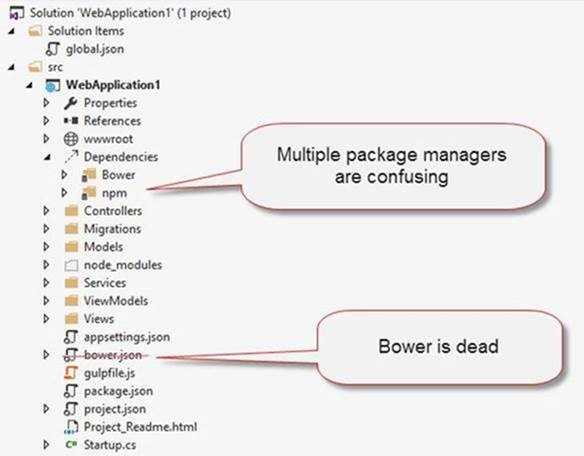
Figure: Default ASP.NET Core project is package management done wrong 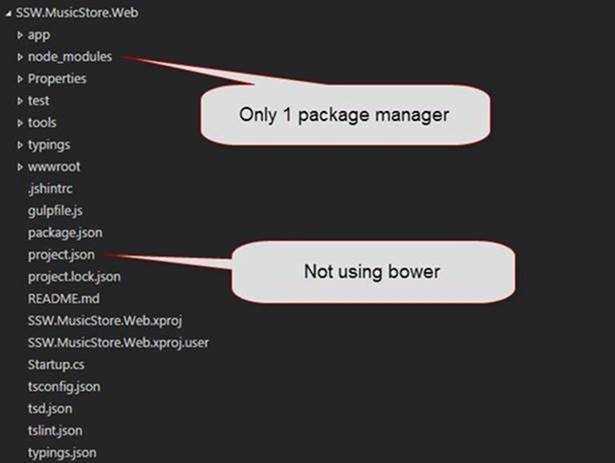
Figure: Project using good package management Bower is dead

Figure: Bower is dead File-New Project in Visual Studio comes with bower packages, and there are a lot of old blog posts that recommend bower for client side libraries, but bower is dead. Angular2 is discouraging its use, and npm has all the same packages, and more. Prefer npm over bower, even for client-side dependencies.
Use a single package manager
For client side libraries, avoid mixing npm, jspm and manually copy/pasted files. Life will be simpler if you stick with just 1.
Right now, this is npm, but watch out for jspm, which shows a lot of promise if you can get past the steep learning curve.
Be careful with versioning
Theoretically, everything in npm is using semantic versioning. In practice, people aren’t that diligent, so it pays to be careful with your version numbers. It’s not rare for versions to disappear from npm, or for a build-servers internet connection to be flaky. If these issues are happening, consider using npm-shrinkwrap to lockdown dependency versions.
Track your dev dependencies and dependencies separately
All package managers distinguish between those used for development, and those used for the application. Use this feature – it will save you time.
When working with Node.js, choosing the right package manager can significantly impact your project's performance, consistency, and ease of use. While npm is the default, developers often seek alternatives like Yarn, Bun, or pnpm for various advantages. But which one should you use?
1. pnpm (Recommended ✅)
- Efficient Disk Space Usage: pnpm uses a content-addressable file system to store all files in a single place on the disk. This means multiple projects can share the same packages, reducing disk space usage
- Fast and Reliable: With pnpm, package installations are faster because it avoids duplicating files in
node_modules. Instead, it creates hard links, which makes the process quicker and more efficient - Strict Dependency Management: pnpm enforces stricter rules for dependency resolution. Unlike npm and Yarn, pnpm prevents "phantom dependencies," ensuring that your project is more predictable and less prone to errors
2. npm
npm is the default package manager bundled with Node.js. It is straightforward to use and integrates seamlessly with the Node ecosystem.
Notable Incident: In 2016, the removal of the "left-pad" package from npm caused widespread issues, making developers reconsider their reliance on the platform.
Pros:
- Comes pre-installed with Node.js, so no additional setup is needed
- Vast package registry with millions of packages
Cons:
- Slower compared to pnpm and Yarn
- Issues with dependency resolution and "phantom dependencies."
3. Yarn
Yarn was developed by Facebook to address some of npm's shortcomings, such as speed and reliability.
Pros:
- Faster than npm, especially with the offline cache feature
- Better dependency management and deterministic builds with Yarn's
yarn.lockfile
Cons:
- Slightly more complex to configure compared to npm
- Still not as space-efficient as pnpm
4. Bun
Bun is a newer entrant that aims to be an all-in-one tool for Node.js, combining package management with a fast JavaScript runtime and bundler.
Pros:
- Extremely fast, built from the ground up in Zig, a systems programming language
- Includes built-in support for TypeScript and JSX, making it attractive for modern web development
Cons:
- Relatively new and less mature than the other options
- Smaller community and less extensive documentation
While npm, Yarn, and Bun each have their strengths, pnpm is the recommended package manager for most Node.js projects. Its efficient use of disk space, faster installations, and stricter dependency management make it a superior choice. However, the best package manager for you may depend on your specific project's needs and your team's preferences.
Code that looks perfectly fine in a single-threaded scenario could be vulnerable to race condition when some value is shared among multiple threads.
Examine the following if-statement:
if (A is null || (A.PropertyA == SOME_CONSTANT && B)) { // some logic }Figure: Bad example - Vulnerable to race condition
When the above code is run single-threaded, the second part of the if-condition would never be reached when A is null. However, if A is shared among multiple threads, the value of A could change from not null to null after passing the first check of if-condition, resulting in a NRE in the second check of if-condition.
In order to make the code thread-safe, you should make a local copy of the shared value so that value change caused by another thread would no longer lead to crash.
var copyA = A?.PropertyA; if (A is null || (copyA == SOME_CONSTANT && B)) { // some logic }Figure: Good example - Local copy to resolve race condition
When following best practices and using dependency injection, you will often find yourself with a class that has a lot of properties that are only set once, in the constructor. This can lead to a lot of boilerplate code that is not needed. C#12 introduces Primary Constructors, which allow you to define the constructor and the properties in one place.
public class Hero { public Hero(string name, string power, string city) { _name = name; _power = power; _city = city; } private readonly string _name; private readonly string _power; private readonly string _city; public override string ToString() => $"{_name} has {_power} and lives in {_city}"; }Figure: Bad example - large amount of boiler plate code needed to store injected properties.
public class Hero(string name, string power, string city) { public override string ToString() => $"{name} has {power} and lives in {city}"; }Figure: Good example - using Primary Constructors to reduce boilerplate code.
In the example above we the
Heroclass has access to the parameters passed into the Primary Constructor so we don't need to store them in private fields. We can use them directly in theToString()method.For more information on Primary Constructors see learn.microsoft.com/en-us/dotnet/csharp/whats-new/tutorials/primary-constructors
Do you know collection expressions can make your code cleaner? They can be used to create arrays, lists, and other collections in a single line of code.
var numbers1 = new List<int> {1, 2, 3, 4, 5};Figure: Bad example - Verbose way of constructing a list
var numbers2 = new[] { 1, 2, 3, 4, 5 };Figure: OK example - using implicit arrays
List<int> numbers3 = [1, 2, 3, 4, 5];Figure: Good example - using collection expressions
Another advantage of collection expressions is that they can be passed into methods accepting different types of list collections. The compiler is smart enough to determine the correct underlying type.
Foo([1,2,3]); Foo2([1,2,3]); Foo3([1,2,3]); void Foo(IEnumerable<int> numbers) { // Do work } void Foo2(List<int> numbers) { // Do work } void Foo3(int[] numbers) { // Do work }Figure: Versatile use of collection expressions in methods with varying collection types
For more information on collection expressions see here: learn.microsoft.com/en-us/dotnet/csharp/language-reference/operators/collection-expressions
When embarking on understanding a new codebase, it's crucial to identify the components that offer the most insight with the least effort. Interfaces and Abstract Classes stand out as the pillars that uphold the structure and behavior of the code, providing a clear overview without delving into the intricate details of implementation.
Video: How to Read Source Code: Interfaces and abstract classes | Luke Mao | SSW Rules (6 min)
Why interfaces and abstract classes are important
Interfaces and abstract classes provide 2 main insights by helping you know:
- Data structures and their relationships
- What functionality a class can provide
What is an interface?
An interface defines properties and methods that a class must implement. It only provides the method signatures without any implementation details.
Imagine we have objects of different shapes, such as circles and rectangles. Each shape can have its own color. Also, all shapes have an area that can be calculated. However, the calculation changes depending on the type of shape. For example, a circle calculates area using PI and radius, while a rectangle uses the width and height.
So, we can define an interface called
Shape:interface Shape { color: string; area(): number; }It declares a property called color and a method called area. The specific implementation will be inside the
CircleandRectangleclass.Circle class
class Circle implements Shape { color: string; radius: number; constructor(color: string, radius: number) { this.color = color; this.radius = radius; } area(): number { return Math.PI * this.radius * this.radius; } }Rectangle class
class Rectangle implements Shape { color: string; width: number; height: number; constructor(color: string, width: number, height: number) { this.color = color; this.width = width; this.height = height; } area(): number { return this.width * this.height; } }These implementations can then be instantiated separately depending on the kind of shape that is needed.
const circle = new Circle("red", 10); console.log(circle.color); // outputs "red" console.log(circle.area()); // outputs "314.1592653589793" const rectangle = new Rectangle("blue", 5, 10); console.log(rectangle.color); // outputs "blue" console.log(rectangle.area()); // outputs "50"Its important to note that you can get interfaces wrong. For example you could not use interfaces or you could over use interfaces
interface Animal { eat(): void; } interface Mammal extends Animal { breathe(): void; } interface Dog extends Mammal { bark(): void; } interface Bulldog extends Dog { snore(): void; }Figure: Bad Example - When you over abstract, it becomes harder to find the right place to add new methods
The role of the interface is to reduce coupling. For example, if you need to change how the area is calculated for a rectangle but not for a circle, you can do so without affecting how the circle behaves. It also improves scalability. Every time a new shape is added, there is already a set of well-defined methods, making it easier to add the new class.
Interfaces are contracts that dictate what a class can do without specifying how it does it. They are crucial in defining behavior and ensuring consistency across different implementations.
What is an abstract class?
An abstract class is a class that cannot be instantiated and serves as a blueprint for creating derived classes. It's similar to an interface but allows you to provide fully implemented methods, not just method declarations. A class that uses an abstract class is known as a concrete class.
Imagine various payment methods, such as bank transfer and credit card payment.
We can define an abstract class called Payment:
abstract class Payment { amount: number; constructor(amount: number) { this.amount = amount; } abstract processPayment(): void; receipt(): void { console.log(`Payment of $${this.amount} has been processed.`); } }It's similar to an interface. It defines a property called
amountand a method calledprocessPayment.processPaymentwill change depending on the payment method. There is also areceiptmethod, and unlike theprocessPaymentmethod, it should be the same for all kinds of payment methods. Thisreceiptmethod can be directly implemented in an abstract class but not in an interface.This abstract class would then be used to define different types of payments, such as Bank Transfer or Credit Card Payment:
Bank Transfer class
class BankTransfer extends Payment { processPayment(): void { console.log(`Processing a bank transfer of $${this.amount}`); } }Credit Card Payment class
class CreditCardPayment extends Payment { processPayment(): void { console.log(`Processing a credit card payment of $${this.amount}`); } }These implementations can then be instantiated separately depending on the kind of payment that is needed.
const bankTransfer = new BankTransfer(512); bankTransfer.processPayment(); // Processing a bank transfer of $512 bankTransfer.receipt(); // Payment of $512 has been processed. const creditCardPayment = new CreditCardPayment(1024); creditCardPayment.processPayment(); // Processing a credit card payment of $1024 creditCardPayment.receipt(); // Payment of $1024 has been processed.The primary purpose of abstract classes is to solve code reuse problems. If we don't use a Payment abstract class here, the
BankTransferandCreditCardPaymentclasses will have duplicate receipt methods.When to focus on interfaces and abstract classes
The best time to read interfaces and abstract classes is:
- After understanding the business problem
- Before diving into implementation details
Other Benefits
There more benefits to using interfaces and abstract classes such as in Unit Testing which you can read here
Conclusion
Knowing when and how to read interfaces and abstract classes streamlines your learning process and equips you with a framework to understand the broader system architecture and its components.
In C# the "var" keyword can be used instead of providing an explicit type when declaring a variable. The type is then inferred from the initial assignment of the variable.
It is just a short hand to save developers from typing out the type of a variable.
List<string> items = new List<string>();Figure: Bad example - You should just use "var" instead of "List
" var item = new List<string>();Figure: Good example - Using "var" to save a few keystrokes and reduce repetition
This can be kept consistent by creating an editorconfig file which can then generate compile time warnings.
An example editor config, look for the var preferences.
When developers build software, they naturally become experts in using the software. This is problematic because with this expertise, they will tend to focus on the happy path of the user. However, it is important to consider all possible scenarios that could occur. This includes edge cases, such as invalid inputs, unexpected user behavior, and system failures. By handling all possible scenarios, you can ensure that your code is robust and reliable.
Here are some tips to help you spot where you need to handle more scenarios:
-
Think of potential "unhappy paths"
- Ask yourself "what could the user do wrong here?" (e.g. What if the user enters an invalid email address?)
- Assume your users are doing something for the first time
- Get a test please on all your code
- Do some exploratory testing
-
When working on software projects, it’s important to keep track of your codebase's size and structure. Code line metrics help you understand the scope of the code, identify potential areas for refactoring, and maintain a healthy balance between files, blank line comments, and code. Without these metrics, your project can become difficult to manage, and you may struggle to track progress or maintain code quality.
Using cloc to measure code line metrics
The tool cloc is a straightforward yet powerful way to count the number of files, blank lines, comment lines, and physical lines of source code across various programming languages. Here’s how you can use it effectively:
Understand the output
- File Count: The number of files in your project. Helps you understand the size and complexity
- Blank Lines: These can indicate the organization of your code. Provides insights into the readability
- Comment Lines: The number of lines that contain comments. Helps you gauge how well-documented the code is
- Physical Lines of Code (LOC): Counts the actual code lines, excluding blank lines and comments
✅ Benefits of tracking code metrics
Tracking code metrics with cloc helps in maintaining clean and well-documented code. It provides insights that can lead to:
- Improved code quality: By identifying parts of the code that are poorly documented or unnecessarily complex
- Better project management: Enabling project leads to assess the size and complexity of the codebase and plan accordingly
- Code review efficiency: Assisting in identifying files that have changed significantly and might require more thorough reviews
By integrating cloc into your workflow, you can ensure that your codebase remains manageable, maintainable, and well-documented as your project evolves.
Using multiple domains using TinaCMS and Next.js requires few steps. This setup is particularly useful for managing content across different locations or websites, all from a centralized codebase. We will cover how to structure your project, configure middleware for domain-specific content, and manage environment variables for different locations.
Project Structure
We will detail a project structure using a simple example of a cooking application. We are using the App Router introduced with version 13.4 of Next.js.
To support multiple domains, the project structure is organized as follows:
1. Content Directory
The content for each location is organized under the
contentdirectory, which contains various subdirectories for recipies, posts, and pages. Each location, such as Australia or France, has its own subdirectory underpagesandrecipeswhich contains the content relevant to that location.├── content | ├── pages │ │ ├── Australia │ │ ├── France │ ├── posts │ └── recipes │ ├── Australia │ └── France2. Application Directory
The src/app/[location] directory contains the shared codebase for all locations. This includes components like the posts, recipes, and other custom pages. The
layout.tsxandpage.tsxfiles handle the layout and page rendering for each location.├── src │ ├── app │ │ ├── [location] | | | ├── [filename] │ │ │ | ├── page.tsx | │ │ ├── layout.tsx | │ │ ├── not-found.tsx | | | ├── page.tsx │ │ │ ├── posts | | | ├── recipesMiddleware Configuration
To handle domain-specific routing, we use a middleware file
middleware.tslocated in the src directory. This middleware rewrites URLs based on the hostname, routing requests to the appropriate location's content.Middleware Implementation
import { NextResponse } from 'next/server'; import type { NextRequest } from 'next/server'; /** * Middleware function to handle URL rewriting based on the request's hostname. * * This middleware dynamically rewrites incoming requests to ensure that * content is served according to the domain (hostname) being accessed. * * - For local development, it redirects requests to a default location. * - For production, it matches the domain to a location and rewrites the URL * accordingly. * * @param {NextRequest} request - The incoming HTTP request object. * @returns {NextResponse} - The response object with the rewritten URL. */ export function middleware(request: NextRequest) { // Retrieve the hostname from the request headers const hostname = request.headers.get('host'); // Extract the pathname from the requested URL (e.g., /about, /contact) const { pathname } = request.nextUrl; // Check if the request is coming from a local development environment const isLocal = hostname?.includes('localhost') || hostname?.includes('127.0.0.1'); // Variable to store the response after applying the rewrite rules let nextResponse; // Retrieve the list of locations and corresponding domains from environment variables const locationsList = process.env.NEXT_PUBLIC_LOCATION_LIST ? JSON.parse(process.env.NEXT_PUBLIC_LOCATION_LIST) : []; // If running locally, rewrite the URL to include the default location if (isLocal) { nextResponse = NextResponse.rewrite( new URL( `/${process.env.DEFAULT_LOCALHOST_LOCATION}${pathname}`, request.url ) ); } else { // Loop through the list of locations to find a matching domain for (const location of locationsList) { if (hostname == location.domain) { // Rewrite the URL to the corresponding location's content nextResponse = NextResponse.rewrite( new URL(`/${location.location}${pathname}`, request.url) ); break; // Exit the loop once a match is found } } } // Return the response with the rewritten URL return nextResponse; } /** * Configuration object for the middleware. * * Specifies the paths that should be handled by the middleware. The matcher * excludes certain paths (e.g., Next.js internals, static files, favicon) * to avoid unnecessary processing. */ export const config = { matcher: [ /* * Match all request paths except for the ones starting with: * - _next (Next.js internals like static files and scripts) * - static (static assets like images or stylesheets) * - favicon.ico (the site's favicon) * - Files with extensions (e.g., .js, .css, .png) */ '/((?!api|_next|static|favicon.ico|.*\\..*).*)', ], };Environment Variables and Vercel Configuration (or other host)
You need to configure the following environment variables for the middleware to function correctly:
- NEXTPUBLICLOCATION_LIST: A JSON string representing the list of locations and their corresponding domains.
- DEFAULTLOCALHOSTLOCATION: The default location to use when running the application locally.
Example of
.envfile:NEXT_PUBLIC_LOCATION_LIST='[{"location": "australia", "domain": "website-australia.com.au"}, {"location": "france", "domain": "website-france.fr"}]' DEFAULT_LOCALHOST_LOCATION="australia"If deploying on Vercel, ensure that the environment variables are set up in the project settings under Environment Variables. This will allow Vercel to use these variables during the build and runtime.